How to upgrade Firefox 32-bit to 64-bit
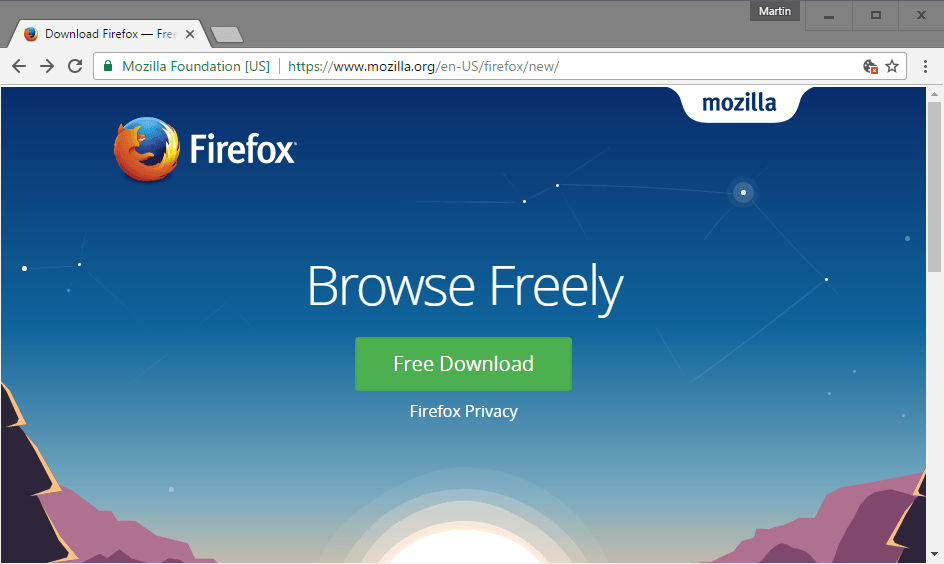
Only 1.7% of all Firefox users on Windows ran a 64-bit version of the browser in 2016 while the majority of users ran a 32-bit version of Firefox according to Mozilla. One core reason for that was that Mozilla pushed the 32-bit version of Firefox on the main download page and not the 64-bit version.
Firefox users who wanted to download and use a 64-bit version of the browser on Windows needed to search for it actively. That was the main reason why only 1.7% ran a 64-bit version of Firefox at the time.
The situation has changed significantly in recent time. Mozilla released a 64-bit version of the Firefox web browser for Windows last year and started to promote it more actively in recent time.
The main Firefox Stable download page on the Mozilla website offers 32-bit and 64-bit versions of the browser with 64-bit the default nowadays.
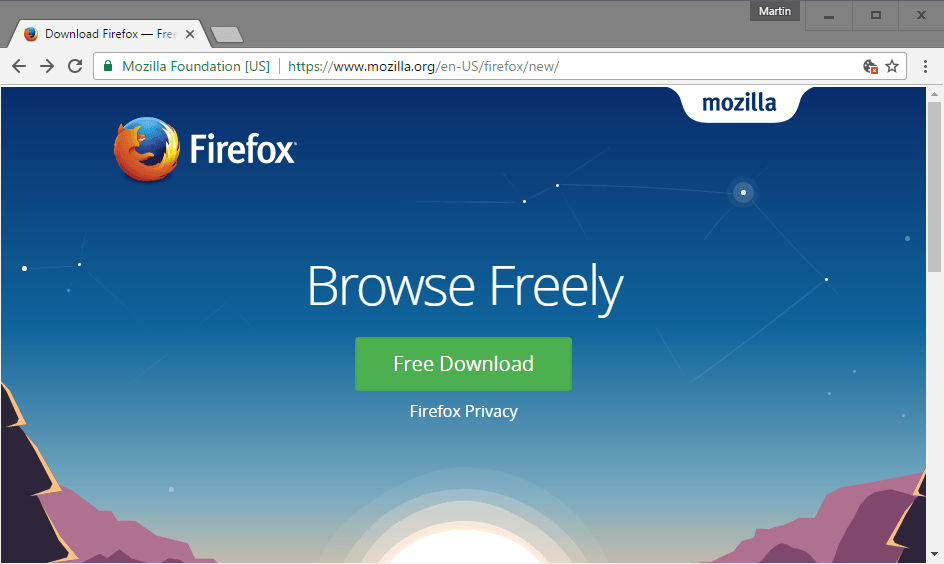
Is your Firefox 32-bit or 64-bit?
32-bit versions of Firefox run on 32-bit and 64-bit versions of Windows. 64-bit versions on the other hand only on 64-bit Windows versions.
Mozilla revealed recently that more than 30% of Firefox installations are on 32-bit versions of Windows.
You have a couple of options to find out if you are running a 32-bit or 64-bit version of Firefox. If you have not modified the user agent of the browser, you may load about:support in the browser's address bar and check the user agent string.
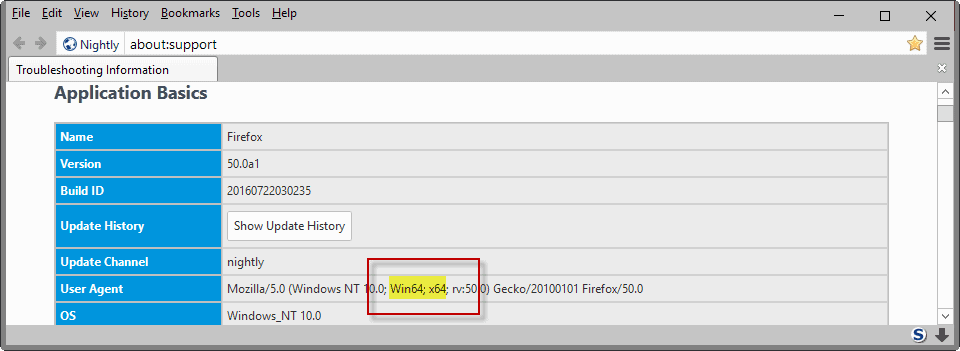
If it includes Win64 and/or x64 it is a 64-bit version. Please note that Wow64 is displayed if you run a 32-bit version of Firefox on a 64-bit system.
You may check the Windows Task Manager instead if you prefer that. Windows display (32 bit) next to 32-bit processes so that you know right away when you open it using Ctrl-Shift-Esc.
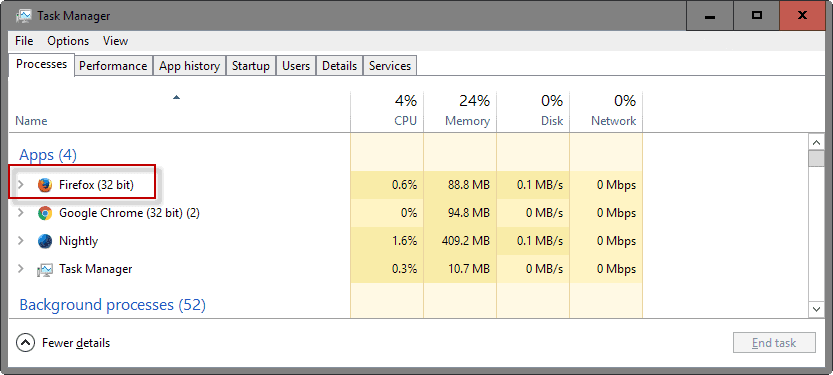
So why upgrade to 64-bit Firefox?
Before we take a look at how to upgrade from a 32-bit version of Firefox to a 64-bit version, it is important to understand why upgrading makes sense (or not).
Firefox 32-bit and 64-bit offer the same browsing functionality for the most part. 64-bit versions were limited when it came to support for plugins -- only Flash and Silverlight are supported. If you depend on other plugins, say Java or Unity, you could not upgrade in the past; this changed with Mozilla's decision to end support for NPAPI plugins in the Firefox browser.
Firefox users could run 32-bit and 64-bit versions of Firefox side by side on the system to overcome the limitation in the past but since NPAPI support is not really an option anymore, plugin support is no longer part of the equation when it comes to selecting between 32-bit and 64-bit versions of the Firefox browser.
The main benefit of running a 64-bit application is that it is not limited to using 4 GiB of memory. If you have more than 4 GiB of physical memory installed, Firefox may benefit from the extra RAM especially if you throw lots of tabs at it.
This is not the case if you just run a tab or two in the browser, but if you run dozens or hundreds, lots of extensions, or run memory hungry apps, then you will benefit from the extra memory surely.
Upgrade 32-bit Firefox to 64-bit
Mozilla started to migrate eligible 32-bit copies of Firefox on Windows to 64-bit copies automatically when Firefox 56 was released in mid 2017.
Good news is that the upgrading is as easy as installing Firefox anew on the operating system. I suggest you back up profile data using MozBackup or Febe, or a comparable solution. This enables you to go back should things go wrong during the process.
Next step is to download the 64-bit version of Firefox that you plan on using.
Firefox 64-bit Downloads
To upgrade, simply run the installer and follow the instructions. You may run the newly installed 64-bit version of Firefox and it will pick up the default user profile automatically.
You may downgrade to 32-bit at any time in the future by following the instructions again. Just make sure you download a 32-bit copy of Firefox that time as you need to install it.
Please note that you will end up with two copies of Firefox installed on your system. A 32-bit version and a 64-bit version. Once you have made sure that the 64-bit version works, you may remove the 32-bit version of Firefox from the system.
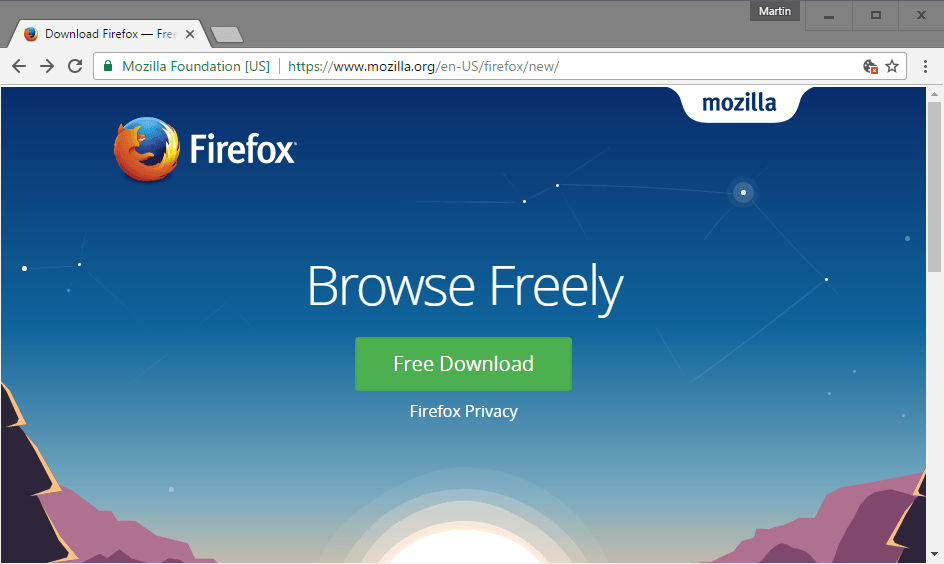





















Thank you so much!
I have just downloaded the 64bit Firefox and it seems fine but when I look on my uninstaller programme it shows Firefox 54.0.1 (x86 en-G0 and another entry of firefox 54.0.1 (x64 en-G) I am a techno-phobe so I do not understand what this means. Should I keep both entries? I don’t want to lose my Firefox information! Thank you!
Anne, Firefox 32-bit and Firefox 64-bit are installed in different folders. You can remove Firefox 32-bit without losing access to the 64-bit version you installed.
Firefox x86 and Firefox x64 use the same user profile folder, so when you uninstall x86, IF you’re offered the option of also deleting your profile (or user data, or something along those lines), you should say NO.
Also, if you use Outlook, see this page from Mozilla:
How to switch from 32-bit to 64-bit Firefox
https://support.mozilla.org/en-US/kb/switch-32-bit-64-bit
* * *
Users of Microsoft Office Outlook:
Before switching from 32-bit Firefox to 64-bit Firefox, it is recommended that you first change your default browser to Internet Explorer. This is important to avoid problems opening links from messages in Outlook. Afterwards, you can change your default browser back to Firefox. * * * *
There are links for how to change your default browser, and instructions for what to do in case you neglected to change it to Internet Explorer before switching from Firefox x86 to Firefox x64.
“Upgrading is the process of replacing a product with a newer version of the same product.” – quote from Wikipedia.
This guide should been titled “How to install both FF x64 and x32 without hassle”.
Martin, re: installing FF x86 and x64 in separate directories
Per the Mozilla blog (https://blog.mozilla.org/nnethercote/2016/07/29/how-to-switch-to-a-64-bit-firefox-on-windows/), this happens automatically, so no extra action is needed.
Consequently, you may retain and use FF x86 after installing FF x64. Both will use the same (current) profile. You cannot, however, run both at the same time.
Thanks, Martin, for the article. Thanks to all the comments, some very helpful.
I’ll try and be helpful too. Check out the Firefox Extension called FEBE for back-up purposes. It’s very easy to customize, and I use it to back-up several different FF profiles and installs to separate protected directories/drives on the network here. The good news is the FEBE restore works well, can also be customized, and has saved me a boat-load of time when I need to get 600+ bookmarks and a specific user profile restored after a crash or other mis-hap.
Just my 2 cents worth. If you use FF for multiple users/profiles, and you are already adept at file organization, then FEBE can help you, or, as in my case, save your ass from time to time! Ha!
Mr. Joey
Waterfox FTW!
Do Waterfox and Firefox still share the same profile (by default, at least)? I seem to recall that the last time I tried Waterfox, well before Firefox had its own publicly available x64 version, they did. It was convenient in the sense that you didn’t have replicate customizations in two different browsers, but every time I launched Firefox x86 after using Waterfox, I think I had to reauthorize plug-ins (and maybe extensions?) that didn’t work in Waterfox, which was a mild annoyance. Also, I’m pretty sure you couldn’t run both Firefox and Waterfox at the same time (again, at least when they shared the same profile.)
Runs a lot smoother for me. Glad I made the switch.
YouTube used to really cause Firefox to choke if I had a lot of other tabs open.
My plugins after the upgrade:
Flash
Silverlight
OpenH264 Video Codec by Cisco
Primetime Content Decryption Module by Adobe
Widevine Content Decryption Module by Google.
You forgot to link to the EME free version (if there is one).
some of the security suites might not work with 64bit.
Hi Martin, just wondering what skin you use for your Chrome (i.e. the first screenshot on this page)?
I don’t use a particular skin. The screenshot is from Chrome 53 Dev. Why, how does your look like?
Ah right. Initially, Chrome didn’t work with the Windows 10 colour I picked (dark grey) so I had to install a dark theme separately. Since you just said you weren’t using a skin/theme, I checked out what a theme-less Chrome looked like on my system, and it looks like they’ve fixed that bug.
Cheers! :)
Martin, I am running 64-bit Firefox 48 Beta 10 and have Java web loaded in, I thought you said only Flash and Silverlight work.
Mozilla says so too https://support.mozilla.org/en-US/kb/use-java-plugin-to-view-interactive-content
When you check about:plugins, is Java listed there?
Yes, I’m running Ubuntu 16.04.1 LTS
Yes, under Add-ons it lists everything but flash as ask to activate, but Java is still listed as installed.
https://i.imgur.com/LBCneVs.png
https://i.imgur.com/iRJlH0b.png
Is this on Linux?
Yes, eight months ago > https://www.raymond.cc/blog/mozilla-firefox-64bit-build-performance-compared-to-32bit/; We should see some performance improvements in the future, but Firefox 64-bit doesn’t appear to give you a faster browsing experience at this time (eight months ago).
I’m surprised this article didn’t provide a link to previous ghacks article covering 32vs64 performance.
https://www.ghacks.net/2016/01/03/32-bit-vs-64-bit-browsers-which-version-has-the-edge/
For me, the memory usage shown for “ten tabs open” column was the most compelling WHY (er, rather WHY NOT)
Do you recognize the site name “raymond.cc”?
I’ve learned to trust its reporting and the results here reaffirm the “empty promise” regarding 64bit
http://www.raymond.cc/blog/mozilla-firefox-64bit-build-performance-compared-to-32bit/
For many users, “ten tabs open” would be an understatement. I try to keep fewer than 30 concurrent tabs open & have tried BarTabLite and various extensions (timed unloading of unfocused tabs). The “don’t load tabs until selected” (native pref, or added by TabMixPlus extension) has helped quite a bit, but browser memory usage often still spills over into VirtualMemory (swapfile) use.
64-bit operations historically work better with biological simulations and some database applications, so I didn’t expect to see much of a performance leap from these stats. There are some security advantages, although I don’t know how real that is in the browser space.
That said, the industry should move away from 32-bit as a whole just to get away from this useless doubling. Twice the testing, twice the downloads, and plenty of confusion for end-users who often don’t know what their system uses. This unfortunately is mostly on Microsoft to address as both Apple and most Linux distributions have mostly cleared those hurdles and are now (almost) exclusively 64-bit. It doesn’t look like it’s going to happen on Windows anytime soon.
Are you mourning because of Munich or why is suddenly everything in black on your page? Can’t tell, that I like it, sorry.
I have not changed anything. Maybe the mobile site is displayed to you? Scroll down to the very bottom and click on desktop to switch.
Hello Martin, I apologize. For some reason the mobile site indeed was shown on my desktop, though I used the same bookmark I have used without this effect all the time before. I have just changed the URL from “https://www.ghacks.net” to “https://www.ghacks.net/?wptouch_switch=desktop” and now it works correctly again. :)
Since, FF42. I ran both. Initially I thought x86 felt better. Then I thought x64 feels better. Only 6gbRam. Only 5 active extensions. So, feelings all in my head. Since, recent W10 upgrade. x64 feels better and I’ve uninstalled x86. YMMV
Unistall FF 32 bits first, keeping the profile, or it keeps both 32 and 64 and it is not clear
32 bits is installed in Program files (x86) and 64 bits is installed in Program files
See the Mozilla blog entry on installing FF x64: https://blog.mozilla.org/nnethercote/2016/07/29/how-to-switch-to-a-64-bit-firefox-on-windows/
You’ll find that the x86 and x64 versions of FF install in separate directories by default, but share the same profile. You can run either version, but not both at the same time.
I would wait until Mozilla starts pushing the 64-bit version. There must be a reason they are holding back. My brother upgraded to Firefox 64-bit and it crashes a lot.
re: I suggest you back up profile data using MozBackup or …
MozBackup is not being developed anymore. There are known issues and there is no time on my side to fix all issues and develop new features. Use MozBackup only on your risk. Thanks for understanding. source mozbackup
It’s easy to reach the 64bit version:
go to https://www.mozilla.org/en-US/firefox/new/
and than scroll the page to the end and click FIREFOX FOR OTHER PLATFORMS & LANGUAGES
and here you go, all languages available with a link for the stable 64bit version :3
it should be similar for beta and the other versions, since they always have different links (example: nightly.mozilla for nightly version, mozilla.com/beta for beta version, etc), it’s just a matter of looking.
I have to say I belong to that 1.7% LOL, I was using firefox 64bit version for a quiet long time, maybe in the nightly version, because I used it for more than a year I think, can’t remember right now, to be honest it’s things I don’t really save in my memory, but the first thing I do when I want to download a software, is finding the 64bit version.
My about:support gives WOW64 instead of Win64. Is that the same?. To be clear I never actively upgraded to FF 64 bit.
No. Wow64 means you run 32-bit Firefox on 64-bit Windows.
Thank you so much Sir.
Martin, My post (about 30 minutes ago) was ” awaiting moderation “. It has not appeared yet.
Sorry was not near a computer, can only moderate when I’m awake and near it ;)
Martin
All is forgiven ! :-)
I use Cyberfox.
When i access the Cyberfox download site (8pecxstudios.com) , I click on “downloads” and a list of the supported CPUs is displayed: Intel 32 bit, Intel 64 bit, AMD 32bit, AMD 64 bit.
I just click on the version I want to download. No hassle, no complications, and the same functionality as Mozilla Firefox.
NB All addons work fine.
Is there a way to make the 64 bit JRE to work with Firefox 64 bit? I mean, I have both 32 and 64 bit JRE and Firefox installed on my machine but Java fails to show up on the 64 bit Firefox plugin list.
Yes, there is 64bit version of JRE available.
Check this
http://java.com/en/download/faq/java_win64bit.xml#verify%20browser
and this
http://java.com/en/download/manual.jsp
Firefox 64-bit does not support any plugin except Flash and Silverlight, even if there is a 64-bit version available.
will 64bit FF affect the installed addons?
What about add-ons compatibility with 64bit FF?
Most add-ons should work fine.
I really really hate that Zotero doesn’t work in 64. I mean its fine for adding new entries, but if I try to use it in Word it gives me an error.
so I am forced to open Zotero Standalone, use that in word, and then close it if I want to add new entries from websites… such a pain
@ Henk van Setten: Does the Java Platform plug-in from the 64-bit Java Runtime Environment package not work in Firefox x64? It seems to in Pale Moon x64. Ditto for the PDF X-Change Viewer and VLC Media Player plug-ins. However, about half of the plug-ins I have in Firefox x86 are missing from Pale Moon x64 — including the Google Talk plug-in, which is the reason I’m sticking with the 32-bit version of Firefox.
EDIT: I really should have read the comments below before posting this question. Asked and answered…
That one you just linked Martin seems to be some special case – it most likely call to some specific 32bit library and most of all, it’s not listed in AMO but on own 3rd party home site.
Maybe for the sake of clarity it’s good to add here that while most add-ons will indeed keep working with 64-bit FF, the same does not apply to plugins. The only two plugins allowed in 64-bit FF will be the 64-bit versions of Flash and Silverlight.
So if you want to keep using any other of your old plugins (for example an Adobe Reader or Quicktime or Java plugin), then you should stick to 32-bit FF where for the time being they may still be allowed to run, though for security reasons with a click-to-activate setting by default.
Henk I did mention that ;)
I’m pretty sure extensions are architecture independent and plugins aren’t; I haven’t had any troubles using my favourite extensions on x64 version and in TenFourFox on old PPC emac
Not all extensions work on 64-bit systems. See this page for an example: https://www.zotero.org/support/word_processor_plugin_installation
The vast majority of add-ons will work however.
Flash seems more stable on 64 bit than 32 bit. There is no Adobe Flash protected mode in 64 bit, Mozilla implemented its own Flash sandbox.