Seagate unveils 10TB Consumer Hard Drive portfolio
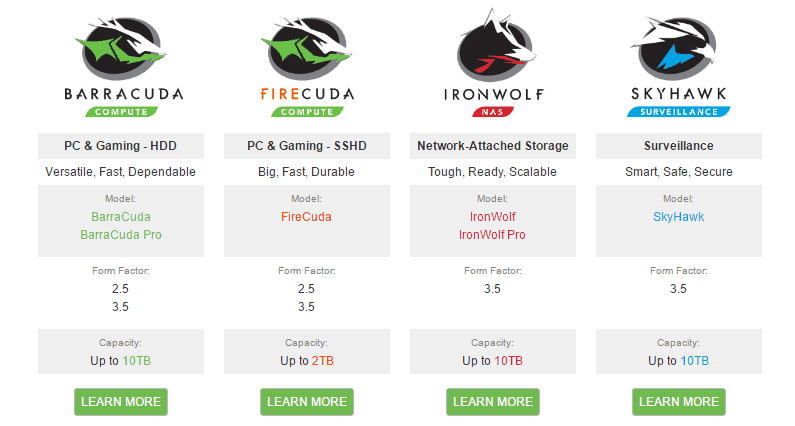
Seagate unveiled today a new portfolio of 10 Terabyte hard drives for the consumer market that push storage capacities to new heights.
The 10 Terabyte drives Seagate Barracuda Pro, Seagate IronWolf and Seagate SkyHawk are designed for desktop, NAS and surveillance system use.
Dubbed the first consumer 10 Terabyte drives, drives with a capacity of 10 Terabyte have been available for some time in the Enterprise sector. Drives like the Ultrastar HE10 or Seagate's Enterprise Capacity series offer 10TB capacity for a premium price, and while aimed at the Enterprise market, could also be bought by consumers.
The 10TB Barracuda Pro hard drive is not your typical large storage low performance drive. It offers a maximum sustained transfer rate of 220 MB/s, 256 Megabyte cache, and spins at 7200rpm. Seagate notes that the combination of performance and storage makes it perfect for gaming and professional use that require high performance drives.
It is rather interesting that Seagate uses a conventional system for storage and not Helium-sealed technology which many of the Enterprise solutions use at the moment.
Seagate notes that the new Barracuda Pro 10TB drive is power efficient despite it being a 7200rpm drive that uses a platter-design for storage. The drive consumes as little as 4.5 watts during idle and 6.8 watts during seek. Power consumption is nearly identical for the other two 10TB drives Seagate unveiled today.
IronWolf designed for NAS and Seahawk designed for surveillance are the two other drive families that make up the new 10TB portfolio of hard drives. If you compare specs, you will notice some differences. The Barracuda Pro drive offers slightly faster "max sustained data transfer" rates, a higher workload rate limit, but fewer load/unload cycles.
IronWolf is built with drive balance, and is the first in its class of drives to have rotational vibration (RV) sensors to mitigate vibration in multi-drive systems, RAID optimization for best performance with error recovery control, and advance power management providing power savings in NAS
SkyHawk drives use rotational vibration sensors to help minimize read/write errors, and can support the razor sharp vision of 64 cameras, more than any other drive on the market. Ideal for modern, hi-resolution systems running 24/7, SkyHawk drives also come with a data recovery services option for additional peace of mind
The Barracuda Pro 10TB drive features a five-year warranty period which is the same as Seagate's Enterprise drives. The lower priced Skyhawk and Ironwolf drives a two-year shorter warranty period of three-years.
The Seagate Barracuda Pro 10TB hard drive has a list price of $534.99, the IronWolf one of $469.99 and the Skyhawk a list price of $459.99. This equates to a per-Gigabyte price of $0.053, $0.046 and $0.045.
To put this into perspective: The 10TB Enterprise drives that are already available are available for $610 and more currently, and 8TB drives with 7200ropm start at around $400.
Comparable Solid State Drives are not available right now. The highest capacity offered by SSDs is 4TB currently and those devices come at a premium price of $1500 and more right now.
Specs are yet to be confirmed through independent tests.
Now You: How much storage do you have at your disposal currently?
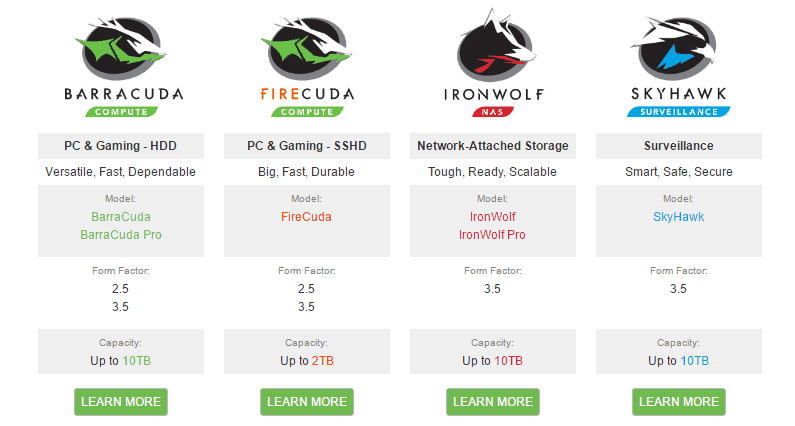























Hi !
My OS in on a 120 GB SSD.
My internal data fits on 3 hard drives : 1TB, 1TB and 8TB.
This internal data is backed up on these external hard drives : 2TB on one side and 2x4TB in a RAID 0 combination inside in external case which can handle these types of combination : JBOD, RAID 0, RAID 1 and SPAN.
The backup is not really a “backup” but instead a mirror synchronization, which is done very much faster.
I am OK for another 2 to 3 years before I will have to change this configuration.
I don’t trust Seagate drives anymore. Worst reliability in the industry. I have a website with the sats, but don’t have the bookmark on this computer. You guys probably know about it anyway. One of those cloud companies that publishes their drive sats. My personal experience correlates with their stats.
It’s clear in their data that Seagate is the worst manufacturer. Drives above 3TB are less reliable in general regardless of manuf. High speed drives (7200rpm+) are worse too. (Speed kills?) I pack my RAIDs with 5400 rpm 2TB drives. That appears to be the sweet spot of size and reliability. WD was the best available brand at the time. Knock on wood, but my oldest stack is pushing 3 years without any failures and it runs 24×7. Statistically having more drives increases failure probabilities, but running them in a RAID cuts that way down.
What I’m hoping for is that what they learn in the larger drives will trickle down to the smaller drives and make those more reliable. Maybe making the 4-6TB drives reliable enough to trust.
Hard Drive Stats for Q2 2016 (August 2nd, 2016)
https://www.backblaze.com/blog/hard-drive-failure-rates-q2-2016/
Just sharing so people can see
Agreed – the Seagate stuff is unreliable historically, in my experience.
Prices quoted are in dollars from which country? What is global price for your readers who are around the planet?
US Dollars. I have no information on how much the drives will cost in other countries.
Just don’t believe in big drives – rather have several smaller drives. Much – MUCH – less risk of data loss. An attitude encouraged by the fact that, recently – with 3 500gb drives hosting backups, and one 2 tb drive backing up the backups – guess which drive failed first?
me too. My largest drive is a 2.5″ 500GB. I heard that to cram more data into the same space, they had to make it less reliable.
from my first comment “and 22TB external” – made up of 2+3TB drives. I have these synced with a set of 22TB same drives in the USA. So my country could get obliterated and consumed by lizards, and my data is safe. Personal data such as boot disk image, all my portables, docs etc – are backed up on a 300gb slim drive. Everything at home is locked in a 42u rack server and the house is guarded by Beelzebub. I have had one external fail on me – but I lost nothing :)
“Gluttony, eh mate.” – No. Lust. So much hairy midget goat porn… so little time…
Gluttony, eh mate.
I’m using a Dell. optiplex 745 which has 160GB in total, and i have 106GB free..more than enough for me
Ssd’s are faster sure, but my NAS does not need crazy speeds, so I bought two 2TB hard drives for way less money.
Anyway, the Fire Wolf is looking like a great hdd for my next NAS.
I’m still waiting for the day when ssd’s will be dirty cheap like hdd’s, when is that gonna happen?
SSDs are faster but they have yet to support capacities larger than 4TB and larger capacity drives need to drop a lot in price before they have a fighting chance. For now, if you need lots of storage, hard drives are the way to go.
To be honest, you don’t really need SSDs if you use the drives for storage, media streaming or other activities that don’t benefit from insane read and write speeds.
I don’t think we will see SSDs become cheap as HDs any time soon.
And if you’re doing constant recording–using SkyHawk (not SeaHawk–typo there)–for surveillance, then you really don’t want SSD with its limited write life.
Haven’t bought any new storage for about 2 years. Am at 5.6 internal (600 boot, 2TB+3TB secondaries) and 22TB external. So 28TB or so. I’m future-proofed for space for at least another 18months.
Got 16TB, no external drives as I prefer internal drives. Had to disconnect the optical drive for that though to fit all drives in the tower.
How do you backup your 16TB drives ? :-)
I only backup important data regularly, it is a lot less ;)