SpyDetect scans Windows for monitoring spyware
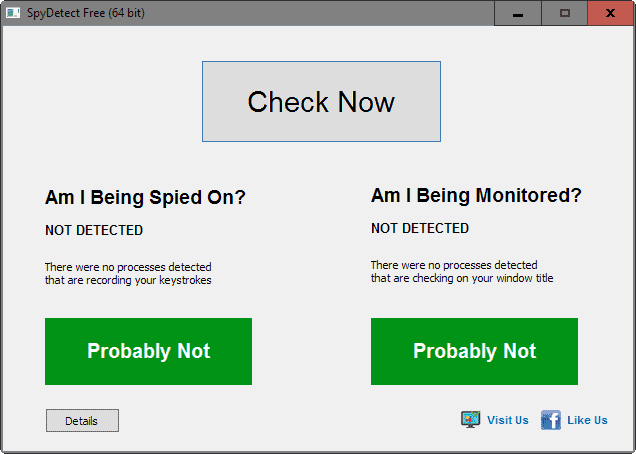
SpyDetect Free is a free software program for Microsoft Windows devices that scans for spying and monitoring activity when run.
You have a couple of options when it comes to identifying monitoring and spying activity on your Windows device.
You may run manual checks for suspicious processes or network activity, rely on security software, or use third-party software that speed up the process.
Programs like CurrPorts, HiJackThis or Hijack Hunter scan the system for activity. One of the issues that inexperienced users may encounter when running those programs is that it is not always easy to understand the results.
SpyDetect Free
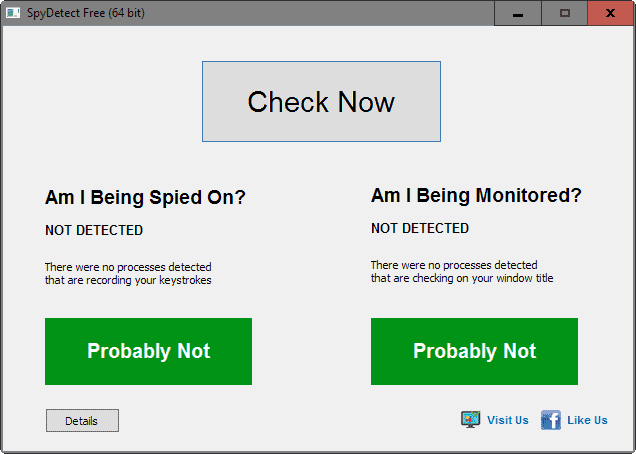
SpyDetect Free addresses this by making the program dead easy to use. Instead of throwing information at the user, it simply displays whether spyware or monitoring software is likely installed on the device or not.
All you have to do to get started is download the program from the developer website, unpack it, and run it afterwards. The program is portable which means that you can run it from any location without installation.
The spying check is carried out in a matter of seconds, and SpyDetect displays whether it believes that you are being spied on or not directly afterwards.
The monitoring test takes one minute to complete, and displays the same easy to interpret results (basically "probably yes" or "probably not").
The program reveals what it does in the background to come to those conclusions. For spyware, it checks whether processes have installed hooks on the keyboard. Keyloggers may use hooks to record keystrokes.
The monitoring scan on the other hand checks whether processes are scanning for window titles.
SpyDetect Free Results
As you can imagine, the methods used by the program won't catch all forms of spyware or monitoring software. It catches common forms however but it needs to be clear that this is not a catch-all kind of program.
The result "Probably No" could very well mean that other types of spying or monitoring programs are installed or running that SpyDetect simply does not check for. Similarly, "probably yes" may be caused by legitimate programs that you run on the system.
Probably the biggest issue of SpyDetect is that it does not list the processes that it detected as potentially problematic.
While it may point you into the right direction, it is up to you to run other programs or analyze processes manually to find the culprits. Once found, you need to determine whether it is a legitimate process or not.
Closing Words
SpyDetect Free is an easy to use program that displays information that users of any experience level understand. The downside is that the program is only checking for certain types of spying and monitoring activity, and that it leaves you standing in the rain if potentially problematic processes were found during a scan.
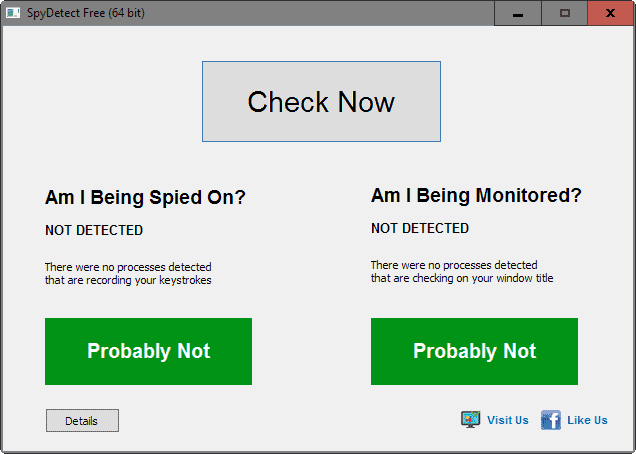






















New article is about new version?
https://www.ghacks.net/2015/12/07/spydetect-free-reveals-if-you-are-being-monitored/
Replaced by the new article, old is now redirecting.
It marks 2 tools on my XP as ‘probable’ spyware : FileboxExtender and TrayIt. Of course they are watching for a situation in which they have to execute a command I had given them for in case.
Not one of the 43 m$ processes is marked. Just imagine : there’s even a checkbox to hide m$-signed modules.
And I’m probably not being monitored. Not even by my (reknowned) security and privacy tools…
Very comforting.
BTW : many people think spyware when a program calls home. This one does… Euhm ?
Just ran the program, it pointed out that AquaSnap and Comodo AV were recording keystrokes.
Anyone else find some programs ?
My Bitdefender AV also got flagged.
There is a difference between monitoring software and logging keystroks.
The app doesn’t flag any telemetry services in Win10 nor the 100+ hidden services harvesting and sending constant data to Microsoft.
Technically speaking, security software is monitoring software.
It’s not only MS which sending data back, every av collects more, like every checksum of each file, time, ip, key checks and many more. There is difference between spying and to collect data to improve something. I do agree it could be ‘better’ explained but they already changed a lot of stuff and I think it will be more and more better explained in the future. But who cares, after the entire hype no one believe something (because trust). No matter what there exist not any article which shows and proof you data are compromised, so don’t believe everything in this topic. MS and the products are constantly monitored (which is good) and no one found something. If someone ever read some papers, you provide more info if you activate your windows as e.g. in cortana – but the hype, the hype.
There should be transparency laws. I’ll use Microsoft as the example: every time a keystroke is logged, a password sent, pics\videos uploaded, passages of docs transmitted, etc… to Microsoft, the user is made aware.
Every time personal data is shared with 3rd-parties, we’re informed who those 3rd-parties are and what is shared. There needs to be accountability.
Users also need to know, by law, whenever this data is hacked. Currently all these companies act like they’re doing us a favor whenever they send out a few vague statements about breaches. It’s insane when you think it through.
No more hiding in the shadows.
I use several privacy and security softwares:
* 360 Total security (quihoo) – my antivirus. I like trust it because I use it for over 2 years, has some features that other companies consider “premium”, like an in-built cleaning utility.
* glasswire firewall – free, only lets you monitor and block process’s individually. enough for me
* malwarebyts – another layer of security
* iobit uninstaller – kinda use it as a security program and optimizer: remove PUA (unwanted programs) and than search leftovers
* netbalancer: another network controlling software. I use just to slow the connection speed of some softwares, I only buy it because of that. if you know some software that can do that and its free, pls, tell me :P
* Spybot anti beacon – privacy tool
* EMET from microsoft
* and macrium reflect to backup all my things
as you see, a plenty extensive list… people say I am a maniac for privacy and security. well, I have reasons for that, since even my email got hacked…
COme on guys, it’s a joke
Hmmm . . . as soon as one installs the program, the program itself is “spying” on the user every time the program is run. Kind of funny how easy it is to walk in backdoors these days. Not to mention, the download log from the site and the log on Ghacks server.
I am ‘probably’ clean, although I did receive an error message the first time the program ran it’s process.
Using the word ‘probably’ was a good choice, you could be spied on in so many different ways, many of which can go undetected by the user or spyware detection software, this is why I do not place much confidence in the results of this software.
The malware detecting software that I currently use is the one offered by IObit.
Says that Ad Muncher and AnyDVD are spying on me but I’m not being monitered
What a hunk of junk. It just looks for hooks and reports them as “probably”. Even bluetooth is detected. Uggg.
Says AVG is spying on me! Well, I hope so, as it is supposed to check my emails etc. I have turned off all AVG data mining as much as possible.
I tested a C# keyboard hook through user32.dll (IntPtr SetWindowsHookEx). It doesn’t seem to detect this. However it does detect “interference” by AquaSnap.
The premium(pay) version of this app will give you the address and phone no of the person that spies on you and also several ways to revenge without beeing spoted… The Super Premium version will have a Revenge button that will post naked pictures of the spy on his facebook page….
@ kiki
With that post you should change your name to ki n ki :-)
It should depend on whether you have your browser open to a website….
Just ran the program and it answered “Probably Yes” to the “Am I Being Spied Upon”
The Culprit – ?
http://www.nirsoft.net/utils/volumouse.html
The .dll file attached to Volumouse – one of Nir Sofer’s wonderful little programs which I have been using for years. Unfortunately, many of the Nirsoft programs return false positives in an array of security softwares.
It’s hard to understand how a .dll “helper” file would be red-flagged, but if a simple little program like this was flagged as a monitor, I would recommend that others who receive a positive return after running SpyDetect do a little research to make sure it’s not a false positive.
^^ This
Very good question!
How serious can a security/privacy program be when it sports a fb-like button?
Does it detect Windows 10 as spyware? :)
Nice. Thanks.
Wonder if the app detects Windows 10 Telemetry as spying.
short answer NO.
but that’s not to say it isn`t any good infact it its brilliant .ive just update the drivers for realtek for my mobo and it found suspected key loggers so I just checked what was loading at startup and disabled certain realtek things till I found the one that was troublesome rechecked with this prog and I was clean … so it does have a place in security