Backupper 3.5 brings better network support
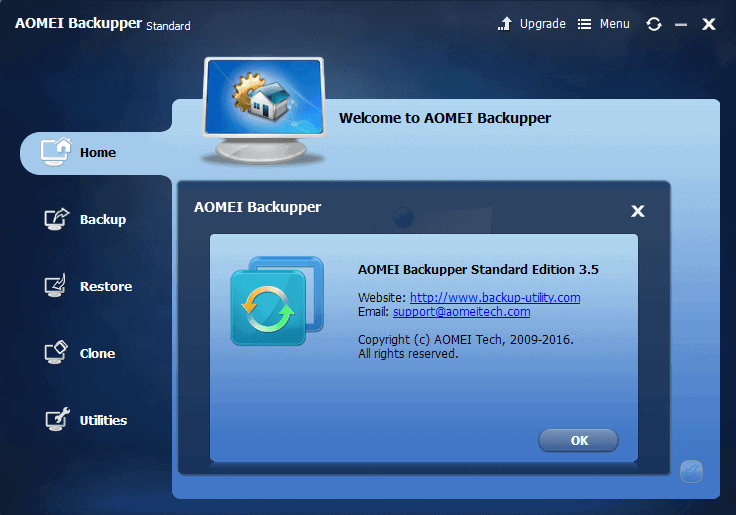
AOMEI Backupper 3.5 is the latest version of the popular free and commercial backup program for Windows. We have reviewed version 2.8 and 3.0 of the backup program previously, and found it to be an excellent free backup solution for Windows users.
Backupper 3.5 extends the program functionality-wise without taking away any of the existing functionality in the process.
You can download the latest version of the program from the official website. When you start it, you will notice that the interface has not changed at all.
You find options to run backup and restore jobs on the left, as well as tools to clone drives or use various utilities. The tools allow you to explore previous backups, create bootable media or verify the data integrity of backup images among other things.
Backupper 3.5
AOMEI Backupper 3.5 supports network mapped drives as destinations for backups in the release. This enables you to store backups on network drives, something that was not supported previously.
The backup process itself remains the same for the most part, and you simply select a network destination when asked to pick the destination for the backup image. You may also select multiple files on network drives as the source for backups starting with this release.
But there is more in the new release. You will stumble upon new options while you are using the program. For instance, when you open the schedule screen, you may notice the new event triggers option for backup jobs.
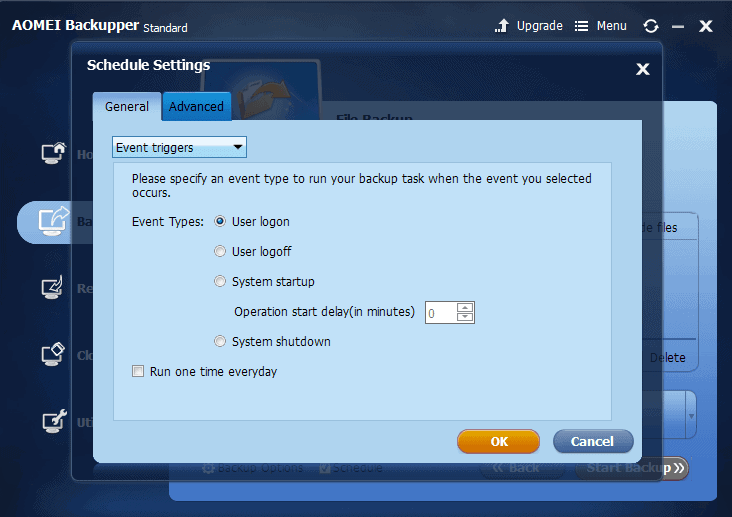
Basically, instead of selecting a specific time for backup jobs, you may now set them to run during logon or logoff, on system start, or on system shutdown instead. You may also configure backups to run once everyday using the new event-triggered options, and backup jobs may run regardless of whether a user is logged on or not.
The majority of changes are available in all versions of Backupper 3.5 including the free version. You can check out the changelog for an overview and a list of fixes
Closing Words
Backupper 3.5 improves the backup program for Windows further. It supports all operations that you'd expect from an application of its kind including file backup, hard drive backups and the cloning of drives.
All of these features are available for free and paying users, and client versions of Windows.
Now You: which backup program do you use?
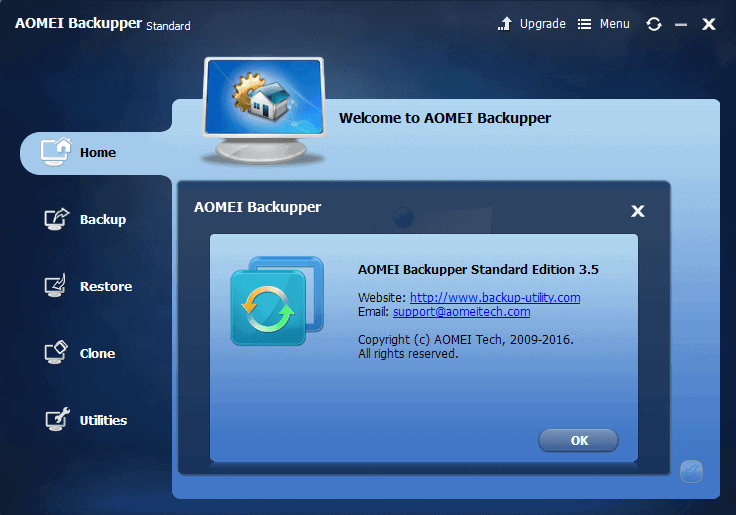


























I’ve used Cobian Backup for good while now and it has served me well.
Backupper is fantastic. It’s a breeze to use and faster than one might think. Using a 60GB SSD for my Windows drive, backups take about 4 and 1/2 minutes to be done *and* verified (30 GB data).
This has saved me a few times too. Once or twice I just needed to mount and explore an old backup image for some file(s) in the old C drive.
Aomei Backupper has saved me (from my own, um, stupidity/carelessness) three times since installing it 8 months ago. That’s the only ‘endorsement’ that means anything to me. :)
All I use is 64. I think it’s just strange wording on their site.
The Linux version is in beta now. I’ve been testing it.
I also use their commercial vsphere backup at work.
I am a big fan of VEEAM Endpoint backup free. The option to eject the external drive after backup is a great way to guard against crypto malware.
Andy, this is my favorite backup program currently.
VEEAM Endpoint backup free installs the malignant SQL server. No, Thanks.
The comment from Intelligencia about being intended for x86 is from the FAQ page in response to a question of whether it would work for backing up phones and etc. On the Main page in the section for system requirements it says both 32 bit and 64 bit Windows.
Hello Mr. Brinkmann:
As per the website: “Veeam Endpoint Backup is intended for x86 Windows-based desktops, laptops and tablets only.”
(Does this mean that it won’t work on 64-bit Windows systems?)
i
It works on 64-bit versions of Windows. Can you post a link to the page?
Backupper is a good program. My experience is that Macrium Reflect is better.due to the fact that their boot discs have always worked for me when restoring an image from an external hard drive. Backupper’s website tells us to restore from the installed program, with no mention of a boot DVD or USB drive. This is not going to be workable for a customer that has a PC with a dead hard drive that needs an image to be restored to a new drive, from an existing backup image. This can only be done with a boot disk or flash drive. Is there an easy way to make a Backupper boot disk?
You can make a bootdvd or bootusb from utility menu in backupper
Thanks for the information White rabbit.