Rainmeter 4.0 Beta: first look
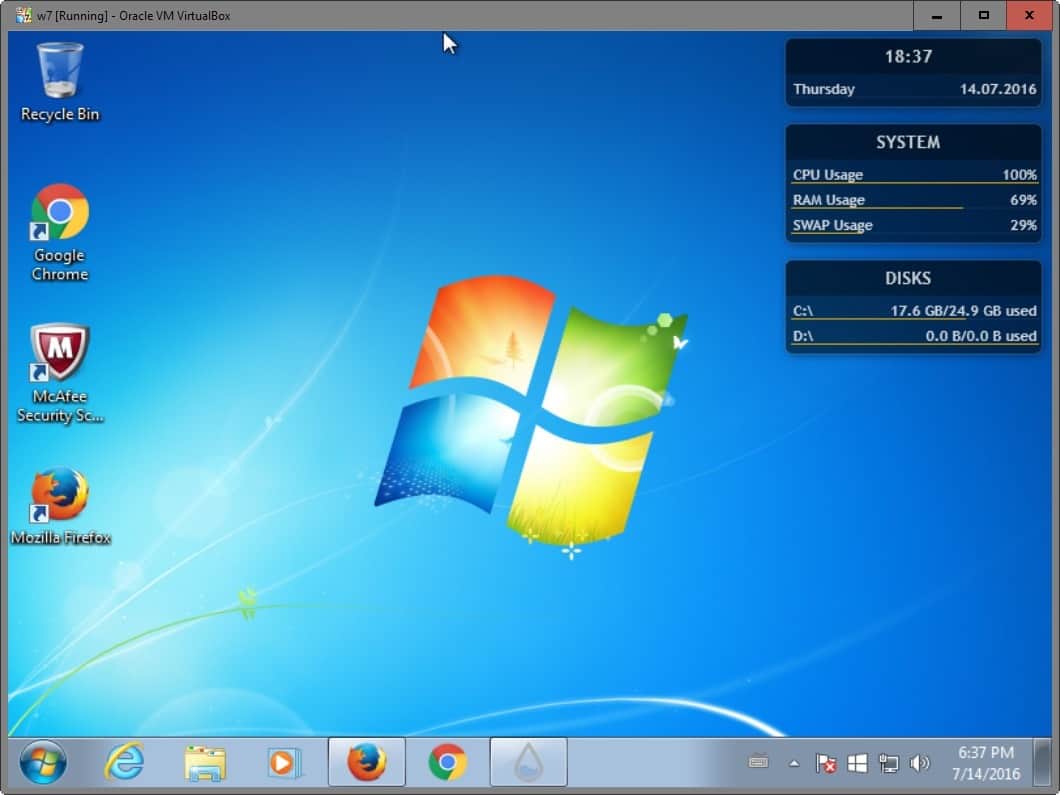
Rainmeter 4.0 is the latest version of the popular desktop customization tool for Microsoft Windows. The version is currently available as a beta preview which you can install over existing versions of Rainmeter, or anew.
If you are new to Rainmeter, check out our review of Rainmeter 3.0. Basically, what it does is bring customization options to the desktop.
What it is best known for is for its support of desktop widgets that you may display on the desktop. This works even on versions of Windows where the functionality was removed from by Microsoft.
It is one of the better options to display widgets on computer systems running Windows 8 or Windows 10, but it should not be limited to that.
Apart from displaying all kinds of widgets, it may also change the appearance of the desktop.
Rainmeter 4.0
Rainmeter 4.0 ships with several important changes that users need to be aware of. As far as compatibility is concerned, support for Windows XP and Windows Vista is dropped in the latest version of Rainmeter.
Rainmeter 4.0 requires at least Windows 7 SP1 and the Platform Update. The only option that Windows Vista or XP users have is to stay on Rainmeter 3.3 as it will continue to work on those operating systems.
The reason given is that the developers want to improve the application by utilizing features of the latest versions of Direct2D / DirectWrite.
The second change that may affect existing users is that support for the VirtualDesktops plugin was dropped. The main reason given is that both VirtuaWin and Dexpot have not been updated for some time, that Microsoft added support for virtual desktops in its latest operating system, and that users did not really use it all that much.
Rainmeter users who made use of virtual desktops can download the plugin from this forum page. While it won't be distributed with Rainmeter anymore, it still works when added to the application manually.
Users who upgrade from Rainmeter 3.3 will find it in the plugins folder after the update from where they may make use of it. Everyone else needs to put the plugin files into the plugins folder so that they are recognized by the application.
Another change that is upcoming is the switch from using "external plugins" to "internal measures" for the plugins that ship with Rainmeter. This is done for performance and stability reasons according to the developers. Some plugins, now playing, media key, Recycle manager and Web Parser are mentioned, are already turned into measures.
The beta changelog page indicates that there are quite a few fixes and changes on top of that. One change for instance forces the Rainmeter icon to be visible in the notification area if skins are not loaded. This prevents scenarios where users hide the icon and end up having no option to interact with Rainmeter anymore.
Now You: are you using Rainmeter or similar software?
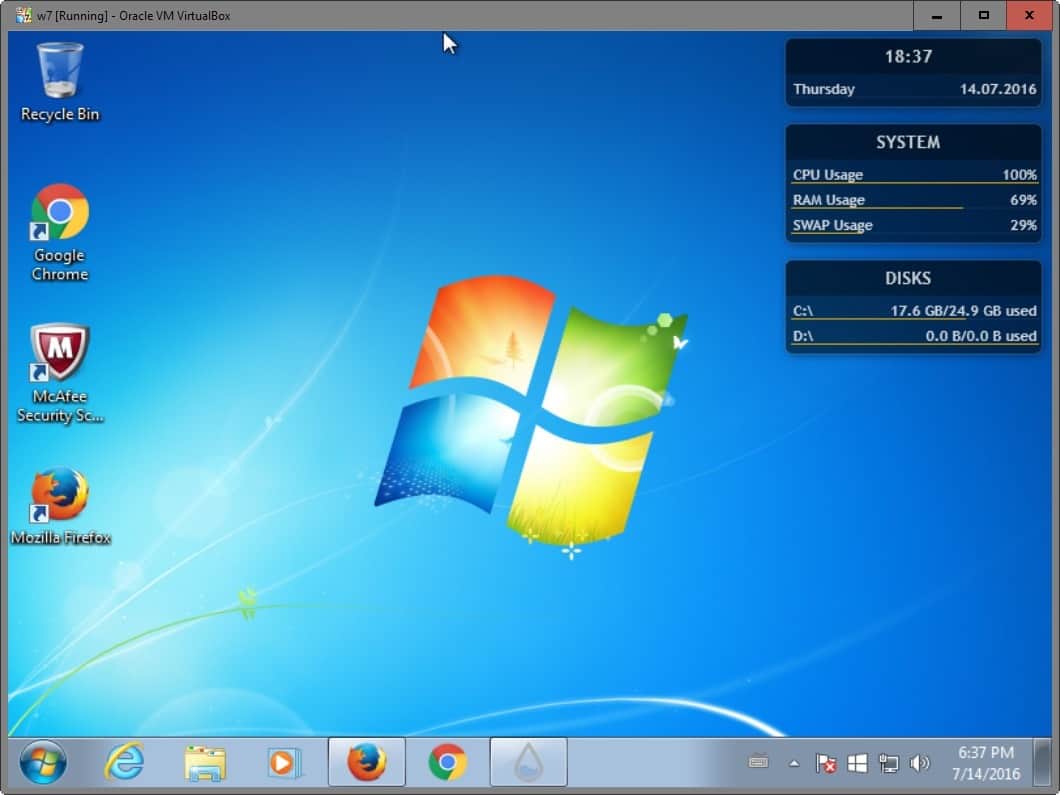






















To those who spurn customizing on the logic that apps are full-screen- i’d point out some apps refuse to full-screen, or do so inconveniently. Also, with a transparency controller you can bleed thru any graphic or video clip. I use a word processor with animated gif’s! Yes, it’s primarily getting to a destination, but why not enjoy the trip too.
I tried Rainmeter on the XP machine a long while back, but didn’t keep it long. I don’t care for widgets, and I didn’t find it “light”. It used a load of memory. Anyway, I am very fussy about how my screen looks and nobody can set it to my own taste better than I. Not everyone would love my dark, evil angel wallpaper or my self-made castle icons that line the left side of the screen. SO, I’m a do-it-yourselfer.
Yeah, I used rainmeter many years ago and found it to be a memory hog as well. I use XWidgets (just to show time and weather) and it’s much less of a memory hog. Setup is a clunky, but works fine once setup.
“SO, I’m a do-it-yourselfer” .. Do you realize that Rainmeter is fully customizable: build your own “panels”, tiles, interaction, colors, fonts, icons, transparencies, order of layers, and far more. You are not limited to the few sample themes they provide.
If I remember correctly, looking back at my time at Rainmeter Forums, the person who programmed this is an idiot.
That is all.
in what sense?
It’s nice and all untill you click a couple of pixels away from where you intended and start dragging all the things away :) Personally I even disabled gadgets on Win7.
You can lock elements down (non-draggable) or make then clickthru (so they’re like part of the wallpaper, but you lose interaction).
This offshoot is worth mentioning:
http://win10widgets.com
don’t need much.
http://www.evernote.com/l/AUli8J__ASpHoY7cymZoCH7ANBo7SjaVK-0/
I use PerfMon in the system tray only.
After one hour of work I have my desktop totally cluttered so widget on desktop do not make sense.
No system data permanently visible. I do use SysInternals (sorry: Microsoft’s) BGInfo application and only as a popup when I need quick information. As Henk I appreciate an empty desktop but I do care for a wallpaper (not one that changes every day but rather home-made pictures I keep the time of a mood : as Picasso I have my eras!).
I had tried Rainmeter, back when on XP but had removed it after noticing that it bothered me more than anything else.
I’ve never considered a desktop as a computer operation center or whatever cockpit. I’d rather have a few applications called when required. generally speaking I’m rather touchy for anything running in the background and radical when moreover a background task appears unused hence unnecessary, true for programs launched at Windows start, true for browser add-ons/plug-ins : what is not necessary is excessive, at least on a computer because in life the superfluous is often the most charming.
Never saw the point of continuously running desktop adornments like this. So my desktop is a blank gray space without even a wallpaper image (and no shortcut icons, either). Because for 99% of the time, this desktop will be covered by other fullscreen program windows anyway (like browser, text editor, file manager, email client).
So why bother? The few times when I really need detailed system info, I can easily run a dedicated (and more informative) program such as Speccy.
I keep cpu, ram, and swap usage up to monitor runaway processes in the background.
I have been using it for myself and my clients for a long time. It always seemed far safer than the Microsoft widgets and is very light on resources. I want it for some basic system info, time, weather, and disk space so nothing very heavy and it works fine. The SW is updated often but I have found even old versions work quite well.
Definitely a solid tool.