Windows 10 Insider Preview Build 14361 released
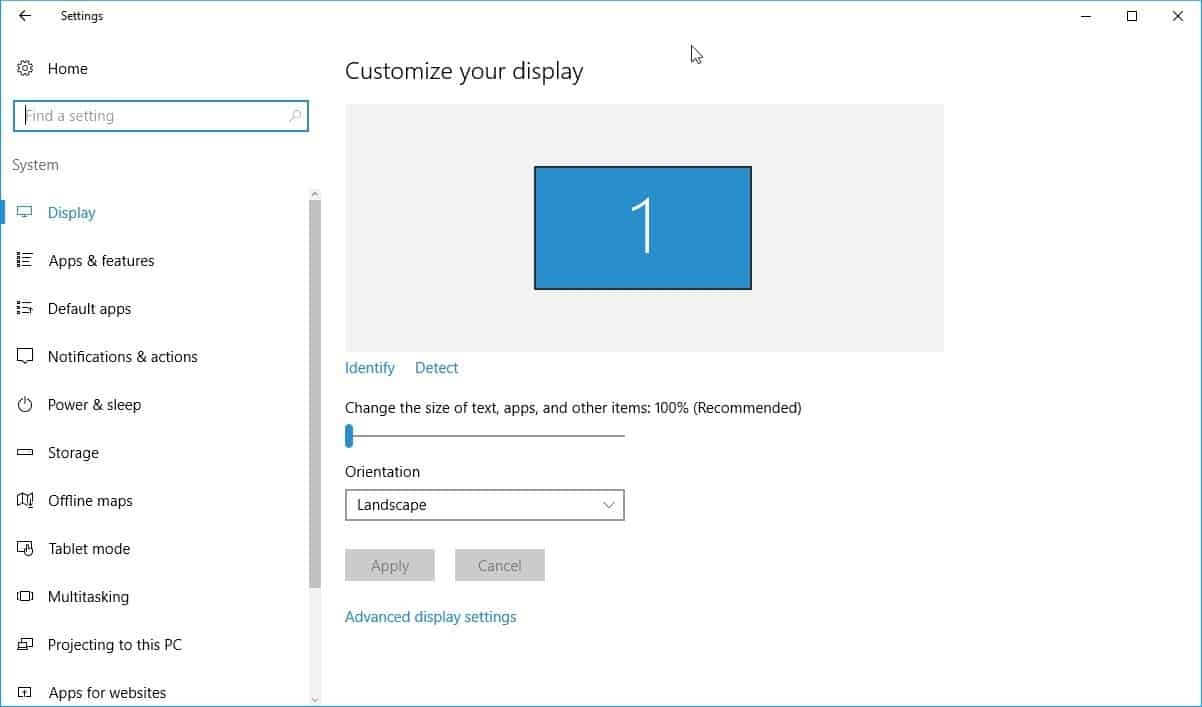
The Windows 10 Insider Preview Build 14361 has just been released by Microsoft to the Fast Ring channel.
The company announced last month that the Anniversary Update was feature complete, and that it would concentrate the remaining weeks until its official release for fixes and polishing.
It should come as no surprise therefore that the list of new features is relatively small, and that the list of fixed issues is mighty long.
As far as new features, probably the biggest addition in Build 14361 is support for Hyper-V Containers which allows you to use Docker natively on Windows 10 with Hyper-V Containers to "build, ship and run containers".
Windows 10 Insider Preview Build 14361
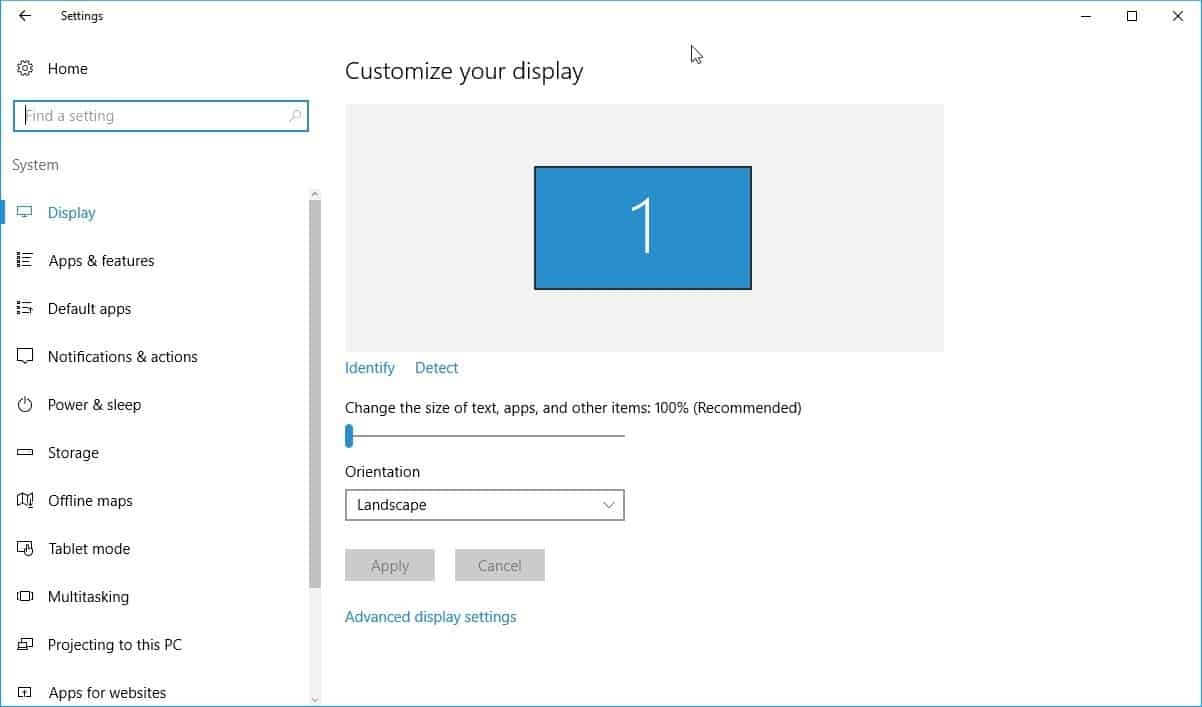
Other changes include the announcement that the LastPass extension is now available for Microsoft Edge -- the news is rather old but since this is the first new Insider Preview build in several weeks it is understandable that Microsoft mentions it.
Several popular browser extensions, including Adblock Plus and LastPass, are now available for Microsoft Edge. It remains to be seen if most extensions for the web browser will be Chrome ports, or if a development community of its own will emerge and thrive once Edge supports extensions in the first stable version of the browser.
Windows Ink received several minor improvements as well including performance improvements when loading the Sktechpad thumbnail in the Windows Ink workspace. Nothing major but still helpful for users who use Windows Ink or plan to use it when it gets released alongside the Anniversary Update.
The Settings application has received a couple of usability updates which are also minor but still noticeable. The background color is now white or black depending on whether the system runs light or dark mode, and the back navigation is now clearer than before.
The release features two new icons, one for Blu-Ray drivers, the other for the network Quick Action.
As far as fixes and improvements are concerned, there are many and I suggest you go through them one by one to see if they fix anything that you had troubles with.
Worth of note is a new keyboard shortcut, Windows-Alt-D which opens the taskbar's clock and calendar flyout when activated, and that Task Manager settings are now preserved across build updates.
The Start menu was polished a bit as well in the release. Microsoft reduced the whitespace at the top of the Start menu, and scrollbars are now only displayed if the mouse is in the Start menu area.
Microsoft Edge download notifications have been improved, they display the file name, download status and site domain on separates lines now.
Last but not least, the operating system's Active Hours feature has seen an increase in the number of hours from 10 to 12.
Closing Words
Expect more builds and even more fixes and minor changes in coming builds as Microsoft looks to create a release candidate build for the upcoming Anniversary Update.
There is not that much time left anymore considering that the update could be released as early as late July 2016.
The release of the update coincides with the end of the free upgrade period to Windows 10 for eligible Windows 7 and Windows 8.1 devices.
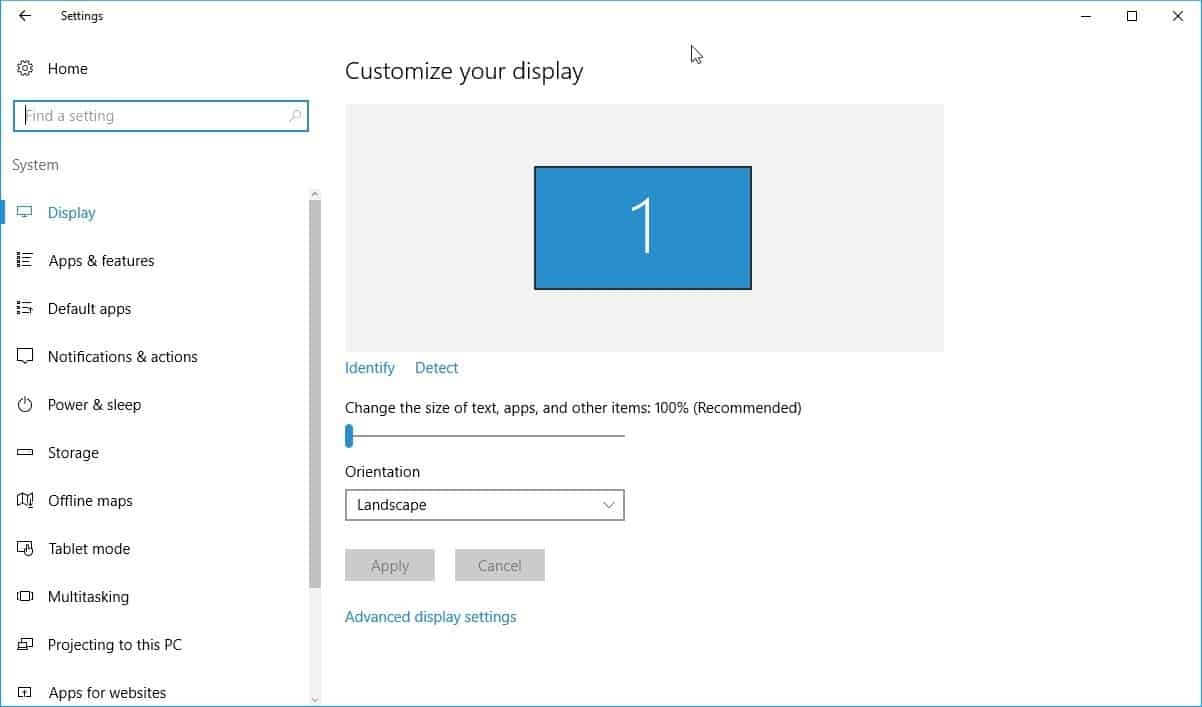




















I have made a build rollback. How do i get again the 14361?
Some one have the iso 14631 link download?
Maybe i can get my broadcom wifi adapt work in this build….
These updates are great as im on the fast lane for updates but always seem to forget to look up what ahd actually changed :)
fOR ME Win 10 has not only added some superb new functionality (bash shell anyone) but runs smoother and less resource intensive that any other previous windows OS . This combined with an old SSD has made by 5 year old HP lappy useable again and bought a lot of well needed space back to my kids laptops.
The only issue i have with thE whole thing is the shove it down your throat attitude MS have had . I can understand the desire to get everyone on a standard code base etc but way they have gone about it is a bit underhand.
Thanks for the update but I not understand the news for each new preview. Is it really that important to mention?
Do people really use previews for daily work? Seems still a bad idea (imho).
Well guys previews is beta, so don’t expect much. Just report it if you in the program and see how fast MS deals with it, I was not in the entire Win 10 program but on every test before and they fixed almost everything I reported over the years, even if it took a bit longer.
Yes I like these news flashes very much.
as i hate W10, were not yet migrated at work from that darned w8.1 and still using Win7 at home.
But i like to be informed of the development, and I can follow this through these news items.
You never know W10 might get usefull sometime.
It is not really required to cover every preview, but since at least some users here on Ghacks participate in the Insider Program, it is useful information.
Also, everyone else who runs Windows 10 or considers it may find progress information useful.
Martin, I’m an Insider, and for the last two updates I have not been able to update,
I have tried most every Idea, fix, as to what the problem may be, but no luck, do you know of a fix… Windows 10 Pro, last update 14332.rs1 installed.
You could try and download an ISO image and install it that way. Have to admit, I have never done so. Have you by chance switched on the defer updates option?
This known “bug” made me smile.
“Navigating to the Privacy pages in Settings app will crash the Settings app and prevent you from adjusting your privacy settings.”
Hum… “its not a bug, its a feature” -;)
After the upgrade my internet connections ALL f^up.
Problem found: both wifi & ethernet drivers suddenly no good anymore.
Pc’o’sh…
Here also stop wifi Broadcom adapter working (error 10 in the drive).
Rollback to last build solve it.
Hey, I fixed that stup*d internet: Rolled back to the previous build, downloaded all drivers from (Dell coz I have Dell) then saved ’em to “C:\”. It was tricky though to get back to 14361 build, had to download it (ISO) then burn to disk and after installation of OS, I uninstalled a bunch of network related suits and installed what I had saved previously… F’n pain, but I needed that build; it fixed a bunch of other problems… good luck.
1 year later and still a POS… there are too many issues to list. cant waste my time anymore. very sad that a company as large and successful as Microsoft cant get anything right in this day and age.
Can I prevent the upgrade from updating my hardware ?
Can you please rephrase the question? I’m not sure what you mean.
ALL upgrades seem to go through a process (last step ?) of automatically determining what your hardware drivers should be – an then updating them accordingly.
The last 2 upgrades have cost me 2 days of work to track down/validate/ install and set-up with options my touch-pad in particular.
Given how choosy particular users can be on the drivers they use, automatically updating them to what Microsoft deems appropriate can be destructive.
Ah, I’m not sure. It is possible to disable driver updates when using Windows Update, but I’m not sure if upgrades qualify or are handled different. Probably the latter, as I get that damn Razer driver prompt every time I upgrade.