Facebook Mobile: Your conversations are moving to Messenger
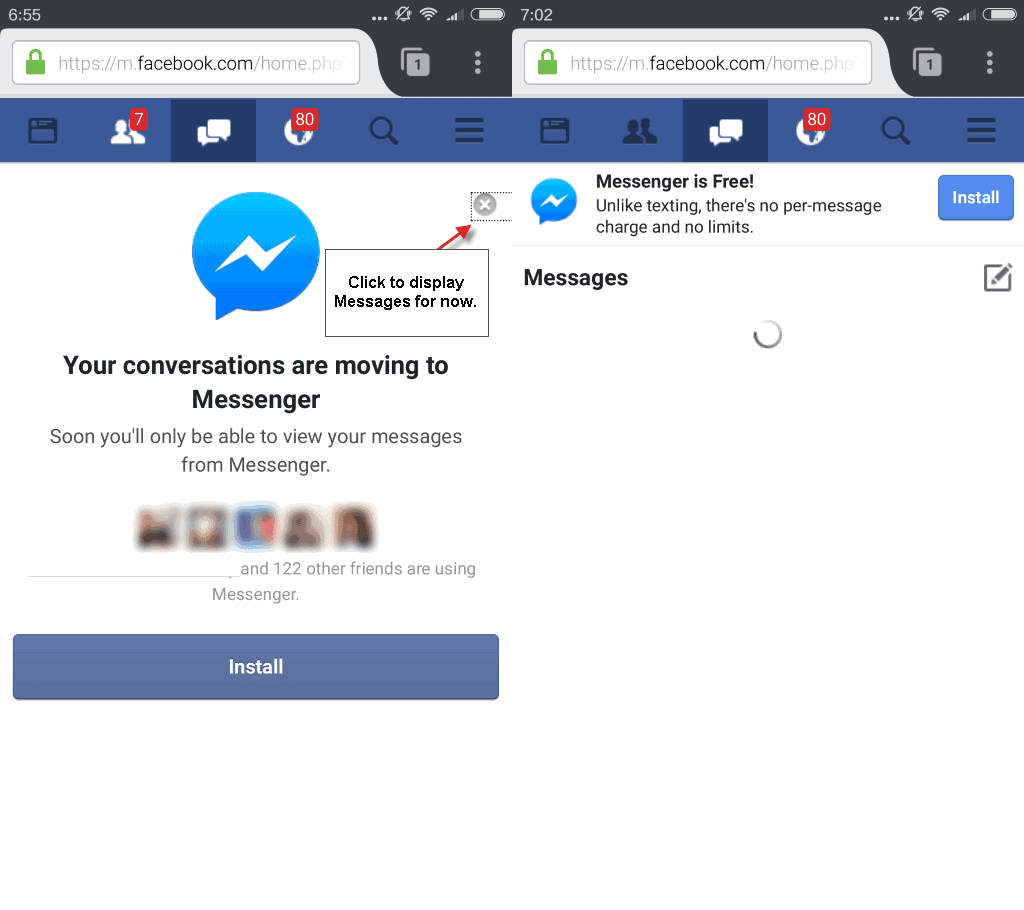
You have multiple ways to use Facebook's chat functionality if you are using a mobile device. You can install the official Messenger application if provided for the operating system your device is using, or use Facebook's mobile website directly for that.
The latter will be a thing of the past in the near future, or is already not an option anymore as Facebook started to roll out a change to its mobile website that is removing chat functionality from it completely.
Using the mobile website of Facebook, you can access it by loading m.facebook.com in any browser on the device, offers several advantages over using the application.
The two most important factors are that the mobile site is loaded on demand only which means that it does not suck battery juice all the time, and that it offers better value from a privacy point of view because of that and the fact that it does not require giving Facebook access to personal information based on permissions the application requires.
Your conversations are moving to Messenger
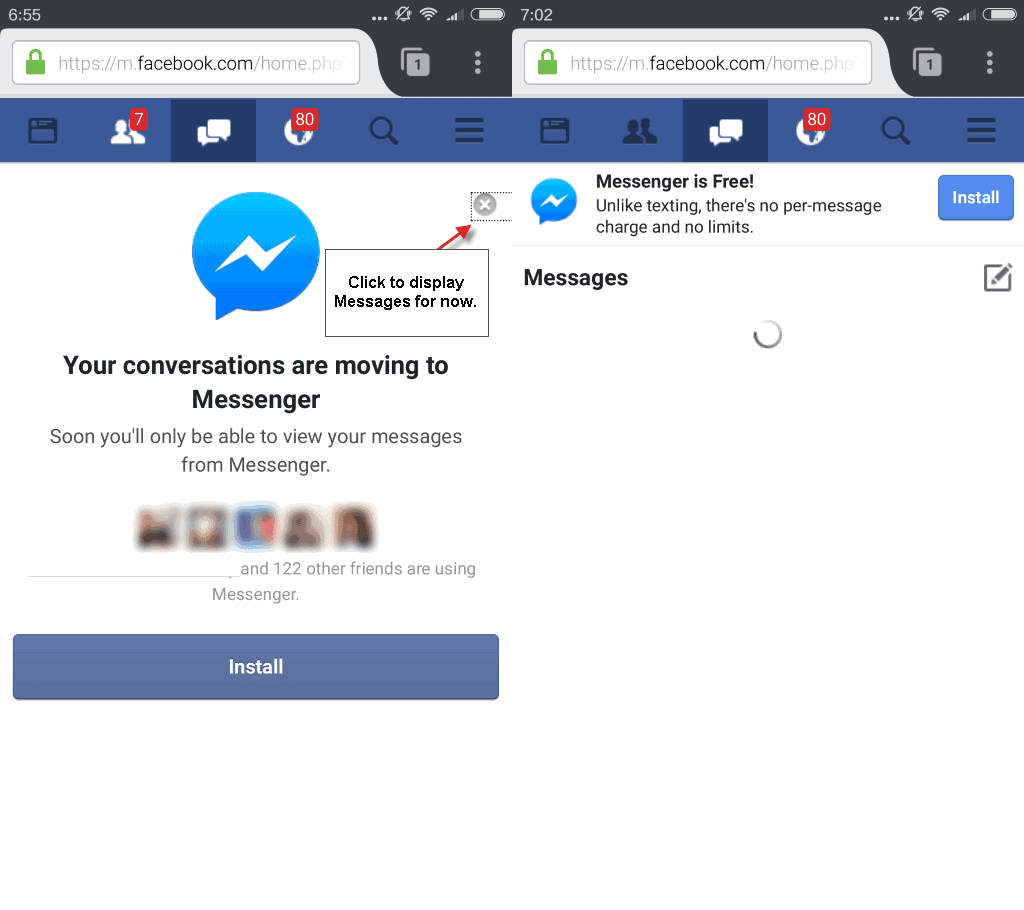
Anyway, if you visit the mobile Facebook site and tap on the chat icon on it, you may notice that you are redirected automatically to Facebook Messenger's store profile on the device to install the application on it.
If you go back, you will notice a message displayed to you on the mobile version of Facebook stating "Your conversations are moving to Messenger".
You may tap on the x-icon in the upper right corner of the screen to do away with the message and access messaging functionality right now on the mobile site, but that too is going away soon.
Facebook will display an install button at the top of the messaging interface, and will redirect you each time you tap on the chat icon or the "write" icon to the store to get you to download the Messenger application instead.
There are various reasons for not using Facebook's Messenger application including device incompatibilities, battery use or privacy issues.
To be fair, Facebook Messenger offers functionality that the mobile chat version does not offer including chat notifications, stickers or call functionality, but not everyone may require those features.
Solution for users who don't or can't use Facebook Messenger
The only viable solution at this point in time is to request the desktop site of Facebook on your mobile device. Some users may be able to request it from the menu by selecting "Request Desktop Site" there, but that option is not available on all devices.
If you load facebook.com, www.facebook.com, you are automatically redirected to the mobile site when using mobile devices.
- But if you load www.facebook.com/home.php, you are not.
- Alternative, independent site: https://mbasic.facebook.com/
So, if you want to access the desktop site to use chat on your mobile device without installing Messenger, point a browser to the url above to do so.
While this introduces usability issues of its own, notably that the page is optimized for larger screens, it seems to be the only option right now to access chat functionality on Facebook on mobile devices without using Messenger.
Now You: Do you use Messenger?
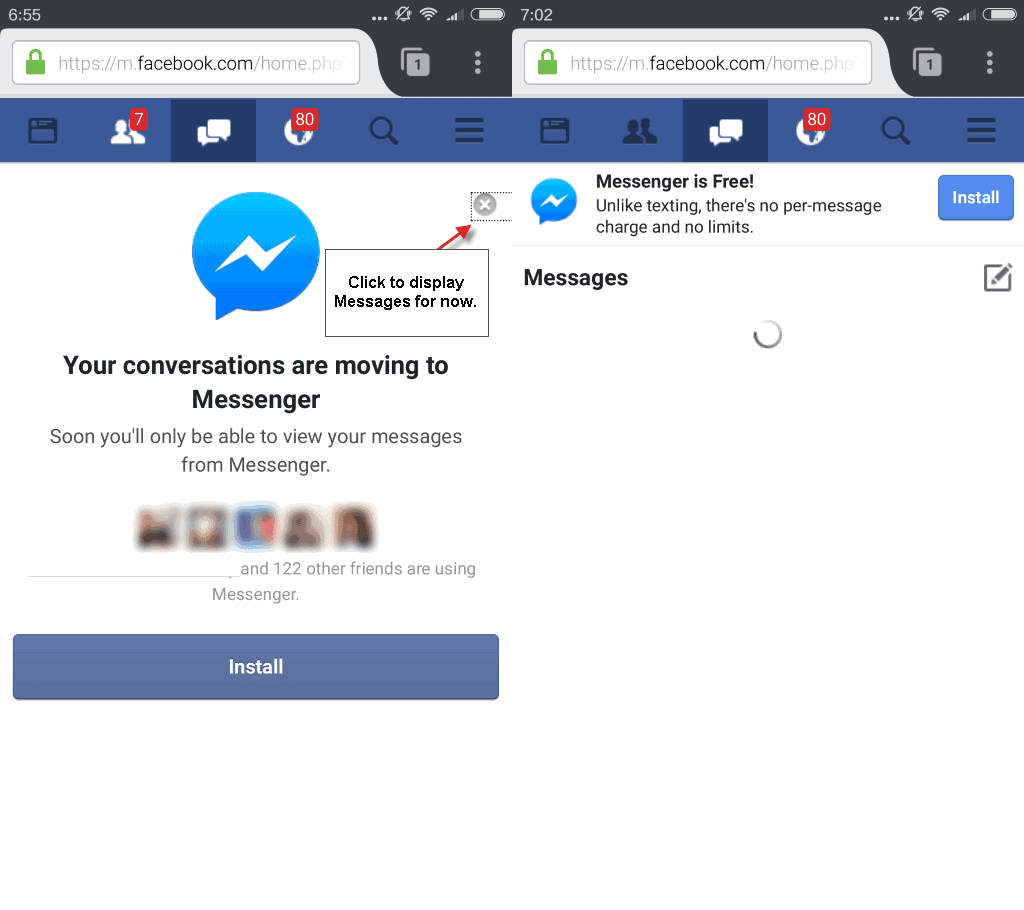





















Not bad
The new Opera Browser (the one that blocks ads) does still seem to work.
I can access the messages directly from the Facebook web page with no redirect to a page demanding you download the messenger app.
I use a mobile wrapper. Many have different workarounds options built in.
I’m using Swipe right now: https://play.google.com/store/apps/details?id=com.happening.studios.swipeforfacebookfree&hl=en
If you load m.facebook.com/messages with a desktop user agent. The message and redirect won’t even occur.
There is a workaround. From personal experience, the most functional version is posted here:
http://forum.xda-developers.com/showpost.php?p=64197991&postcount=1784
Using it since Dec’15 and no issues at all. Except from annoying update requests from inside the app, not the Play store.
I spent 8 years testing different applications, mostly mobile, and Facebook Messenger I tried to install in 2014 turned to be worst battery drainer I ever saw. I uninstalled it immediately, and I’m not going to try it back.
I use a workaround: “Request desktop site” in mobile Chrome browser, and I’m going to use every workaround possible to avoid using bloated and resource-hog Facebook software applications.
Martin, Facebook also releases a much smaller app called Facebook Lite meant for 2G networks so it is much smaller and easier on system resources than the regular app, the apk is about 1.06 MB.
http://www.apkmirror.com/apk/facebook-2/lite/
Liv good point, I reviewed it here: https://www.ghacks.net/2015/01/26/facebook-lite-makes-a-return-as-a-mobile-application/
I wonder why they don’t merge with whatsapp yet
They already explained that. WhatsApp is more popular in developing countries and they don’t think that the two services overlap each other. Though I’m sure WhatsApp will eventually be discontinued in favor of Messenger.
https://f-droid.org/repository/browse/?fdid=org.surrel.messengerbypasser
As much as I dislike Facebook (more due to who runs it than anything else), I think this makes sense. The Messenger app can be used without a Facebook account on mobile devices and Facebook is trying to make it a partially independent service. Messenger has reached such a point that supporting the old Chat is likely no longer desirable. They will probably phase out Chat everywhere in favor of Messenger.
messenger.com is also a thing but it needs to allow non-Facebook users.
Or you could just use messenger.com. On a mobile device you’ll need to request the desktop site, but it works just fine.
If you’re on a mobile device, then why not use the app? The mobile site doesn’t necessarily increase your security and/or privacy.
> If you’re on a mobile device, then why not use the app?
I spent 8 years testing different applications, mostly mobile. When I tried to install Facebook messenger in 2014, it started to drain battery of my device so bad that I had to recharge it every day (50% of battery in 3 days without FB Messenger).
I knew at least 3 other people affected by the same issue, and I recommended all of them to do the same thing: uninstall all software from Facebook and never install it back. I don’t trust companies who are so irresponsible about their app resource and power consumption, and also pushing their software without any respect to users.
Facebook eavesdropping on your phone conversations and eavesdrop on your microphone
http://news10.com/2016/05/24/is-facebook-eavesdropping-on-your-phone-conversations/
“We use your microphone to identify the things you’re listening to or watching, based on the music and TV matches we’re able to identify.â€
Facebook also listens for certain buzz words. Once identified, those words trigger an interesting response. Items are then carefully placed in your Facebook feed, specifically crafted with your interests front and center. Wait! What?..
p.s Google eavesdrop on your microphone in the same way.
https://history.google.com/history/audio
How is it eavesdropping when you have to allow microphone access beforehand? On iOS, apps aren’t granted unnecessary permissions by default. On modern Android versions, this is also the case for apps that support the new iOS-like permissions model. Even on Android’s old permissions model, you are told what an app is allowed to do prior to installation.
del.
You could also use https://mbasic.facebook.com/
nice info JD :)
Jon, thanks for the link. It appears to only work if a friend is online, and messages are not displayed? Can you confirm that?
I’m not sure what do you mean by saying that it works only if a friend is online. For me it works just like m.facebook.com used to work except the fact that it does not automatically refresh the conversation window when someone sends you a message. You have to refresh manually in order to see incoming messages.
For those who were using Tinfoil for Facebook and now see it constantly crashing when you try to open messages view, you can use basic site there too. Just go to Preferences -> Mobile/Desktop Site and choose “Force basic site” there.