WizTree 2.0 update brings support for all drives
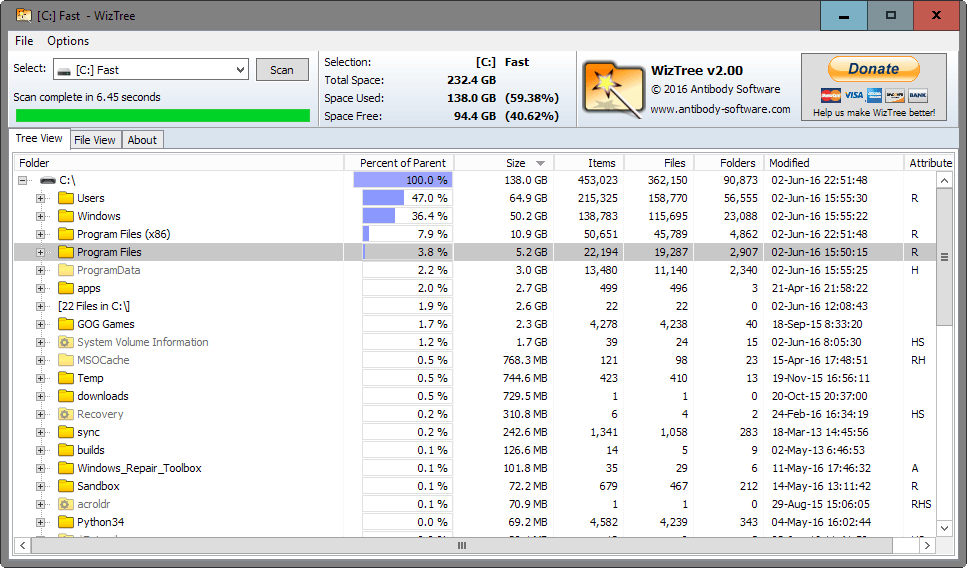
WizTree 2.0 is a new version of the popular storage analysis program for Windows that analyzes drives to display the largest folders and files on those drives.
WizTree has been designed to quickly display which files take up the most storage space on a drive. The initial version of the program, reviewed by yours truly back in 2012, was one of the quickest programs when it came to scanning a drive.
The new update, the first in almost three years, improves the program significantly but without removing any of the features or functions that made it great in first place.
Probably the biggest new feature is that WizTree 2.0 is that it is no longer limited to the NTFS file system as you can use it to scan all types of drives now.  In fact, this was the only complaint that I had back in 2012 when I wrote the initial review.
Update: WizTree 3.0 has been released. Click on the link to read what is new in the new version of the program.
WizTree 2.0
Support for all drive types and not just NTFS file system drives is just one of the new features of the program.
You may now also scan individual directories instead of drives. This is done by clicking on the drive selection menu at the top and selecting the "select directory" option from the menu.
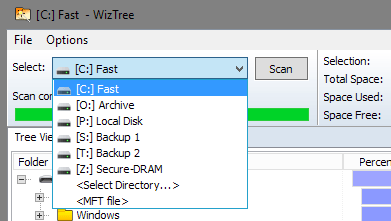
While you can select directories after a drive scan as well, selecting the directory directly may improve the process as you don't have to navigate the folder structure first before its root folder is opened.
Also, the percentages match better as WizTree will display files and folders in relation to the size of all files under the directory structure and not the drive itself.
Another new feature is the ability to search for files. The feature can be mighty useful if you want to display specific files or file types after a scan.
You may use it for instance to display all png or avi files, or files under a specific path.
You need to switch to the File View tab in the program to use the file search feature. Simply enter a name, extension or combination of the two, and wait for the list to be populated.
WizTree 2.0 matches the entire path by default and limits the files to 1000 results. You may change the former so that only file names are matched, and the latter to display a different number of items including all.
The file results are sorted automatically by size, but you can click on the table header to sort by other parameters such as modification date or name.
WizTree 2.0 can be run as a regular user as it does not require administrative access anymore. The only downside to this is that the program's fast NTFS scanning option is not available in this case, but all other functionality remains available.
The last new feature of WizTree 2.0 is support for Windows Explorer integration. This is by default only available if the program is installed on a device and not when the portable version is run.
You can enable or disable it under Options in the program interface.
WizTree 2.0 is provided as a portable version and installer. The installer is clean and does not include unwanted software offers, and the only difference between it and the portable version is Windows Explorer integration.
Closing Words
WizTree is a well-designed program that is damn fast when it comes to the scanning of drives and displaying results. It took the program less than seven seconds to display scan results for a 256 Gigabyte Solid State Drive that was filled about 60%.
The new features improve the program further and make it usable in environments where it could not be used in at all. All in all, a great update that makes a wonderful program even better.
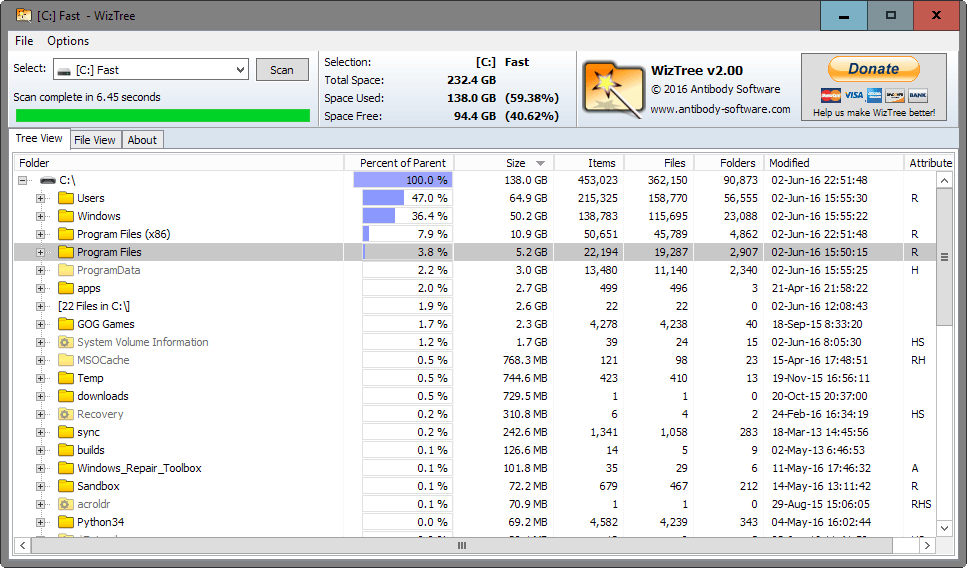


























Installer works well in Win 10 pro 14393.10 – only problem is you are supposed to click on a tray icon to register the product, and there is no tray icon.
With v2.01, in the tree view, I’m seeing the read only attribute shown in the attribute column for some folders and/or their sub-folders. However, I have no problem copying or moving files to these folders. The Windows properties dialog shows no difference between the folders showing the read only attribute and those that don’t. Could this be a bug or an indication of a problem in my MFT file?
I see this same anomaly in Windows Explorer on both of my Win7 x64 systems. I don’t know the answer to this, perhaps someone else can enlighten. I am writing only to let you know it is not specific to your system, nor is it a bug in WizTree.
Thanks Martin, as so very often, another great suggestion, never heard of this one before. Downloaded and ran the portable on a Win10 Home 64bit laptop. Most things run here rather slowly, but not this one! Showed everything in seconds, and no problems hanging or freezing. Definitely a keeper.
The quick resolution of this issue has motivated me to donate via Paypal to Antibody.
:)
Mike S.
Dominic creates quality software, I love WizTree and Bulk Image Downloader, both awesome products.
Everybody that’s had problems with v2.00: I’ve received an email reply from Dominic Dumee at Antibody Software. He’s put out v2.01 which I can verify fixes the hang issue, at least on the portable version. Loads up immediately.
http://antibody-software.com/web/software/software/wiztree-finds-the-files-and-folders-using-the-most-disk-space-on-your-hard-drive/
Kudos to Dominic and Antibody for so quickly fixing this issue. That’s a great example of customer responsiveness.
:)
Mike S.
The hanging issues some of you have experienced have been fixed in v2.01
Thanks for the feedback
Nice program. I didn’t have any issues with the portable version on Win 7 x64. I ran it from a folder with no restrictions on read/write permissions, not a %user% directory.
Have the same hang problem, Win 7 32bit Ultimate.
Thanks for the warnings guys. I was about to update but now I think I’ll wait until there’s word that’s it’s not acting janky on Win7 x64.
That said, I’ve been using the older version and WizMouse (another program by the same dev) and it is REALLY useful. If you multitask between multiple windows a lot you’ll find WizMouse extremely convenient.
2.0?? Holy crap, I thought this was dead software. Hasn’t been updated in years. very glad it’s still alive!
edit: that said, same experience as others. Portable 2.0 will not load. I just get an endless hourglass when I run it. Win 7 x64.
examining Process Explorer, it appears to be stuck in a loop of starting, dying, starting, etc
Ok, I sent a report to Antibody support on their website. I’ll post here if/when I get a reply.
Mike S.
For what it’s worth, not that he/she owes anyone anything for free software, but I contacted Antibody with an issue months ago, and never heard anything back.
Morningdove, I’m glad it’s not just me!
I’m running Win7 Home x64.
Interesting that both the install and portable have the same problem, at least for us.
Mike S.
Martin, I have the previous version of WizTree and downloaded the portable of 2.0 to check it out. Strangely on running, it just hung. After some seconds I tried to close it via Task Manager but it wouldn’t close – I don’t think I’ve ever seen that before!
Had to actually reboot to stop it. Thought it was just a glitch in my system so ran it again with the same result. Rebooted, re-downloaded the portable thinking the first might have been corrupt, but the filesize was the same and running gave the same result, hanging and forced reboot.
I would be interested in others’ experiences with the portable.
I had the same problem. Had to restart my PC (Windows 7 64 bit) to get of the app.
Likewise, I’ve never seen this type of behavior before. I tried running as admin, that didn’t help.
@Martin, those of us with issues all seem to be running in Win 7 x64. Was your success in win 8.1 or 10? Can you try it on a Win 7 pc and see if it fails for you?
I only tried this on a 32-bit version of Windows 7, and a 64-bit version of Windows 10, and it worked in both without issues.
Mike I did not experience any of the issues during the test. I have forwarded the information to the developer.
Installed WizTree 2.0 hangs when starting and two processes can not be stopped via Task Manager. Must reboot.
System is Win 7 Pro, 64 bit. This is the first problem ever running newly installed software.