Remove sites automatically from Chrome's history
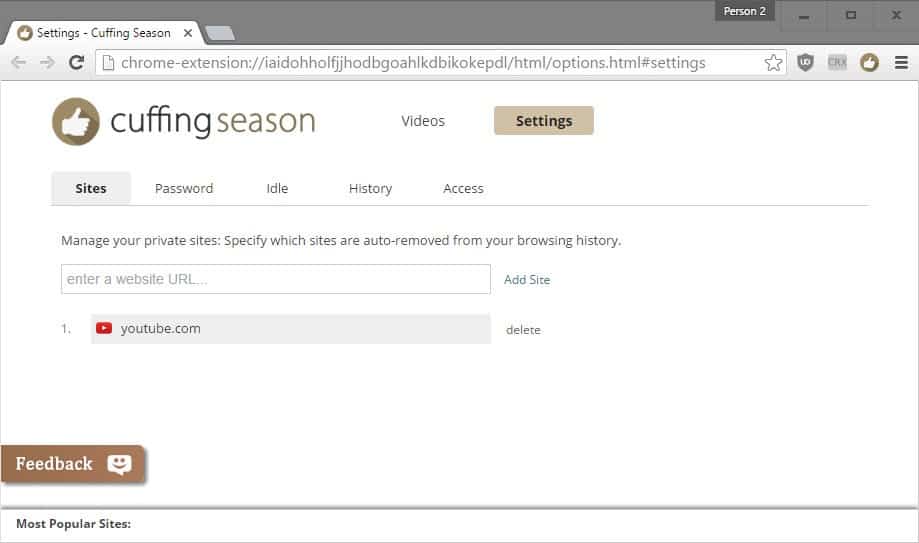
Cuffing Season is a brand new browser extension for Google Chrome that allows you to specify sites that you want removed from the browser's history automatically.
The main idea behind the extension is to provide the owner of the device with options to hide certain sites from the history if access to the browser is shared at times or revealed to others.
So, what you do is add sites using the extension so that they don't appear in the browsing history. Doing so takes care of site suggestions in Chrome's address bar as well which may save you some embarassing moments depending on where you go on the Internet and with whom access is shared.
Since the feature would only be half as good if anyone with access could look at the list of private sites, Cuffing Season ships with an option to set a password for dashboard access.
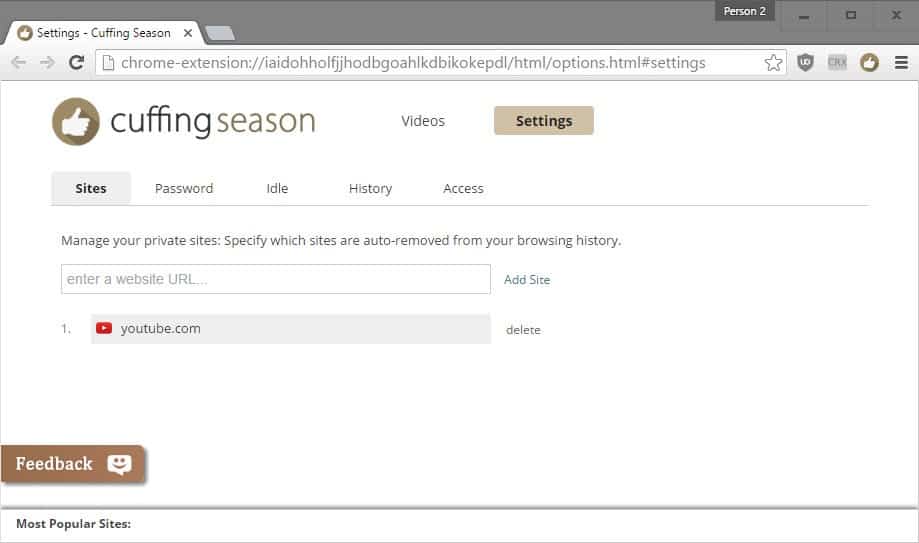
When you set it up, the password needs to be entered before access to the dashboard is granted.
The extension explains shortly in a series of overlays how the core functionality it provides works before you can start the configuration process.
Simply add sites, using the example.com format, on the sites tab to have traces of them removed automatically from the browsing history.
Cuffing Season ships with other features that you may find interesting. Idle for instance closes private sites, those that you have added on the sites tab, automatically after 15 minutes of inactivity.
This takes care of another issue that you may be facing, as clearing traces of a site in the browsing history does not do anything about instances of it open in the browser.
With the setting enabled, and it is by default enabled, this is taken care of as well as sites get closed automatically after the set idle period.
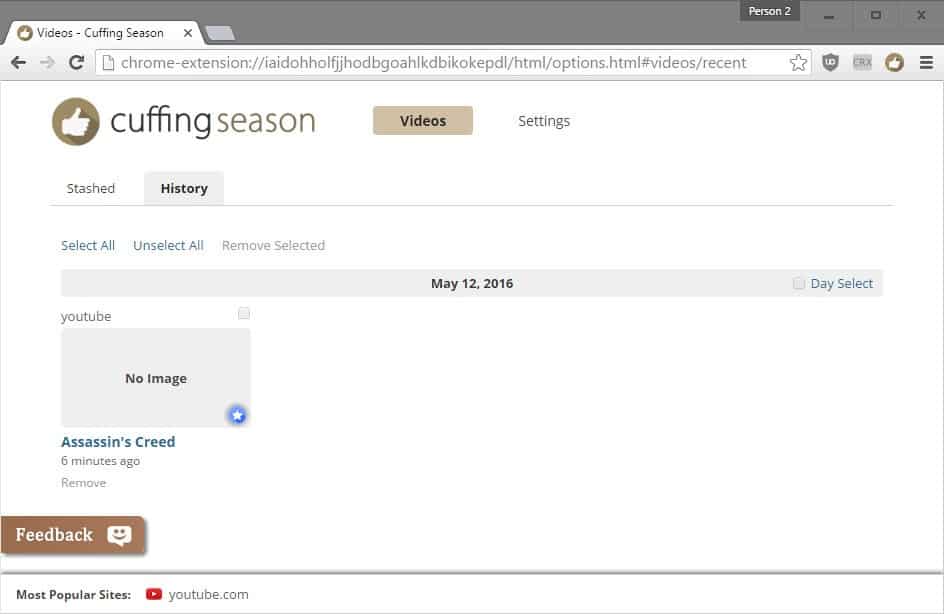
The third and final feature has been designed to keep track of videos that you have opened in the browser, and to stash videos regardless of whether they have been watched on a private site or a regular site.
The history saves links to all videos that you have watched that are not private sites, while the video stash is filled manually with videos regardless of site type.
You can disable the feature in the settings. The idea behind it is to provide users with a way to save links to watched videos so that they can be opened again even if traces of them have been cleared in the browsing history.
Access to the extensions' dashboard is granted in three different ways. First via a keyboard shortcut which is the least visible option, then using a navigation button, and finally using the right-click menu.
You can disable the navigation button and right-click menu option in the settings to hide the extensions' existence from casual inspections.
Closing Words
Cuffing Season is an interesting extension for Google Chrome that has several applications. While it may not be of much use if you use the device and the browser alone, it can be useful if you hand it over to someone else at times, share the screen with someone else, or have it inspected by someone.
Obviously, this is only really useful to suppress certain sites from appearing in the browser's address bar and browsing history.
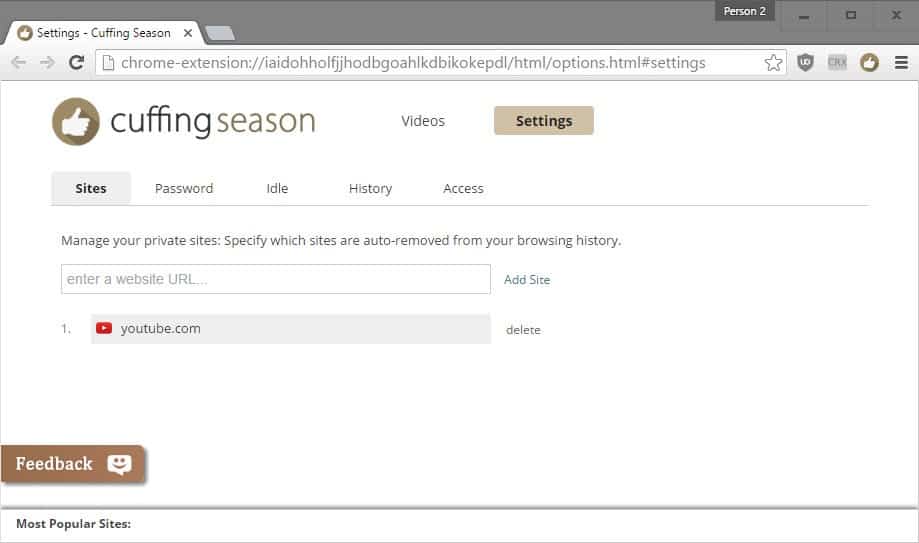























chrome is a very untidy browser and does not clean up after itself like firefox/palemoon,
See.. Martin, When you put your mind to it, you can bring out great articles for chrome too. This is a built-in feature in firefox. The use for me is fix problematic websites that can’t be fixed even with a force refresh of the page.
In the web store it’s in the “productivity” category, lol
To fast forward through all those great eLearning courses of course :)
Yes of course :)
I went to some porn sites. Then installed Cuffing Season. No more porn sites in history. :)
I wonder where this could be useful…
Obviously for making sure that all the gifts that you buy for your gf/bf are not revealed in advance.
Obviously… xD