Preview YouTube's Modern Design refresh
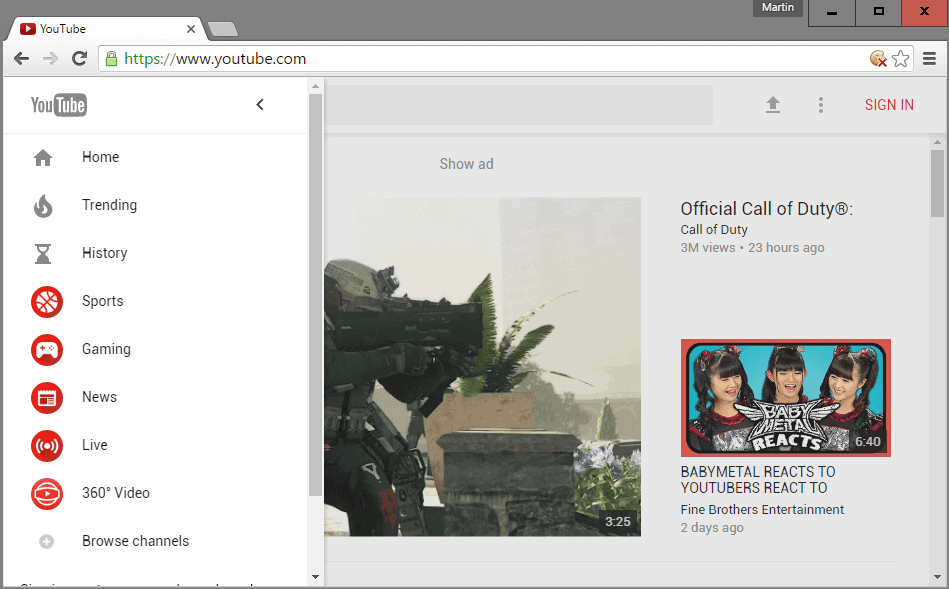
Google tests a Modern Design refresh of its video streaming service YouTube currently that is going to be launched later this year if the test shows promising results.
These tests, regardless of Google property they are run on, are limited to select testers or visitors only, and it is usually not possible to get in unless you are invited by Google.
Google uses cookies to distinguish between regular visitors and testers, and since cookies are the only requirement, it is easy enough to join provided that you have the right information.
The following guide walks you through the steps of configuring popular web browsers so that YouTube's Modern Design loads when you visit the site.
Please note though that the design is only available if you are not signed in to your Google account. You can apply the changes while signed in, but need to sign out before they become available.
YouTube Modern Design
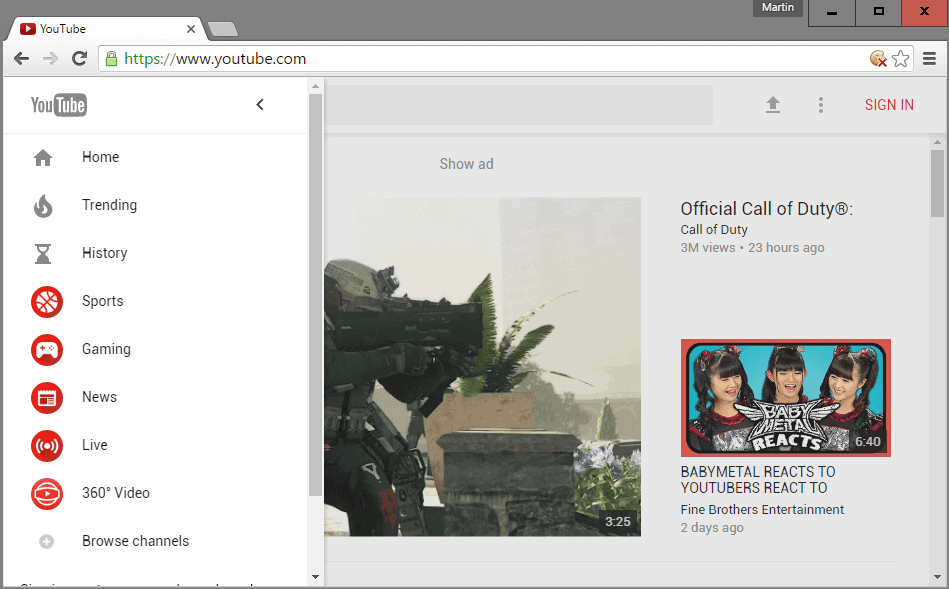
The new YouTube design is different in several ways from the current design and layout. You will notice for instance that pages scroll infinitely now and that new content is added once you scroll close to the bottom of the current page.
This is the case for search results pages for instance which, in the old design, display links to additional pages at the bottom of the screen.
Some iconography has been refreshed, there is a big teaser video at the top of YouTube's frontpage, and channel design has been updated as well.
How to enable the new design
It is actually pretty easy to enable the new design preview on YouTube. First two things you want to do is sign out of your YouTube account if you are signed in, and switch to the US (worldwide) site.
Either load http://www.youtube.com/?gl=US directly, or scroll down to the bottom of the screen and click on the Country menu to pick worldwide from the options.
Once that is out of the way, do the following:
- If you are using Google Chrome or a Chrome-based browser, press Ctrl-Shift-I to open the Developer Tools.
- Select the Resources tab.
- Open Cookies > www.youtube.com.
- Locate Visitor_INFO1_LIVE, select it with the mouse, and hit the Del-key on your keyboard, or right-click on it and select Delete from the context menu.
- Switch to the Console tab.
- Paste the following text in and hit the Enter-key afterwards: document.cookie="VISITOR_INFO1_LIVE=Qa1hUZu3gtk;path=/;domain=.youtube.com";
This sets the cookie in Google Chrome.
- If you are using Mozilla Firefox, a Firefox-based browser, press F12 to open the Developer Tools.
- Switch to the Storage tab.
- Select Cookies > www.youtube.com
- Locate the Visitor_INFO1_LIVE and delete the cookie.
- Switch to the Console tab.
- Paste the command document.cookie="VISITOR_INFO1_LIVE=Qa1hUZu3gtk;path=/;domain=.youtube.com"; and hit enter to write the new cookie information.
Close the Developer Tools and refresh the page you are on to check out the new YouTube design. (via Reddit)
Now You: What's your take on the Modern Design refresh?
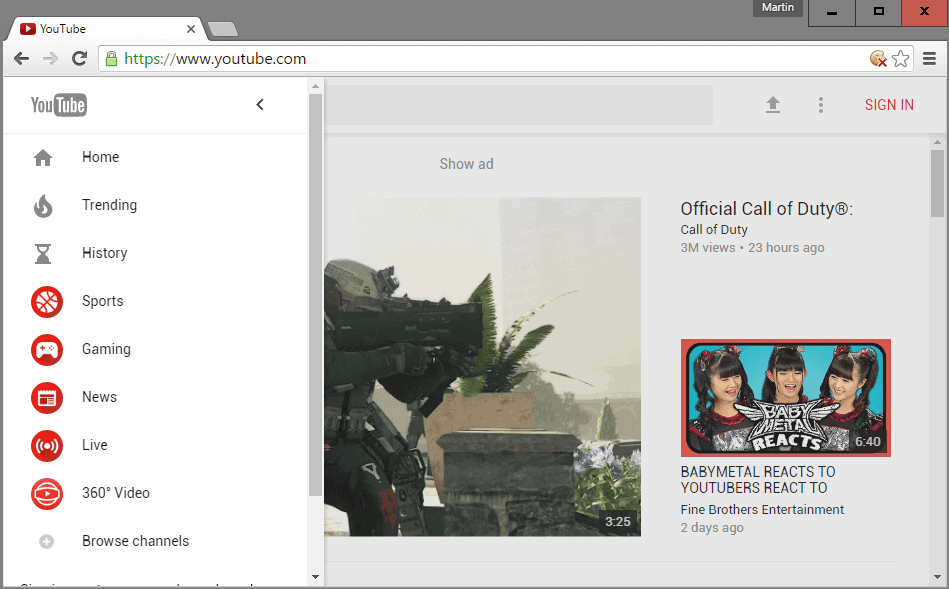




















Sounds like the beginning of the end for Youtube. Finally we have a satisfactory, functioning UI which after years of tweaking and refining, people have become accustomed to, so what does GOogle do? Pull the rug out and reignite the madness all over again. All for what, exactly? To bring it in line with the “modern” (read: dumbed down) design fad? To match the totally bland “material design” of all of Google’s other sites? To make it look cool on a smart phone, even if it’s unusable on a PC? What actual value will the new design add? Not just cosmetic, but in terms of USABILITY?
For PC users, infinite scroll is the bane of our existence. It literally prevents you from accessing areas of the page you could access before. Just keep scrolling down… and down… and down… ad infinitum, until you either reach the blasted thing you’re looking for, or your computer runs out of RAM and crashes.
Nearly ALL of the recent trends that encompass “modern” design have been to limit user control, and every time a major site jumps on the bandwagon, I feel like I’m being herded like a sheep. I’m always expected to just shut up and “embrace” whatever shiny new toy the busy-bodied designers crap out, even if it serves no purpose other than giving hipsters with ADHD something to cream over, and ruins the experience for advanced users who prefer a full featureset over some pile of crap mobile UI with hamburger menus and the actual usefulness of a hamburger to boot.
This modern/flat/material design trend HAS to stop. It is simply destroying the user experience one website/application/OS at a time.
infinite scrolls will make it usually impossible to bookmark the exact position in the page, and going back to the page in browser history will be a mess, same with current google image search, if you ever go back, it is impossible to land in the exact scroll position you were last, which makes it unusable unless you always want to see random things near top
Wow, what total crap!
The idiot devs will do ANYTHING to prevent me from browsing My Subscriptions and bypassing the endless “Recommendations”. The only ‘honest’ part of the redesign is putting the “Paid Channels” channel front and center.
Martin, could you delete my first commit, I was having wifi issues and sent a second comment when the first one appeared not to send. Please and Thank You.
The “Modern Design” appears to me as a way to ‘herd’ users into making certain choices. Not just youtube, but all modern design UI’s. Less choice, more directed focus. I don’t like it and see it as ‘dumbing down’ computer users.
I assume at some point this will be default. Well, there goes my userscripts and userstyles. Sigh. “Modern”.
Speaking of themes, how’s the Ghacks theme coming along Martin?
The new material version of Youtube has a much better CSS, creating a userstyle for it is quite clean and straightforward compared to the old one
Almost done. I know, I said that a month ago but this time, all of the coding is done and there is only a couple of style changes that need to be made.
Then the big reveal, and hopefully, more positive than negative comments ;)
Take your time. Let us know if we can do anything to help.
I can tell you one thing, it will be fast ;)
Nevermind, you can’t edit cookies in newer versions of FF.
I was able to edit cookies in Firefox, though I have not had any luck with the new material design in YouTube.
(Firefox Aurora 48.0a2)
You need to enable storage in Firefox’s developer tools preferences if it’s not showing in the tabs.
A little easier way using Firefox:
1. Press Shift+F2 to open the Developer Toolbar
2. Type (or copy and paste)
cookie set VISITOR_INFO1_LIVE Qa1hUZu3gtk3. Press enter, then reload the page
I see no Storage Tab in Firefox Developer Tools in version 46 on Ubuntu 16.04.
once we login., it’s going back to normal design again ??
Yes when you are signed in, you get the normal design.