Fix Thunderbird 45 Enter-key creating two lines
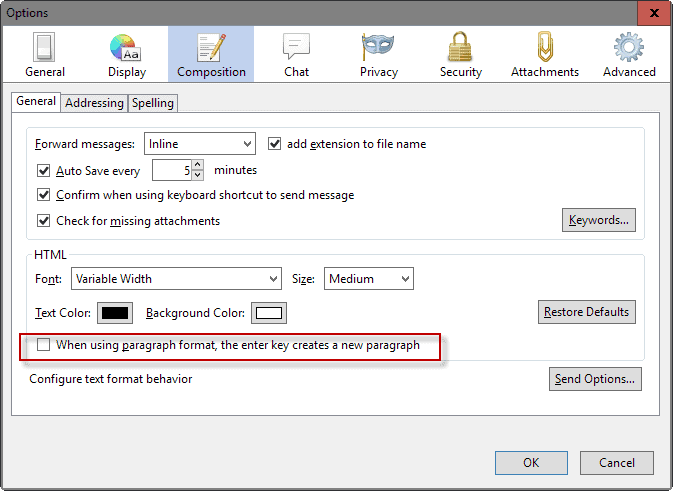
If you have updated the desktop email client Thunderbird to version 45 which the team released recently, you may have noticed several changes that may affect how you are using the application.
One of those changes affects the compose window, and there specifically what happens when you tap on the Enter-key to create a new line.
Previous versions of Thunderbird would jump to the next line automatically when you used the Enter-key in the compose window, but the new version does not anymore.
Thunderbird 45 jumps two lines down when you hit the enter-key on the computer keyboard instead, or, more precisely, it creates a new paragraph whenever you hit the Enter-key.
While some may not mind, it is a nuisance for others who now have to go back a line to avoid too many empty lines in the emails they are writing.
Fix Thunderbird's Enter-key issue
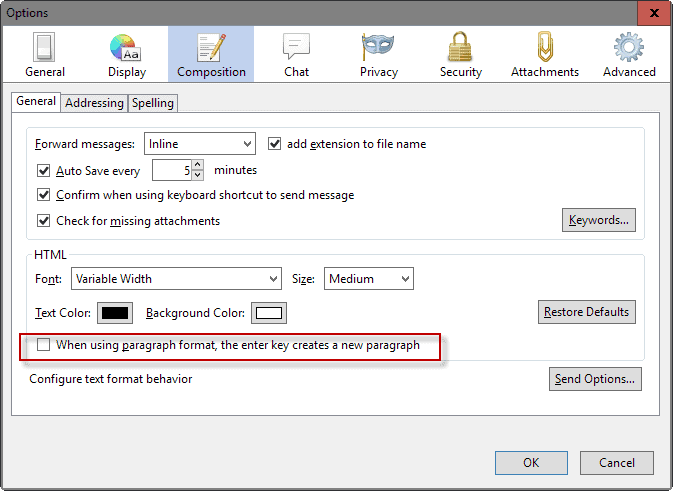
The issue is easy enough to fix though. The development team of the email program added a new option to the Thunderbird settings that gives you control over the change.
Note: You can use Shift-Enter to invoke the one-line per tap functionality without making changes to the configuration.
To go back to the one-line per tap on the Enter-key format do the following:
- If you don't see a menu bar at the top, tap on the Alt-key to display it.
- Select Tools > Options from the menu bar to open the Thunderbird Options window.
- Switch to Composition > General once it is displayed on the screen.
- Locate the preference "When using paragraph format, the enter key creates a new paragraph" under HTML.
- Uncheck the option, and click on the ok button afterwards to save the change.
When you tap on the Enter-key now when you are composing emails, you will notice that the previous behavior is enabled again. The cursor jumps to the next line from that moment on just like it did in previous versions of Thunderbird.
You are probably wondering what the "paragraph format" is that is mentioned. It means when you are composing HTML emails, or have set the format to auto.
You can check which format Thunderbird uses by opening a compose window and selecting Options > Delivery Format from the menu bar.
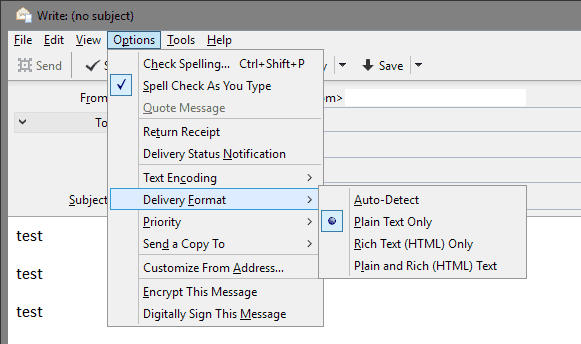
The "paragraph format" is used if Auto-Detect, Rich Text (HTML) Only, or Plain and Rich (HTML) Text are selected.
The Enter-key setting has no effect if the Plain Text Only format is selected.
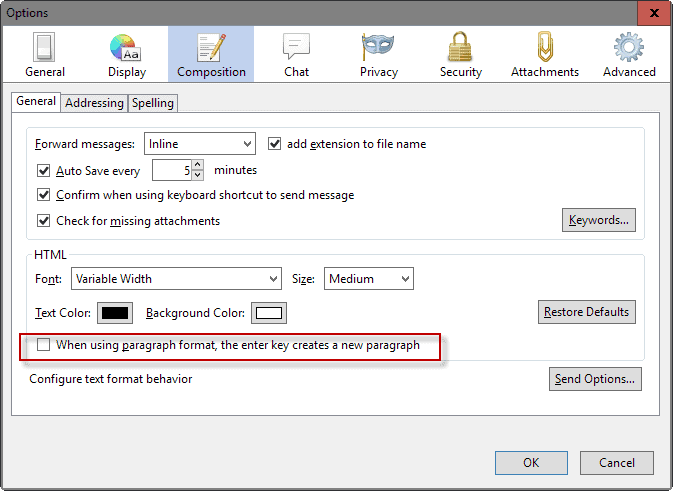























I have had the same problem with two spaces between grafs. However, when I go to Tools>Options>Composition>General, I do not see “When using paragraph format, the enter key creates a new paragraph.” Instead, under HTML, Text Color, etc., the only line with a box that can be checked says “Use Paragraph format instead of Body Text by default.” Do you have any advice? Thanks so much.
I have exactly same problem
In past, I saw “When using paragraph format, the enter key creates a new paragraph.” and I used it successfully.
Now I see “Use Paragraph format instead of Body Text by default.” instead
My TB is 52.3.0
Thanks for that.
The 2nd drop paragraph line has been pissing me off for some time.
Issue resolved.
Bushy.
By the way, if you don’t set TBird to plain text, the default setting on the far left is “Paragraph” and there appears no way to set it to Body Text except for the overall plain text setting – i.e. you have to re-set it manually for each writing event. I have in the past used RTF which any recipient can read – but Mozilla knows better …
As Peer said above, the TBird developers cannot resist fiddling with it – presumably to justify their jobs, as so often on the Net. If it ain’t broke, etc …
I see absolutely no reason that all composition formats, RFT etc, cannot have Enter= down one line.
That should be the option, as it is the natural reflex, from the start of word processing (and I was there).
If people want double line spacing, they can set it up that way, or hit Enter twice. Problem solved.
I’m afraid I don’t expect a substantive reply from TBird.(sigh)
Thank you! I hated the change. How annoying!
Thanks a ton for the help. Too sad that we need it over and over with new TB releases. Seems like the TB dev team cannot abandon their bad habit of breaking perfectly working behaviour by setting new – often not so clever – defaults instead of making new features optional. This leads to another case of “Annoy the world first, then let all the poor sysadmins around the world find a way back out of the nonsense” which burns endless hours when you have to support a large team of non-techs.
> “Annoy the world first, then let all the poor sysadmins around the world find a way back out of the nonsense” which burns endless hours when you have to support a large team of non-techs.
sysadmins probably will want to test major version updates well before they are released. (many of us do)
two key mailing lists:
https://mail.mozilla.org/listinfo/tb-enterprise
https://mail.mozilla.org/listinfo/thunderbird-testers
Thank you. like so many things, easy when you know how.
Helpful – thanks (you & google!)
Thanks much. Super annoying to have my outgoing email super long, and backspace removing both newline + linefeed.
Thanks, this helped
I don’t mind the new behaviour and could get used to it. However what I mind is that when I press backspace it shifts up the entire quote email in reply view. That’s super annoying – anyone else has this issue?
Thanks!!
Thanks Martin, a very well written (and illustrated) article for what is obviously a nuisance to many people (including myself). I like your style in that there is a learning component for those that want to understand and dig deeper into the sidelines and yet still get the basic information in a fairly digestible format.
My preference is to keep the paragraph configuration and use Shift-Enter when I want to simply drop to the next line.
Yes, was really annoying. Probably must to restart Thuderbird for changes to make effect ?
It was really annoying and I couldn’t figure out why it does it. Thx!
I appreciated this note very much. This behavior has been driving me crazy, but not enough to spend all afternoon figuring it out. You fixed it for free. Thanks.
Thanks for a well written and easy to understand article Martin. I am now back to the old behavior!
I for one had already found this change and shifted back to the old procedure. I simply hit twice now, as I did before, when I want to leave an empty line. I use html for emails because most of the rest of the world does too.
Martin,
I’m oldskool, I never send HTML mails, so I don’t know i f this is relevant but still. From the Thunderbird release notes:
>>
Return/Enter in composer will now insert a new paragraph by default (shift-Enter will insert a line break).
<<
Maybe that helps?
That’s useful, thanks Lester. I suppose most users will prefer to switch back to the old return behavior though.
> I suppose most users will prefer to switch back to the old return behavior though.
Don’t you think that’s rather an assumption that we have no way of knowing without data?
Regardless, it would be nice if you mention in your main article the new behavior of shift+enter.
Agreed. I have added the shortcut tip to the article.
Why would anyone ever want to use other than the Plain Text Only format for composition?
Plain text gets the point across. Plain text makes for tiny email files. Plain text cannot hide malicious code.
When I get emails, I only display them in plain text, almost never in HTML unless pressured to see something I would otherwise miss. Even then, I prefer to display the source code of an email (which shows as plain text), rather than display the email in HTML. See the “View>Message Body As” menu, and the “View Source” menu.
I am a big fan of Thunderbird, but really get disappointed when I receive bloated emails sent by uncaring correspondents who cannot understand any of the many settings and options available to them.
Efficiency is a hard sell, compared to the lazy ease of sending ever-larger files over ever-faster connections to be stored on ever-larger memory modules.
I just automatically received a Thunderbird upgrade. Thanks to you, I was able to adjust the paragraph spacing back to the normal one line spacing, as well as readjusting the text box. Thank you.
“Why would anyone ever want to use other than the Plain Text Only format for composition?”
When you wish to elaborate a rich, rather complex composition, styling your text can contribute to clarity and understanding. I guess it’s a matter of circumstances together with respect and responsibility. HTML itself is what you do of it. I know that some of my emails if written in plain text would be far less easier to understand quickly without styling. Styling allows the reader to have a quick understanding of paragraphs, leading points, insistence on terms with bold and underline, distinctions with font colors etc …
Same as Web pages : would they be easier on the eyes, on the understanding if published in plain text? Unless the message narrates a basic rhetoric I find it as inadequate as a camp fire can be compared to an oven.
Tom, thanks for your kind and thoughtful reply.
As a former newspaper editor I am well familiar with the uses of typography to guide the reader’s thought processes. I already knew the answer to my opening question, which you quote. I asked it merely to stimulate discussion.
https://en.wikipedia.org/wiki/Rhetorical_question
When emphasis is needed in a Thunderbird plain text composition, you can use extra spacing between lines. You can use asterisks and tab indents before a series of lines for “bullet points”. You can surround individual words or phrases with an asterisk front and back to create boldface within the text as viewed by the receiver. Example: *test*
My main gripe is receiving an email which, when you examine the source, contains the exact same text two or more times, the HTML version being ten times the byte count and often totally unnecessary to getting a message across. It’s like putting on a silk shirt with ruffles, when all you need is a plain T-shirt. The extra effort is generally wasted.
Your comment on web pages is appropriate. There you have a whole screen picture in front of you rather than a few lines of text. HTML for web pages serves an entirely different purpose than for emails. My email conversations are more like what we are exchanging here in plain text via Ghacks. Would you prefer that I put blinking purple text in here for you to read, so you don’t miss anything important? You might view that as an affront to your intellect, a statement by the writer that you the reader cannot concentrate on the words presented. I don’t recall that Cicero or Samuel Johnson or Mark Twain ever needed flashing purple text to communicate their thoughts.