First look at Simplenote for Windows
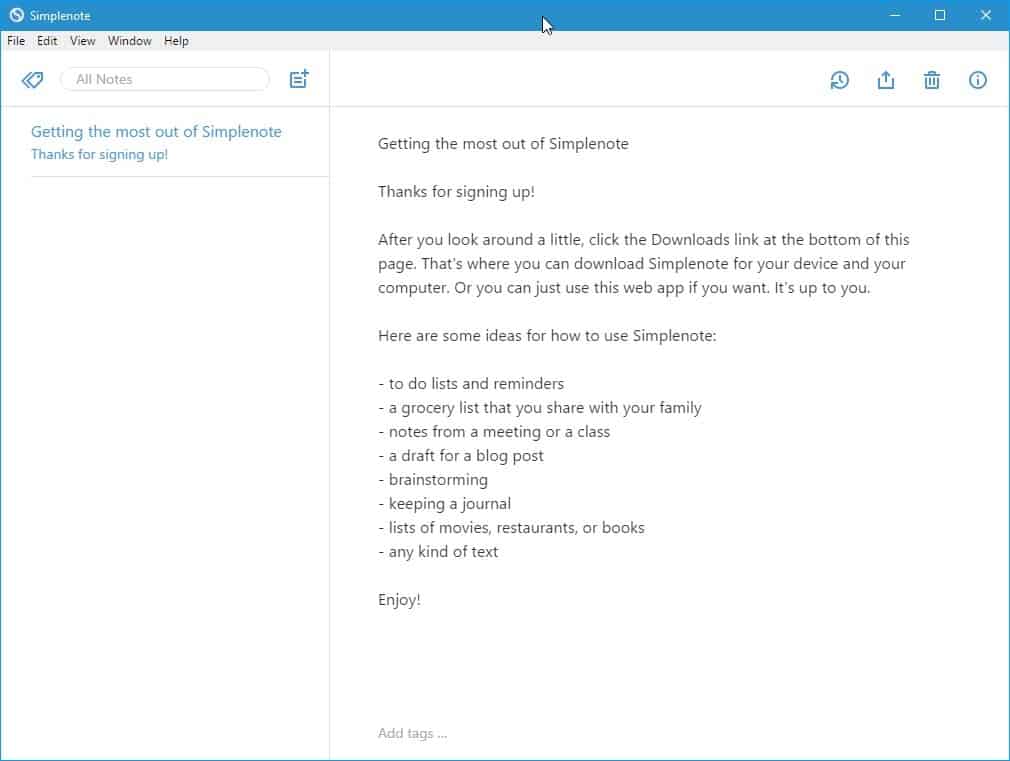
Simplenote is a popular note taking app for Mac and various mobile operating systems that is now also available for Windows and Linux.
Windows users have quite a few options at their disposal to jot down some notes, from plain text files to sophisticated note taking applications with tagging and markdown support.
Simplenote, as the name suggests, wants to make things simple for the user. Problem is, there are a couple things that make it not as simple as it sounds.
First of all, the client is a bit on the heavy side, weighting in at more than 30 Megabytes. Second, and that may weight more heavily, it requires that you sign up for an account and sign in to the application before you can make use of it.
Simplenote
Once that is out of the way, you can start using Simplenote on the desktop, in any of the supported applications, and on the Web.
According to the devs, Simplenote for Windows and Linux ships with all the features that make the client great on other systems. This includes a history feature that enables you to go back to a previous version of a text by using a slider, tags, the pinning of important notes, collaboration by sharing notes with others, and publishing, by making specific notes available to the public on the Internet.
All notes you create or edit are synced automatically to the Web, and across devices that you are using.
One thing of note here is that Simplenote does not encrypt notes "due to the need for searching your notes from the web". This may keep some users from giving the program a try, especially if they have no desire to access or share notes on the Internet.
A note taking program such as AllMyNotes Organizer or Shirusu Pad may be a better solution in this case.
If you like to have access to your notes wherever you go and whichever device you are using, then you may find the premise of Simplenote to your liking as it makes sure of that.
First thing you may want to do after installation and sign in is to check the preferences. Markdown is not enabled for instance by default, and you need to do so with a click on File > Preferences > Writing > Markdown.
There you find several display settings, for instance to switch from the default light theme to a dark theme, or change the note display from comfy to condensed or expanded.
You find a handful of options under the View menu. There you can increase or decrease the font size or toggle fullscreen mode.
Tags are powerful when combined with the built-in search as it may help you find notes more quickly. There is also an option to display all existing tags for easy management.
Collaboration works as you would expect it to work. You invite users by email to collaborate with you, and they are then able to view and edit the note just like you are.
A handful of keyboard shortcuts are available to make things easier for keyboard wizards. Hit Ctrl-N to create a new note, Ctrl+ to increase the font size, and Ctrl- to decrease it.
Simplenote is open source, you can check out the source over on Github.
Closing Words
Simplenote is a well designed note taking program that is available for nearly every popular desktop and mobile operating system. It may be worth a look if you are currently looking for a program that supports synchronization and collaboration.
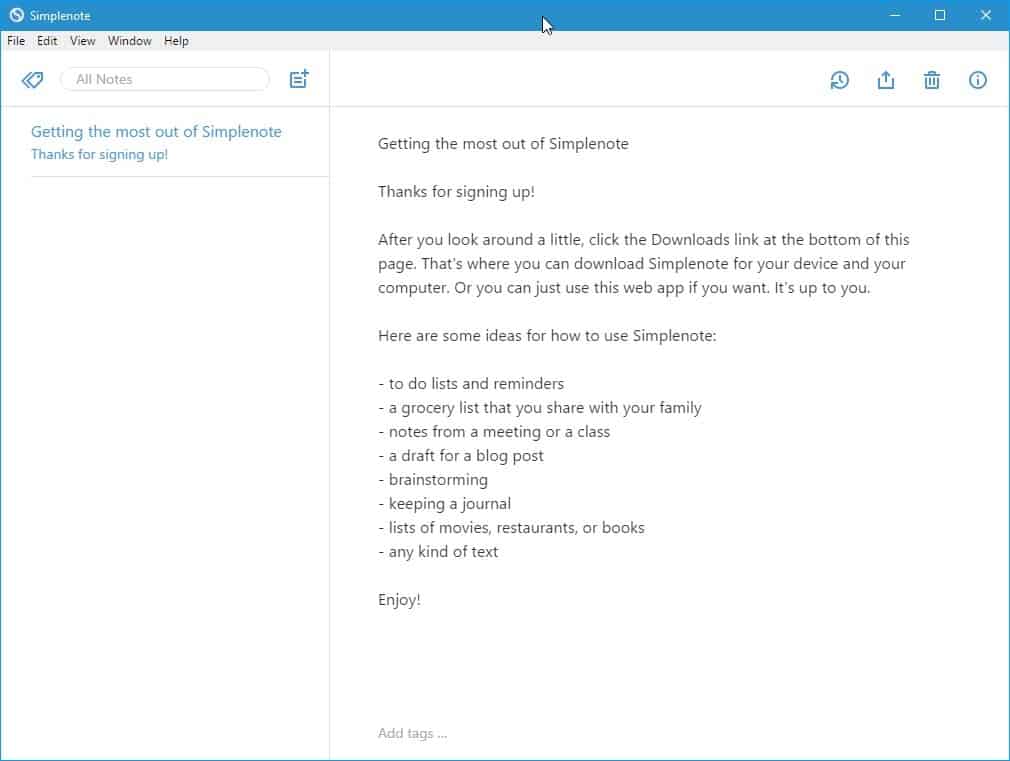


























I am using for years OneNote, since it was a simple Office ‘extension’. Now it’s on all platforms. For me is the best because supports pen (in Windows and Android) and supports macros (for creating calendars, links, automatic formating etc. – Onetastic addin). Very good for people who colaborate on shared notebooks; It’s practical only for who has 1000+ notes and is doing really heavy stuff with them (not for shopping lists and recipes).
I’ve been using Simplenote to sync notes between my Android phone and Windows pc. However I have used it for some sensitive info, like recording passwords. Is this a bad idea?
I still use KeyNote NF, but looking for an alternative since it has it’s bugs and I want something with syncing. I’ve tested recently Laverna: https://laverna.cc/ – looks promising but is still very rought around the edges.
My favorite is AllMyNotes portable. I like that it doesn’t automatically inject Time and Date by default. I have many .txt files I moved into it for faster access of the info stored in them.
I use the old version (1.6.5) of KeyNote and the very handy Flashnote:
http://softvoile.com/flashnote/
I was waiting for the windows version of simplenote but its to big and has not so many features
im using http://cintanotes.com i have a pro license so i can sync my notes with simplenote
I love note keepers and use several of them because I store so much information. They are like mini Explorer windows, making it easy to find what I need. Many have arrived and gone over the years. TreePad X is the most comprehensive. AllMyNotes Organizer has its own personality and set of features. I recently purchased a license for RightNote. But I still love the old Keynote.
I understand the usefulness of note takers like the one reviewed here, syncing to the web and all. So many people rely on that kind of functionality. Luckily, I don’t care about collaboration or putting anything up on the web. That modern metro UI just makes my teeth hurt.
Thanks a lot for this, Martin! Just downloaded and installed and am up and running.
Simplenote for Android has been the only note app I’ve used for awhile now. While no app will be for everybody, Simplenote has been perfect for my needs. Thanks for bringing this desktop companion app to my attention!
ResophNotes (http://www.resoph.com/ResophNotes/Welcome.html) has Simplenote integration and is a small and efficient Win32 application.
Here’s a simple note program http://raphaelgodart.tumblr.com/notestudio
The new Simplenote for Linux
does not have a 32 bit version…
(Ubuntu 12.04 32bit user here).
Too bad…
I wonder WHY it’s only for 64 bit Linux?
The point of Simplenote is the note synchronization (which has always be mistake-free and blazingly-fast for me), which is why the login is required. It started out with an iPhone/iPad app and had a web app and then 3rd party Mac and Android apps not long after that.
There have been 3rd-party clients for Windows since at least 2010 as well. ResophNotes remains the best for me, even though it hasn’t been updated recently: http://www.resoph.com/ResophNotes/Welcome.html
I was excited by the release of a windows client from the developers of SimpleNote, but the framework they used (Electron, which is a large percentage of the Chromium browser) and the fact that it has fewer features than ResophNotes make it a clear disappointment for me.
synchronization happens with plenty of other apps, including evernote, without having to sign in each and every time I use it. Let it sign in once on install. Agreed their windows client is basically a stripped down browser, which is also disappointing. I may as well be using a browser for it.
Hi Martin.
I used Simplenote for a few years (since 2010 or 2011, I think), as Evernote alternative, Evernote clients are just too fat.
You may try Resoph Notes http://www.resoph.com/ResophNotes/Welcome.html as Windows SimpleNote client. It has smaller installation, and may, actually, have also much smaller memory footprint than javascript-based apps.
I used tranglos software keynote (That’s Old), so I suggest KeyNote-New-Features AKA
KeyNote NF:
https://github.com/dpradov/keynote-nf
The old keynote had a way to create different chapters in a note, like chapters in a book :)
I’m also using Keynote, since 2003, I think. Not as much for notes, but too keep letters, blog posts I write etc. Actually Keynote is functionally the best for me, but the downside is that it has not versions for other platforms and does not have “write and have it synced everywhere you go” functionality.
Currently I use several services depending on “niche” they fit best.
Not connected to cloud and without automatic sync:
Keynote at Windows PC
MyTetra for Mac (it is less convenient than Keynote but provides similar functionality)
Connected and syncing automatically:
Google Keep — notes on the go.
SimpleNote — “medium”, good for keeping something bigger than Keep, but it’s Android apps (like mNote) were not that good for me.
Evernote — “storage area”. I’d hate to have such heavy client to be run all the time, but it is good to keep what I want to have synced and accessible on rather rare occasions .
> I’m not sure why mNote didn’t work for you
Some synchronization performance issues. As far as I recall it was too slow to sync when it comes to good numer of notes (30-something).
@Roman – Simplenote released an official Android app a couple of years ago. I’m not sure why mNote didn’t work for you, but maybe their offering will work https://play.google.com/store/apps/details?id=com.automattic.simplenote