AutoStarter X4: batch start files, sites, more
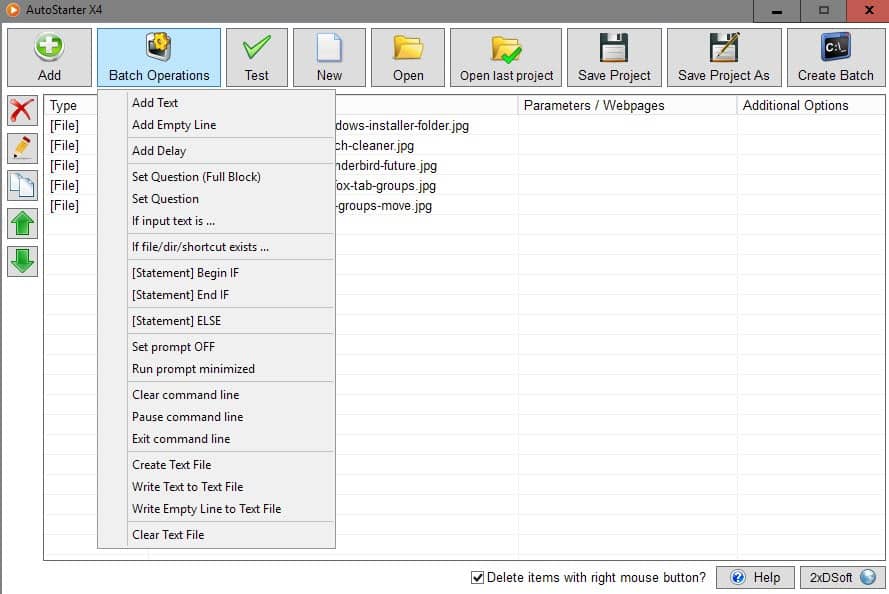
AutoStarter x4 is a free program for the Windows operating system that enables you to batch start files, sites and other resources effortlessly without scripting or programming skills.
Sometimes, you may want to run multiple programs or files at once or in rapid succession on your system.
Maybe a set number of programs that you need to work with images, edit videos, program, or start your blogging day. Or other resources, maybe a music playlist, and your favorite websites in your browser of choice.
While you can do all of that manually, or automate it by using batch scripts and other magic, simpler automation may be very attractive to a subset of users.
AutoStarter X4
AutoStarter X4 is a portable program that you can run from any location on your system. The interface is well designed and it should not take you more than a couple of minutes to create your first batch file.
It starts with a click on the add button and a selection of one of the options displayed here. From adding files over opening websites in tabs to opening files with programs you specify, it is all there and easily accessible.
Once you have added at least one item to the queue, you can hit the test button to see what happens.
Some items that you can add to the queue require additional information. If you select the "open file with program" option for instance, you are asked to pick the file you want to open, and the program you want to open it with. Handy if you want it opened in a program that is not the default viewer for the file type.
There is also a field for additional parameters, for instance to run the program minimized or maximized, or with higher than default priorities.
You may also execute through the command line, which gives you options to run any command line file with parameters using the program.
AutoStarter X4 offers more than that though, as it supports a variety of batch operations (shown on the screenshot above), to add interactive elements to the batch operation.
For instance, you could add conditional statements (if this then that or else that), ask for user input, write it to a new text file, or add delays.
Other features let you change the execution order of the queue, save it so that you can open it at a later point in time, or select the create batch button to save the operations as a new batch file on your system.
The batch file works independently of AutoStarter X4 which is another interesting feature as it enables you to put it on another computer or USB Flash Drive easily.
Verdict
AutoStarter X4 is a well designed program for batch starting programs, commands or files on machines running the Windows operating system.
It is easy to use and quite powerful when it comes to the options that it makes available.
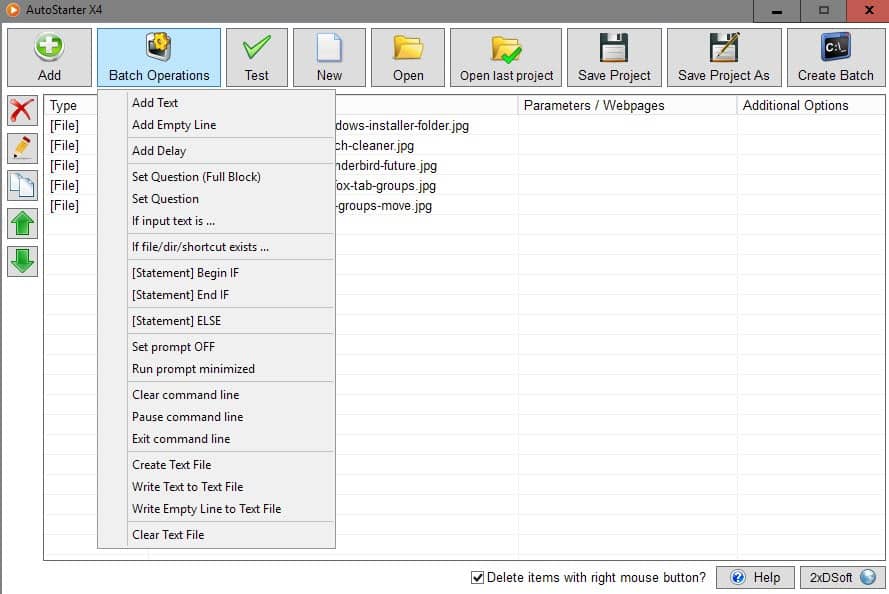


























not gonna lie, the program seems promising, but I can’t make it run in some of it’s features. only tried shortcut and path under the add button and when I add something windows throws a error saying it can’t locate the path. anyway, it can run programs and whatever you want if you add something on “add > execute through command line”. was the only method I managed to work to start some programs. maybe I am missing some arguments or something to use the shortcut or path feature.
It’s a very old mentioned here. The new version has most of the major previous bugs fixed: https://2xdsoft.de.tl/AutoStarter-X4.htm