Firelux brings f.lux functionality to Firefox
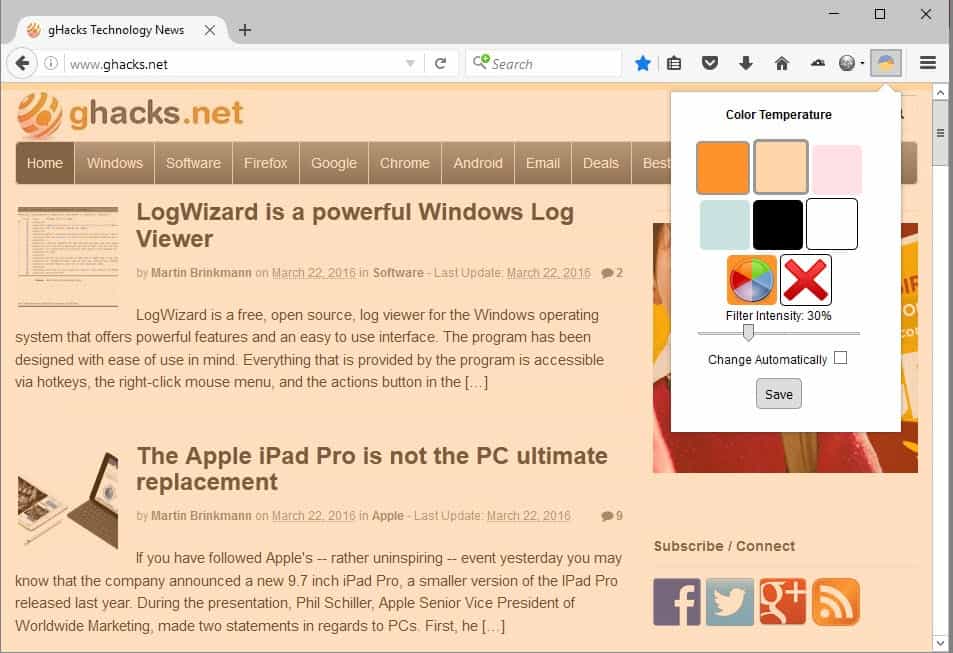
Firelux is a brand new add-on for the Firefox web browser that brings f.lux like functionality that adapts the color of the screen to the time of day to Firefox.
The main idea behind f.lux and comparable programs is to improve the computer screen when it is dark outside by adjusting the color of the screen at night to be warmer.
Not only is this more pleasing to the eye, it apparently helps people who work on the computer until late at night better.
In fact, Apple just launched a new feature in iOS 9.3 called Night Shift that does the same on Apple devices running the new version of the operating system.
Firelux
The browser extensions has been designed with simplicity in mind. It adds an icon to Firefox's main toolbar by default which you can click on to display all color profiles currently provided.
A click on any of the profiles changes the color accordingly and instantly. Six color profiles are available by default as well as an option to select a custom color by selecting it, entering hex values or color codes.
You may furthermore change the intensity of the filter from the default setting of 30%, and enable automatic color changing.
When you check the "change automatically" box, you get to set sunrise and sunset times manually which the extension will use to change the temperature automatically from that moment on provided Firefox is running.
As you can see on the screenshot above, Firelix will change the color of the actual web page only but no the browser chrome.
Neither the titelbar, tab bar or address bar are modified in any way by the extension.
You may notice a slight delay during page load where the original color of the page is displayed before the filter is applied by Firelux.
Closing Words
If you use Firefox all the time, preferably fullscreen, then you may find the extension useful. Also, since it does not interfere with other programs you may run on your system, you can ensure that these programs display colors correctly which may be useful for graphic designers, photographers and anyone else working with colors on the system.
For most users, a program like F.lux -- recently released for Android -- is probably the better option as it offers more options such as gradual color changes or adjustments based on the time of year.
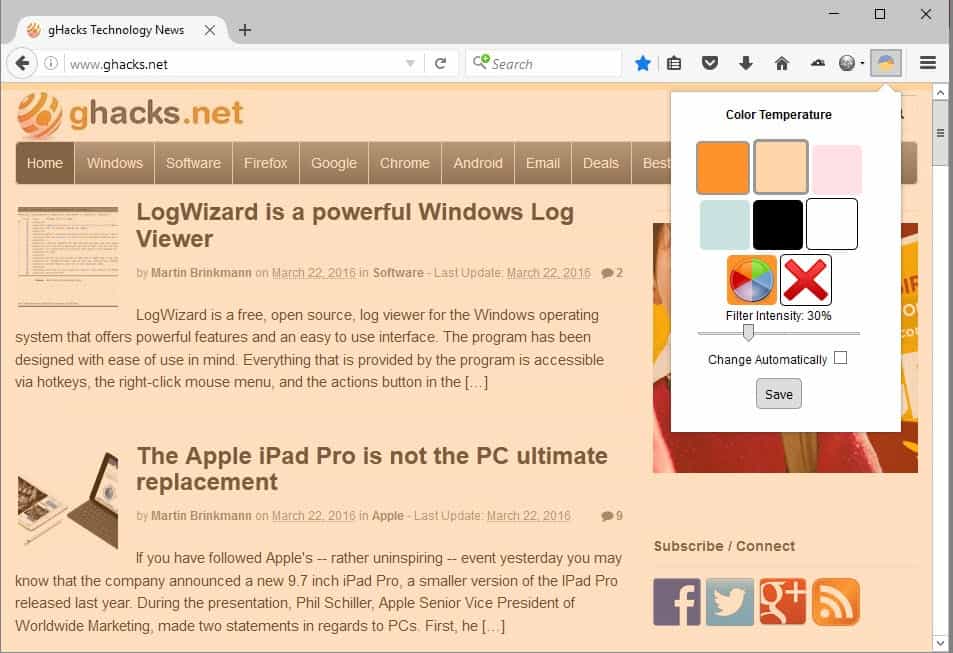

























I’ve used F.lux for years (and fully endorse it’s benefits). However, after recently switching to Linux, I haven’t been able to get their Linux version to work (nor Redshift either, for that matter). I didn’t want to go back to Windows because of this, so I’m thrilled that this browser add-on is now available. Already downloaded, setup, and running. Hooray!
Being used to pull allnighters in front of a computer screen since the 80’s, I can confirm that this has had consequences on my sleep patterns and probably my health, both physical and mental.
I was amazed a couple of years ago, how f.lux would effectively lead me to resist another allnighter and welcome bedtime, which I am not prone to. Children commonly behave like that and so does a group of adults, which I’m obviously a part of.
Ugly as it makes things onscreen, F.lux effectively protects you from the nefarious effect of being exposed to light at times you are not supposed to be. Biologically.
Its interface if good enough that you can easily and quickly delay, suspend or adjust the shift in color when you feel the need to. At least you’re in control and decide to harm yourself only when worth it, instead of just being passively stuck in a pattern that can -and will- prove destructive.
This Firefox extension is obviously useless if you already run f.lux but is probably also of little use anyway, since it seem to only take care of web content, probably not as finely as f.lux allows.
Adapting to f.lux is not easy and requires some getting used to and a good grasp on the pros and cons. In the pros column, I can promise that a drastic improvement in sleep quality can be obtained. This more than balanced the minor nuisance of the shift in color for me.
Anyway that’s my personal experience and I would encourage anyone routinely staying up late because of some supposedly urgent thing to do with a flat screen, to give it more than one quick thought.
Sun going down has always been a nuisance too but humans didn’t have a choice. That is until we learned to use yesterday’s sun energy and began to ruin it for us.
I prefer systemwide adjustment of screen-color-temperature like f.lux.
Fur Linux/*buntu-Users: Redshift does the same thing. E. G.:
redshift -O 6500 sets the screen to normal daylight conditions.
redshift -O 4500 lowers the entire environment to a level which is comfortable when working in rooms with dimmed artificial light. You can try any values; the four digits-value ist the color-temperature in °K (Kelvin).
In deed, using applications like these is like wearing sunglasses. 8-)
What’s In a Color?
The f.lux idea evolved from many studies and the detrimental effects of “blue” light on the human organism and its circadian rhythms. The studies started in 1958, and many theories about the light, especially light in the blue wave spectrum, and the negative impact on one’s health made their way into mainstream computing circles.
It’s a relative given that many people who expose themselves to screens all night are prone to a reduction in melatonin release which can only occur with zero light–black. Melatonin is the “sleep” hormone. However, the “blue wave” attracted the most research, so one should notice the elimination of “blues” when using any type of f.lux program.
Most recently, studies focus on teenagers and their constant exposure to screen time at all hours of the day and night. The findings so far show a correlation, not causation, that implicates the “blue wave spectrum” in a series of disorders from depression and suicide to insomnia and violence.
https://www.ncbi.nlm.nih.gov/pmc/articles/PMC2831986/
F.lux does need an application whitelist, so it doesn’t yellow-ize Photoshop etc
I confess that I do indeed think this is a gimmick, one that will have gone in a few years in favor of simple screen dimmers. Personally, even when I’m not looking at images, I find that changing my screen’s carefully calibrated color tone destroys the experience of seeings things as they are meant to be seen.
I tried f.lux once for a short while, but I really couldn’t get used to the way it distorts colors and makes them even less natural than they already are on whatever screen anyway.
Just dimming the screen whenever I feel it’s too bright has always worked fine for me.
To each his own!
Did you tried changing default color and setting transition at 60 min?
I’ve been using the Windows app for almost a year and it’s really saved my eyes. Most of what I’m looking at is the browser, so this is addon is definitely welcomed. If you spend a lot of time in front of your monitor and get itchy, burning, blurriness – give this app a shot. When I first heard of this I just thought it was a gimmick but it really did help me.