SnailDriver: update drivers on Windows
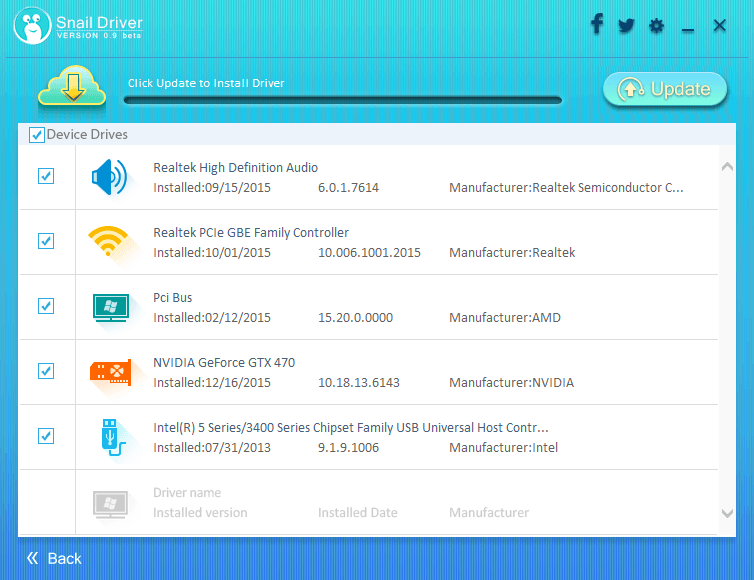
SnailDriver is a new program to check for, download, and install device drivers on all supported versions of the Windows operating system.
Driver updates may introduce new features or improvements to installed hardware. A common example are upgrades to the video card driver which improves support for certain video games or performance in general.
While that is the case, unless you are a gamer or require other up to date drivers, you may have no need to install driver updates as soon as they become available, or ever.
Programs that check for driver updates automatically have been designed to improve the process of updating device drivers on machines running Windows.
SnailDriver Review
SnailDriver is a new beta program for Windows that does what programs like DUMo, Drive the Life, or SlimDrivers have been doing for years: check for driver updates, and if the user desires to do so, download and install these updates on the local machine.
SnailDriver is a free program that is compatible with all versions of Windows supported by Microsoft (which means no XP, but Vista and newer versions). The program is ad-free, and the developers promise that it will be free to use for life.
The program is provided as an .exe or .msi installer, and will display a big scan button on start which you need to press to let the program scan the system hardware, installed drivers and whether driver updates are available.
Whenever I ran programs like SnailDriver in the past, they found mostly updates for motherboard related drivers, and SnailDriver did not make an exception here.
One core issue of SnailDriver is that it does not display information that allow you to quickly compare the installed with the new version the program found. All it displays is the name of the device, the installation data, the installed driver version, and the manufacturer.
It does not display the release data of the new driver or the version of it, and there are not any options to open a page on the manufacturer's site quickly to compare versions manually instead.
This is a problem, as you may want to fire up a web browser, open the manufacturer's site manually to compare installed and new versions before you make any decision on installing the driver update.
Considering that you are on the manufacture's site then anyway, you may as well download and install the driver update from it directly instead.
This leaves driver update notifications as the main purpose of running SnailDriver right now.
The options the program ships with let you change the download directory for drivers, but that is about it right now as well.
Closing Words
SnailDriver is a beta program and it shows when it comes to functionality. While the actual scanning worked well during tests, the developers should consider adding more information and research options to the program before releasing the first stable version.
Especially a comparison of the installed driver with the found new driver is a must for a program of its kind.
Now You: What's your take on driver update software?
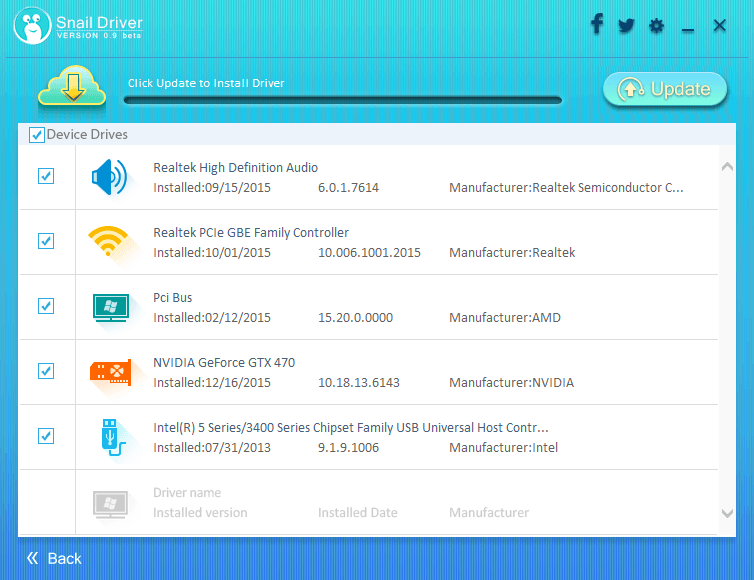






















IObit Driver Booster Pro at newserialkeys cleans and optimizes your PC performance. It usually updates the drivers automatically, but the user is often unaware of the information. It speeds up the processor by up to 200%.
I find that using Microsofts update drivers are most of the time just fine. Unless you are experiencing problems with a peripheral in your system then I say “If it’s not broke, don’t fix it” If you have a Graphics card, it is usually better to update the drivers through the manufacturer. I will say however, if you are using an older system, these types or programs might be good for you.
I used to think that about graphics card drivers until I had a series of catastrophies with Nvidia drivers. I can’t remember the spec of the card, but I was not alone! Eventually I scrapped the card and got an ATI marketed by Asus. That’s been perfect on the same system for two years now. I’m quite impressed with Snaildriver but think I’ll uninstall it. Even though my system is six years old, I find that important driver updates are too infrequent to require anything other than the driver utilities provided by the manufacturers.
I prefer IObit Driverbooster free (or Pro) http://www.iobit.com/en/driver-booster.php
I stay away from PUPS. These include registry cleaners, defraging programs, driver checkers /updaters, junk cleaners and well just optimization programs all together. But I do make an exception for Ccleaner, Revo Uninstaller, PC Decrapifier and the Windows built-in utilities.
Google chrome blocks the download of the .exe file and says :Anti-virus software detected a virus.
https://www.ghacks.net/2014/07/15/fix-chromes-safe-browsing-feature-blocking-downloads-browser/
Or provide the AV software you’re using.
If it wasn’t clear before, things like the recent NVIDIA driver issue crippling systems prove that just updating drivers isn’t necessarily the best solution. Unfortunately none of these programs really give the user necessary information to make a decision toward whether they should go forward with that update or not (though some thankfully are sane enough to set restore points!) and rely largely on the impulse that “newer must certainly be better”.
To be compared with DUMo ?
https://www.ghacks.net/2014/02/22/dumo-scans-system-hardware-driver-updates/
good software like ccleaner should be dying according to this site. then you show us this malware ridden scamware.
this site is a joke
Can you please think before you start posting?
A Virustotal scan shows the program is clean: https://www.virustotal.com/en/file/4509084c3c54489bedd4fb1caae4906732f65df542c617983e485aec23aa26bc/analysis/
Samer never said to drop CCleaner, he talked about trends. There is a big difference. Also, one author’s opinion does not necessarily mean that we all agree on everything we say.
Added to that forum post there’s also this press release from Avast.
https://press.avast.com/avast-software-detection-is-faster-when-filerep-knows-all-the-clean-files
The FileRep feature in the new avast! 7 accelerates malware detection thanks to its “in-the-cloud” database of clean files, improving detection of new and emerging threats.
“Once a new file has been opened a few hundred times, we have a good idea if it is malicious or not,” said Ondrej Vlcek, CTO of AVAST Software. “Then we communicate this information with all of our users.”
Thanks, that clears things up.
You people really need to do your research before posting FUD, FileRep is the name Avast uses for files that are new or rarely used files that Avast has no information on.
https://forum.avast.com/index.php?topic=164981.msg1175704#msg1175704
As for the comment about “Who dafuq uses these so called global driver management and update trash is beyond me.”, I wonder if this person knows that not everyone is the same and some people may find a driver management and update program to be useful.
Oh boy. “A VirusTotal scan shows the program is clean”. Program which connects to the internet regularly and modifies driver installations on the host machine, is shown as “clean”. Pissing myself laughing. Learn the definition of malware. Effin amateurs.
Who dafuq uses these so called global driver management and update trash is beyond me. “U cant do it manually so let some adware ridden crap do it for you…” You europeans are funny.
They’re one of three people (based on comments thus far) that bring up SnailDriver as potential malware. Only one of those three mentioned anything marginally useful as to what was labeling it as such.
I like to see side by side driver info that way I know if what I’m installing is newer not older than what’s already installed. I’ve tried a few different programs worst one driver magician kind of stuck with I obit drive booster for now.
Avast sw on Windows reports it as a FileRepMalware!
What does it mean? Is it a real threat?!
I think it is FalsePositive. Here is the scan log with Virus Total: https://www.virustotal.com/en/file/4509084c3c54489bedd4fb1caae4906732f65df542c617983e485aec23aa26bc/analysis/1458044090/
Thanks, but no portable version.
what’s the difference btw portable or installable version anyway? having to don’t install anything? what you call “installation”, it’s just the process of extracting and moving files to a certain location on your harddrive. so, when you are extracting a portable program from a zip file, you are basically installing that software on your computer anyway. “oh but what about registry keys?” – you say. well, even portable apps write to the registry anyway… more 2 or 3 entries don’t make much of a difference to be honest… my antivirus warn’s me when some program tries to write to the registry, so I just click block or I write down the entry location to erase it later on. actually I didnt knew that some portable programs may write to the registry till I installed my antivirus xd
Windows wasn’t written from day 1 to handle properly, and still doesn’t, installed applications and removing all the files… on uninstall.
With portable there are no traces left after deleting app’s folder, which I can place on any drive/USB.. connected to my PC.
I’ve used several of those driver updaters. Nearly every one of them made me lose video or audio or both. Now I only update them in the Devices Manager. I haven’t had any trouble since.
Seriously?? The only proper program is DriverPackSolution.
Just check what you need and what you don’t.
using driver updaters is not viable. why? i’ll give you an example: once I installed driver booster. it updated my graphical card to a newer version. but, when I restarted my computer, I could not use my AMD graphics… why? I searched on AMD’s website for that version of the driver. well, it said: AMD radeon R7 v.xx.xxxx.xx for Vaio QQQ series (can’t remember the model of vaio). driver updaters generally don’t “care” if the driver is for a Lenovo, acer, toshiba or some chinese manufacturer, it only cares about the version and all work the same way: check the driver manufacturer and hardware name > search the hardware name on the database and find a newer version of the driver. so, I guess driverpacksolution and even driver snail are no exceptions. in a metter of fact, I installed driver snail just to test it, with no instentions to update my drivers, and if I hit install, it would had installed a Lenovo Synaptics driver… when my computer is an Acer… just use your mind to update drivers: visit the manufacturer’s webpage. takes more time, but you install the proper drivers.
Just tried this POCr*pski. It detected three out of date drivers. One for my audio – where any update has killed it over the last 3 years. The PCI-bus driver for AMD on an Intel board. Finally the disk RAID drivers which have also failed updates over the last year. In addition, to enable it to “access” the internet I had to DISABLE the firewall on my router.
Please, please to not use this – It will kill your system outright.
Iobit Driver Booster displays old drivers and new replacements together with the release dates of both.
It makes a system restore point before installation. If multiple drivers are installed together, it makes just one restore point for all of them, but I prefer to install one at a time so that I can use the built in roll back function if there is a hiccup.
I have had no problems with installs or problems after installs. Everything works fine, unlike the updates for a well known OS ! :-)
I use the free version and the program does display a few nags about updating to the pro version but they are not a problem. Remember, it is free ! :-)
What Do you mean by ,work fine , unlike the updates for a well known OS ! :) ?
There are so many machines that are running on a copied versions of MS OS , how come an iobit Driver Booster does the job for such a machine??
Kindly share your experience.
I can go with Driver Genius. It’s not free but I believe it’s the best driver-updating utility I ever used.
http://driver-soft.com/
Snappy Driver Installer FTW! :-)
gets my vote as well
FileRepMalware.