Cumulative Update KB3140743 for Windows 10 released
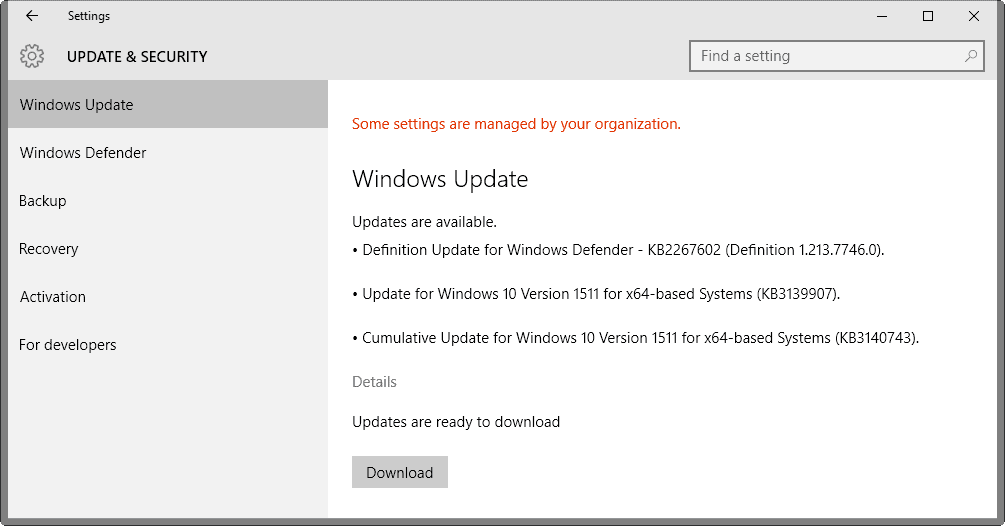
Microsoft pushed out two new updates for stable versions of the company's Windows 10 operating system today.
The updates KB3140743 and KB3139907 are available via the operating system's update service or as direct downloads from Microsoft's Download Center.
KB3140743 is a cumulative update for Windows 10 Version 1511 that introduces a bunch of improvements and fixes, but no new features, to Windows 10.
The update is on the heavy side at 311 MB for 32-bit versions and 548 MB for 64-bit versions of Windows 10.
Check for Updates in Windows 10
You probably know how to check for updates if you are a regular here on Ghacks Technology News, so, just a short summary of how its done this time:
- Use Windows-I to open the Settings application on the operating system.
- Open Update & security.
- Windows 10 checks for updates automatically, and presents them to you on the Windows Update page.
- Click on download to download and install the updates.
KB3140743
Microsoft's new update history page reveals key changes that the update brings to the Windows 10 operating system:
- Reliability improvements in many areas including the operating system and Windows Update installation, startup, first time configuration, authentication, resuming the operating system, the Start menu, Microsoft Edge, network connectivity, and File Explorer.
- Video thumbnail generation performance improvements.
- Power consumption improvements in NetLogon, Windows Store and standby.
- Improved device support for "some" wearables, displays and printers.
- App defaults are reset when a Registry setting is deleted or corrupted, and notifications about the corruption were streamlined.
- Improved support for numerous items including apps, fonts, graphics and display, Group Policy, PowerShell MDM, Microsoft Edge, printing, touch display, Windows UX, local and streaming video, audio quality, and error reporting.
- The audio quality of Cortana has been improved.
- Issues that caused apps to fail to launch, update or allow in-app purchases have been fixed.
- Fixed an issue where favorites were lost after the installation of updates.
Check out the full release log that Microsoft provided on the Windows 10 update history page linked above.
The cumulative update increases the build version of Windows 10 to 10586.122 after it has been installed.
The update KB3139907 is not included in the cumulative update but available as a separate update instead. Microsoft notes that it makes stability improvements to the servicing stack.
This update makes stability improvements for Windows 10 Version 1511 and Windows Server 2016 Technical Preview 4 servicing stack.
As is the case with all Windows Updates lately, it is highly suggested to create a backup before they are applied. In addition, you may want to check settings (default applications, privacy settings) after the updates are installed as things may have been reset once again.
Now You: Have you updated yet?
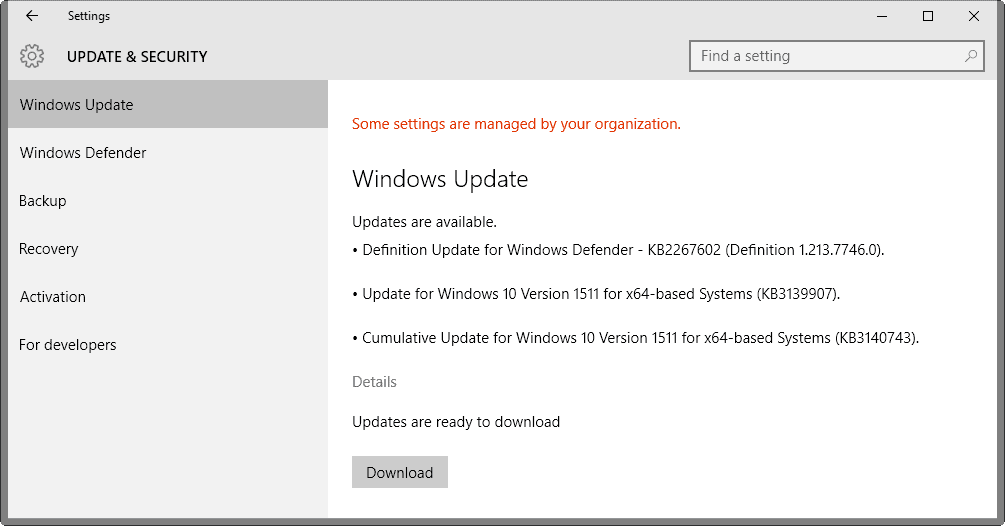




















windows 10 is running great. No issues whatsoever. My issue is that the latest update overwrote my MBR (Master Boot Record) and now I can’t choose which OS I boot into. This is not right.
Yes, I can fix it. However, I believe that a windoze update should not mess with my dual boot. Stay out of my MBR, Micro$oft.
UPDATE
I read through the comments in this post:
http://news.softpedia.com/news/windows-10-update-kb3140768-keeps-causing-issues-fails-to-install-on-more-pcs-501611.shtml
(1) I ran the command prompt as administrator.
(2) I pasted the following statement:
icacls c:\windows\serviceprofiles\localservice\appdata\local\microsoft\ngc /grant “NT SERVICE\NgcCtnrSvc”:(OI)(CI)F
(3) I re-ran Windows Update.
KB3140743 installed, no problem.
Hope this helps :-)
To add to the list of people who ran into issues with this batch of updates:
Did the whole update/restart thing…only the update killed my BCD store and booted to error message 0x000000f. I had to unplug all of my drives except one, install a second copy of Win10, get it running, shut down, plug the drives back in, use Visual BCD Edit + Dual Boot Repair Tool to fix my BCD store, reboot again, and pick my original installation of Windows – where the update decided to finish installing itself before successfully booting into my original install of Win10.
Something tells me there is a “break” happening in the installation and update process with one or both of the updates in this round that is interrupting the process before it is finished writing data prior to the system being automatically rebooted, and that is why we’re having issues.
Until they fix these, my guess would be to be only install one at a time, and not both at the same time by whatever means you have at your disposal.
I at least get to the desktop, but then then clicking on the Start Menu causes an application fault, and my screen blinks several times. I can never get the start menu to show up. However, windows continues to run. At least I can right click and goto programs and features and uninstall it.
There is definitely an issue with KB3140743.
I haven’t had any major problems with Windows 10 updates until now.
For me, KB3140743 installs successfully. But, it prevents my PC from progressing beyond the “dotted loading circle” screen.
I believe my PC is actually loading successfully. But, either KB3140743 itself – or combined with something else – seems to cause the showstopper.
I can CTRL-ALT-DEL to restart my machine … but in the end, the only solution was to push into Safe Mode via the “turn the PC off/on two or three times before the power-up process completes” trick. Oh yes … it really works :-)
Once in safe mode, I was able to uninstall KB3140743 through Start -> Settings -> Programs and Features -> View installed updates.
But here’s the kicker.
Eventually, Windows will find the update again … and it will reinstall it again … even if you use the Troubleshooting Pack Cabinet (wushowhide.diagcab) to “hide” KB3140743.
The only way to truly prevent this update from being installed is to turn off the Windows Update service … which I did while in Safe Mode.
This isn’t ideal … but I’m hoping a solution will be found, announced, and deployed over the next few days.
My computer updated the latest update and now Windows won’t even start…. I really am upset because I had stuff on my computer.
Same problem here, temporarily solved. You have to start windows in safe mode, uninstall the update,and you are all set. Now, I tried reinstalling this update and it crashed again, so for now delay installing it few days at a time.
Blue screen and high temperature here !! :(
After this update my all files were gone and all settings/programs were set to default.
Yeah… awesome. This is the first Windows 10 update that has killed my system. Infinite blue loading screen at startup. Thanks guys.
I hope they pull this update and rectify it ASAP. I found my restore points in tact but trying to install the update has deleted every one of previously installed updates. I have just jumped back to Windows 8.1 which is installed on another hard drive. I also have Manjaro Linux (KDE) on another hard drive which I use from time to time as a learning curve for when Windows 10 goes belly-up and Windows 7 & 8.1 are no longer supported.
After a couple more hours the PC finally arrived to the Desktop and was almost non-responsive to my mouse clicks. I made it to Settings screen and selected Reset PC option to keep my files. Win10 OS informed me that my programs and such will need to be re-installed after a fresh default Win10 OS install has finished. OK. Well it started and now after about 3 hours, I have a black screen with a blue 4-pane Win10 logo and near the center bottom of the screen the infamous circle of dots rotating and a message ‘Resetting this PC 33%’. I am going to wait this out all night and see what it gives me for an OS. By the way, I missed the 30-day window to roll back to Win7Pro so that option wasn’t available. Also, this Cumulative Update for Win10 KB3140743 deleted the restore points in preparing for the new Update OS and so I did not have an option to return PC to an earlier point in time. The restore points were gone. Also, this Update has no option to Uninstall Update via Control Panel. Still at 33% and if it’s OK, I will keep posting my progress.
I got these updates on 03/01/16 and after failing during installing process happened several times and Windows Defender was getting updates at the same time. There were 3 different Defender definitions that day and everything just bogged down trying to do all of this automatically at once. The logs failed to show the name of the updates in the update history and the PC just hangs worse and worse the more I attempt to unwind all these CPU hogs that are in an eternal battle trying to interrupt the other process in order to use the CPU to do it’s process. Windows 10 has had my PC tied up for over 60 hours now trying to install/uninstall and update all at once. Let alone, my PC is probably providing other users the updates over the wired LAN and internet even though I had the setting turned off, as we all have experienced the oops the update turned it back on. Right now the PC is still on the ‘Restarting’ blue screen and has been there for about 4 hours now. I’m going to get to the settings and keep my files but wipe out Win10 and reinstall and then redo all the updates issued from the time since the image was created on DVD.
Installed onto my desktop PC and Surface and found on both that I couldn’t open any Office 2013 apps or Edge.
Had to un-install the update and set my system to defer until MS get some fixes out. This update clearly isn’t fit for purpose.
Lot of freezing in outlook 2010 since these took place, also streaming sites like twitch are not running correctly. To top it off you cannot uninstall kb3139907 to see if its the issue or not
Once i install the update and restart my audio services gets disabled, i manually uninstalled the updates and then audio was working fine until windows automatically download and install the update again. and yes i have updated my audio drivers and im using realtek.
Has the update been withdrawn from the update program ? I haven’t received the update and Win’s update doesn’t find anything new. Judging by the problems it has caused, it’s likely, that it’s been pulled off.
PS: I wonder, that do the unactivated state of my Win 10 got anything to do with this, that I haven’t received the update ?
My mouse freezes up all the time now so I had to log in with Linux Mint to complain here.
Latest Win10 update installed last night. Got the Blue Screen of Death and could not get through it even booting from a DVD. None of the repair options worked and I was forced to do a reset. I am now trying to block this update from installing until they get the bugs out
I experienced BSOD : Bas System Config Info
Though I’m not sure if it was the update itself or due to the fact that I was defragmenting my hard drive when the update was downloading and installing.
The BSOD didn’t happen immediately though. I was able to install the update and restart to a running Windows. However, when i turned my laptop off and on hours after that, the booting up screen took some minutes then that BSOD.
I was able to get back to Windows by doing some bootrec recovery techniques through bootable USB Windows installer. Sadly, that repair process replaced by GRUB loader with Windows’ own loader (though some “grub-update” command through a linux live ISO can probably easily fix that).
same here, i did recovery and successfully loaded into windows , but when i try to restart it happened again (BSOD).
Until i found out the issue is due to the kaspersky , and i uninstalled it, problem solved.
No problems here, Windows 10 has been running great, no problems at all with the updates! Jeez, I hope I haven’t jinxed myself..
1511 has crashed twice now and using system restore again to turn back, this is the only change so Microsoft obviously doesn’t check any updates before releasing them. Oh, maybe it’s only my system, maybe it’s my fault, wait, it only happens after the update, I’m sure techs would tell me it’s not their problem but if I want to pay they can help figure out the problem.
Caused a serious crash for me as well. luckily got to system restore only after taking out secondary hard rives and peripherals. Going to prevent this update from installing until the next round when they have figured out the problem.
Not for ENterprise LTSB N.
This update would not install on my system….gets stuck at 98% then proceeds with a roll-back process. This is a first time this has happened since using Windows 10 (64 bit).
Any solutions?
Killed my computer, spent hours talking to 5 different tech support specialist over 3 days to get nowhere. Cannot even get CD or USB to mount as a fresh install and Microsoft is standing firm on when you agreed to use our software you agreed we are not responsible for damages. Laptop was rocking great until this forced install which they have no solutions.
Have you checked the Event log?
Interesting list of fixes in this update…
But… I’m personally just DESPERATELY awaiting Microsoft to push out a new REALTEK audio driver for Windows 10, that will fix the problem of the volume suddenly jumping to maximum, and blasting and damaging my ear drums (while wearing headphones), and/or waking up all the neighbors, when randomly boosting the audio to maximum at 3:00 AM.
I’m not the only one facing this issue (several friends/colleagues have reported the same thing).
It’s been going on since mid-summer… so… PLEASE PLEASE Microsoft (or Realtek), PLEASE gather a couple of your best Assembly Language and C programmers, and ask them to repair this audio driver this weekend.
I know Microsoft laid off a ton of staff in the last year… so they are severely short staffed…
But can’t you figure out something to save my eardrums, and stop my neighbors from being dramatically awakened?
Please….?
Funny thing. I haven’t had such problems with Windows 8.1 Just another reason I haven’t bothered with 10 after trying it out a few times. Also, MS isn’t short-staffed. Take a look at how much money they make and where their priorities lie. It’s not in the ability to staff anything, it’s about making bad decisions on where to focus efforts and money.
Download from FTP of Realtek – http://www.station-drivers.com/index.php?option=com_kunena&view=topic&catid=4&id=7&Itemid=255&limitstart=724&lang=en#11164
The bug is fixed in Realtek Beta 7750 driver, which is now WHQL. You have look at proper place. If Martin allows, I can share link.
Sure, feel free to post it.