URL Monitor records all URLS copied to the Clipboard
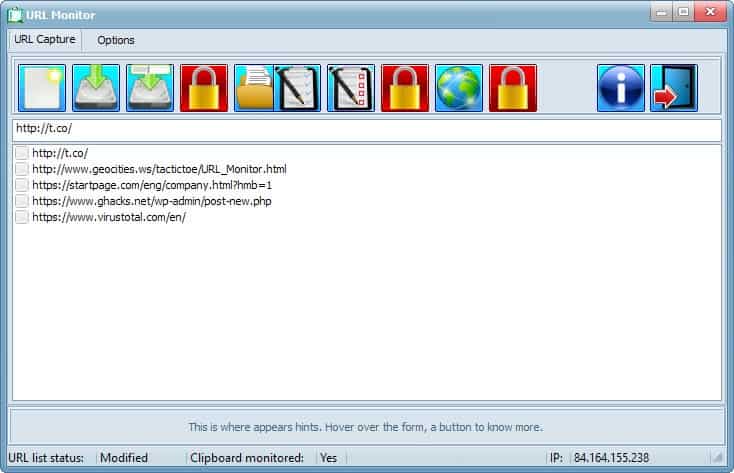
URL Monitor is a free portable program for the Windows operating system that records URLs that you copy to the Windows Clipboard automatically.
The main idea behind the program is to make it easier to record and process URLs that you have copied while you were working on the computer, and to process the collection of web addresses once you are done.
The program works right after you start it on your computer. Since it is portable, you can run it from any location including USB Flash drives or even optical discs.
URL Monitor
All web addresses that you copy -- regardless of program that you use to do so -- are saved by URL Monitor near instantly in its interface.
There you find them all listed and can process them according to your needs at the end of the work session or day.
One limitation that URL Monitor has is that the monitoring components picks up only the first address if you copy a list of URLS to the Clipboard.
It cannot be used therefore to record a batch of URLs in one quick move.
The program interface holds several options to handle URLs. A double-click opens any of the sites listed by the program in the default web browser.
The list can be saved as a HTML or TXT file, or as a .list file which the program uses internally to load and save lists of URLs.
The export options are quite useful, as you may use them for safekeeping, but also to access all saved site links using an HTML file that you can put anywhere (even on file hosts like Dropbox).
Check boxes are provided to mark multiple items to either have them deleted from the list or verified with one click of the button.
Settings
The settings hold no surprises for the most part. Use them to change the program's theme, disable the clipboard monitoring, or change the double-click behavior.
Probably most interesting are the validation options provided here. The program validates urls before it adds them to the program and you may extend the validation to other actions such as saving URL lists.
Closing Words
URL Monitor is a specialized Clipboard program for Windows that some users may find useful to work with at times. I'd like to see an option to pick up lists of URLs copied to the Clipboard as it would improve the program for some uses significantly, as would additional information such as date and time the URL was added.
All in all, little that you cannot do with general Clipboard Managers such as Clipboard Help+Spell or Clipboard Master as well, but URL Monitor streamlines the process which may save you some time.
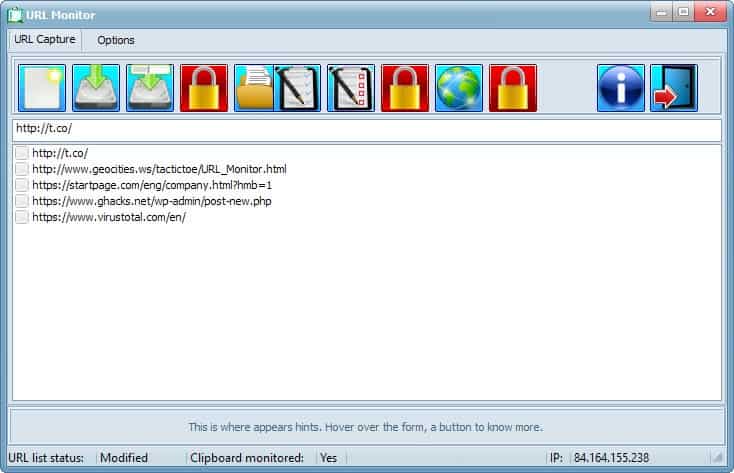


























URL Monit@r now answers a direct request of Martin Brinkmann. A Capture history list from the integrated browser or from the main URL capture window fills a database with theses entries for each individual record:
– Date of entry,
– Time of entry,
– URL (captured),
– Origin (Browser or Clipboard)
– Validate (if the URL has been validated or not)
– Domain (domain of origin of the captured URL)
– IP (Domain IP of the captured URL)
Moreover you can now:
Create on the fly a new capture history database and later save it as…
Save the current capture history database as the default one
Reload the default capture history database
Save as the current capture history
Append a previous saved capture history to the current one, or load and overwrite the existing one
Autosize the grid of the database. Each column will be the size of its own largest entry
Delete a selected record
Find and delete duplicated record
Sort the capture history database by one of its column title
Search the capture history database for a specified entry
Edit any entry
Surf a URL entry from the capture history
Print the database
Export the URL only of the database to a list reusable anywhere.
I hope you read this Martin Brinkmann, I listen to what you said and answered some of your wishes for this software.
URL Monitor is called now URL Monit@r to avoid conflict of name for products standing by that name.
It has also evolved a lot. You can capture all URL link inside all frame (if any) of a web page via its integrated web browser.
Clipcube can do similar thing plus it’s a complete clipboard manager.
Clipcube just do what you said but… it does not validate URL and is an all rounder. I tried both for URL management and URL Monitor win easy the battle. True, it’s a dedicated tool but to my point of view more efficient. It has also a higher mark from Softpedia where I downloaded both software. Anyway why trying to compare an all rounder software with a specialized software? It is like comparing Microsoft office word with WriteMonkey. Two different tools, one that do lots of thing even probably most of it not used by most of us, the other one specialized for writter… it certainly does not compete in term of functionality with the all rounder but in this case brings no distraction writer do not need. So it is for Clipcube and URL Monitor. Clipcube is also less easy to learn and confusing by moment, less attractive then URL Monitor. Both software are freeware and portable but if I had to buy one of them for URL monitoring it would be URL Monitor without a doubt. Each one’s choice.
Wow!
you can write so much. Wish I could do that. :)
Thanks for the reply.
You can still had a Huge list of URL via drag and drop of a text file containing this list into the URL list container. Alternatively you can open a huge list saved as text file via the open button. Acting a bit in this case like import URL.