Control Windows Updates with W10Privacy Tool
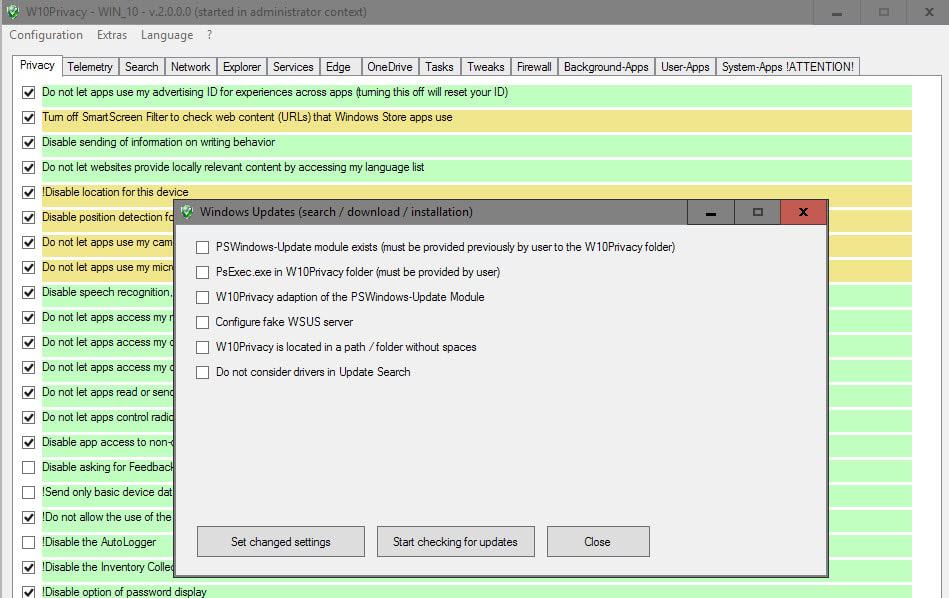
The recent update of the privacy tool W10Privacy to version 2.0 introduced a new feature to the software program that lets you control the update functionality of the Windows operating system through the application.
We reviewed W10Privacy as part of our guide to Windows 10 Privacy tools, and covered one of the recent updates of it which brought additional privacy options to Windows 10.
The major new feature of W10Privacy 2.0 is that you can have the software disable the operating system's own update mechanism and replace it by its own.
The idea behind the feature is to give users full control over updates by listing all available updates first and allowing you to pick the ones you want installed on the computer.
Control Windows Updates
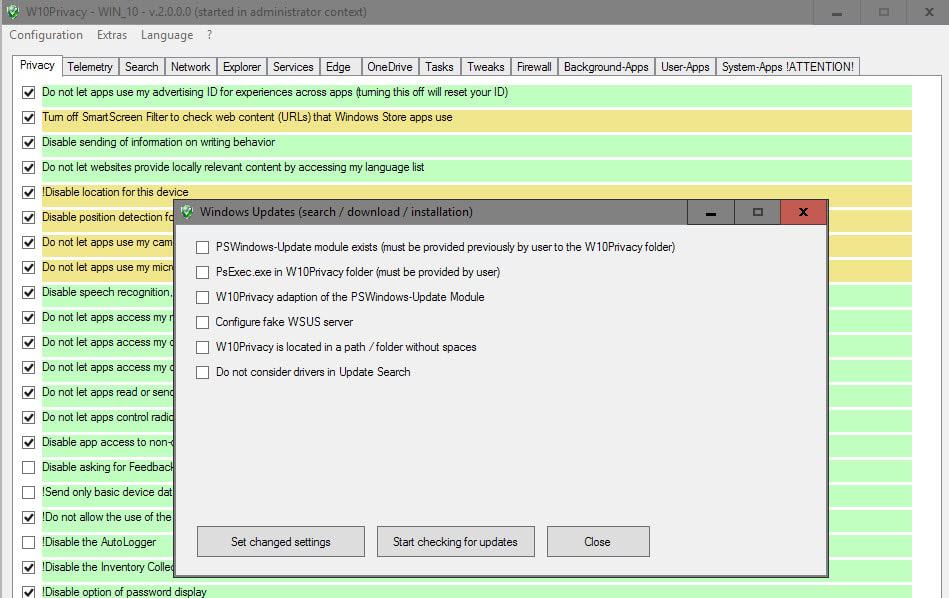
The new feature is integrated into W10Privacy but requires third-party code that needs to be downloaded separately.
To get it working, do the following:
- Download the latest version of W10Privacy from the official website. Make sure that it is at least version 2.0 of the software.
- Unpack the archive to the local system.
- Download the Windows Update PowerShell Module from Technet, and unpack the contents of it to the W10Privacy folder (so that it is listed as a subfolder there).
- Right-click on W10Privacy.exe afterwards and select "run as administrator" from the context menu to run it.
The Windows Update module
You find the new module listed under Extras > Windows Updates. None of the six options are enabled by default. Here is a quick rundown of all six options since it is not always clear what these options do.
- PSWindows-Update module exists (must be provided previously by user to the W10Privacy folder) - The program copies the contents of the PSWindowsUpdate folder to C:\Windows\System32\WindowsPowerShell\v1.0\Modules\PSWindowsUpdate when the option is checked which is a requirement to run the PowerShell script. The folder in System32 is deleted again if you uncheck the option.
- PsExec.exe in W10Privacy folder (must be provided by user) - Highlights whether the program PsExec.exe is in the W10Privacy folder. If the option is checked, it is available, and if it is not, you need to download it and add it to the folder
- W10Privacy adaption of the PSWindows-Update Module - It is necessary to modify the PowerShell scripts for use in W10Privacy which this option does.
- Configure fake WSUS server - This sets a fake (read non-working) WSUS server on the system. Doing so prevents the operating system from using Windows Updates to find, download and install updates. The correct server is enabled again if you uncheck the option.
- W10Privacy is located in a path / folder without spaces - Shows whether the program is stored in a folder without spaces.
All five options are requirements for using W10Privacy to replace the operating system's update functionality with its own.
The sixth option is completely optional:
- Do not consider drivers in Update Search - If you enable it, driver updates won't be included during update searches.
Note: The program creates a System Restore point on start. You may want to create a full system backup as well just to be on the safe side considering that core features of Windows are manipulated by the software.
A click on the "start checking for updates" button runs a scan for updates once all five boxes have been checked on the configuration screen.
W10Privacy displays a list of updates that are not yet installed after the scan. Each update is listed with its KB id, size, and its title. There is also a checkbox in front of every update that you use to select those that you want installed on the computer system.
You may use buttons at the bottom of the page to check or uncheck all, and to being download and installation of the selected updates.
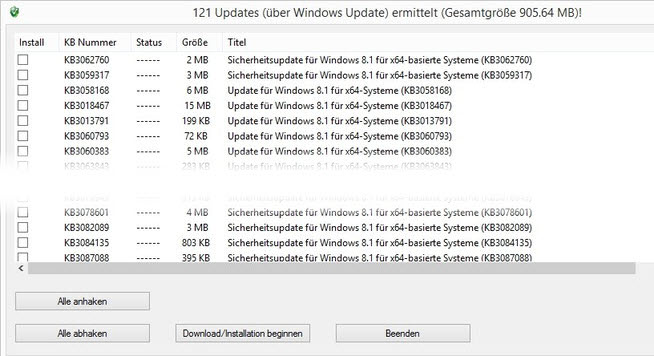
Closing Words
The new update feature improves W10Privacy, but this initial version is not intended for everyone just yet as it changes a core system feature and replaces it with its own version.
This means that you have to run the tool regularly, and its update check, to make sure you don't miss any update.
I cannot stress the importance of creating a backup enough, so here it is again: backup before you use the tool. (via Deskmodder)
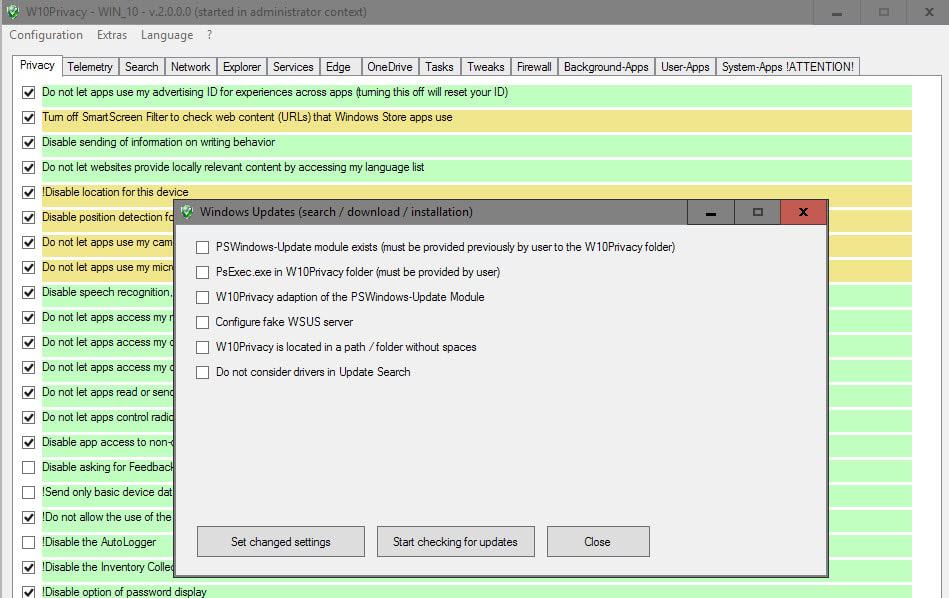






















VirusTotal online scanner points malwares in W10Privacy
Is that accurate?
Thanks
Any news reports as to how well this works with the Anniversary Update?
I just installed it today. Works great so far. My Canon printer driver was outdated but Windows 10 was not. I’ll see how this works when Microsoft issues another update. What I like about the software is that I can download updates on my own time and not when Microsoft decides to connect.
Thanks Martin for translating the instructions into English for this software. I searched for English instructions and found your article to be a great help.
Winaero Tweaker comes with an option to stop automatic Windows Updates, but without actually disabling the service. Instead, you have click a button before the updates are downloaded.
Martin, quick typo correction: “. . . but this initial version is not indented for everyone . . .” –> intended.
Thank you Dan, corrected.
Anyone know of a free way to block the windows keylogger? This has been implemented into microsoft os ….. since vista i believe.
I assume the guys at Microsoft spent a lot of money and ressources on how to make and keep a customer happy.
Just wondering why they spent all this money for something they are not the least interested in.
Too much brainfarts and arrogance, too many flatheads or no clue but a lot of it ? Nothing has lasted for ever exept human stupidity. Hm…, uhh, ….ok, under these circumstances ……., well done, Microsoft.
> just go and legally buy “Enterprise LTSB N edition” for one home PC.
oh, you can’t.
Why not? If you already have an enterprise agreement e.g. from 7/8 then you can just upgrade or create one on TechNet.
Gee that’s a great solution Mr. KOCH. That would work for how many of this sites readers? 2%? Thanx for sharing that brilliant solution…
As I’m still using 8.1 (holding off the Windows 10 upgrade), I wonder: would this program also work with in Windows 8.1? And if it can be used there as well, then would using this offer advantages over using the default Windows Update in Windows 8.1?
If someone knows, I’d like to know too – thanks!
None of this would happen if Microsoft would be more open and give users the option to refuse updates which are not in their best interest. When you force people they will eventually find ways to defeat your best efforts.
Especially the driver updates. The option to disable driver updates was disabled recently in the Home version, which means 95 percent of home users will have drivers updates forced down their throat. It is such a bad idea, it is not unheard of for a bad driver update to ruin expensive hardware (looking at you Nvidia, AMD).
No public source code? No thanks
Expecting a Windows based program to be open source is a bit of an oxymoron is it not?
That is a lot of *** with just an OS.
***, in four letters?! You said it!
One thing is to take into consideration users who have already Installed Windows 10, another is to wait, at least until next July (on the 31st, end of the “free” upgrade) to find out what will have been modified by then. Microsoft mentioned having no intention of modifying the telemetry, trackers and I don’t see why they’d change their Windows Update enforcement policy regarding Win10, but who knows? Depends also (mainly, only?) on the success of the aggressively pushy strategy used for the OS, if not as expected we may expect some changes, maybe…
But no doubt that up to now Windows 10 is a problem. Not one day do I regret not having fallen for (into) this nightmare.
I have gone from W8.1 over to W10. What was holding me back was the forced updates and the telemetry invasion of privacy. W10Privacy takes care of both concerns.
I had previously tried W10 using a clean install from a thumb drive: on my desktop this resulted in weak and distorted audio, on my laptop a screen image that only filled about 80% of my monitor – it was not possible to solve either problem by updating drivers! Back to 8.1!
So once W10Privacy was available to address my 2 original objections, I tried again, just going to the MS website and letting them update to W10 keeping my programs, files, and settings. Unlike the move from W7 to W8, all the desktop software was preserved, so no time loss installing programs. This is all to let you and others know that upgrade works while clean install fails, at least on my two pcs.
Initially W10 boots about 30 seconds slower. All of this extra boot time (and a couple of GB of disk space usage) is eliminated by uninstalling all the unwanted system apps like OneDrive, Skype, etc and using disk cleanup to remove the windows.old folder.
A very nice feature is Quick Access, which you may drag any folder into for convenience. W10 also is snappier and more responsive to use, almost as if I did a cpu or hard drive upgrade.
I am sure that total privacy is simply not a possibility if you use the internet, but I am pretty confident that W10Privacy gets you pretty much back to the privacy levels of W7&8. Anyway, like you I was very wary of W10. Now I am over here I just love it. Had to do a few minor things, like remove W10 stuff from the taskbar and uninstall all the W10 apps and remove there tiles from the W10 start menu and then drag into it and make small (in order to see all of them without scrolling) all my most used desktop apps, so that 1 click of start gives access to everything I mostly use.
Just wanted to give a bit of feedback for others who have been apprehensive of the change. Caveat: just because I love it doesn’t mean others will, but I am willing to bet that most will.
Just install Enterprise LTSB N edition and no problems, I use WUMT (Windows Updater Minitool) and only have ONE KB, if there comes out a new one, the old one is automatically superseded, so no update mess because ‘new features’. In latest WUMT you can also blacklist via an .ini the KB’s you not want besides the hide function (manually) that exists since the beginning. I think if it comes to updates the WUMT tool is a bit more user friendly then Win10Privacy.
The thread is about Privacy not Piracy.
just go and legally buy “Enterprise LTSB N edition” for one home PC.
oh, you can’t.