New Windows 10 Insider Preview 14267 brings Edge improvements
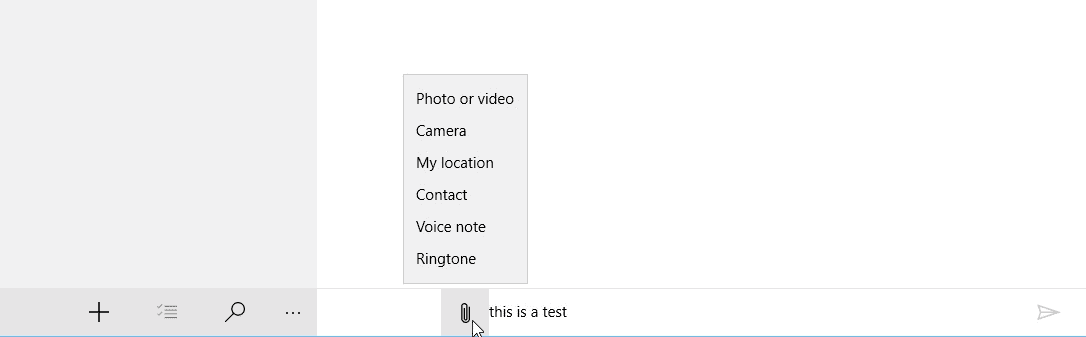
The last Insider Preview builds that Microsoft released to the Fast Ring were rather uneventful as they did not introduce new features or major changes to the operating system.
This changes with today's release of Windows 10 Insider Preview build 14267 to the Fast Ring, as it introduces several new features and fixes to the operating system.
Fast Ring is the cutting edge development channel that the public has access to. There is also the Slow Ring which gets fewer builds, and a new Release Preview ring which gets even fewer builds than the Slow Ring.
On a side note, the Release Preview ring won't show in the Settings menu on Fast Ring or Slow Ring Windows 10 systems, only for Current Branch systems.
Insider Preview 14267
Microsoft's Gabe Aul published a blog post detailing the changes in the new Insider Preview Build 14267 but as always, it is just a quick overview of the changes in the build.
Note: Microsoft notes that the company adjusted the frequency in which it puts out new builds to the Fast Ring of the Windows Insider program. As a consequence, these builds "may include more bugs and other issues". Users who don't want their systems exposed to that can migrate to the Slow Ring instead by opening the Settings app with Windows-I, and navigating to Update & Security > Windows Update > Advanced options and moving the slider to Slow Ring there.
Microsoft Edge
The new Microsoft web browser received three improvements (sorry, no extension support yet):
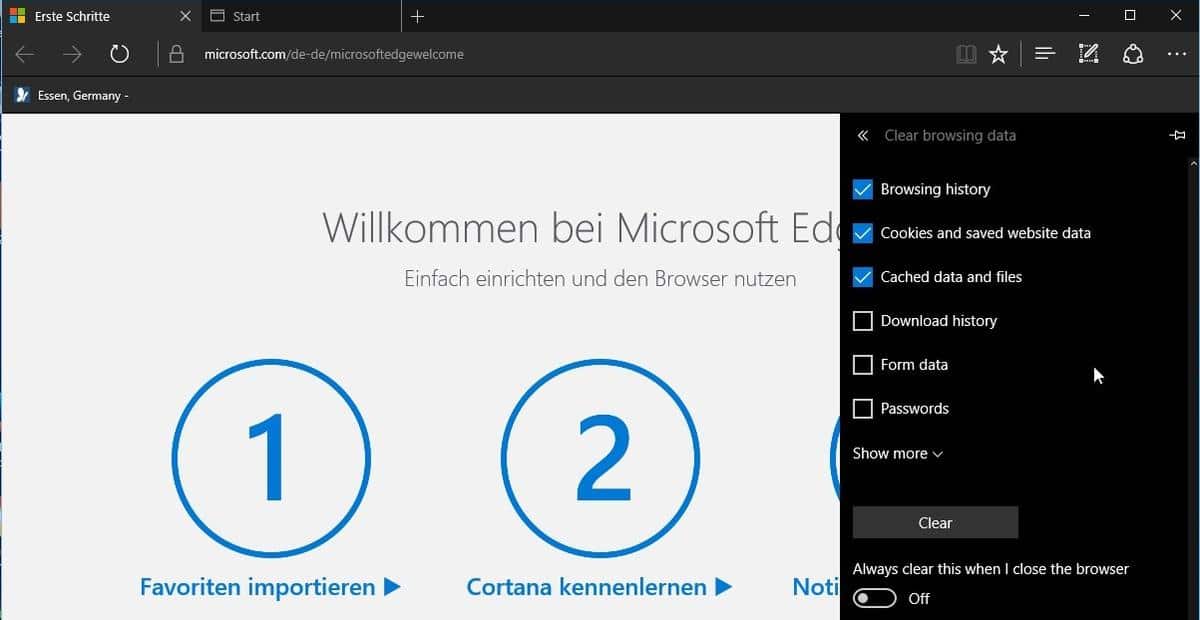
Microsoft Edge users can configure the browser to clear the browsing data on exit now. To configure the option, do the following:
- Click or tap on the three dots menu icon in the top right corner of the Microsoft Edge window.
- Select Settings, click on the "choose what to clear" button there, and check the "always clear this after I close the browser" box after customizing what you want deleted on exit.
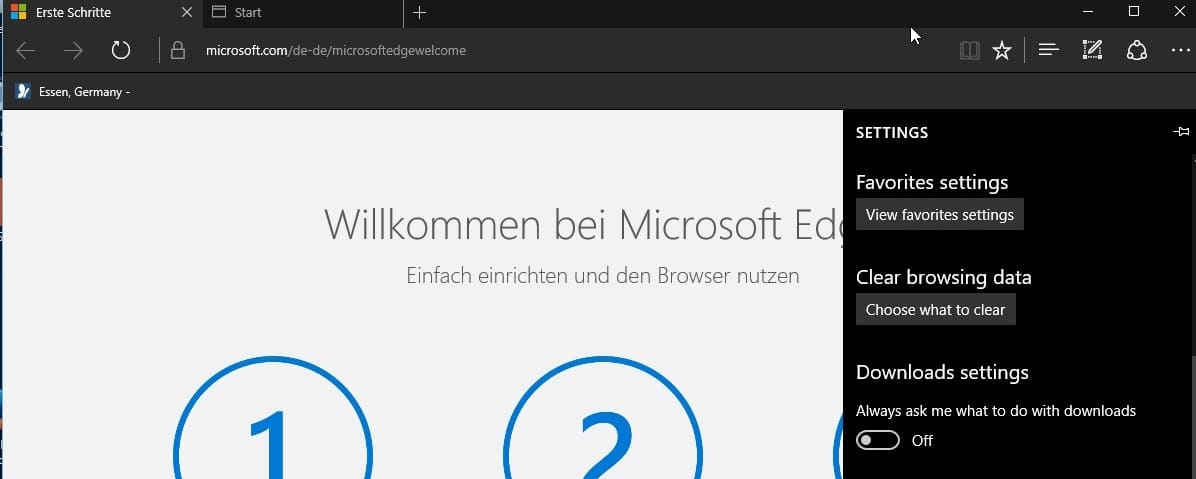
Edge users may enable download prompts in the newest version of the browser which allows them to select the download folder on the local drive. To configure that option, do the following:
- Open the Settings of the Microsoft Edge browser as described above.
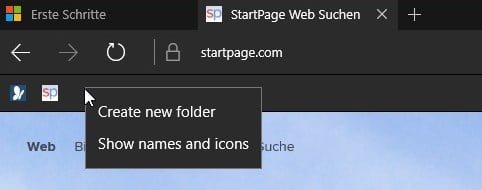
The third and final option provides you with an option to display favicon icons in the favorites bar only. You can switch between icons and, names and icons easily by right-clicking on the bar and selecting the appropriate option from the menu.
Cortana
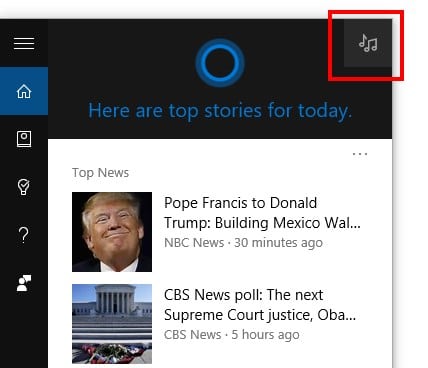
If you are using Cortana and like to listen to music on your Windows 10 device, you may find the new music search icon useful that Microsoft has added to the Cortana menu.
You find it at the top right corner of the screen. A click on it has Cortana listen and search for the song that's currently playing.
Messaging + Skype
Skype app users can attach photos and images to their Skype messages by clicking or tapping on the "paperclip icon" at the lower left while composing the message.
Instead of selecting an existing image, it is also possible to use the camera application to create one that is then attached to the message instead.
Fixes
A handful of issues have been fixed in the new Insider Build. Probably the most pressing of them all is that the Recovery option is working again as expected. It is located under Settings > Update & Security > Recovery.
The remaining fixes are the following ones:
- The WSClient.dll error dialog when logging in on the device is fixed and should not be thrown anymore.
- A bug where the front-facing camera did not work on Intel RealSense Camera devices is fixed, and Windows Hello should work again as well on these systems.
- Incorrect storage capacity reporting of the system volume under Settings > System > Storage has been fixed.
Closing Words
The changes introduces features to the browser, especially Microsoft Edge, that should have been there right from the beginning. It is good to see that they are being added though but it took quite a long time to get these essential features added to the browser.
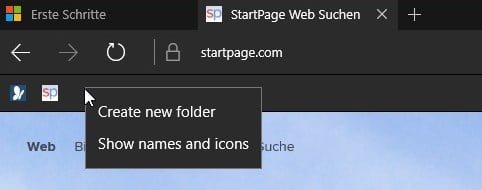




















1. As for WSClient.dll error on Windows 10, a user can avoid or ignore it by installing 10 on a VMware Station, which could also give you d almost same experience.
2. It is also good to see that, CURRENTLY, lots of browser hijackers are UNABLE to ship its settings to Edge due to possible compatibility issue(s), personally. And, to troubleshoot & avoid the most common hijackware/riskware issues, you can try getting the most out of this blog@ https://removeunwantedprograms.wordpress.com/
What about all the good Hi… Edge did? … LOL … :D
Gozi Banking Trojan Upgrades Build to Inject Into Windows 10 Edge Browser
IBM X-Force researchers have recently detected a new Gozi Trojan build propagated to endpoints in the wild.
Alongside some interesting changes made to the malware, the researchers reported that Gozi’s developer has successfully updated the Trojan’s code injection mechanism to implement form grabbing and webinjections in the Windows 10 Edge browser…
https://securityintelligence.com/gozi-banking-trojan-upgrades-build-to-inject-into-windows-10-edge-browser/?utm_source=feedburner&utm_medium=feed&utm_campaign=Feed%3A+SecurityIntelligence+%28Security+Intelligence%29&utm_content=FeedBurner
WSClient.dll is result of massive layoffs in microsoft testers division.
And microsoft should be sued for health hazardous software – such high contrast is hurting eyes