Manage your TV show collection with Free TvDB
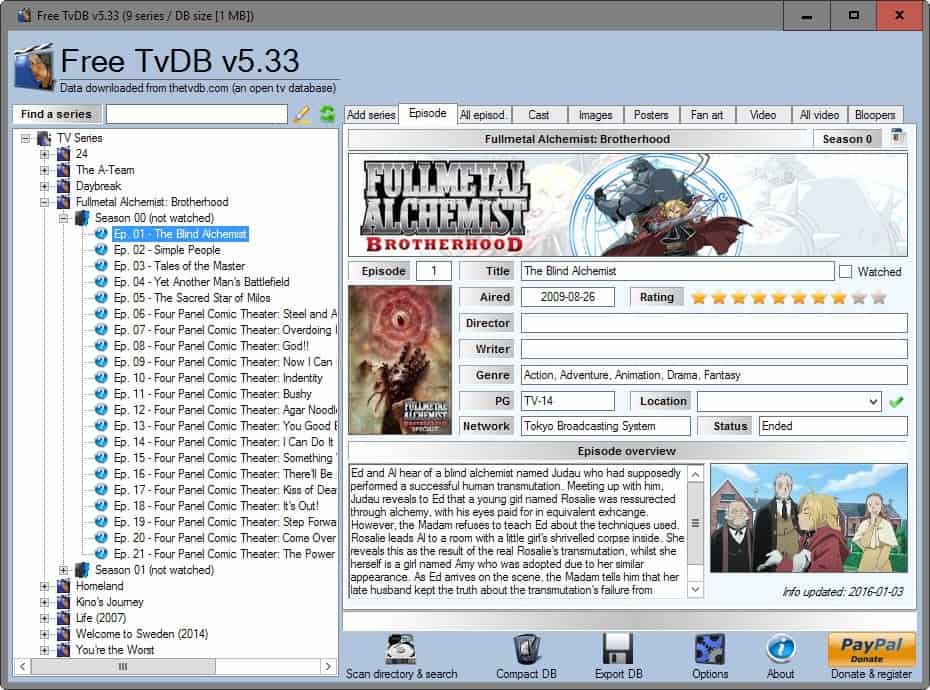
Free TvDB is a program for the Windows operating system that assists you in managing your TV show collection.
Keeping track of TV shows you are interested in or collecting can be difficult especially if you are not only watching shows but also collecting them.
Free TvDB has been designed for two main purposes: keeping an overview of your TV show collection, and looking up information about shows you are interested in.
The program can scan directories on your computer to speed up the process of adding shows to its database. That's an excellent option if you have stored series or episodes on a storage medium connected to the computer.
The scan returns a list of shows which you can need to go through to add those discovered to the program's database. You end up with multiple suggestions for shows usually as the program seems to use directory names only to determine the show's title.
Free TvDB
Data is downloaded from the free The TvDB website automatically as soon as a show gets added to the program's database.
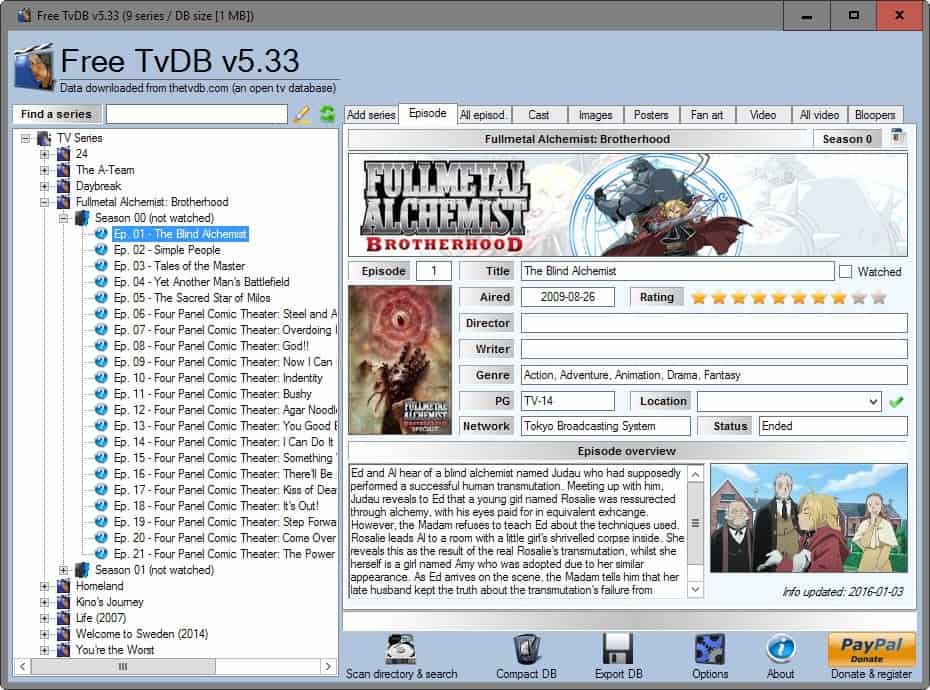
The downloaded data is extensive ranging from a list of all seasons and episodes over cast to images, posters and fan art.
Each episode of a show is listed with a description, title, air date, PG rating, network and whether the show is still ongoing or has ended.
While you cannot edit those information, you may set the status of an episode to watched and set a location for it which defines where it is kept (e.g. DVD case or library).
Some contents are downloaded when they are selected. This is for instance the case when you switch to the images tab in the program after selecting a TV series or episode. Free TvDB downloads images from the International Movie Database and displays them in its interface afterwards.
You may use the search provided by the program to add TV shows this way. This is useful if you want to add shows that are not available in digital form. To do that, click on the "add series" tab in the interface and enter a title or part of a title.
Free TvDB saves the information to a local database of which it creates backups from regularly. It will furthermore check for updates once a week to update show information and add new episodes to shows that are still airing..
Closing Words
The application is a useful program for users who want to keep track of their TV show collection, or access TV show information in a local database.
If there is one thing that it lacks, it is that it does not allow you to link to episodes available in digital format or at streaming services which means that you have to interact with two windows all the time while using the program and not just one.
Now You: Do you use software to keep track of TV shows / movies?
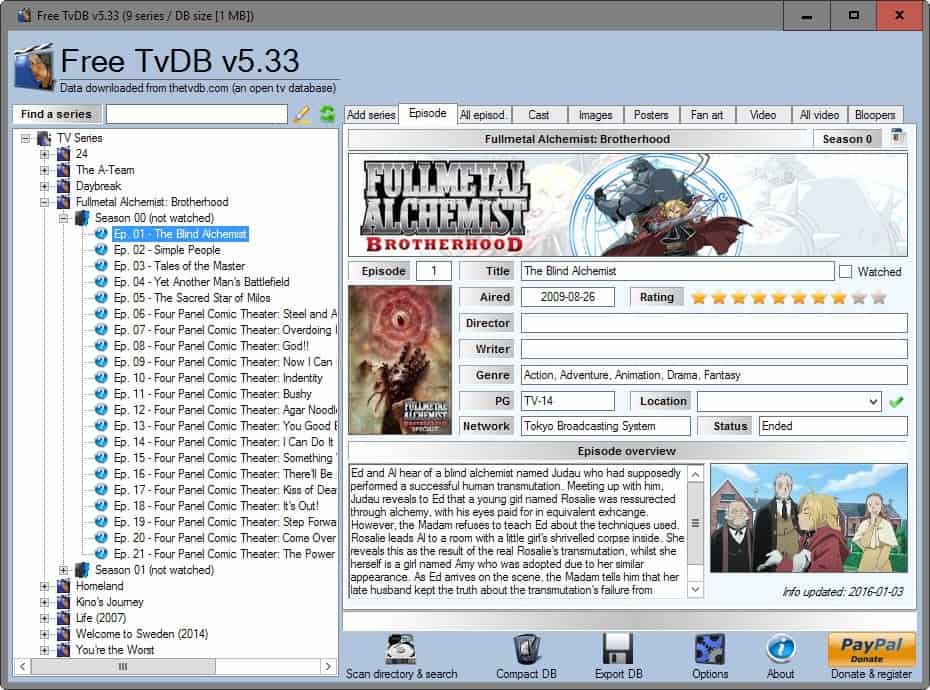


























I use epCheck; it does one thing and does it very well: Track all my upcoming TV episodes. It’s a portable Windows program that lists just the series I follow. It works great with no spam/nags.
Beyond that, if you want an automated program like Free TvDB to scan your files and such, then Kodi and Plex has some popular (yet questionable) solutions for that as well.. Personally, I don’t like dealing with the fuss of such automation as it makes mistakes and lacks the control I want.
Google is the best TV database. I don’t have to set it up or update the information. It also doesn’t take up any space on my hard drive. :)
And if you follow 20 series at same time like i do, will you remember and will google-it all info?
Is anyone aware of something similar for books, preferably open source?
For many, many years I have used Sickbeard. Of course that’s much more than collection management; its a full fledged PVR that integrates with XBMC/Kodi. It provides a local PHP website that you use to index your existing shows or subscribe to new ones and it automatically finds and downloads all your shows for you as soon as they hit the web. Best of all, when episodes are downloaded it will alert XBMC of the update so it creates a TiVo like experience.
Nice post and comments. Thanks!
I’ve been using epCheck by Skwire Empire. It too draws on theTvDB for data and allows for profiles as well as displaying a weekly list and monthly calendar, color coded for past, current day and future airings. epCheck is far more feature-rich than Free TvDB.
I have found that TvDB’s global and broad historical scope, though a noble effort, results in errors; their accuracy is about 85%.
I track about 45 shows and at any given time ten to twenty are airing. Along with TvDB data, I also verify with my TitanTV account and my DVR Schedule (all are set to record) every Saturday morning to make sure all the stars are in alignment for the coming week and won’t have any surprises. Especially for shows recorded as most of the time, I can’t watch live.
Unfortunately doesn’t run on Windows 10 :(
I use Media Companion. It is a free to use Movie/TV Show manager and organizer that offers full XBMC integration.
Media Companion gathers information from free Internet sites and makes this information available to you in an organized manner.
This looks good! I’ll have to check out soon!
I personally use and strongly recommend DuckieTV. It’s super efficient and has a FANTASTIC chrome extension that I literally cannot live without.