First look at Universal Extractor 2
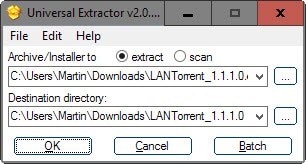
Universal Extractor 2 is an unofficial rewrite of the original application that offers additional features and other improvements.
Universal Extractor is a handy program for Windows that enables you to extract the contents of supported installer files and archives.
The original program has not been updated since 2010, and while it works fine in many situations, a lack of updates usually means that it falls short in some regards. It may not be able to cope with new file formats, and if you encounter bugs or issues, those won't be resolved either.
The application lacks features such as automatic updates, support for password protected archives and other common features on top of that.
Universal Extractor 2
Universal Extractor 2 is an unofficial modification of the original software that supports new highly requested features, feature improvements, and ongoing support.
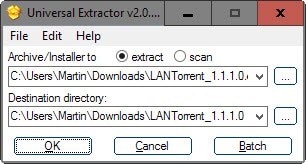
The program is released as open source, and a portable program for Windows which means that you can run it from any location to make use of it.
Universal Extractor 2 looks nearly identical to the version it is based on on start. Two new features are visible in the program interface directly when you launch it and compare it to the original version of the application.
First, you may run the program in batch mode. This enables you to use it to extract multiple archives or installer files in one go. The second option allows you to switch from extraction to scanning only which reveals information about the file but won't touch it.
Its author added support for "dozens of extractors" that expand the range of supported file types, and added an option to extract multimedia files directly as well to gain access to audio or video tracks directly.
The program features an integrated updater that checks for updates regularly, a new silent mode that suppresses any prompts the program may throw at you, and support for password lists for common archive types to extract password protected archives as well.
The preferences display several of the new options the program supports.
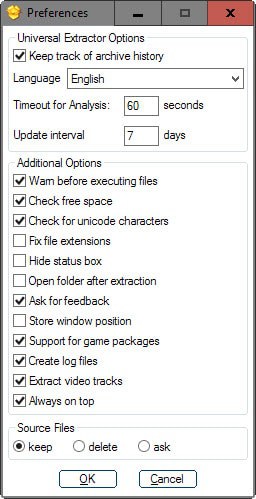
There you find options to set the program window to "always on top", add or remove support for certain file types, disable warnings, or change the timeout interval.
Closing Words
Universal Extractor 2 is available as a beta release currently. While it worked fine during tests, it may still have issues and it is therefore suggested not to run it in a productive environment, at least not without further precautions (backups, sandboxing, virtualization).
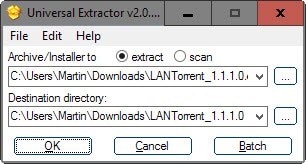


























it is really nice
@Pants
Chrome throws up the “The Site Ahead Contains Harmful Programs” when I use the link you provided above.
Care to post a hash and a Virus Total result for the version you downloaded?
@martin I think that would be good to do for every executable file you review here. Put it in the “Summary” box.
This is my must have tool, I don’t trust installers in windows anymore. If this tool does not help, I fire my visualised winxp and run the installer along with regshot, capture the changes, and transfer only needed files.
I don’t install it. Run the install in sandboxie and then just copy the files out. Voila, a portable that doesn’t have that context menu issue :)
Wot? It’s already portable. I just decompress the archive .. voila !
Yet another tip here: you can consider uninstalling UniExtract via “Add/Remove” if you want to clean up your own Windows Explorer context menu. Review official info (one-sentence guide) in the “Installation and Usage” part.
Oh Lord on me :)
You are exactly right Pants; the current version is indeed 1.9.15.xxx. My mistake (I used an older portable version I had for the version #).
It’s somewhere in that mess in that forum; probably not a mess if I spoke the language rather than doing google translate. I just do an update now using the program interface.
The update check from the program interface fails for me. Doesn’t even connect
Lord…
That beta is just awful and is no where close to being the ‘unofficial version’ which currently stands at 1.9.11.196f.
The many of the unpackers it uses are ancient. Sent a few files through and it crashed, didn’t extract all files (a few cases, none even though it was ‘successful’). Same files through the 1.9 version are unpacked as expected.
The “official” unofficial host has been oszone, and has been even back to the time when UE was in active development. Unfortunately, it takes experience as to where to click, or a Russian speaking person to navigate the site :)
So where is this unofficial v1.9.11? I can see from some quick searching that there’s a 1.9.15 – but nothing about it on forum.oszone.net, but I’m not into Russian (the language that is). v1.7.9.95 is what I have. The update check fails. The forum link in the software leads to a forum with no comments for almost the last three years. Do you have a link to any official info on the unofficial UE? To the latest gora mod that displays English?
PS: Am DL’ing what looks to be a legit 1.9.15.201 from Feb 4th. Will report back.
OK, I’m now on 1.9.15.201 (Feb 4, 2016) – http://appnee.com/universal-extractor-unofficial-repack-version/
– download link is at the bottom.. I unpacked it, compared file directories, compared file hashes (excluding the language ini files, most files stayed the same), yada, yada, yada … ran it, tested it.