Detect It Easy: display detailed file information
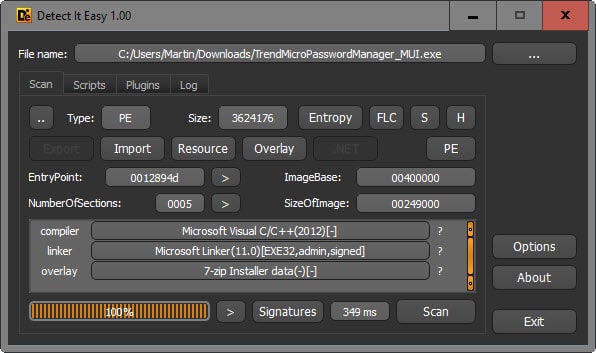
Detect It Easy is a free cross-platform program to analyze files you load into the application. It detects, among other things, the compiler and linker used, signatures, and other information about files.
The program has been designed specifically to reveal file signatures and how they are packed.
The program supports over 200 different file types that it can analyze, and defines (currently) the following file types: MSDOS, PE executable files for Windows, ELF executable files for Linux, MACH executable files for Mac OS, text files and binary files.
The Windows version of the program is portable and can be run right after it has been downloaded and unpacked to the local system.
Detect It Easy
First thing you do is select a file that you want the program to analyze for you. Simply hit the "..." button to open a file browser to pick a file, and wait for the program to load it.
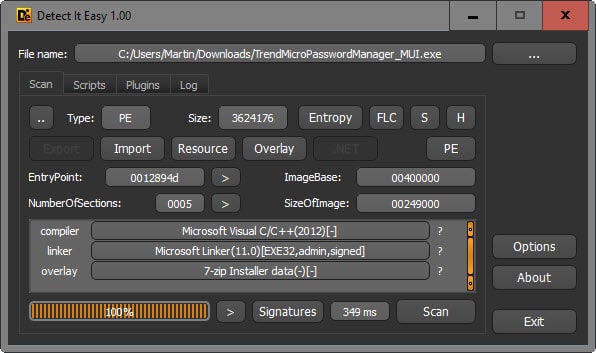
The analysis should not take longer than a second, and information about the selected file are displayed afterwards in the program's interface.
There you find information about its type, e.g. PE executable for Windows, size, compiler, linker, overlay, entropy and more.
Most of the information may not be useful to the majority of Windows users, but they may provide interested users with information about a file on their system.
A click on the "H-button" for instance opens the file in a Hex editor,and a click on PE reveals the files DOS and NT headers and other information related to that.
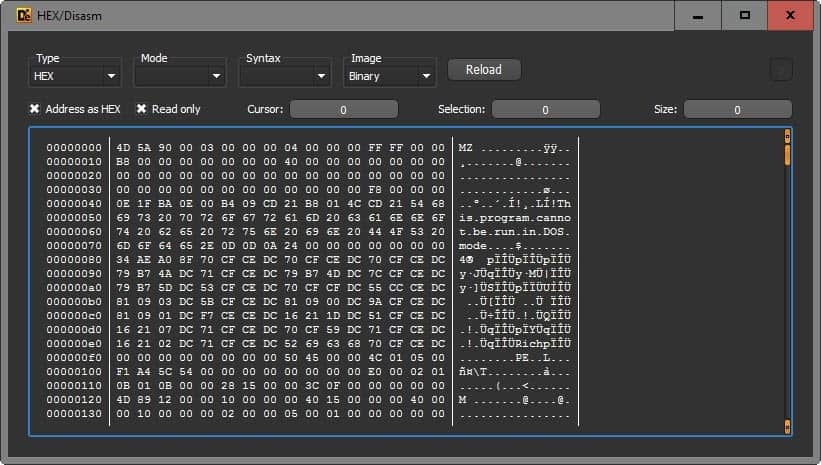
Information that Detect It Easy may reveal include dependencies, for instance if .NET is required and if it is, which version of the Microsoft .Net Framework. You may also scan the file for data, e.g Ansi, Unicode or Crypto, and even manipulate a couple of settings directly from within the app.
The preferences hold several interesting options as well and it is recommended to open them on first run. You may for instance enable error logging in the scan log, enable the program's context menu entry for select file types, or change the font size and type used by the Hex editor.
Detect it Easy is made available in three versions: the main program version, a lite version (DIEL), and a console version (DIEC). All three use the same signatures which are located in the "db folder".
Closing Words
Detect It Easy is a specialized program that is an interesting tool for computer users to display file information. It may be useful to programmers, or for forensic analysis among other things.
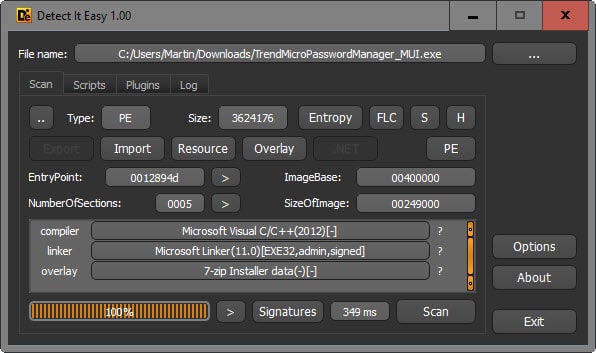


























pls sir how do i get this app
check the git repo
Or, the author can consider embedding VirusTotal into “Detect It Easy”. Personally, it would be helpful for the purpose of researching virus, badware even malware.
Looks like a replacement for PEiD.
Thanks, will have a look at it.