Opera 35 Final launches with mute and download improvements
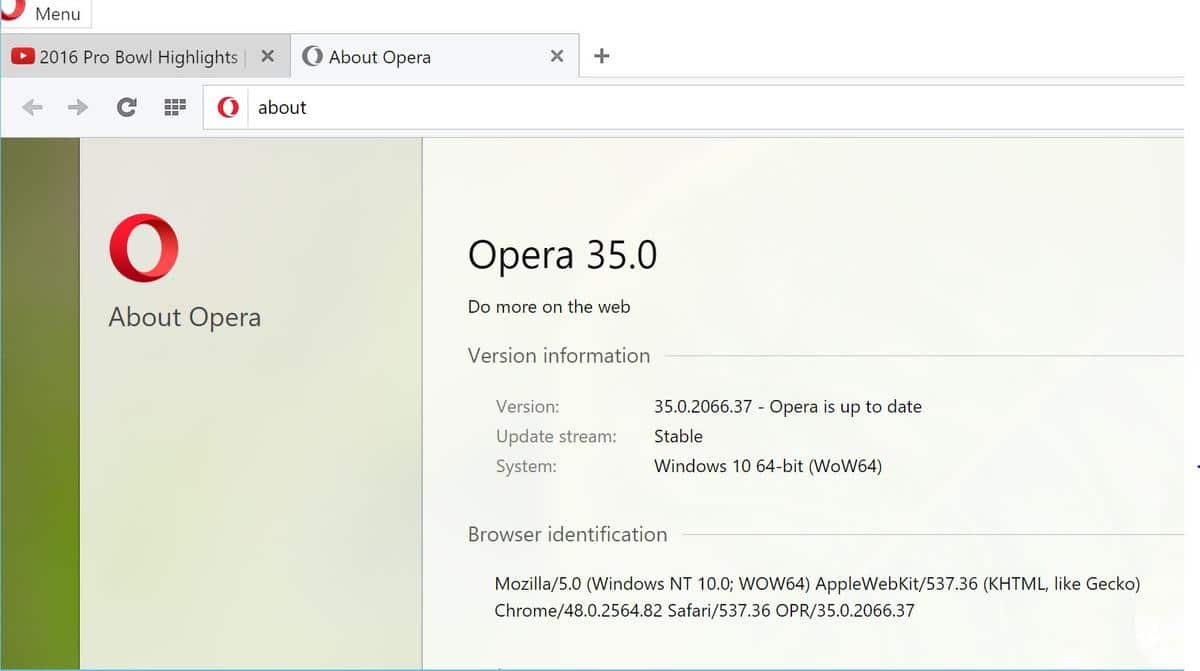
Opera Software just released Opera 35 Final, a new version of the web browser introducing several new features including audio muting, download manager improvements and better customization options.
The first stable release of the Opera browser in 2016 introduces a whole new set of features to the browser.
While Opera is playing catch-up in some regards, tab audio muting comes to mind, a feature supported by most major browsers already, it continues to work on unique features of its web browser at the same time as well.
Opera 35
Opera 35 is available as an update for existing stable versions of the web browser. While the browser should pick up the new version automatically, users who want to speed up the process can check for updates by selecting Opera > About Opera from the menu.
Opera 35 Final is available as a download on the official Opera website as well where new and existing users can download the release from.
Tab Audio Muting
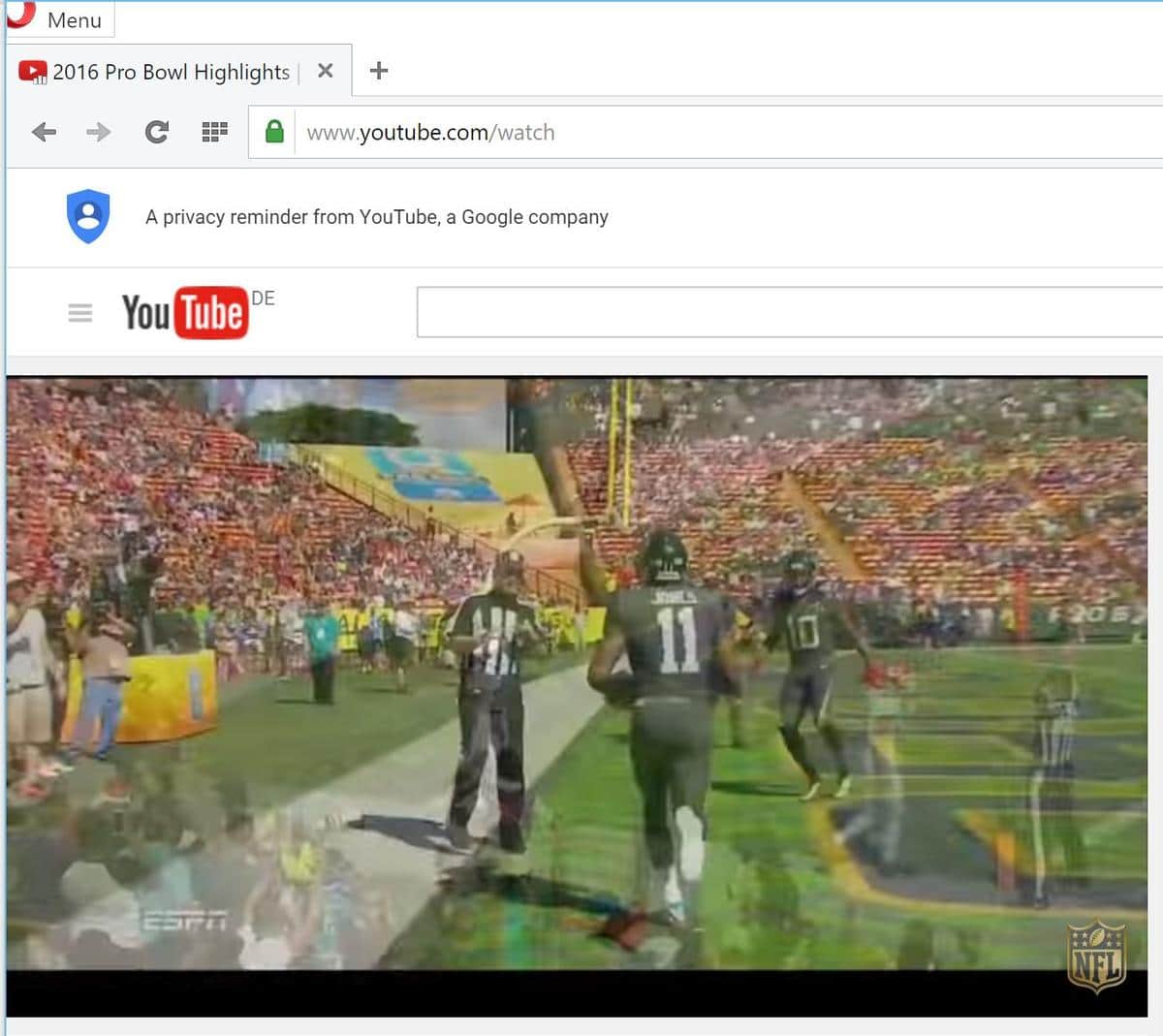
The audio muting feature works similar to that of other browsers. Opera displays an audio indicator in tabs where media elements are playing in.
The icon turns into a volume icon when the mouse cursor is hovered over it, and a click on the icon toggles the audio of that tab.
One click mutes it while the next unmutes it again. As is the case with all of these solutions, the actual playback of the element on the page is not affected by the muting, only audio is.
Downloads
The downloads interface has been improved in the new Opera Stable release. It features a new interface but that is not the only change on the page.
Opera users can launch the download page with the shortcut Ctrl-J, or by selecting Menu > Downloads instead.
The sidebar lists quick filters for popular file types or groups such as documents, PDf, music or images.
A click on any of the filters hides every downloaded file but the ones matching the group.
Another change affecting downloads in Opera is the new warning message if you try to close the browser while downloads are still ongoing.
Opera 35 Stable and newer versions of the browser display a popup message that acts as a notification and prompt at the same time.
Opera Basic Settings page
The new Basic page in the Opera settings lists important preferences at a glance. There you can define startup options, the download locations, use of themes and other popular options quickly.
Linux 32-bit
Opera has created Opera 35 Stable for 32-bit versions of Linux and added RPM packages.
That's a pleasant change considering that Google announced recently that it won't support 32-bit versions of Linux anymore come March 2016.
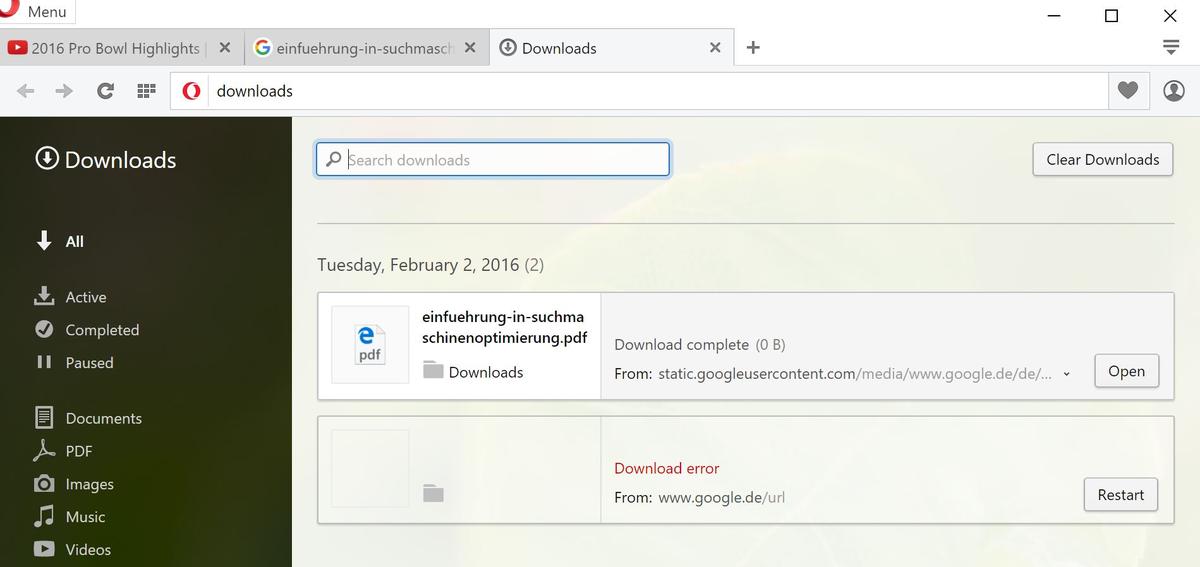



















I understand many of the comments above, but I have to say, for an alternate or secondary browser, the new Opera has been an extremely pleasant surprise for me. I have really grown to like it.
I’m a Firefox/Mozilla browser user since 2005, and the way FF does things and especially its customizability has become a standard for me which I wouldn’t want to live without. I used the old Opera versions through 12.17, and I understand the comments concerning the old Opera, too. But the new Opera is really a completely different browser. I understand that it’s difficult for many people to accept the drastic change in Opera, but really: the old Opera is gone, and given that we basically have Mozilla Firefox, Google Chrome, and Microsoft IE/Edge for browsers these days, I’m happy to have still another choice for browser in the new Opera. Once I used the new Opera and considered it on it’s own merits, rather than comparing it to the ancient Opera versions I used in the past or to the Firefox/Mozilla browsers I use every day now, I was really able to appreciate it.
I can’t see Opera ever replacing FF for me and it will probably always remain a secondary browser for me, but I’m glad that Opera exists and is still being actively developed and updated.
The audio muting per tab feature (as in Firefox and Opera) is a good start. Not a huge Opera user, but it is much lighter than Chrome for using a few Google services like Maps and some ‘must see’ but Flash infested web pages.
I would like to see browser devs attack a really, REALLY annoying feature of some web pages – AUTOPLAY of multiple, embedded video players. Looking at you, Yahoo! News! Very Unhappy to see my bandwidth suddenly sucked up by these unrequested streams.
Perhaps there are add-ons to perform this function? TIA!
In Firefox, change the following settings in about:config
media.autoplay.enabled => false
– This prevents HTML5-based media players from autoplaying. The implementation is buggy, requiring two clicks to start playing videos, even in Firefox’s native player. This may be fixed in a future release for Firefox’s own player.
media.block-play-until-visible => true
– This setting is ignored if media.autoplay.enabled = false. It causes Firefox to not autoplay media in new tabs opened in the background until the tab is selected. This is also Chrome’s default behavior these days.
@anon, Thank you very much!
It does beg the question of why this setting isn’t exposed in Preferences.
Oh, wait, FF is firmly under the control of hipster devs who believe that everyone has FTTH and ‘free’ bandwidth. Grrrr.
Personally, I am not a fan of Opera. Mozilla Firefox is my beloved browser program, then Chrome comes as the 2nd option, IE, d 3rd one, and Opera, the last one. Well, running multiple web apps can be helpful if you’re PRO software/app tester.
So I gave it a try. Not bad even with the non-movable icons. Is Flash Player not included? I thought browsers based on Chrome/Chromium had Flash built in?
You just need to download the ppapi or pepper version on the official Flash website. Just to clarrify, npapi is Firefox, ppapi/pepper is a newer plugin for Chromium based browsers.
No, only Chrome is shipped with it. That part isn’t open source, you know.
And I think if you have Chrome installed on your system, Opera will use Chrome’s pepper flash as its own.
Follow up to testing. I still couldn’t get it to work, but I found a work around. I just installed the extension User Agent Switcher, and select a mobile agent, and videos play. I’m sharing to save others from the agony of figuring how to make videos play without installing Flash.
Thanks for the answer, but it’s not working. I have both Opera and Chrome installed, and Flash won’t work. Even under Opera://Plugins I can’t find it to enable. I really don’t want to try the standalone installer as I don’t want Flash installed as a separate program. :-(
I’m still not happy with Opera… until they keep ignoring all old opera features, I’ll keep using 12.17, no question about it.
>I’ll keep using 12.17, no question about it.
Me too, mostly because of the Links feature for capturing multiple downloads. But more and more websites are not rendering correctly as they optimize for newer browsers so I am using Firefox more now than I want to.
With this being a final release is the ability to rearrange the toolbar extension icons there? The last time I tried Opera they were stuck in the order you installed extensions. This is a deal breaker for me as I like to keep them in a certain order, and needing to uninstall all of them, and reinstall, just to put one in between another is too much as I like to try new ones here and there.
no, they just adding expander to toolbar icons (if too many of them)
for now nothing about rearranging extension icons
you can do that manually from preference file
open it in any text editor while Opera is closed and search for “toolbar”
http://prntscr.com/9y5b2n
then rearrange those extensionsIDs as you like
on internal extensions page, if you enable developer mode, you can see extensions IDs (to know which one is which)
@Joe D
browser for beginners?
And Wasn’t Opera a browser for beginners?
All this annoying editing only for changing icon positions?
No thanks!