Block Microsoft Edge on Windows 10
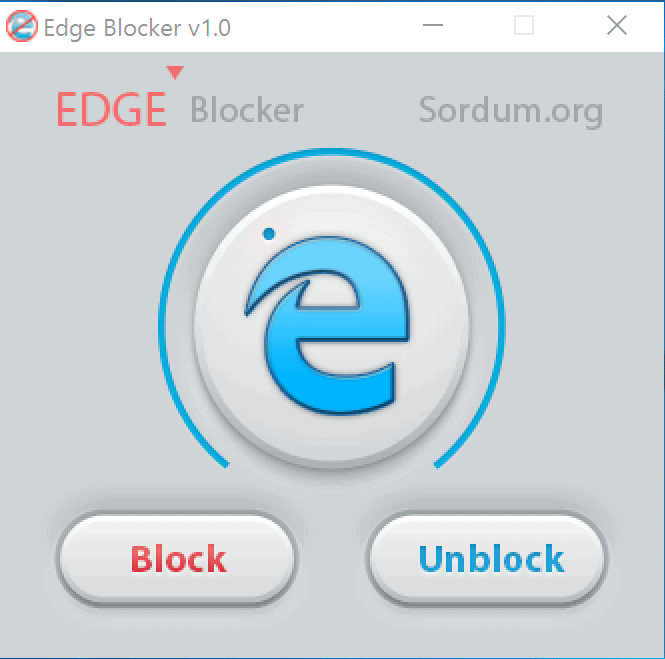
Edge Blocker is a free program for the Windows operating system that users or system administrators can make use of to block Microsoft's new web browser Edge on the system.
Microsoft made the decision to make Edge the default browser on Windows 10, and it shows as it is integrated deeply into the system. Not only is Edge the default browser of Windows 10, it can also be quite difficult to do away with it for good in case you don't want it to be available or used on a machine running Windows 10.
While you could change the default web browser in Settings to map another browser to Internet protocols, it won't block Microsoft Edge on the system, and since updates of the operating system in the past have reset the default apps, you may prefer to block Microsoft Edge for good.
Edge Block
Hint: It is recommended to create a system backup before running Edge Block. While I did not notice any issues while running the program, it is always better to be on the safe side and have a backup ready should things go wrong.
Edge Block is a free, rather simple, program designed to block Microsoft's web browser on Windows 10 machines.
It has been designed especially for Home and Pro versions of Windows 10, as they don't ship with Applocker but can be used on Enterprise editions as well.
The app starts up right away after you download and unpack it on a machine running Windows 10.
Its displays two big buttons in its interface that let you block or unblock Microsoft Edge on the computer.
Please note that blocking is on a user-level only if the user account is restricted, or global if it is not.
You are probably wondering what the effect is of the blocking operation. When you try to start Microsoft Edge, or if an app or the operating system itself attempts to start it, it will be blocked from running.
Changing default apps
It is highly recommended to change the default browser of the system as certain actions may not work anymore otherwise. For instance, a click on a link in an email program may not open any web browser if Edge is still the default application for that.
- Press Windows-I to open the Settings application.
- Switch to System > Default apps.
- Locate Web Browser in the listing, click on the currently set browser, and pick another from the selection menu.
Closing Words
If you don't want to use Microsoft Edge on a Windows 10 PC, or block it for all users, then you can use Edge Block for that.
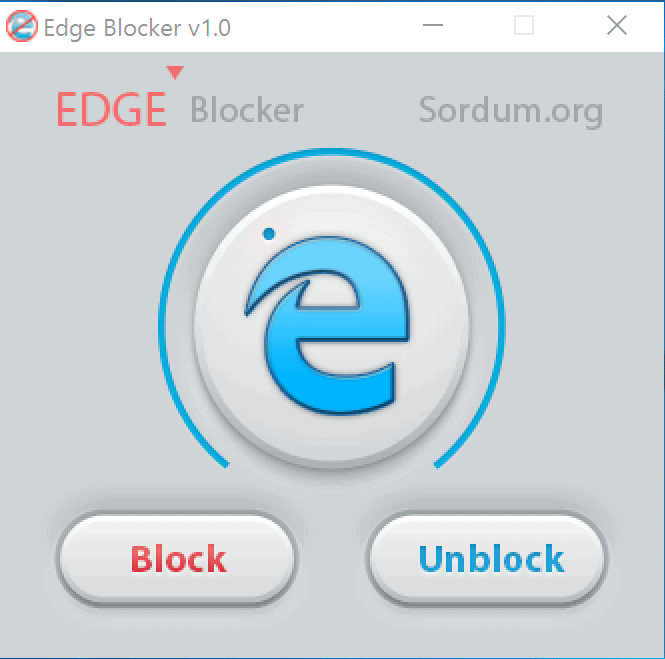
























Will Bill Gate’s demon slaves come for me if I read this article on Microsoft Edge?
HOW DEEP DOES THE SPYWARE GO…
Also, Anonymous, blocking Microsoft edge wont help you if you truly have a Trojan Worm. Those are system file deep. They usually come from sketchy offbrand program installs. If you’re using an alternate browser successfully, then your virus is probably running some messed up setting for your browser from an alternate source.
Microsoft Edge left a Trojan worm on my computer. Rnd/trojan.worm 055bccac9fec. I was using Microsoft excel and asked a question in the program about splitting windows and it use Microsoft edge to go out to the web. it open edge, the virus was there. You know, the one that blocks you from doing anything and wants you to call a phone number. I contacted Microsoft to remove the virus, but they wanted me to purchase a support program from them for a year that would help me. NOI! I am now using firefox and want to block edge. It seems to be the default browser on my computer.
Chrome always warns me regarding the fact that it is not the default and offers to change the default for you. You can go through Settings to change the default web browser, but for me after having done this it always asks again if I want to use Chrome when I click on a link to a web page. rgds.
Windows 10 March 1 update. I prefer Chrome and cannot set it as default after installing this update. Typical bullying behavior from Microsoft.
Any idea why W10 Pro will not REMEMBER that I want to use Chrome for browsing and http stuff. I keeps asking me to choose. Grrrr (C)
In short: not working. Edge is changing the configuration back to (Edge) default.
Anybody else a working and permanent solution?
How dangerous is this so I would need to make a system backup????
Will Edge still be updated while blocked ? Be up to date if you ever restart it ? What all is still running in Edge while blocked ? Nothing is really dead unless deactivated and uninstalled.
Win 10 is far from its final or stable version due to known or unknown issues about bugs, software or hardware compatibility. Personally, running Windows 10 on a VMware Station Pro 12 is the best option for us. :)
I have already sended a Post but I don’t know why it is not published
First posts from an IP must be approved (I think), and also posts with links. The spam filtering restrictions on here don’t work well, IMO, and sometimes posts will be flagged by the automated system for no apparent reason.
First of all a i noticed a (ferry) small typo:
You wrought ( Changing default apps) : Press Windows-I to open the Settings pplication. (instead of application)
Main question:
Is it (preferably on a simple way without leaving any garbage behind) to roll back / uninstall the application and restore previous versions without any consequences to the default settings fro M$ Edge ?
haha you say about a typo then write wrought
One of our follower has emailed us and asked a way to block Edge because his child use it in restricted Account , his Windows version was Windows 10 Home and he said that he tried all possibilities to block the EDGE but no luck , we coded this App for him and realized many people need it for example :
http://answers.microsoft.com/en-us/windows/forum/windows_10-desktop/how-can-i-disable-or-uninstall-windows-edge-from/efef8b42-57b0-44ad-a9d8-831427e8c4b0?page=3
or
https://social.technet.microsoft.com/Forums/en-US/32f6bc8c-cabf-449f-a9f5-08152acea8f5/how-to-block-edge-from-running?forum=win10itprogeneral
or
http://www.cio.com/article/2995402/consumer-electronics/2-good-reasons-to-avoid-microsofts-edge-browser.html
Now you know why people want to disable it Jeffrey
We don’t use Cortana and probably Edge Blocker will disable cortana , the methode we use is already for enterprise users , I mean Should ask to Microsoft because with Applocker you can block the EDGE in Windows 10 Enterprise
Regards
I have a few questions for you:
Why would you post information about a tool without fully vetting it?
Why would you run Windows 10 and not use tools like Cortana and Edge?
– I use them both and like it or not this is the way Windows is going. Cortana is useful and the Edge browser, although still in its infancy is worthy of use. IE 11 is buried in the OS still and you can change the default settings to whatever browser you like and have installed. In addition, any Windows version upgrade on 10 has typically reset most default programs. This is especially true if you are running an Insider Build.
I have a question for you:
@ITScott
Why would you send any one you like towards the browser Edge ? That browser came out way to soon. I think to most it was not even usable. Look at the complaints on line. Don’t take my word. Why would anyone want to go backwards from IE 11 to Edge. Maybe a little more security, I understand that part but not enough to use. The question is, was Edge ready then when it came out and is it ready now. I want Edge so I can draw circles around paragraphs, words, and etc. on web pages. It has a reading view which is nice. But am I going to give up extensions, save-as and etc. for promises maybe in the near future that you will have a little more. I’m laughing as I write this. If that was the only browser out I might would worry. Use something else until they get Edge together if that is what you want, but why go with out all those things now. Are you trying to prove a point and if so what is it.
As for as Cortana, that is up to each individual. I personally don’t care for it. That is me. Use it if you like…lol. I don’t think it is going to make or break Windows 10. You better go through Windows 10 because everything on Windows 10 is turned on. Think of your Christmas tree with all the lights on when you go to the net. I’m being funny and I’m not…
Best get used to it ITScott, not many savvy people are choosing to use Windows 10 so its user base will increasingly be be made up of tech illiterate people, people in the know try out help out all those poor saps when they can but you’ll increasing find that over time there will be less help online when it comes to Windows 10.
I don’t know about this kind of tools, after reading this post getting more information from this post, thanks for shared and I really appreciable of that work.
Isn’t Edge linked to Cortana in such a way that disabling Edge will disable Cortana or at least some of Cortana’s features?
Good question, maybe the author of the program can answer that. I don’t use Cortana at all on my test system.
Why the fuck would you want to do this?
El problema es que no tiene la función guardar como, no se pueden guardar paginas web y guardar archivos es complicado tampoco tiene bara de herramientas ademas asi tengas otro navegador predeterminado los archivos los va a abrir en edge
There are so many ABM (Anything But Microsoft) people around that I guess this is reasonable. But then perhaps a “Block Windows 10” app for Linux people would be appealing and you would not heed this.
I’ll tell you why, because Edge has no extensions, therefore parental controls won’t work. If you have kids they will go to edge and view all the crap they can’t see on other browsers. THAT IS WHY.
Because Edge browser is basically spyware.
Has there been an article about this allegation? Not saying you are wrong, just want to see the data.
Poor flyli, seems he’s blown a gasket.
One would need to have his head buried deep in the sand to be unaware that we live in an entire *world* of data collection spying. If you really don’t think MS is harvesting user data with Win 10, you are blind. Not just them of course. Google, Apple, and many others do the same. And the masses are happy to oblige them in return for their shiny free gifts (like a Win 10 “upgrade”).
We live in a world where information is king and its residents are apathetic and, like you, ignorant of the reality of where we are headed: the 1% controlling the other 99%. You are their favorite kind of consumer.
AHHHHHHHHHHH SO TIRED OF ALL THE SPYWARE BS TALK
DAMNNNNNNNN GIVE IT a rest .SHITTTTTTTTT….