Advanced Log Viewer for Windows
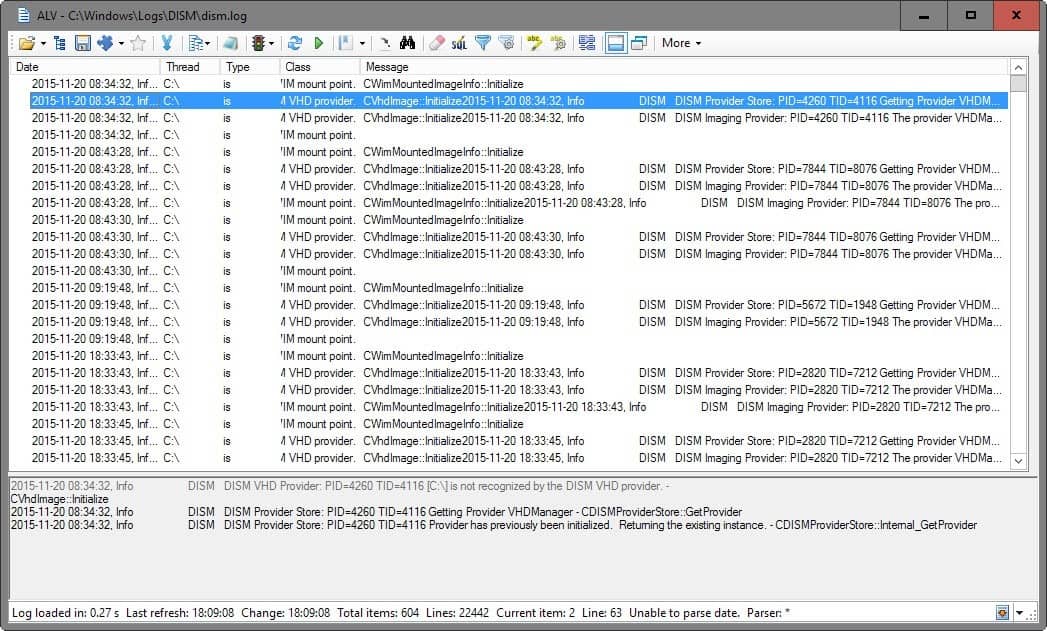
Advanced Log Viewer is a free program for the Windows operating system that has been designed as an easy to use but at the same time very powerful tool for viewing log files in Windows.
Easy, because it works well for many different log formats out of the box. Ideally, all you need to do is open the log file in the application to view it a heavily optimized interface.
Advanced, because it allows you to add support for custom log patterns to make them work just as well in the program as the many supported formats.
Advanced Log Viewer
Note: The program requires the Microsoft .NET Framework 4.
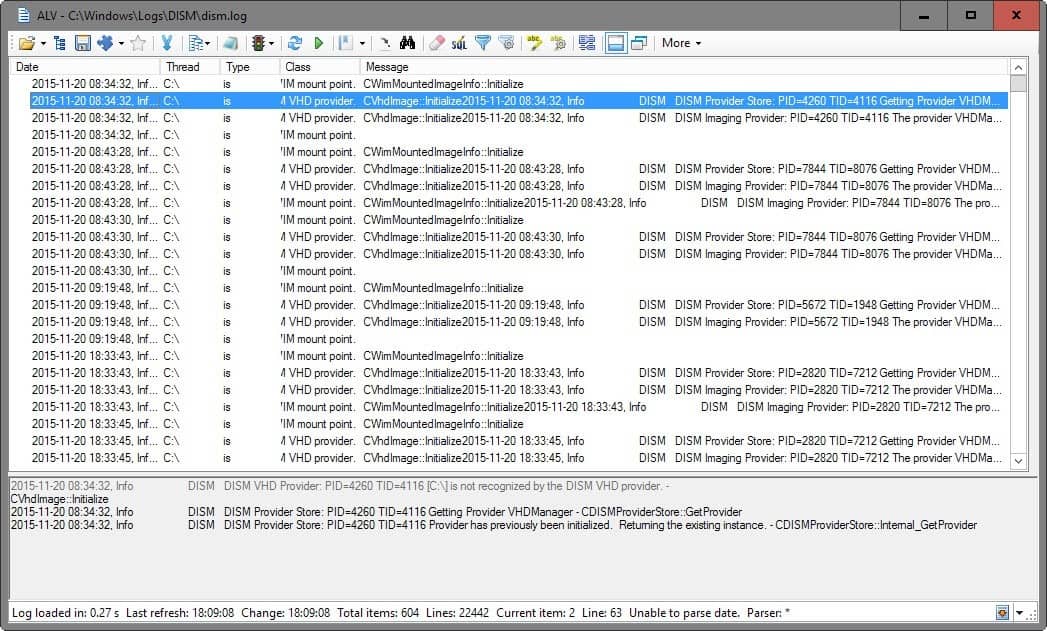
Advanced Log Viewer displays its settings dialog on start, prompting you to make changes to it as you see fit.
It may take you a while to go through the options displayed on the page. Among them, are links to third-party tools (external text editor and diff) that you may want to modify depending on what's selected there by default (Notepad and P4Merge).
Other options displayed on the page define the auto refresh period in which log files are refreshed by the program, and whether you want log files associated with the program among other preferences.
You can open log files directly using the load file button, or use the log file browser instead which displays all log files found under a root folder you specify.
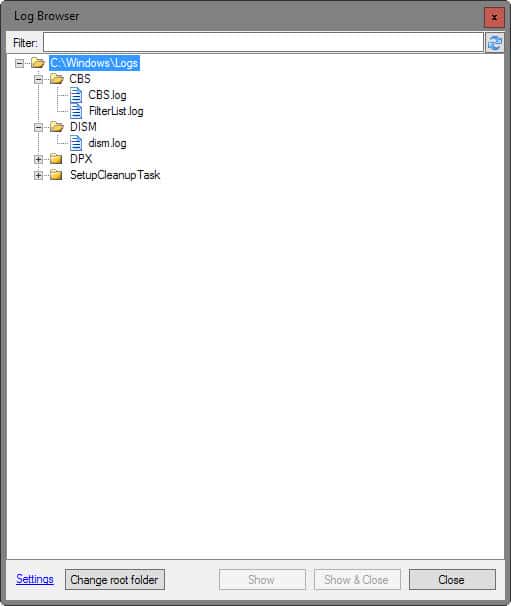
This is quite handy if you don't know where log files are located on the system, or simply want to display them all in the interface for easier access.
Advanced Log Viewer parses the log file automatically if it supports the pattern used. It will open the pattern management window if it does not providing you with the tools to add the pattern manually so that it can parse the log file at that time and in the future.
If the log file can be parsed, entries are listed in rows displaying date and time, messages and other information made available in the log.
You may sort the tabular structure with a click on a header, or use the search to find entries of particular interest.
A couple of handy filters are provided in the main toolbar on top of that. One filter enables you to display only new log entries, another to create your own filters to display only certain entries you are interested in, and a third to highlight words or other information in the log file based on your selection.
You may create bookmarks using the program, favorite a log, or jump directly to a line you are interested in. Naturally, it is possible to stop the automatic refreshing of the log file.
Last but not least, it is possible to export part of the data or all of it using the program.
Advanced Log Viewer supports a wide range of keyboard shortcuts that allow you to control most of the program using only the keyboard. You can open the list of supported shortcuts with a click on the more link in the interface.
Closing Words
Advanced Log Viewer is a powerful program for Windows that is easy to use and supports powerful features that enable you to create custom filters, parse patterns, highlights and more to configure the program based on your needs.
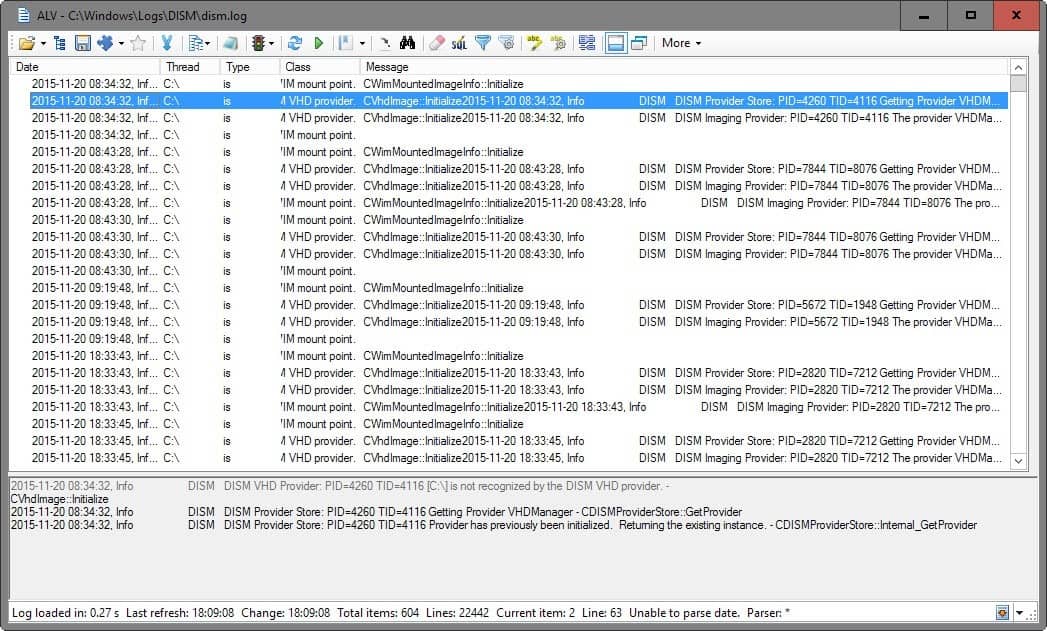



























So … I downloaded the current “Portable ZIP” version (v7.6.0) of ALV. As you allude, the author notes a “Windows with .NET 4.0 (XP, …” dependency. On a Windows XP (SP3) platform with .NET 4.0 Framework, extracting and launching the application yields (misleadingly): “… AdvancedLogViewer.exe is not a valid Win32 application”. Perusing the author’s “List of changes” I note that he has actually targeted the “.NET 4.6.1” framework (entirely incompatible with Windows XP). A little sleuthing yielded a build which actually did target .NET 4.0 (v7.5.4 at http://salplachta.net/SoftwareUpdates/AdvancedLogViewer/Downloads/AdvancedLogViewer_7.5.4.ZIP). Extracting and launching that application, on the same test platform, yields (again, misleadingly): “To run this application, you first must install … .NETFramework,Version=v4.0”. Wondering if, perhaps, the application looks not just for the .NET Client but for .NET Extended, I go to Miscrosoft’s Web site to download and install the latter. This does, ultimately, enable ALV to launch. Browsing to, and opening, a variety of log files yields, in EVERY instance: “There is not suitable parser pattern for this log file …”. The application integrates a tool which allows one to create parsers but their utility is crippled by their inherently unreasonable expectation that every stanza of any associated log file will be identically formatted. So much for “Easy”. As for “Advanced”; the application’s ability to display a log file’s updates in real time might, on occasion, mitigate the necessary preparatory effort but lacking an inventory of pre-defined parsers and a mechanism for automating log-file/parser association leaves the ubiquitous notepad — together with a little mental on-the-fly parsing — a generally better alternative and utterly squelches this reviewer’s initial enthusiasm.
So far, this “Advanced Log Viewer” was specially designed for experienced Windows users or, advanced coders. Application / system error would possibly happen every second while one is using Windows, then Windows would create a log for it. Some would take care of those hives, some might not.
One more suggestion is that the vendor can consider adding “Clean” option to it, so one can wipe off potentially unused logs in time.