How to remove news from Opera's New Tab Page
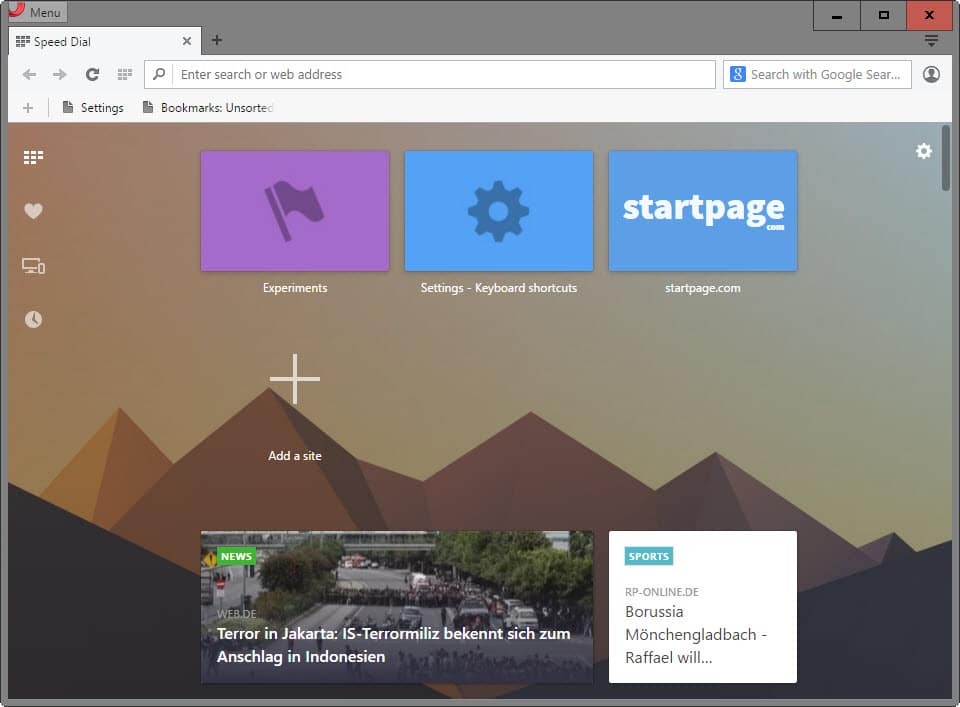
The latest Opera Developer version highlights upcoming changes to the web browser's new tab page.
Probably the biggest change is the introduction of news directly on the startpage below the speed dial listing.
While some users of the browser may find the listing there useful, others have probably little use for it considering that only general news are displayed there by default.
It is interesting to note though that the company has added an experimental flag to Opera that enables you to select news topics you are interested in, and also pick a different language or region for the news on top of that.
Opera's New Tab Page
First, lets take a look at Opera 36's modified new tab page. As you can see, news are displayed beneath the speed dial tiles on the page.
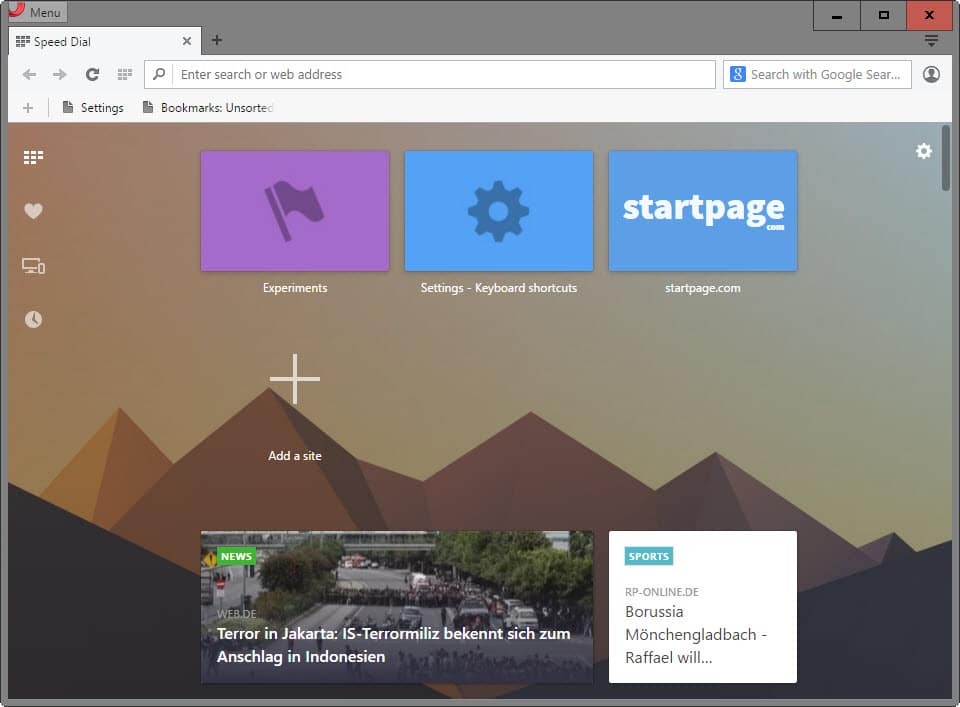
You can scroll down to list more news and clicking on a tile will open the news source in a new tab in the web browser.
Disable News on Opera's New Tab Page
To disable news completely on Opera's startpage (new tab page), do the following:
- Open a new tab in the web browser, either by clicking on the plus icon to spawn a new tab, or using Ctrl-T instead for the same effect.
- Click on the cogwheel icon in the upper right corner of the page.
- Remove the checkmark from News in the menu that opens.
Change news topics and language
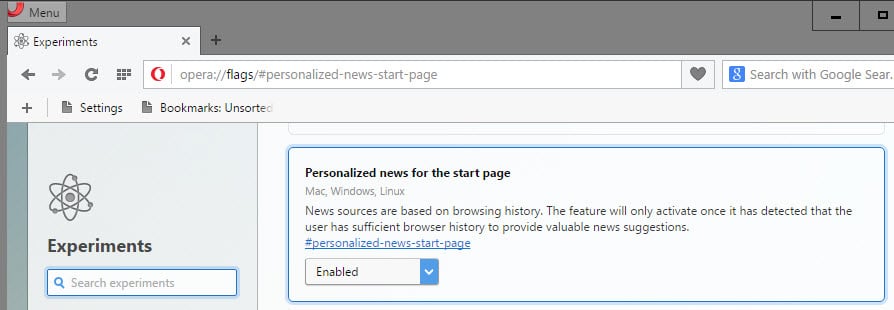
If you like the news displayed there but want more control over what is being displayed on the new tab page, do the following instead:
- Load opera://flags#personalized-news-start-page in Opera's address bar.
- Alternatively, open opera://flags/ and locate the Personalized news for the start page entry there manually (for instance by using on-page find).
- Set the preference to enabled using the menu.
- Click on the relaunch now button to restart Opera.
Once you have done so, you may personalize the news experience on Opera's new tab page by clicking on the cogwheel icon on the page again.
There you find new options to customize top stories, and to pick another country & language for the news.
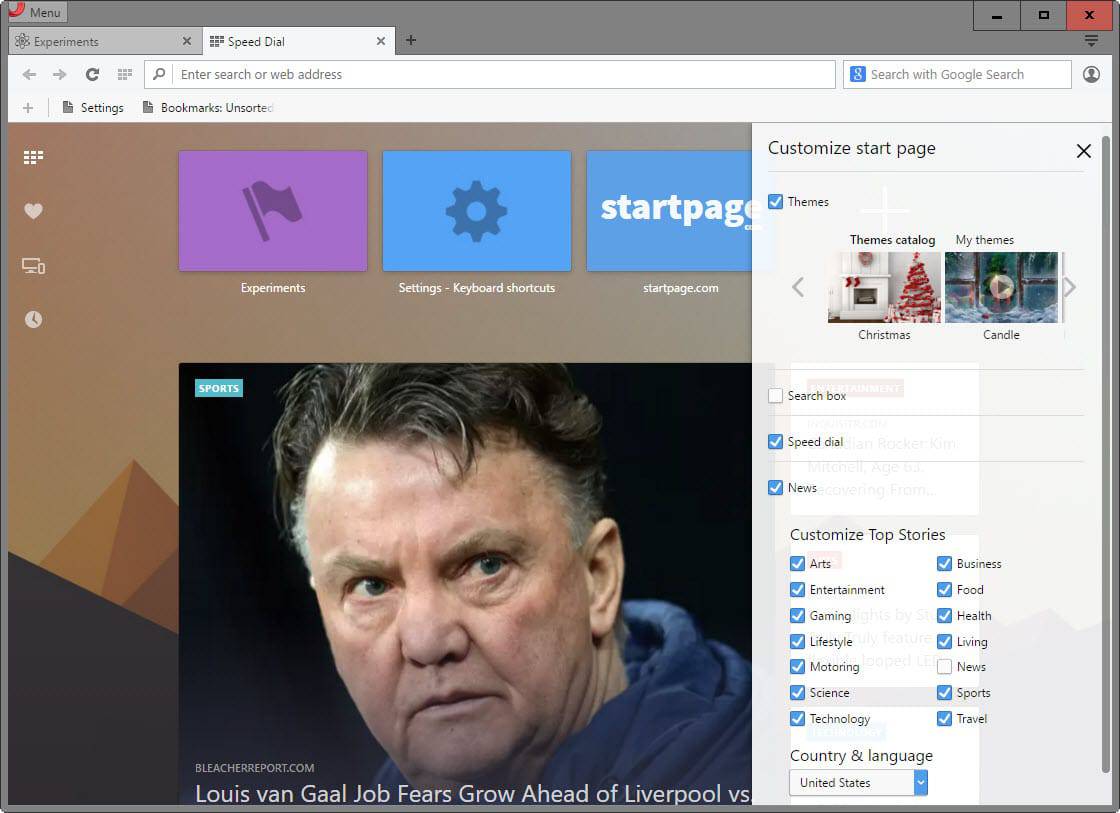
Check or uncheck news categories such as sports, travel, technology or business so that only news you have an interest in are displayed on the browser's new tab page.
The feature will land in Opera Stable eventually, and is only available on desktop versions of the web browser and not Opera mobile.
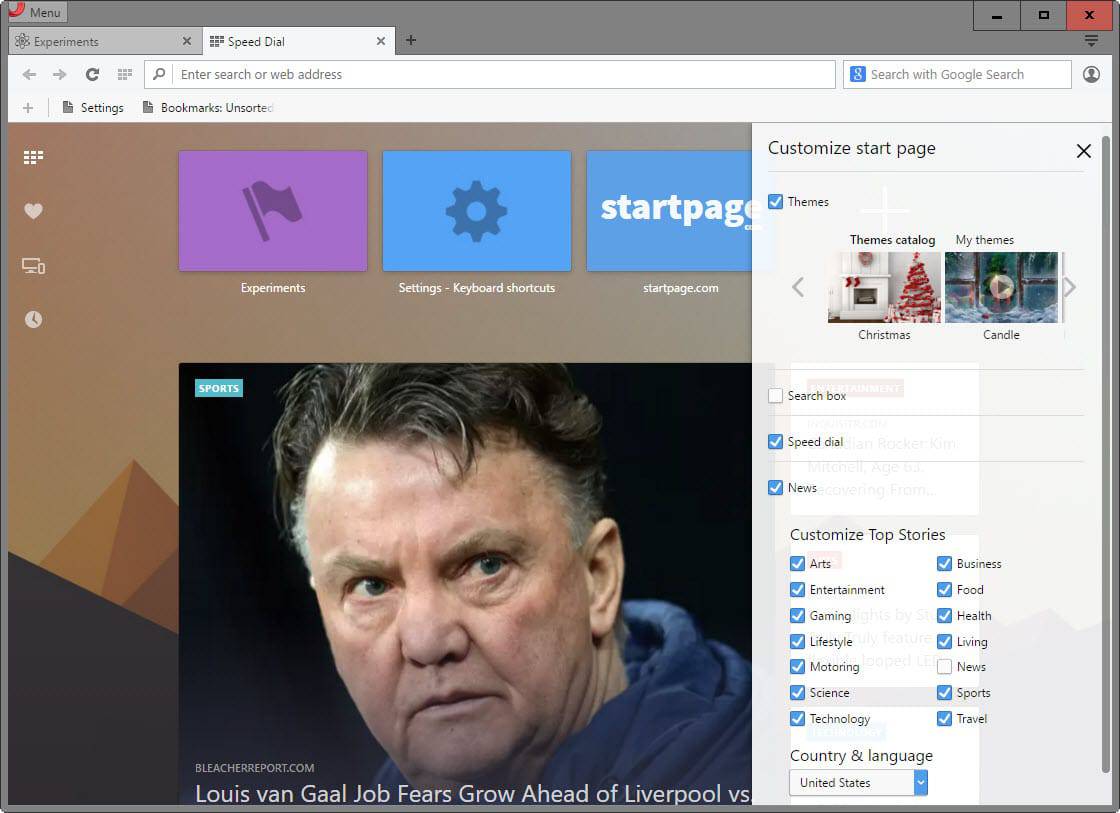



















Thank you so much Martin! My Autistic daughter is has compulsive disorder and looks up news all the time, thanks to this article I can get Opera ready for my Autistic daughter to use.
Sarah, xxx
you did not indicate how to remove the news from the left sidebar. i do not want to see on my sidebar
no longer working :/
1. Those news could be Opera’s sponsors. They paid, then their posts show there. In some way, Opera is following Firefox.
2. Removing those pre-loaded items would increase extra performance to itself and/or one’s computer. The link below http://www.opera.com/computer/features/customize too contains other tips for using the browser program by Opera Software ASA.
3. You can get started with Opera offline installer@ http://www.opera.com/computer/windows – hit the “Download the offline package.” link, if you wanna shorten the install time.
Just bookmarked this useful article, Martin, in the very likely event that I’ll need it in the coming months…
Thanks, as usual!
You are welcome. I’m not a fan of adding content such as news to the new tab page as it is usually not that interesting, uses bandwidth, and wasting space. I guess some users like it though.