G Data Clean Up removes adware and other unwanted software
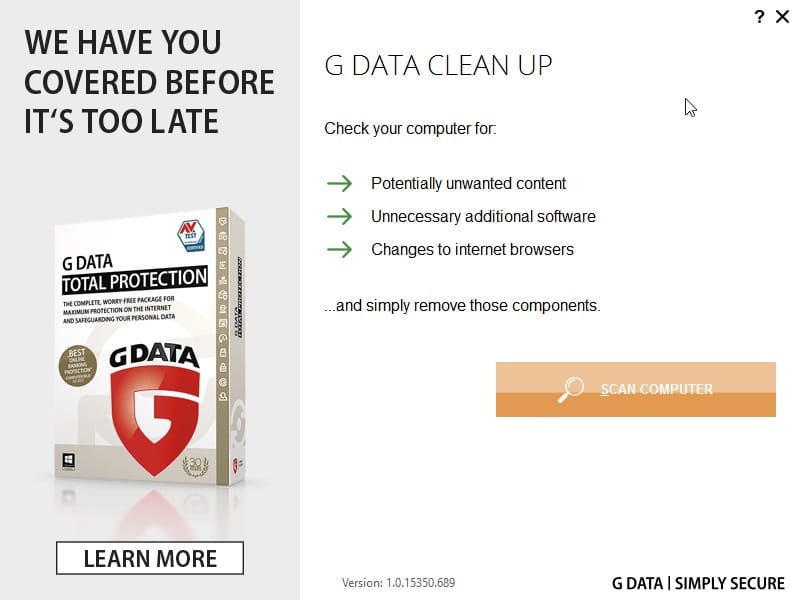
G Data Clean Up is a free tool by German security company G Data which has been designed to scan, identify and remove potentially unwanted programs such as adware, toolbars or plugins from Windows computer systems.
Potentially unwanted programs are a big nuisance in the Windows world which can be attributed mostly to the way they are distributed.
While not malicious in nature, they are invasive and often cause issues and harm on user systems. Some may modify system or program settings, for instance the browser's homepage or default search provider, others may intercept traffic and display advertisement or track user activities.
Experienced computer users know how to handle these programs, and while they may be exposed to them as well, it is less likely that these programs land on systems maintained by experienced users.
Inexperienced users on the other hand fall prey to these programs more often and it is often a problem for them to get those programs off the system.
G Data Clean Up
G Data Clean Up is a free program that Windows users can run to scan a computer for potentially unwanted programs.
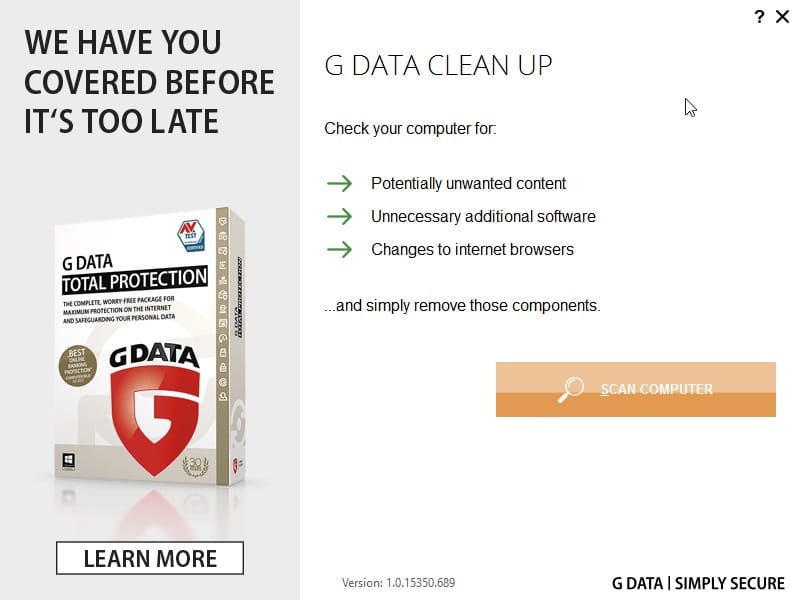
The application detects adware, toolbars, plugins and other unwanted software, and offers to remove those it finds.
Downloads are provided for Windows systems. Just follow this link to the downloads page on the G Data website, and switch to Tools there if that does not happen automatically.
The scan may take a while depending on the computer's performance, and results are displayed afterwards giving users options to remove all, some or none of the detected threats.
The program won't detect all programs that were installed inadvertently as threats. A Google Chrome installation advertised by CCleaner was not detected by the program for instance, while known browser hijackers were.
G Data's tool can be useful after the fact, but there are lots of options available to prevent unwanted software installations in the first place.
Programs like Unchecky block a selection of adware installations automatically, and many security programs, even Windows Defender, detect and block adware automatically before it gets installed on a computer.
As far as adware removal is concerned, there are many programs to try. To name a few: AntiAdware, Ultra Adware Killer, Bitdefender Adware Removal Tool or Crap Killer.
It is recommended to backup important data before running these programs as they may cause issues depending on what they remove or repair on the system.
Now You: When was the last time adware was installed without your knowledge on your PC?
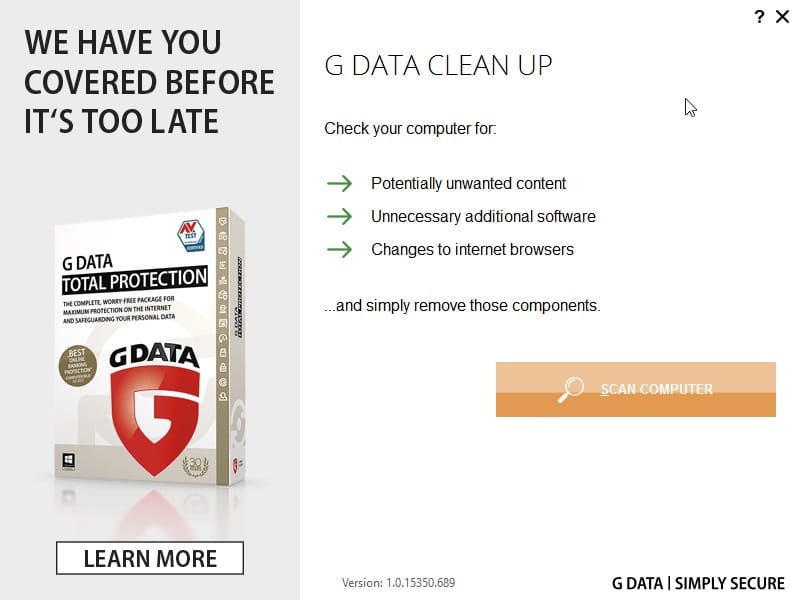


















Does this program remove things without letting the user decide? If so, I have no use for it.
The app is portable. Nice.
Chrome flagged the app as harmful.
My favorites are installers that install unwanted sponsorware by default and don’t give you a chance to opt out unless you choose a “custom” or “advanced” install instead of “standard.” As the French would say, there are ass-kickings going unadministered…
But to answer the question, I don’t remember the last time adware was installed on my system without my knowledge. I vaguely recall clicking past one of those standard (“recommended!!!”) vs. custom/advanced install screens around four or five months ago when I was really tired, but I caught myself in time to go back. I use Unchecky, which misses maybe half of the sponsorware I’m confronted with. I don’t know if my general real-time anti-malware protection (previously Avast, now Avira) catches any of this stuff before it gets installed since I haven’t gotten far enough to test it in quite a while. Based on my scans of other people’s systems, Malwarebyes Anti-Malware Free seems to catch a lot of it after the fact, as does Junkware Removal Tool (which I believe Malwarebytes recently acquired). I’ve also used AdwCleaner a few times. It caught some stragglers, but it also yielded a fair number of false positives so it shouldn’t be used carelessly.
Inexperienced users on the other hand fall “pray”. Typo detected! :)
“While not malicious in nature, they are invasive and often cause issues and harm on user systems”
That’s the definition of malicious. ;-)
Sort of. The real definition of malicious is when it attempts to wipe your hard drive, steal passwords or otherwise do something that ultimately causes more than a minor inconvenience to the victim.
Such kinds of ‘real definitions’ are far from realistic. The fact that something sneaks in into your system uninvitedly makes it de factu criminal, in computer language malware, whether it corresponds to ‘real definitions’ blablabla or not.
According to your definition a thief who broke into your house would not be a criminal as long as he did not take away your passport and blow up your house, while the huge mess he made in your things and the window he broke would only be a minor nuissance.
Everything that does things in people’s machines without their explicit consent is malicious and as long as ‘authorities’ and ‘justice’ systems omit going after them, tons of protective software in all kinds are needed.
Well, most of the time, people give their consent. I’m not saying that this is not sneaky and think that it should be prohibited, but it is not the same level as something that is being planted on your system without you having any knowledge or control over it.
To use your analogy, the thief would be malware through and through. Adware would be more like someone ringing the door bell, handing you over a parcel that you except, asking you to sign for it, and then adding something to your house that you don’t want.