Microsoft Internet Explorer end of life upgrade notification update
Microsoft announced a while ago that it plans to make fundamental changes to Internet Explorer support on machines running the Windows operating system.
The company wants to support only the latest available version of Internet Explorer for each version of Windows that it supports which in turn means that it will drop support for all versions but the latest version of Internet Explorer on all Windows systems.
The change affects Windows 7 and Windows 8 systems for the most part, as Microsoft plans to only support Internet Explorer 11 on those systems.
Older versions of Internet Explorer on these operating systems won't receive security updates or technical support once the change goes live on January 12, 2016.
To make this clear to users, Microsoft plans to release an update for Windows 7 and Windows Server 2008 R2 to remind users of the change.
That update will only be deployed if the following conditions are met:
- Windows 7: If Internet Explorer 8, 9 or 10 are installed.
- Windows Server 2008 R2: If Internet Explorer 8, 9 or 10 are installed.
The update will be made available on the first Patch Day of the year 2016 which coincides with the end of support for older versions of Internet Explorer policy.
It is unclear right now how those reminders will be displayed on the system. Possible options include a system tray icon but also reminders similar to the "Get Windows 10" offer that Microsoft displays on Windows 7 or 8 systems.
The reminders can be disabled in the Windows Registry:
- Tap on the Windows-key, type regedit.exe and hit enter.
- Confirm the UAC prompt if it appears.
- If you run a 32-bit version of Windows, nN
- Right-click on FeatureControl, select New > Dword (32-bit) Value.
- Name it iexplore.exe
- Double-click the newly created Dword.
- Enter the value 1 and click ok.
- If you run a 32-bit version of Windows, you are done. If you run a 64-bit version, do the following as well.
- Navigate to the key: HKEY_LOCAL_MACHINE\SOFTWARE\Wow6432Node\Microsoft\Internet Explorer\Main\FeatureControl\FEATURE_DISABLE_IE11_UPGRADE_TAB_LAUNCH
- Right-click on FeatureControl, select New > Dword (32-bit) Value.
- Name it iexplore.exe
- Double-click the newly created Dword.
- Enter the value 1 and click ok.
Microsoft has not revealed a similar update for Windows 8 systems, and it is unclear if it plans to release one on the same day or at a later point in time. The update would only affect Windows 8, and not Windows 8.1 as the latter ships with Internet Explorer 11 already.
Windows Vista users are not affected by this at all. Their copy of Internet Explorer 9 will remain supported until the end of life of Windows Vista on April 11, 2017. (via WinSupersite)
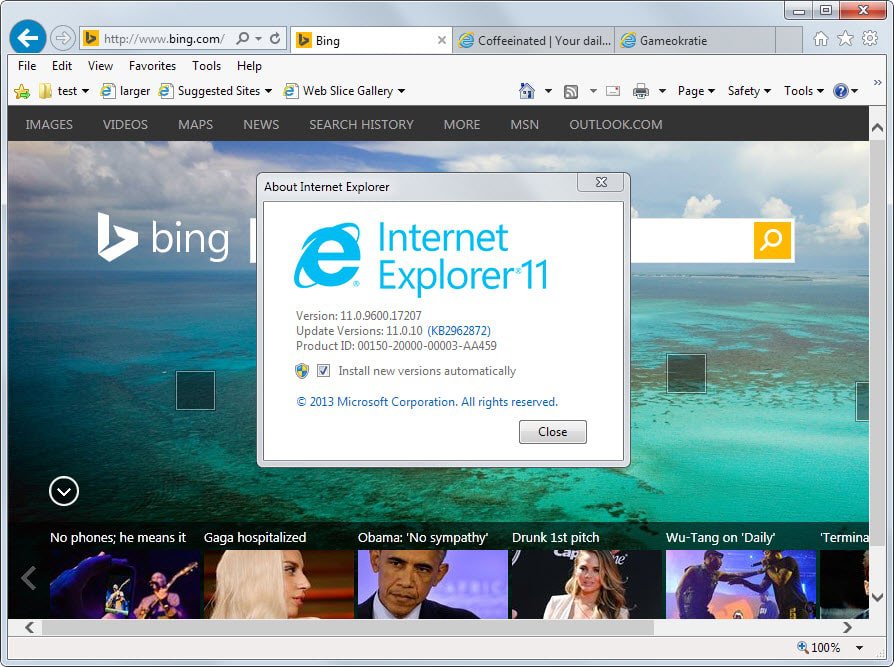















don’t work well
In what way?
I have IE 9 is there a big difference in IE11? Thought I would ask before I change to it. I use chrome now but for any of the other programs that might be using IE in the background thinking I should make the change.
Hey, dude
I didn’t know Windows had two 32-bit versions of itself…
Registry edit items 3 and 8.
:-)
I have 8.1 but I never use IE. I understand that forr underlying system uses IE is relevant. It was recommended by Martin that I install IE updates every month.
So how does this effect me. I probably have 11 already. How can I verify that.
Thanks for this article Martin and the always great responses by this community.
You can try this page: http://windows.microsoft.com/en-us/internet-explorer/which-version-am-i-using#ie=other
Or, open Internet Explorer, tap on Alt, and select Help > About Internet Explorer.
As I thought I have 11.
Thanks Martin.
Not really fair on the user’s part. Windows 7 originally came with IE 8. Imagine someone reinstalled their Win7 OS from a disc from way back then. Microsoft online services would be unavailable to them until they’ve upgraded. If anything, MS should support IE8 until end of Win 7 support…
What hirobo2 said with bells on, stopping support for such an integral part of an OS is foolish at best, illegal at worst.
I suspect the motivation from Microsoft is a cost-cutting measure as the dept running IE is likely trying to maintain itself and justify its presence where the only money they’re able to draw is search engine revenue. It also might smooth the transition to the new Edge browser.
One place I can see this hurting Microsoft is their effort to maintain IE as a platform. Many banks and government organizations I’ve seen built tools specifically for IE. Those organizations will increasingly be unable to maintain them and will be forced to do a rewrite. Few of them have budget to update these programs for every new version of IE so they’ll likely have to abandon it for a more more stable platform. If it were me, I’d move over to Firefox ESR as it’s very stable: it might be the most secure browser, updates happen gradually, and it seems here to stay.
For me personally, it actually would make my job easier as a web developer: one company I worked for that had a policy on supporting current and previous browser versions. That was very tedious so Microsoft dropping support might mean we’d get an exception.
“Older versions of Internet Explorer won’t receive security updates or technical support once the change goes live on January 12, 2016.”
Please add a remark in this sentence that older versions _ON THESE OPERATING SYSTEMS_ won’t get updated anymore.
Too many people are repeating this incorrectly all over the net already due to sloppy research by other sites and newsportals. :(
IE8, 9 and 10 will still receive updates on some systems, as you have explained in your own article you have linked in the first paragraph.
Added the clarification.
I’m really curious to see when they will announce End of Life of IE11
IE11 EOL is same as the underlying operating system.
I thought the same was meant to be true of the underlying version that came with the operating system.
That’s unfortunately not the case, and yes, Microsoft might adjust this again in the future but it is likely that IE is phased out as Edge is the new browser Microsoft wants to concentrate on.
So it’s whenever they decide to remove it from Windows 10, which makes me wonder how long they will keep it in there.