Google changes multi-language spell checking options in Chrome
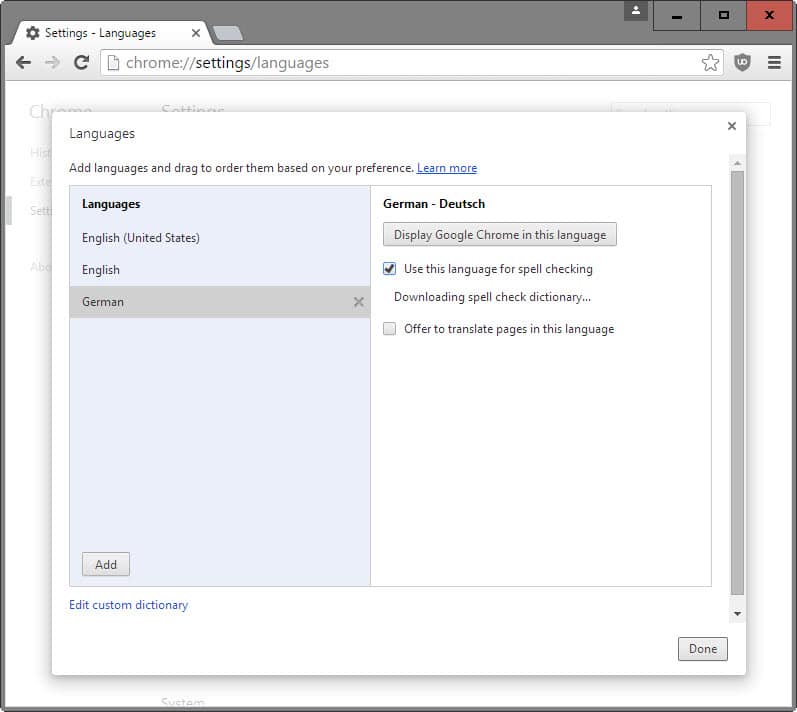
Google changed the way multi-language spell checking works in Chrome 47. The company removed the option to switch between different spell checking languages in text input fields to enable simultaneous spell checking in multiple languages instead.
Most modern web browsers support spell checking as you type. The feature is helpful in preventing typos and spelling mistakes, and while it is limited to words found in dictionaries, it is useful nevertheless as these cover most words and ship with options to add words and phrases to them.
Spell checking has its difficulties when it comes to bi-lingual users. While I type in English most of the time for instance, I type in German at other times. Most browsers support options to switch between languages, if they don't support auto-detection of languages.
Google's web browser Chrome did so until the update to version 47 in December 2015. If you relied on the spell-checking selection menu to switch between languages, you may have noticed already that it is no longer available.
Google removed it from Chrome and implemented an option instead that supports multi-language spell checking at the same time.
You need to add languages to Chrome first to ensure that spell checking is enabled for all languages.
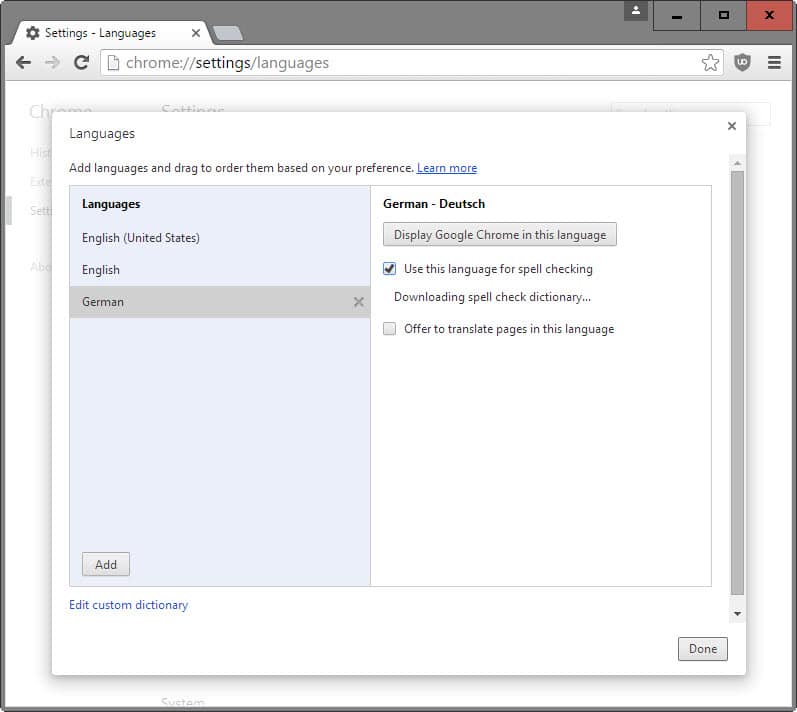
The easiest way to do that is the following:
- Load chrome://settings/languages in the Chrome web browser. This opens the languages configuration menu.
- Click on the add button and add one or multiple languages to the browser.
- Make sure that "use this language for spell checking" is enabled for all of them.
The feature looks good on paper but users are already complaining on Google's official product forum that it does not work correctly.
The main issue here is that Chrome may detect the wrong input language when users are typing, especially if words are identical in two or more languages. Chrome may suggest words to be correct even though that may not be the case if it detects the wrong language. It may also lead to situations where Chrome may suggest corrections that are not right in the language the user is using.
This can be the case for Spanish and English, technical documents written in French that use lots of English words, or likely in many other use cases.
No option is available right now to restore the old spell checking functionality in the Chrome browser.
Now You: Do you use spell checking in your browser of choice?
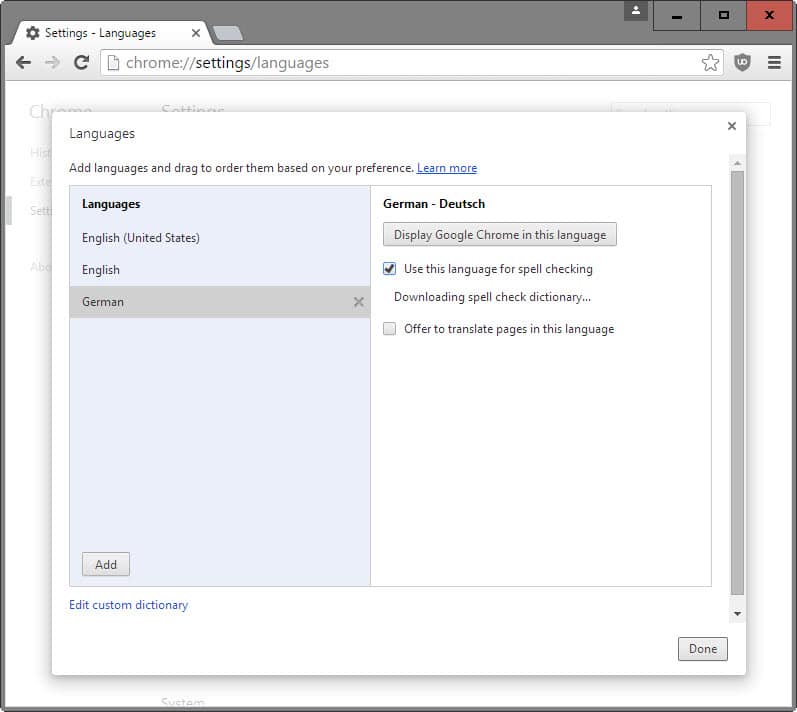

















if you want to add a spell check for German for instance you need to use the standard one, same for italian and not the localized one, then they appear in the spell check, strangely enough for spanish if you use the spanish (spain) that one appears as well
“Use this language for `spell checking”
Completely absent in Chrome.
FYI, I’m currently using a friend’s MacBook Air with El Capitan OS X version 10.11.2
I still have this option using Chrome on my Windows 10 computers (Chrome v.
It’s really annoying. Progress! hahahaha
In Gmail you can always go down to the bottom right button by the trash icon and “Check spelling”. But if you’re on other websites, for instance making a reply in forumm… Well holy coww! Is DOES underline misspelled words in reddd and allow me right click (or ctrl click on Mac OS X!) and select the correct word… Weird, it works on “forumm” and “coww”, but it doesn’t work on “reddd”)….
And it doesn’t work when composing a message in Gmail! Arggghhh
Well golly! I don’t believe it! Now it’s working while typing a message in the same window I had open to compose in Gmail! Bizarre…
NOTE: I *did* go to Settings, Help, About and updated Chrome earlier. But it still wasn’t working, so I Googled and checked many sites before arriving at this one on ghacks!
There’s still no option for spell check in this language in settings… I guess it’s doing it automatically. I have my doubts as to whether it will work automatically in another language… Well, I just added the French keyboard and started typing a message in French in Gmail, and… voila! It underlines the misspelled words! It didn’t catch some words, so I tried Check spelling (by the trash icon) and that did.
Well, anyway, I’m happy now, but can feel your pain if it’s not working! grrr
Try updating Chrome is all I can suggest (note: the current version on this Macbook is: 51.0.2704.103)
I hope it works for you!
Wrong move Google… using another browser since.
I also switch between 3 language on an almost daily basis but now I don’t even see that option that is supposed to be on the right “use this language for spell checking” all it says is “offer to translate pages in this language”. This is completely ridiculous, I don’t need translation if I my language skills are good enough and just seek a spell checker.
Absolutely horrible.
It only takes 1 idiot 1 day to break 10 years of people’s contributions.
What the hell?? They have broken it! It worked flawlessly before for Polish now it is rubbish! Nothing is spelled correctly and suggestions are crude and in 90% cases the required word do not appear on the list!! It only works well for English language…ROLL BACK TO THE PREVIOUS VERSION OF SPELL CHECK, GOOGLE!!
Nice article. Chrome 47 also removed the ability to disable WebGL from chrome://flags. AFAIK Firefox is now the only major browser to allow disabling of WebGL.
It does not work here. I loved the possibility to easily and quickly switch between Italian, English and French, but even if I selected all these languages for spell checking it does not work.
I continually switch between Italian and English all day long, so I had to install Grammarly for the English language.
But for French (which I use much less) I now have no working spell check.
I write in 3 languages and using Firefox’s spell-checker has always been an ordeal.
I am not sure if to wish Chrome’s move to be adopted by Mozilla too because I have the same doubts expressed in the article.
I’d settle for an easy way to switch between locales to be honest and I have yet to find an extension that does that properly.
Absolutely: I use chrome spell checking all the time in both Dutch and English. Your article is a life saver. If this doesn’t work well, I may just switch to firefox for my day-to-day online writing stuff.
They just created a mess. The explanation on the product forum is: we removed an option that was not often used. Rubbish. I do my work (in two languages) and my personal correspondence across several apps and services (three languages) and switch between them constantly.
Perhaps most of the US users rarely had a need for the option but for the rest of the world it is not just a nice thing to have. It is essential. They’ve just introduced 5 new clicks for me to go through 5 times per hour.
They could simply allow us to toggle the right-click menu option in Language settings. It can be switched off by default and if I want to decide on the language I am using on the go I should be able to toggle that option and go on with my life and right-click myself to happiness.