Vivaldi Browser gets silent tabs and Netflix support in latest build
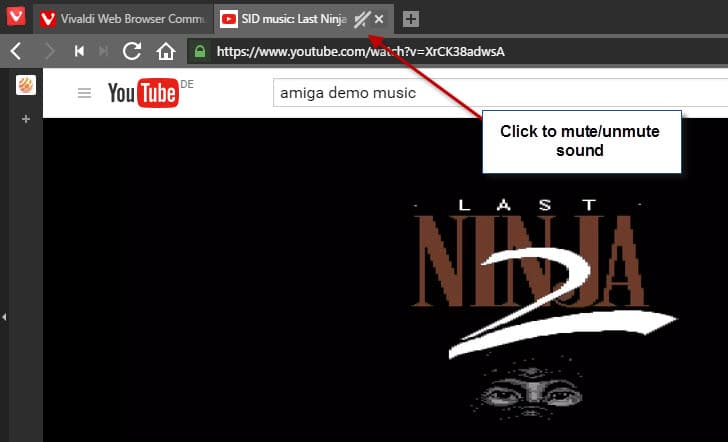
The latest build of the Vivaldi web browser ships with a bunch of improvements that include support to silence websites in the browser with a simple click, and support for Netflix.
The silencing of websites works exactly like it does in other browsers that support the feature already. Vivaldi indicates that sound is playing with an icon that it adds to the tab the site is loaded in.
A click on that icon toggles sound meaning that one click mutes it while another unmutes it again. As is the case with all mute sound implementations, toggling sound has no effect on the site itself.
This means that a video or audio stream continues to play on it even if the sound itself is muted on the device.
Vivaldi Browser Audio Muting and Netflix support
Options to mute all tabs, or all sound in background tabs, are not available but that is something that may appeal only to some users and not the majority.
Since Vivaldi is based on Chromium, you may want to check out the Mute Shortcut extension for Chrome to do that. I have not tested it in Vivaldi though and cannot say whether it is fully compatible with the browser at this stage in development.
The second big improvement comes in form of Netflix support. Vivaldi added support for the proprietary media formats H.264/AAC and MP3 some time ago but that alone was not enough to get Netflix streaming working properly in the browser.
The developers have customized the implementation for Netflix so that TV and Movie buffs can use Netflix in Vivaldi after installing the update on their system. This seems to work well on Windows currently for the most part while the functionality on Linux depends on the use of the correct FFmpeg and Chrome libs.
The third change introduces support for HTML5 notifications to Vivaldi. The browser displays a prompt whenever websites request to display notifications giving users control over the feature.
Websites may display notifications if you select allow in the prompt, or are blocked from doing so if you select deny or make no selection at all.
The current implementation seems to allow this only for the active browsing session. You can test this yourself by allowing a site to display HTML5 notifications. A restart of the browser will reset the permission, so that you need to give it again in that session to make use of the feature.
The most likely explanation why Vivaldi handles it this way currently is because there are no notification preferences currently which you could make use of to remove permissions you have given out previously.
I expect the feature to get fleshed out in future versions of the web browser though so that it matches the system that browsers like Firefox or Chrome use.
You can check out the full announcement of the new version on the official Vivaldi blog. There you find downloads for all supported versions as well.
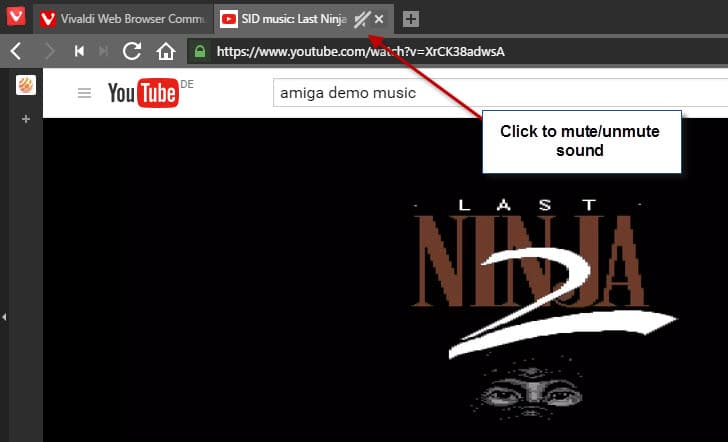

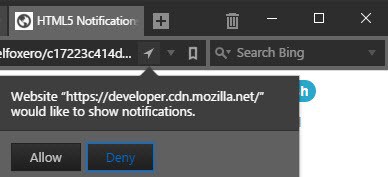



















“Since Vivaldi is based on Chromium…”
Vivaldi is NOT based on Chromium, the new version of Opera is.
Vivaldi was based on the abandoned Opera 12, after Opera decided to ditch its own HTML layout engine (Presto) for Chrome’s HTML layout engine (Blink).
https://en.wikipedia.org/wiki/Vivaldi_%28web_browser%29
Are you sure? Same wiki page states that Vivaldi is based on Blink <–Chromium project <— WebKit.
Still slow af, unfortunately.
Still beta, as well.
HI Martin,
Thanks for the update! I have using Vivaldi from the beginning and it is getting better and better… The developers who were responsible for the original Opera browser have many good ideas that they are implementing. I for one want the configurability that the old Opera had.
@Onur & @Jeff – there are times in Firefox when I have twenty tabs open and out of the blue comes music or audio that I didn’t activate or start on my own. I end up having to go through all the tabs to figure out which one is responsible. I’ll waste less time by using this feature. And Onur, if you don’t like it, I suggest you don’t download it and don’t use it.
@michal – I can confirm that if I turn off the auto-update feature and don’t have the Vivaldi portal on the speeddial page, then Vivaldi does not “call home” without my knowledge. I used Windows 7 Firewall Control and Symantec Endpoint Protection and monitored the connections they showed as active…
Hi, thanks!
Hi, I forgot to say that there is a free utility called TCPView that is part of Mark Russinovich’s famed Sysinternals Suite (http://technet.microsoft.com/en-us/sysinternals/default). Microsoft bought him but he kept them from charging money for Sysinternals. You can use TCPView to see all the TCP/UDP connections for your system. You can sort by process name or remote IP address and see who’s connecting with whom, and see if a process (e.g., vivaldi.exe) is exhibiting any strange network activity. Take care.
Hi, can you confirm that Vivaldi does still connect it’s makers servers while clicking links on speeddial? I’ve heard rumors that this browser calls hole frequently. I don’t know how to check if that’s true, could anyone please look into this?
I seriously don’t understand why we have these silence the tab function as opposed to pausing the video (not letting it start). When you have 5 tabs and each playing videos in silence, they are all consuming your memory/process etc. Instead of silencing, browsers should prevent the video to start until user views the tab that has a video.
My second issue is related to vivaldi. I really don’t get what their difference/uniquess is. They don’t have any privacy related stand (ex: their browser leaks webrtc stuff…), they don’t have any unique look or engine and it looks really ugly. So whats the point of having all these coders waste their times with this?
It’s because Opera’s former CEO Jon Stephenson von Tetzchner, who created the Presto HTML layout engine, was outraged that all the work put into Presto was ditched for Chrome’s Blink engine.
It’s important to have more than one layout engine in existence (IE’s Trident engine sucked, Safari, Chrome, Chromium, and all their copycats use Blink, as well as Opera after Opera 12), Firefox uses Gecko, Vivaldi apparently still uses Presto. Having *all* browsers decide to use one layout engine means stagnation; remember the incredible progress when Firefox and Chrome started competing in Javascript performance, and Microsoft decided to build a browser from the ground up (Edge)? Having Opera give up developing Presto in favor of Blink was, in many people’s opinion, giving up on what made them love Opera, so Jon decided to continue development of “classic” Opera.
Hopefully Mozilla will turn around and decide not to dump XUL/XPCOM, which makes Firefox’s addons so very powerful, and embracing Chrome’s weaker extension format. :p
Vivaldi uses Blink.
It wasn’t about the engine. It was about Opera 15+ ditching all the features that made it unique and going after the same market as Firefox and Chrome with a simple browser.
This is not necessarily about silencing videos that you start, but more a method to silence auto-playing video or audio streams on sites. Plus, it can come in handy at times, for instance if you receive a phone call and need to mute the video quickly to take it.
” but more a method to silence auto-playing video or audio streams on sites. ”
But that is what Onur is saying … why not instead provide an option to *prevent* videos/audio from auto-playing to begin with? (or auto-stop them if they do start).
but it doesnt get …wait for it….. – incognito start…. I guess that would probably destroy google, planet earth and few galaxies 1000 light years across….
Firefox is probably dead in the long run – but for the time being – there is nothing better on horizont.
Did they add universal page zoom?
there are several problems with browser: it is slow, ugly and lacks of pivacy features (it still heavily connects google during browsing)
I’m genuinely curious, what would you describe as a good looking browser? Bonus point for a screenie of your setup.
>> good looking browser
like opera 9 or firefox 3 supporting native system color scheme with ability of staking tabs to left.
user interface and webpage itself should be strictly separated