Unlock files and folders with DeadLock for Windows

DeadLock is a free program for the Windows operating system that helps you unlock files or folders that you cannot delete, move or rename because Windows claims they are still in use.
It seems that most Windows users encounter situations while using a computer running the operating system eventually that prevents them from moving, renaming or deleting files or folders because of "them being in use".
While the issue can be resolved sometimes by waiting, it won't go away that easily at other times. Basically, move, rename or delete operations can only be carried out if another application or Windows component has not locked the file or folder.
You can try this yourself easily. Load a video in your favorite media player and try to delete the video file afterwards. You get an error message that the action can't be completed because the file is open.
That's easy enough to fix as Windows suggests to close the program and try again. Sometimes however, a file or folder is locked even though there is no program open anymore that could have locked it.
That's when a software like DeadLock comes into play. DeadLock cuts all ties so to speak to allow file operations that cannot be completed.
To use it drag and drop files or folders into the program interface. DeadLock analyses all files and folders you have added to the interface this way, and displays status information for each of the items.
Locked indicates that the program is currently locked by another process. You find information about that process under details usually, but you may also get a status of unknown or unlocked.
The information displayed may reveal the program that is responsible for the locking of the file, its path, and its process ID.
Select a locked icon in the interface and then the unlock button to unlock it so that you can carry out the desired operation.
A click on the small arrow next to the unlock button displays options to copy, rename or delete the file right away.
You can make the whole operation comfortable by enabling Windows Explorer shell integration in the program options. Doing so enables you to right-click on problematic files or folders to unlock them right from Windows Explorer without having to launch DeadLock first.
Closing Words
DeadLock is as useful as Unlocker and other popular file and folder unlockers. Unlocker on the other hand fell from grace by adding various adware offers to the installer, while DeadLock's installer is clean and did not contain these offers at the time of testing.
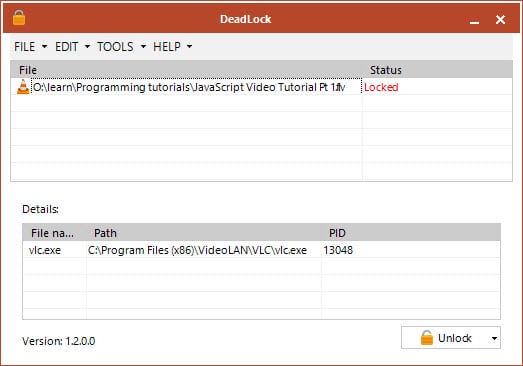


























Unlocker is very good for renaming and unlocking files and folders.
Download from Major Geeks
http://www.majorgeeks.com/files/details/unlocker.html
When installing Unlocker click on advanced then uncheck adware toolbar
Uncheck update option
Done
I was hoping this program would rid me of a stubborn file on my desktop but to no luck, at least this program does not come bundled with the Delta Search Toolbar that comes with the Unlocker program that was alluded to at the end of the article.
Yeah, thanks guys for the tip about LockHunter. Also I’ve just discovered USB Safely Remove on their site and it’s a nice tool too. Keeping both, uninstalling unlocker.
Hardly have any locked files problems on my personal PC, but on network share We encounter this regularly.
But according to the description, running on you PC and having to add files & folder I suspect that this won’t help when others lock those files.
Yeah, so what is with the DeadLock file being identified as dangerous by Windows. Is it just because it is an MSI file? My Kaspersky has not flagged it.
Hey,
The software can be flagged as dangerous by Chrome or Windows because it’s not signed with a certificate (because those things are pretty expensive for a company that doesn’t really make any profit). All software and tools are free and open-source though so that’s a good thing right ?
Kind regards
I’m not sure what it mens, but when I clicked the link for DeadLock Webroot told me the website had a bad reputation so I ‘eft the site. Strange…
.NET 4.6 is required; DeadLock is not supported by XP.
Yes, this is disappointing: .NET 4.6 is required
.NET is always bothering. My computer isn’t top-notch but it runs fine and rather fast common computer processes. Well, not really when it comes to applications requiring .NET Framework. Depends nevertheless, some come in quite fast, but others (such as ‘Simple DNSCrypt’ I’ve just installed and which targets .NET 4.5) take about 10 seconds to launch on cold start (recalling is faster). What I wonder is if .NET is a facility or are their schemes which could absolutely not be coded without .NET …
I prefer LockHunter @ http://lockhunter.com/ myself.
Works great!
I use Lockhunter as well. No problems. Works nicely i.e. with the Webcache folder’s files when I consider that Windows has too much data blocked (another Microsoft shame discovered on Win7). Lockhunter and hop : history and cache files removed.
thanks guys, looks like a great little program, lockhunter…
Two words from the CodeDead page: Automatic updates.
Their manual (page 13) says “. You can turn the automatic updates on or off, change the style of DeadLock, change the language,… . ”
I’ve had good luck with Unlocker for years, so will stick with it. Didn’t know there were other unlockers.
I will try it out. Thanks for reviewing.