New versions of Opera Mobile and Mini for Android now available
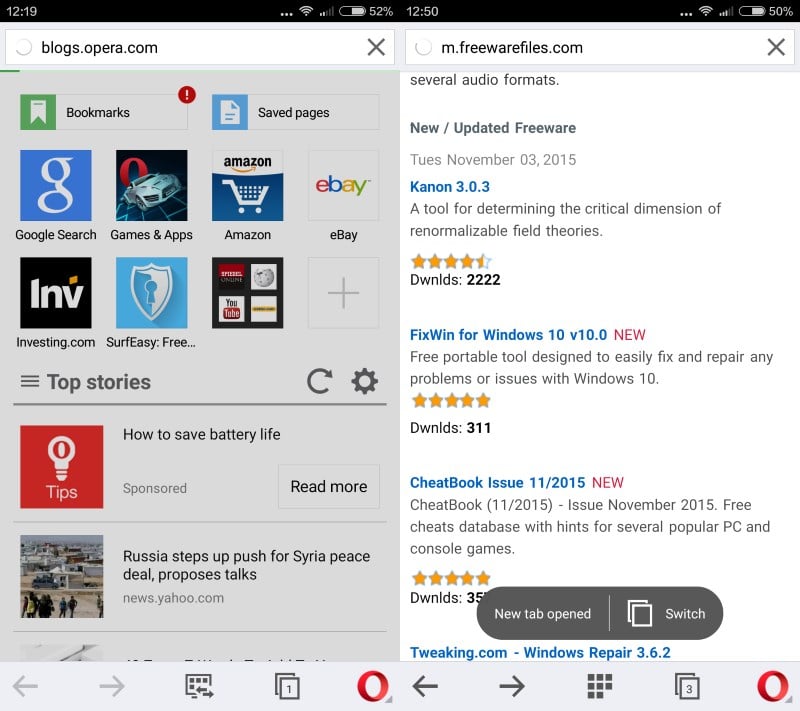
Norwegian company Opera Software launched new versions of its mobile web browsers for Android today. Opera maintains two different browsers for Android which Android users can download and run on their devices.
The main difference between Opera Mobile and Mini is that Opera Mini traffic is tunneled through Opera servers automatically which do much of the heavy lifting in the process while that is not the case for Opera Mobile.
Both versions feature the new Opera icon but that is where similarities end. The big new feature of Opera for Android is support for video compression which users of the browser can enable in the settings under "data savings".
This reduces the amount of data required to stream the video to the mobile device and the time it takes before the video starts to play.
The browser features improved video controls and other under the hood changes in addition to that. Last but not least, its engine has been upgraded to Chromium version 46.
Opera Mini on the other hand received -- mostly -- usability improvements. For instance, when you select to open a website in a new tab in the browser, it is now loaded in the background while you continue on the page you are on.
An option to switch to the new tab is displayed as a notification at the bottom of the screen giving you the option to switch to the linked page right away.
The mobile browser highlights completed downloads in a similar fashion now in the interface. A prompt is displayed at the bottom of the screen when downloads finish that allows you to open the downloaded file right away in the browser.
The context menu on pages have been redesigned to be more in line with those of other Android apps. Last but not least, if you have enabled Facebook notifications in Opera Mini, they do include Facebook profile pictures now.
Closing Words
The feature that I'm most excited about is video compression as it works really well on select services. While I cannot say how Opera does it, it cut data usage in half when viewing videos on YouTube in preliminary tests.
Check out this article if you are interested in finding out more about the differences between the high and extreme data saving mode in Opera.
Now You: What is your favorite mobile browser and why?
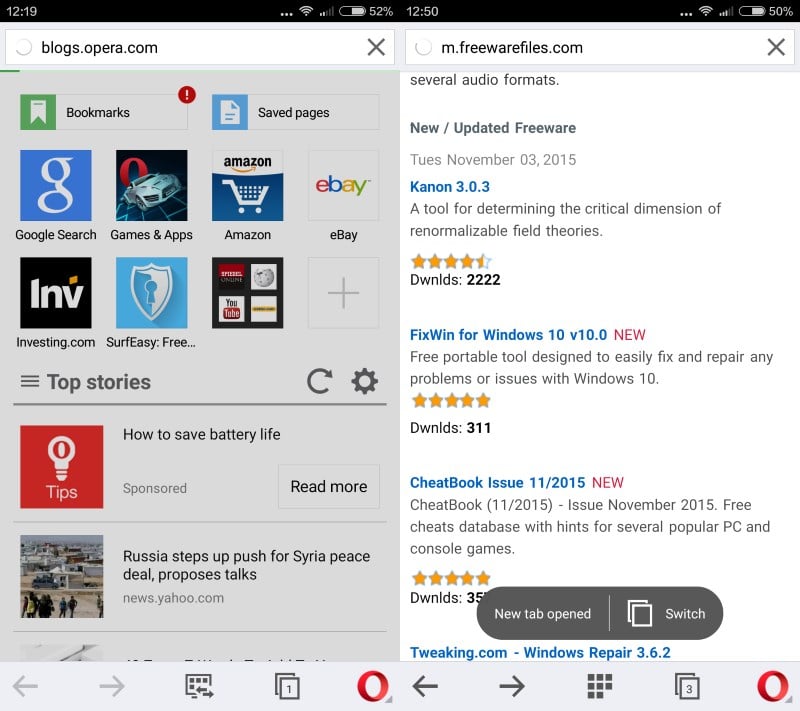


















give me a new opera mini
I love Opera mini on android!
I used to browse with Opera Mini on my Galaxy Ace because it was much much faster than the native browser and because of the extreme (above 90%) data savings which were necessary in my 500 Mb plan.
Since I bought a new phone I haven’t used Opera as much because many sites (like LA Times and Time) were unusable. Many sites with menus would only load the menu and ignore the content. That was the main problem with Opera Mini for me.
However if you’re on 2G or limited data, it’s still the only way to browse.
Opera Mini can save, no joke, 90% bandwidth when set to “Extreme” mode. It works with most websites (that aren’t too JS-intensive), displays articles much like Readability/Article View, and did I mention it saves 90% bandwidth? Anyone on a limited data plan should have it as a backup browser, just in case they run out of data or near their cap, and need to look something up.
P.S. If you’re worried about the JS-incompatibilities just mentioned, you can set it “Extreme” to another setting, which saves around 50% bandwidth and works with everything I’ve thrown its way.
Firefox because of extensions. And really, I’m using Android because of Firefox and AIMP and a couple of other apps. I do have Opera installed too, in case I need data saving, if I travel outside the country..
Dolphin. It’s text wrapping/re-flow is exceptionally good.
The only reason I use opera is because it has the ability of ‘text reflow’ which is a must have feature for smart phone browsers….Makes for much easier reading.