Access offline maps while abroad with Maps.me for Android
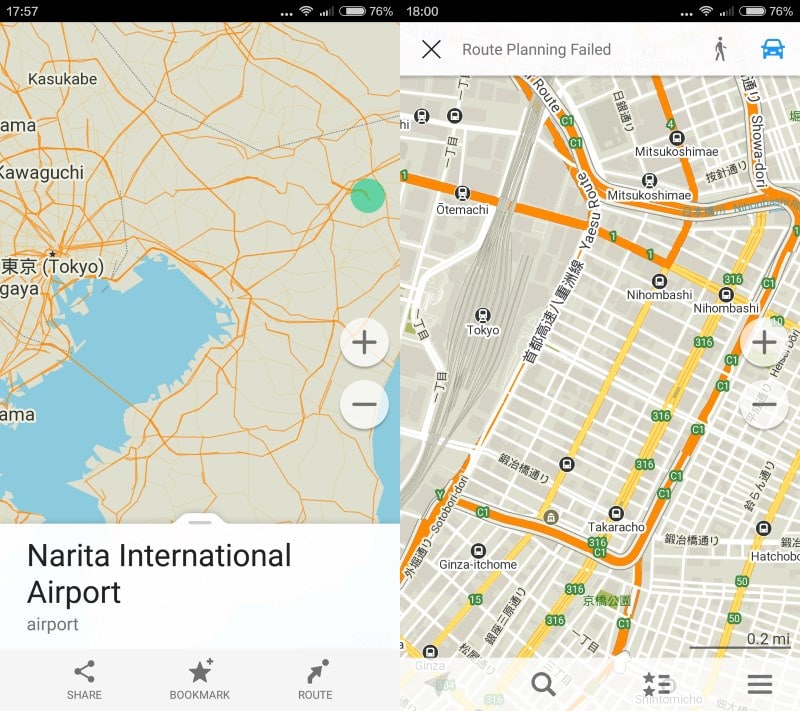
This is the second part of a little travel apps series that concentrates on applications that provide offline functionality. The first part was about XE Currency, a free offline currency converter for Android. Check it out.
Android users have several options when it comes to offline maps, and two of the better ones are Maps.me and Here Maps.
My initial idea was to compare both apps but since Here Maps does not offer offline mapping data for Japan, I decided to concentrate on Maps.me exclusively instead.
Maps.me, just like Here Maps and others, provides map downloads in its interface. A tap on the download maps option in the menu opens a page listing all continents, and another tap the countries of that continent.
The download size for each map is displayed unless the data is further divided into states. This is for instance the case for Germany, France or the United States of America.
Map size ranges from less than ten Megabyte to hundreds of Megabytes. The Tokyo and Kanto map for instance has a size of 314 Megabytes alone while Malta's a size of only three Megabyte.
Once you have downloaded a map you can start using it offline. Use the built-in search to find a place of interest, tap on it for an option to bookmark it for fast future access, or use the route option to receive map directions to specific locations.
The latter option is unfortunately only available if GPS navigation is enabled. It would be useful if you could calculate routes in advance using the feature, and to save them, so that you could open them at any point in the future again.
Other features that you won't find supported are transit information among others. While that may not be necessary all the time, basic information about transit routes would be a welcome addition as well.
Those points may keep some users from giving the application a try. I use it mostly for the digital map it provides to help me locate buildings and places quickly which is not always possible with paper maps.
The program supports KML and KMZ files, and enables you to import and export data at any time.
The maps that I looked at have lots of detail but some information are missing. I was not able to find my hotel in Japan on the Tokyo map for instance while Google Maps displayed it just fine. The data is taken from OpenStreetMap.
Now You: Which application do you use for mapping purposes?
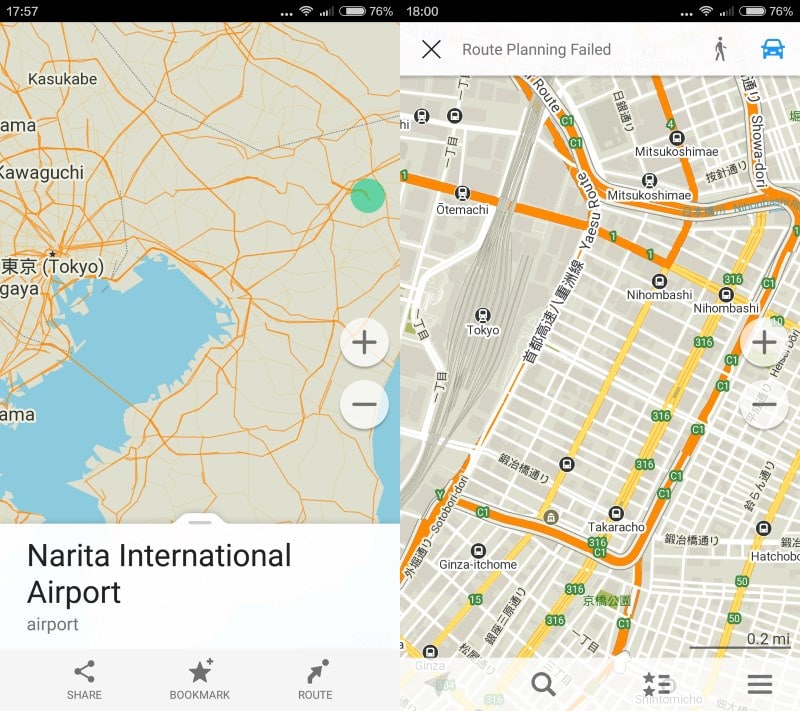


























I always travel with OsmAnd and I love it
Offline maps is a good Android app as well.
https://play.google.com/store/apps/details?id=cz.aponia.bor3.offlinemaps&hl=en
Which one of the mentioned offline maps support voice navigation ?
HERE does.
I tend to use several mapping apps, including MAPS.ME and Google Maps. When using Apple devices, I can also use Apple Maps.
It depends on where I am and what I want to do (know where I am or navigate).
MAPS.ME may become my favorite in a following version.
None of the free offline maps are of great quality. I have no data on my phone and tried Maps.me here in the US. It would take ages for the map to figure out my location without data. Finally, I gave up and use google maps.
Not sure why it would take ages to find your location on Maps.me without data. Did you turn on your GPS? I had no problems in that regard. As to search, I haven’t much used that function on Maps.me. I basically use it to see where I am when I travel, relative to a fixed point (my hotel).
I’ve looked at OsmAnd and HERE maps. They’re probably fine apps. I just don’t see a need to give a maps app permission to read my sms, take pictures and audio, read my call logs, and what nots.
Now I’m waiting for the inevitable nit who’ll come in and say if you got nothing to hide, you don’t need to worry.
HERE maps are great and work flawlessly on my old Nokia Lumia 620 (in Europe and Africa so far). I haven’t had the same experience when trying HERE maps on Android though, so I still use the old Lumia for maps when travelling abroad.
On a recent trip I had to find out that it is not possible to save offline maps of Spain in google maps. “Not available” ;-)
I also had that problem using Maps.me during my time in Japan last December whereby I had to switch between Maps.me (for offline mapping) Google Maps (to find my destination). At that time, Google’s My Maps was not as well-integrated into Google Maps as it is today.
While I find Google Maps’ offline feature quite poor in my experience, I may suggest making a map on Google’s My Maps which you then export the .kml data and import into Maps.me for offline use?
I should also mention that Japan offers free wi-fi hotspots which you can plan ahead in advance by registering e.g. Starbucks Japan, NTT East, which requires you to sign up firsthand. As for the Japan Connected app – I don’t remember how that went, but I don’t think I was able to connect to all of the hotspots that they provided.
osmand+ has also my vote. Once used it during a trip abroad and ever since it’s my main map and navigation system. I tested (and bought) maps.me back when I started using osmand but did not like it as much since there were some flaws. Still I will have a look again.
Edit: had a quick look and my opinions stays unchanged. osmand is way mightier.
I prefer OsmAnd maps. It uses OpenStreetMaps database too and it’s also open source.