Microsoft releases Office Online extension for Google Chrome
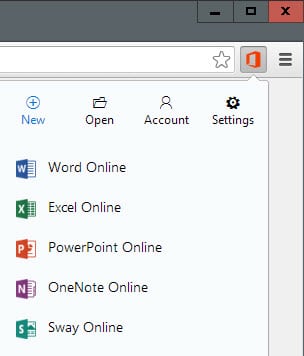
While Google is ignoring Microsoft's Windows 10 operating system largely when it comes to company applications, Microsoft's change in business strategy has seen the release of several non-Windows applications in the recent past.
The latest addition to the growing number of applications is Office Online, a browser extension for Google Chrome to improve how Office files are viewed, edited and created in the browser.
The extension integrates with OneDrive or OneDrive for Business, and requires that users sign-in to a Microsoft account before it can be used.
Everything is controlled via the extension's icon that the installation process adds to Chrome's main toolbar.
Tip: if you don't want to send data to Microsoft select Settings and uncheck "Automatically send data to help us improve our product".
A click on the icon displays recent documents at first which can be opened with a click. Doing so opens the document on OneDrive where it can be edited, exported or saved.
You find an option to create a new Office document in the menu as well. A click on new and the selection of Word, Excel, PowerPoint, OneNote or Sway will open a blank document on OneDrive instead.
There you can then use the full functionality provided by the service to create and save the document online.
What more? Documents can be opened as well. You may open them from the local computer or by browsing OneDrive and opening them this way.
The extension makes it easier to interact with Office Online. If you look closely, you will notice that it consists mostly of links leading to OneDrive. You save a couple of clicks though when using the extension instead of visiting OneDrive directly to create or view documents this way, and if you use the functionality regularly, may benefit from the extension.
It is interesting to note that Office Online is only available for Chrome. It is not available for Firefox nor Microsoft's own Edge browser.
The company plans to introduce extension support in Edge at a later point in time. It is unclear right now how this will look like but Microsoft stated that it will be easy to port extensions over to make them compatible with Microsoft Edge.
It seems likely that Microsoft will make the extension available for its own browser once extension support is added to it.
For now, Office Online is a Chrome exclusive.
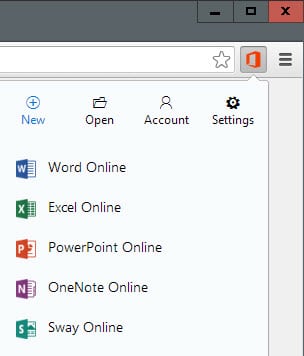






















So, are you saying that all it does is save a few clicks on things you could have done anyway? I use the Word and Excel apps on my Chromebook. With this I can open them more quickly? That’s interesting, but not a big draw, as it doesn’t take too long now as it is. Also, the Word Chrome app allows me to save to Dropbox, and I don’t think the Extension will allow that. I called up an article I’m writing from “recent documents” that was saved on Drop box, but then it started automatically saving it somewhere onto my Onedrive. It’s not clear to me how that is a benefit. Am I missing something?
It would be good if it can reliably import MSO files. Currently it’s not much better (and partially worse) than Google Docs or Zoho (I touched MSOO some time ago and I don’t want to touch it again).
Because of this, it doesn’t have much sense (unless someone already paid and “protecting their investments”).