MailStore Home 8.3 brings official Windows 10 and Outlook 2016 support
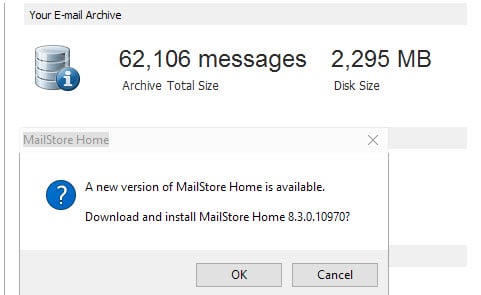
This year's first update for the popular email backup program MailStore Home brings official support for Microsoft's new Windows 10 operating system and email client Outlook 2016.
MailStore Home is my go-to program for mail backups as it is easy to use and highly convenient. I have talked about it throughout the years here on Ghacks, the first time back in 2011 and several times since then when important updates were released by the developing company.
The program ships with support for local email clients such as Microsoft Outlook or Mozilla Thunderbird that it detects automatically when you make the selection, support for email accounts that you can integrate into the backup program just like you would in desktop or mobile email clients, and support for email files.
You may add one or multiple email clients or addresses to MailStore Home to backup all emails they contain whenever the need arises.
This process is automated and runs in the background for the most part once you have created a new profile (address, client or files) that you want to back up. You do get options though to configure filters or pick folders that you want included or excluded in the operation but all of that is completely optional.
What I like specifically about the program is that it provides you with search options. You can search across all profiles, read emails offline using the program or open attachments.
While its main purpose is email archiving and making those emails available to the user, it is supporting exporting as well. This means that you can use it to migrate from a client to another using MailStore Home.
If you don't run the latest version of the email backup program you will be reminded by it that a new version is available.
A click on the "check for updates" link queries a company server to find out if new versions are available. If that's the case an option to download the latest update is displayed in the interface. This downloads and installs the latest version of the program on your system.
MailStore Home worked fine on Windows 10 even before the update but this update makes it official. The same is true for the email client Outlook 2016 which Microsoft released recently.
New MailStore users may download the most recent free version of the email archiving software from the developer website. MailStore may be installed on the system but can also be run as a portable client instead if that is preferred or desired. (via Caschy)
Now You: Do you back up emails?
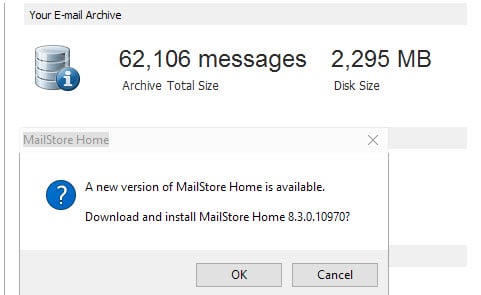






















I’ve been using KLS Mail Backup since first reading about it here on Ghacks thought I throw that one out there, and probably now MailStore as it looks really useful when is comes to view archives.
I use this app for years to backup my Gmail mail.
“Now You: Do you back up emails?”
I do.
I use webmail, no mail client, and MailStore Home is ideal for backing up my webmail.
However, I am preparing for a future migration to Kubuntu, and alas, MailStore Home is not available for Linux. I have been looking for an alternative, but the only options that I found is the application “Beyond Inbox”, that is dependent on Java, and manually backing up webmail folders as MBOX-files. If I find no other alternative by the time I migrate to Linux, I think I will settle for manually backing up MBOX-files.