Turbo Download Manager with multi-threading support for Firefox
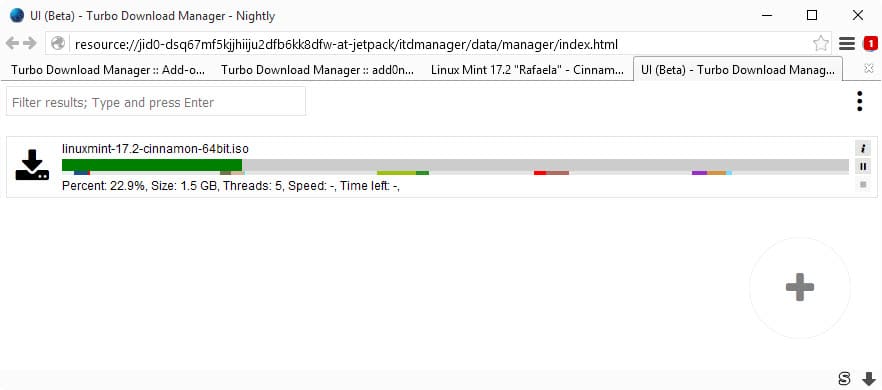
Firefox users have plenty of choices when it comes to improving file downloads in the web browser. From the grand daddy Down Them All to third-party download managers like Free Download Manager.
When Mozilla announced that it would make major changes to Firefox's add-on system, several developers announced that they would stop supporting their extensions for the browser including the developer of Down Them All.
The loss of the extension would be a serious blow as there is no comparable add-on available for Firefox currently.
Turbo Download Manager is a brand new add-on that is currently in beta that aims to fill the gap. It is currently limited to speeding up downloads by using threads. So, instead of downloading a file from start to finish, it is dividing the download into parts that all start to download simultaneously.
This may speed up the time it takes to download files under certain conditions, for instance if bandwidth is limited on the server side or if a single connection to the server the file is hosted on does not max out your home connection speed.
The download manager adds itself to Firefox's save file dialog from where you may select it for individual downloads or make it the default choice from that moment on.
It adds a context menu entry as well that you can use to download linked files directly without going through the dialog first.
The Turbo Download Manager icon indicates if downloads are currently active. A click on the icon opens the main interface of the add-on.
There you find listed all complete and running downloads. The beta nature of the add-on limits what is displayed here currently.
While it displays the download progress in percent and a progress bar, it is not listing speed and time left information currently even though those are listed in the interface.
Each download can be paused or stopped using the controls displayed on the right, and there is a search available to filter results which may be useful if you run lots of downloads in Firefox throughout the day.
Downloads can be run directly from the interface as well without going through Firefox's save dialog first. There you find options to change the number of available threads, define the thread timeout and to set download links and referring pages.
Turbo Download Manager offers no options page currently to modify the number of threads or other parameters for all downloads initiated through Firefox's save dialog.
Closing Words
The add-on is clearly a work in progress. It seems to work well already especially when it comes to large downloads and if that is your main priority, may be worth testing it on your system.
The most pressing matters right now are to fix the missing information (speed, time left) in the UI, and to add global controls to modify the number of download threads and other parameters using an options menu.
All in all though this is something that is worth keeping an eye on to see how it develops.


























my isp blocks youtube and facebook on my work.
i use
torbrowser-install-5.5.5_pt-PT.exe with
turbo_download_manager-0.2.8-an+fx.xpi +
the best downloader is JDOWNLOADER2 Beta this soft download all links for all most know sites, like mega, rapid, 2shares,bigshare,vidmeo (all formats), etc more than 200 sites…..
but i can’t use with tor…. =(
Oh man… that’s the first I heard of the situation with DownThemAll, and it’s a real bummer. DownThemAll is one of the only reasons I’ve been sticking with Firefox for the last few years. I don’t care about speeding downloads up as much as the other features that the add-on offered, such as scanning a page for downloadable elements and letting you do mass downloads effortlessly. Turbo Download Manager seems pretty good for what it does, but it doesn’t seem like those extra features are planned to be added.
Nice, now the lazy DTA developer only needs to copy some code to fix his addon. Thank InBasic (This addon’s author) for doing the homework.
This is an ignorant comment in so many ways:
Purpose of DTA.
How DTA works.
Attitude of DTA developers (over the whole decade that they have maintained it).
What have you contributed to the world?
google translator service not good(my english bad)
good article! Martin Brinkmann
more information, more article please
next article title : stop supporting extensions list(firefox)
To be honest, I’ve never fully understood the point of “download manager” extensions like this. In the past I’ve tried some for myself, but I never noticed much download speed difference.
Now maybe this lack of effect has something to do with me living in a place where truly high internet speeds are not available anyway (the max speed that providers can deliver in my village is just over 6 Mbps). Could it be that these download managers only have some effect when your physical network allows for high speeds?
But in that case, if you already have high-speed big-city internet, why would you still need some marginal kind of further speed-up? Do those few seconds you may gain in download time justify burdening your browser with yet another extension? As I said, I don’t quite get the point.
I would love to see a thorough download speed test, to see how many seconds difference it actually makes to download the same 500Mb file: both with and without a download manager. And then to have this exact test replicated under different internet speed conditions, say at 6 Mbps, 20 Mbps and 50 Mbps. My hunch is that under most circumstances, such a test would show no impressive speed gains. Maybe, as with so many things, it’s mostly suggestion?
I think that when download managers are referred to as mediums for improving speeds, what I think is really meant by this is that they decrease potential slowdowns. For example, using the single download method the user can incur slowdowns or a complete flat-lining of the transfer while downloading, where as in the segmented download method, each segment can be transferred independently of the other segments, if the transfer speed of a particular segment becomes unresponsive then that segment can be re-initiated, where as in the single download method, the user can be stuck with slow speeds or a complete cessation of transfer for quite some time, re-initiating a download in the single segmented method would force the download to start from the very beginning again, and hence, waste time and bandwidth.
I was always under the impression that download managers that transfer downloads using the segmented method did this simply as a fall back so as to prevent the download from being completely lost in the event that an interruption were to occur that would compromise the integrity of the data, that way, if only one segment of the download were to be corrupted then at-least the other segments could be safe-guarded while the corrupted segment could be re-initiated rather than having to transfer the entire download again.
Download managers can be useful to users of higher broadband speeds because some servers transfer speeds may not be fast enough to accommodate the download speeds of users, placing this in regards to what I mentioned above, this would allow those with higher broadband speeds to download large files at lower speeds without the apprehension that the download will fail.
When I am on my mobile, the speed is not good anymore. This one works on Firefox for Android as well. Thanks for sharing
Whatever the user’s download speed some servers just limit the download bandwidth and in that case a multi-threaded downloader can make the difference. I’ve noticed this with some videos in particular where the DL speed is that of a snail even with my 90MB download speed because the server limits every DL connection….
I wonder if Mozilla would even provide access to the download dialog ui for addons under the new changes. :/
I had seen this add-on on AOM and was hesitating to try it until I read this article. Done. A 260MB iso file downloaded fast indeed but nevertheless an issue with the download folder which was not asked for on direct download (pop-up Firefox download window including Turbo Download Manager as an option). My advice is to start with a manual download (a “job” from within Turbo Download Manager’s tab) where you can choose the download folder : this choice is remembered and afterwards TDM’s downloads will land in that folder). Otherwise, no problem and the multi-threaded connection gave nice top speed. Still in beta stage which explains that but promising add-on.
Thanks for the article, Martin.
Agreed, it is clearly labeled as beta and lacking features which I hope its author will deliver in future updates.
Thanks for the article.
Do you know a downloader that works with wetransfer.com?
Thanks
Mathias
I have never used the service so unfortunately no.