Preview links from YouTube, Reddit, Twitter and more with Hovercard for Chrome
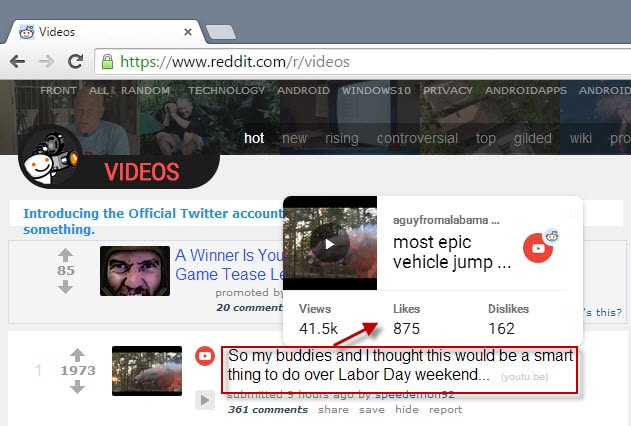
Hovercard is a new extension for the Google Chrome browser that reveals information about links in a small overlay on the screen on hover.
It works in this regard similar to Imagus but focuses on social links instead of pictures.
The browser extension works in new tabs right after you have installed it in Google Chrome -- or a compatible browser -- and in existing tabs once you reload them.
It supports the following sites at the time of writing: YouTube, Reddit, Twitter, Soundcloud, Imgur and Instagram.
Support means that it will display link information when you hover over links pointing to one of those destinations, but not necessarily if you are on one of the sites and hover over links there as they may point to unsupported sites. Nothing happens if that is the case.
The main purpose of the extension is to look up additional information about a link before you click on it. This way you can prevent to be rickrolled the tenth time, make sure that links point to safe for work resources on the Internet, or skip visiting the link altogether if the title does not sound interesting enough.
The hover displays the page title of the linked web page and other information which vary depending on the resource. If you hover over a YouTube link for instance, you get views, likes and dislikes on top of that and the name of the uploader of the video while a link to Imgur a preview of the image, the name of the uploader and its views on the site.
You can click on the link there to open it in a sidebar on the same page in Chrome. The main advantage of doing so is that you don't need to open another tab in the browser or leave the current tab to access the resource.
If you do that for a YouTube video, you get options to play that video right there as well as an option to play it in a larger area in the same window.
Hovercards lacks options at this point in time. There is no option to change preview sizes for instance, block the extension from displaying information for select websites or turn it off for the time being. An option to only activate it when a modifier key is held down, Shift for instance, would be handy as well. You may also notice that it won't play animated gifs on hover.
Other than that, it is promising and one extension to keep an eye on.
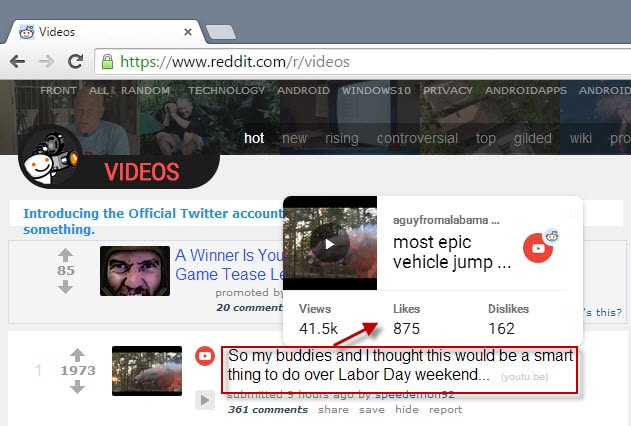























Thanks will give it a whirl. Guess if annoying & no Off button it would be uninstall time.