SnoozeTabs for Firefox is the first Mozilla Idea Town add-on
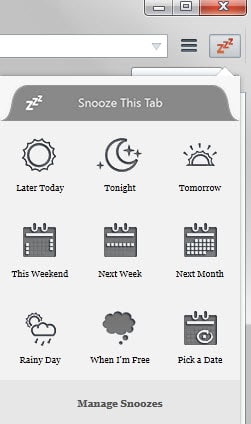
SnoozeTabs is the first extension for the Firefox browser to come out of Mozilla's new Idea Town project.
The opt-in project's main aim is to get feedback of release channel users faster by making available new features as add-ons prior to making the decision to implement it natively in the web browser.
The main idea behind the initial version of SnoozeTabs is to reduce tab clutter by putting select tabs to sleep for a certain period of time.
Basically, it allows you to schedule when tabs should reappear in the tab bar as they are removed from it once you make a selection.
The extension adds an icon to Firefox's address bar which, when activated, displays the available options for the current tab.
The options may be confusing on first glance as there are plenty of them. All have in common that they hide the active tab for a period of time.
- Later Today - hides the tab for several hours.
- Tonight - The tab is displayed again after 7pm.
- Tomorrow - The tab reappears the next day.
- This weekend - The tab is displayed on the next Saturday.
- Next Week - The tab reappears next week on the same day.
- Next Month - Same as week but for months.
- Rainy Day - The tab reappears within 6 months.
- Pick a Date - Lets you pick a custom date and time (does not seem to work right now)
- When I'm free - The tab reappears after spending more than 20 minutes on sites like Reddit or Facebook.
The tab is automatically removed from the Firefox tab bar once you make a selection. If it is the last tab of the window, that window will be closed.
You may use the manage snoozes link to manage all snoozed tabs. All snoozed tabs are listed under tags in the Firefox library.
While you get some management options there, for instance to open the url again in Firefox or to delete snoozed tabs, you cannot manipulate when the tab is displayed again in the browser.
Snoozing tabs moves them out of sight for the selected time which can be useful to combat tab overloading and for certain use cases, for instance to postpone interesting articles for the evening or weekend.
Mozilla plans to improve the add-on further. First, it wants to improve the management component of it. Instead of displaying snoozes tabs as tags in the Firefox library, the creators want to add a "Snooze Tabs" entry there that not only lists them all under its banner, but provides additional information such as the day or dated the tab is displayed again. Another planned addition is to add scheduling options to bookmarks.
Closing Words
SnoozeTabs is a handy add-on that helps move tabs out of the way so that you can better focus on current tasks and activities. A side effect is that it will reduce resource usage of the web browser, but usually not as much as if you'd run an add-on that unloads tabs automatically on inactivity.
It suffers from mediocre management options currently which the developers plan to address in future builds.
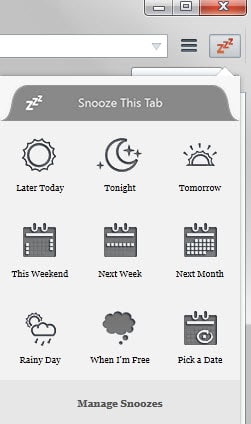

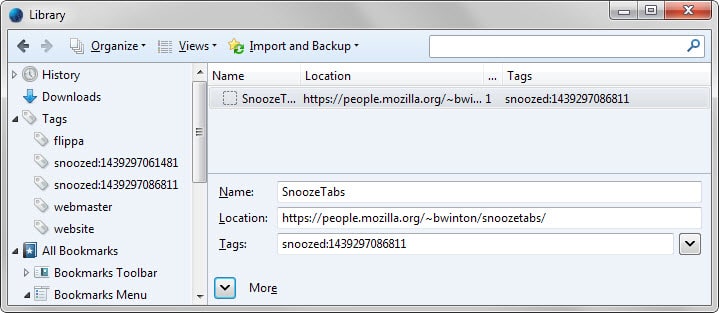



















personally i have no use for a snooze functionality, but in contrary to all the nay sayers here i’m glad mozilla is working on new ideas and features and the way they make this optional for users to try out is something i have wished for for along time.
this might not be the most generally useful feature to work on, but i think mozilla should have the right and the freedom to try out new things. nobody is forced to use this addon and if it turns out that nobody is using it i’m pretty sure they won’t waste years of development time on something small like this.
it’s getting really tedious reading all those negative comments regarding mozilla, no matter what the news is. they include pocket (which you don’t have to use) – everyone’s pissed. they make some small addon that is optional – people are still pissed. mozilla just can’t win with some of you guys.
Well said.
I’ve been trying all sorts of tab management solutions and so far snoozing seems like the most promising concept for me. This early version of the extension seems to have an issue though. It only opens one of the scheduled tabs when you use the snooze feature for another tab or start Firefox. They never get opened if you don’t do that action and even then only do it one at a time.
I use 1 tab at a time but after opening a few say reading a newspaper I always close all and clear history when I close firefox, so to me a silly add-on. I do not understand the logic behind many open tabs all day long. IMHO
I’m set to clear history too…. I thought most folk did that these days, does this operate regardless of history/privacy settings in firefox?
I can see how for some it might be easier to save an open page for later, eg a scheduled videocast or for work the next day or after weekend etc… and use as a kind of alarm clock, but if you start coupling diary management with the browser, why not go further and have a lotus notes type addon? drag and drop a tab onto a diary page or calender might be a nicer touch
It seems useless at first, but it is a great. It is basically a calendar reminder. Daily popup for weather, traffic, news, sport. Weekly popup TV shows, movies release, local events, etc.
I find it pretty useful, I always keep losing articles because I don’t have the time at the moment I stumble upon it, and when I do have time, I don’t remember it and waste my time on Facebook instead. Gonna try it on Pale Moon.
Edit: I’m not trying it because it’s not compatible. Still …
Huh… It should work on PaleMoon, I think. If you can figure out what needs changing, I’m happy to review any pull requests to https://github.com/bwinton/SnoozeTabs :)
That’s what Reading List/Pocket is for.
But I’m surely not going to use Pocket. Why use an online service for just one device?
@Joker
my thoughts exactly
there are many forms of reading lists (part of the bookmarks, online solutions, local only (like Opera stash), different kind of sessions)… and they should improve those solutions in their own specific way/ideas
… not pushing it into tab management
I juse keep all tabs open. Well I have several hundred up to over a thousand tabs (btw firefox seems to not take more than ~9 GB of RAM), and it works fine :>
Well I have several hundred up to over a thousand tabs
YEAHHHHHHHHHHHHH !
The only way I can envision using this is to work as some sort of schedule reminder. Lets just say there is an upcoming sale or a product I wish to buy, I’d set the tab to appear on the day of the sale or the day I intend to buy said item that way I won’t forget or miss out on anything, this could work for a number of similar examples. ie, software, articles, release dates etc however I don’t feel it should be a core part of firefox, as an addon its fine but needs a fair bit of work.
I prefer to see it as a tab /task scheduler :)
There are probably already better ways or addons available which are able to achieve this already though.
I’m not going to comment of the disaster that firefox is becoming because we are all aware of it and people are probably sick of hearing it :D
They really needed an app to close tabs? Couldn’t they just, you know, click the X button?
I like the idea. I think it’s nice to have more options when it comes to “tab management”.
After all that huff and puff about giving users what they want to rescue FFx fast dwindling demise, this is the best they can come up with. More of the same ol’, same ol’.
Pretty obvious to see the camel/horse designers are all still alive and well. DUH!
This is pretty cool.
there has to be some other use for this unnecessary bloat that is being crammed into firefox. The use that is not apparent even after the second look, even if examining the source code.
OHHHHH MY
Of all the things they can do to improve Firefox
Playing with this Absolute useless addon
Good Job
Meh, I can bookmark things for later already.
Tell them to stop scanning my system for anything anywhere that might be a plugin, and to stop running these .dlls in Firefox by default. Then tell them to enable Click-to-play as the default plugin handling system.
Also, when are these comment boxes going to revert to standard text boxes? The scripts you run on this box are infuriating.
WTF is the point is “snoozing” a tab for six months? From a business perspective, there are far better ways to follow up on workflow, items of interest etc
this looks like time wasted (on development)
Really? Cause as the author, let me tell you that the total development time put into it so far wasn’t more than a couple of hours. Maybe half a day, if you count the time I spent hacking on it one weekend… ;)
“SnoozeTabs: An experiment in what to do with tabs you don’t need now.” – Just close it. Absolutely useless add-on.
C’mon, as an experiment, it’s not “useless” just because “smaragdus” hasn’t immediately thought of a way to put it to use.
Although I’m often critical of mozilla’s newly introduced features, in this case I’ll say “thanks”. Thanks for not hardcoding it into the the core browser. Thanks for quickly demonstrating that you’re committed to pursuing some of the “Mozilla Idea Town” ideas (vs “much talk which leads to nothing”).
I can envision creating a few non-expiring pastebin.com pages and setting dated snoozed tabs to display things like “cc payment due” and “renew truck registration this month”. I don’t hang out at reddit, but it would be interesting functionality if I could set a tab/reminder to appear if I’ve spent more than xx minutes browsing site yy. It could serve as a more loose, more flexible construct than TabGroups (which I personally seldom use). Example: on a given day, if I’ve spent 20min browsing linuxgizmos.com, I’ll probably be interested in also visiting liliputing.com, so setup a snooze item bound to linuxgizmos.com
Different from setting yet another bookmark (when will I _ever_ find time to revisit a given page I’ve bookmarked?), and different from using a dedicated task reminder/alarm program, yeah I think the snooze feature creates a useful workflow niche. Especially for “current events” or news pages, I might (or might not) have time later today to read ’em, and setting a permanent bookmark just adds clutter.