Dreamify: transform photos using Google's Deep Dream algorithm
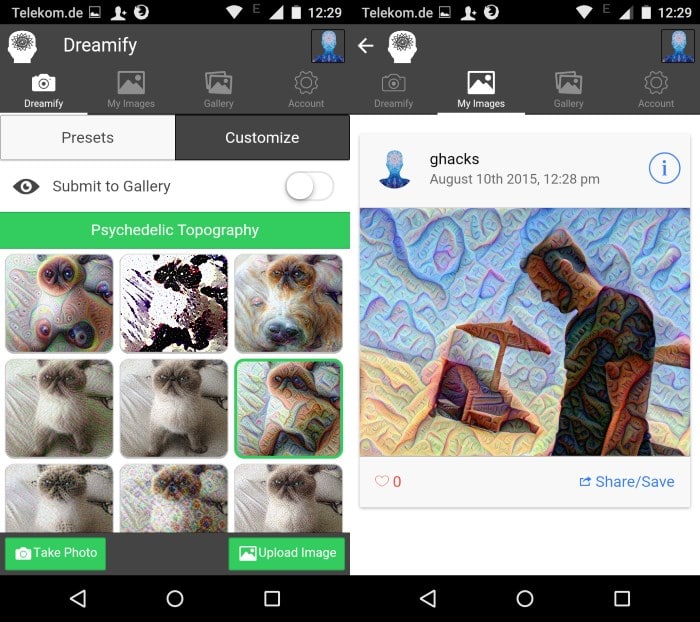
Dreamify is a free Android application that transforms photos or images on the device into art. Google revealed Deep Dream, a neural networks research project, back in June 2015, and an unforeseen side effect of that was huge interest in the generated images.
People from all over the world wanted to know how they could create images of their own using the algorithm which Google revealed to a degree in a blog post in July.
Dreamify takes Google's Deep Dream algorithm to Android. The free application enables you to turn standard images or photos on the device into art using the algorithm.
The application requires an account which you can create using email or by linking the app to popular social networking sites.
Once that is out of the way, you are taken to the preset selection screen. Dreamify ships with 12 presets that you may preview on the page.
The take photo or upload image buttons become available once you have made the selection. All that is left to do afterwards is to select an image on the device that you want to process and wait for the processing to finish.
Presets return quick results but you may also use the customize option instead to modify the output this way. There you may change values for the number of iterations or layers among other things. Since there is no preview available if you customize the output, you may have to go back and forth between modifying values and processing images until you get it right.
Images are not shared with the community by default unless you enable the "submit to gallery" switch. Photos that you process with the option enabled end up in the gallery which you can open using the application.
Note: While most images are safe for work, some are not. The gallery is not safe for work (NSFW) because of that.
All processed images are listed under My Images in the interface. A tap on an image displays options to save or share it using Android's native share functionality. This means that you can select any app available that supports sharing to save it.
The account settings reveal that the developers are working on a premium version of the application with advanced functionality. For now, all functionality is free and not limited. (via Caschy)
Now You: What's your take on these images? Scary? Cool? Something else?
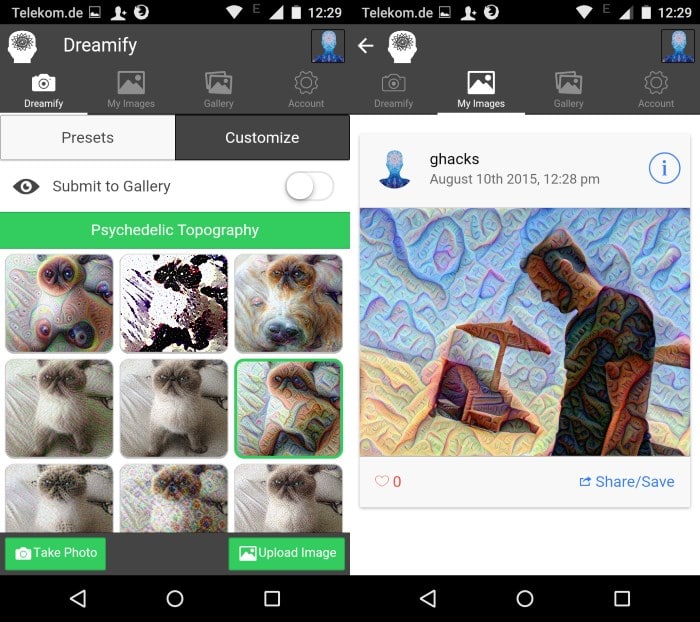


























Wait… This is a real thing?
I saw Something Awful do a PhotoShop Phriday on this a few weeks ago. I didn’t think it was real. Wow.
Last month I ran my totally abstract image shown at the bottom of
http://psychic-vr-lab.com/deepdream/pics/131963.html and got a nice image at the top. It took a week to return the picture, so it was not practical to further experiment at that time using the cloud code. Maybe I’ll do more with the code on native Win7SP1 in the future, but I’m under the impression it takes a huge number of images to train the neural network code to make a pleasing image.