Control ads Google shows to you
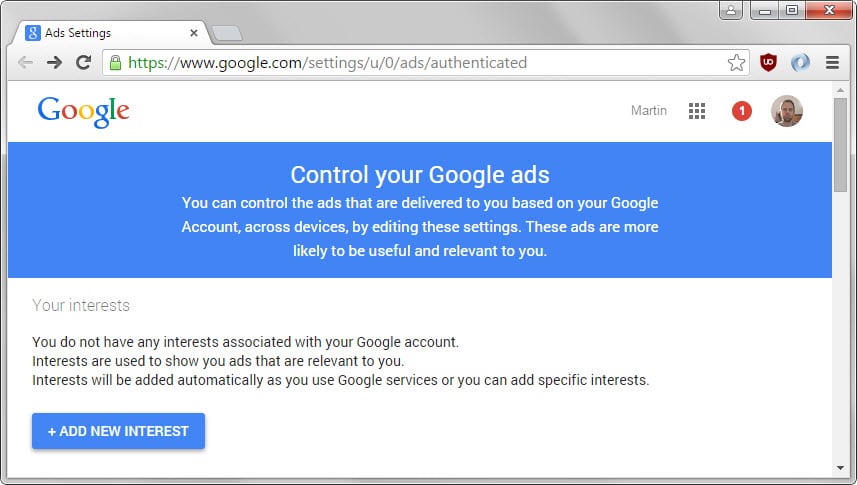
Google ads are nearly everywhere: when you search, read emails, watch videos,use mobile devices and in lots of other places.
The "Control your Google ads" website gives you control over the advertisement that Google shows to you on websites, in apps and elsewhere.
The company uses interests that it associates with user accounts to deliver advertisement by default. These interests may come from the Google profile and past activities such as watching videos on YouTube or searching on Google Search.
So, if you search for cars on Google, you may see car ads the next time you visit a site or watch a YouTube video.
You may turn interest based advertisement off. While that does not block ads from being displayed, ads won't be associated with the account or past activities.
Google's "Control your Google ads" web page offers two core options to you. First, you may add interests to it or add missing information to your Google profile to make ads more relevant.
To do that simply click on the "add new interest" button at the top and start to type. Google shows suggestions based on your input which you may add.
Second, you may disable ads based on interests completely instead. If you flip the switch from on to off, you turn off interest based ads for the account which means that Google honors the setting on all devices you use provided that you are signed in to the account on those devices.
The page offers another interesting option. A click on "control signed out ads" enables you to control what is shown to you when you are not signed in to your Google account. This works only for the browser you are using and not across devices or even across different programs on the same device.
If you want to turn interest based advertisement off when you are not signed in to your Google account, you need to repeat the process on all devices and all browsers you are using.
This is handled by an opt-out cookie that you need to set anew whenever you clear cookies.
A click on the button opens a new page that provides you with options to manage the following types of ads:
- Ads based on your interests on websites beyond google.com
- Google Search ads based on your interests
The first option controls the display of advertisement on web properties and applications outside of Google's own property.
You may turn interest based ads off for both types by flipping the switch from on to off.
Whenever you flip a switch, information are displayed in an overlay displayed on the screen. You need to select "switch off" from the menu to complete the process.
A success message is displayed on the next screen. There you find an option to control the other ad type (signed out or signed in) as well.
You may close the page once you are done making the changes.
Now You:Â What's your take on interest based ads?
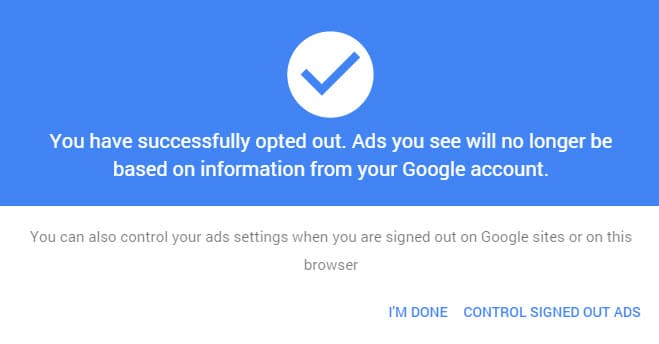

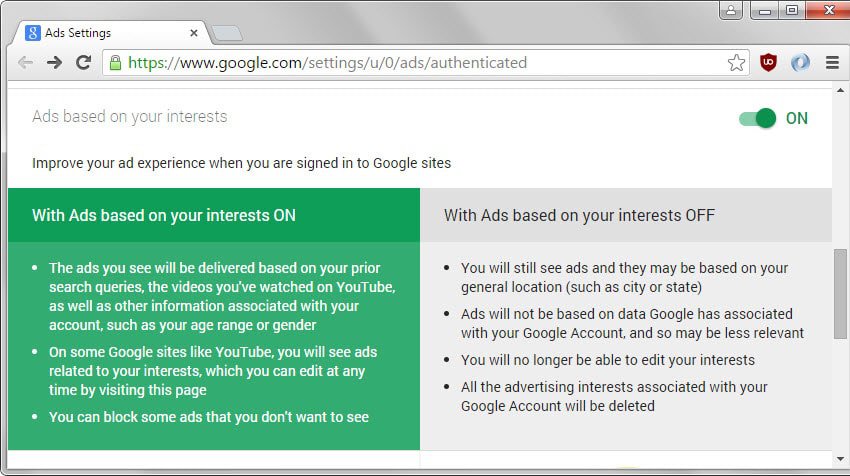



















Google anticipating on a stronger Do Not Track standard (DNT) ?
http://www.theguardian.com/technology/2015/aug/04/eff-stronger-dnt-standard-disconnect-adblock
And one sure way of turning off google ads – block the ads using ublock origin.
Then you don’t have to go through this latest attempt to “make ads more palatable”.
What are these “ads” things you speak of?
Seriously though, Google is welcome to display whatever content it wishes – I’m never going to see it so what do I care. IMO a better marketing strategy in the age of effective adblockers would be to give everyone extremely fine control over ad displays: Let people pick what they see, how much, when, and where. Then people might actually stop blocking them altogether.
The screenshots showing the uBlock button were a nice touch by the way ;)
Yup
https://support.google.com/ads/answer/2662922?hl=en
http://www.google.com/ads/preferences
http://en.wikipedia.org/wiki/DoubleClick
http://www.cnet.com/how-to/how-to-opt-out-of-some-targeted-google-ads/
http://www.google.com/settings/ads/plugin