Google Maps Timeline: Revisit places you have been to
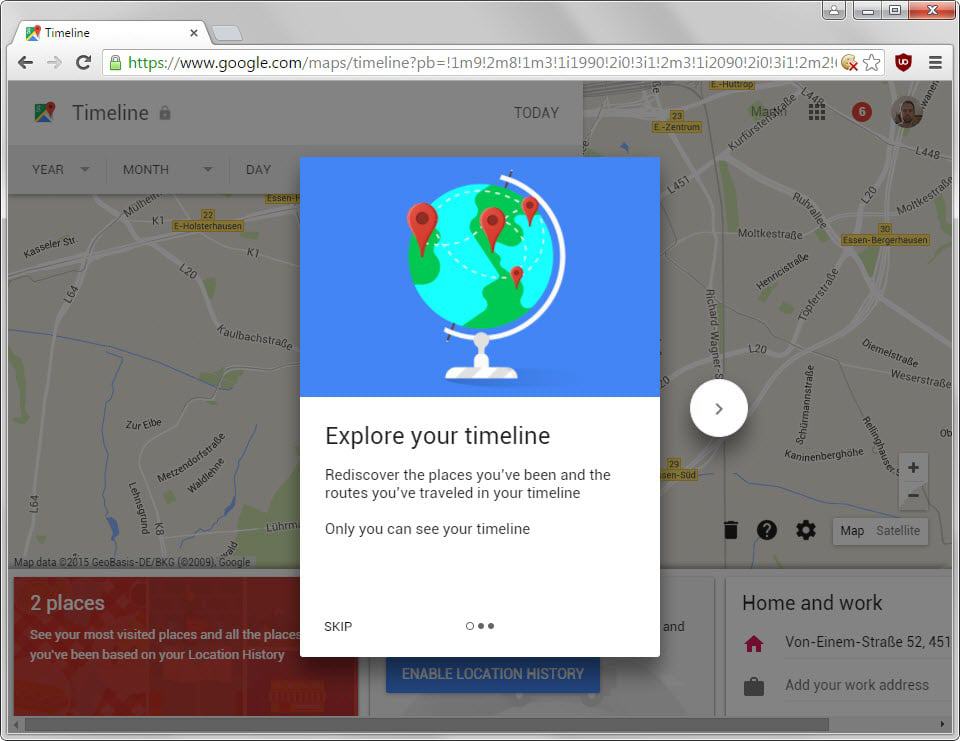
Google is rolling out a new Google Maps features currently that it calls "Your Timeline". The new feature lets you revisit where you have been and how you got there using the official Android application or the desktop version of Google Maps.
You can find out if it is available for your account already by visiting the Your Timeline page on Google Maps, or opening the Google Maps menu on Android as it is listed right underneath Your places there.
It allows users of Google Maps to remember places they have been to in the past according to Google.
Note: The feature works only if you have not turned off the location history feature. If you did, you find an option to enable it again on the Timeline page or on your Android device.
The web version of Timeline lists places you have been to as red dots on the map. You can click on any of those for information of what they are, and double-click on them to get detailed route information displayed on Google Maps.
Route information include when and where you started your journey, where you went to and how long you spend time there, and when you ended the journey.
The Timeline page lists home and work addresses, and popular places that you visited more often than others. Google Maps divides places into places you have been and unconfirmed places. It can happen that places are listed as visited even though you have not been to them.
You may remove places in the detail view when that happens so that they are no longer shown.
If you have enabled location on your mobile device you may get detailed information about what you did and where you went in the past.
Even if you have turned off Location History on Google, information about previous activity may still be provided as turning the feature off does not delete data.
Deleting all data
Even if you don't plan on using Google Maps Timeline, you may want to check it out at least once to make sure Google has not stored any location-based data of your activities.
If you notice that data is stored by the company, you may want to disable it which you can do right on the Timeline website.
- Open the Timeline website in your web browser of choice.
- Locate the settings icon next to "Map Satellite" on the map interface and click on it.
- Select "delete all location history" from the context menu.
Google notes that deleting the location history will remove it from the Google account so that neither you nor Google can access it.
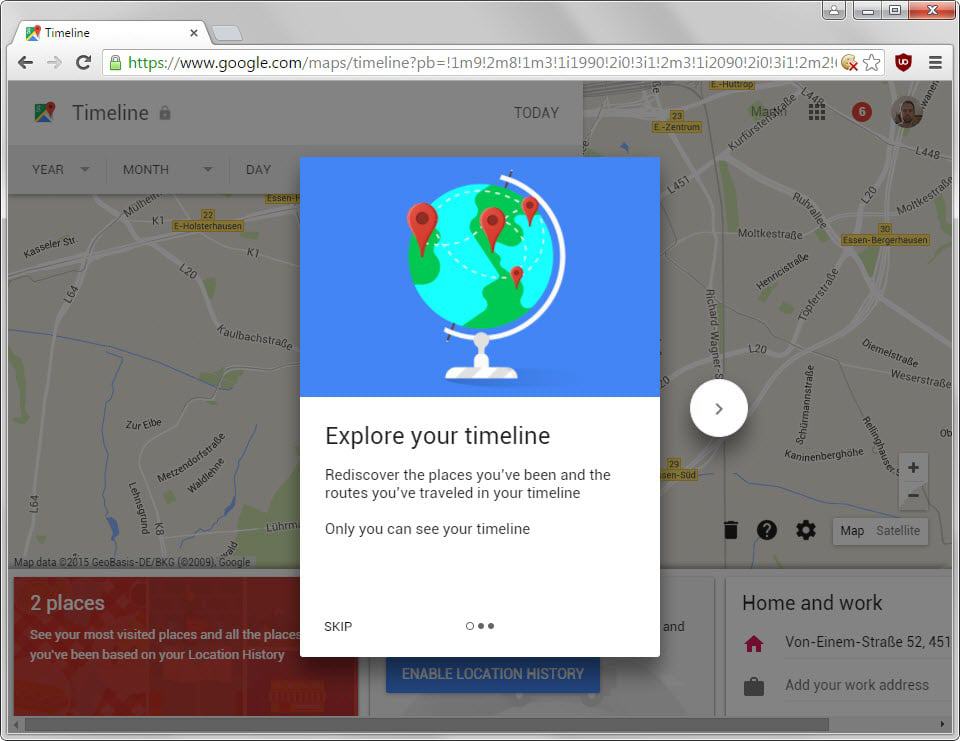

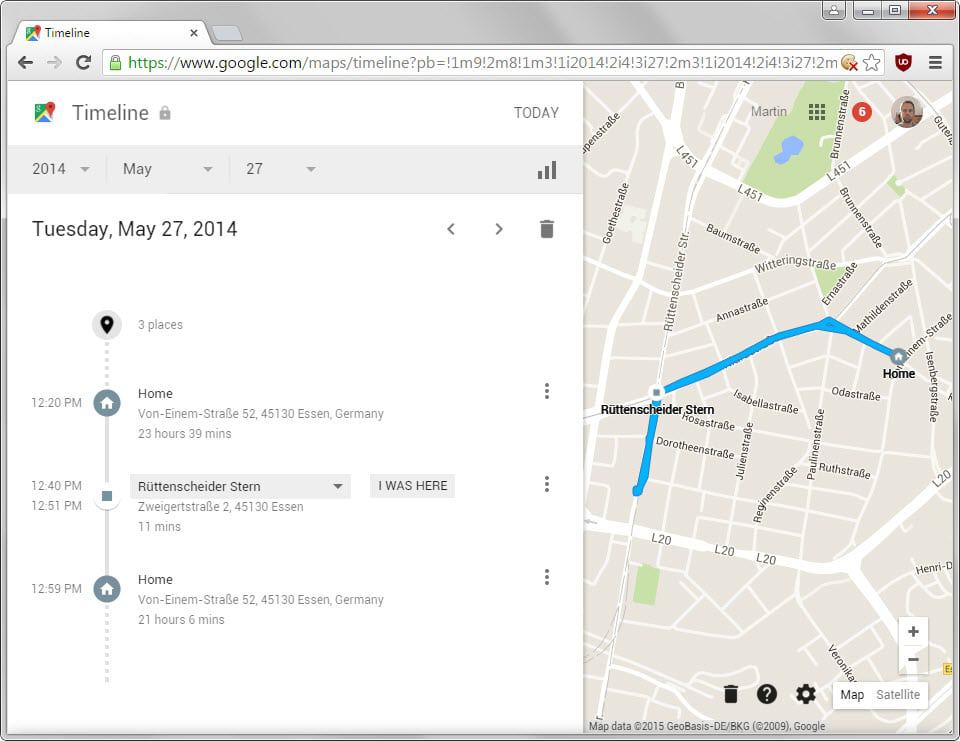
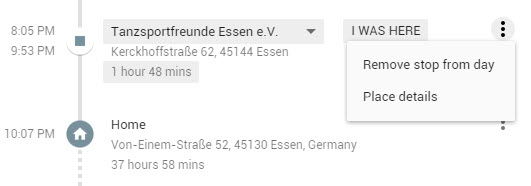
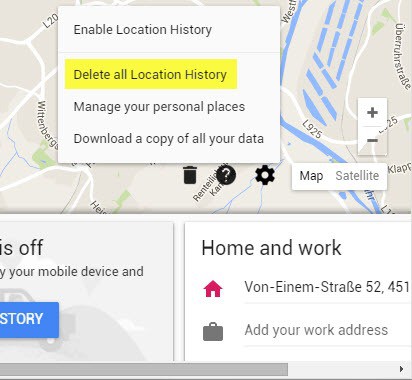



















So, if the info is not accurate, and playback is gone, then what good is it?
I enabled it, for the sole purpose of tracking my teen.
Thanks a lot Google, for once more raising my hopes, then dashing them against the rocks.
You’d think a multi billion dollar company could get something right.
Its stupid because it shows you places and the name of those places my husband nor I never been to and it shows a picture of a building you him or I never went into on our timeline. Who ever is in charge of google or the maps or whatever its called they better do something to fix it cause its causing serious problems.
Bring back the time stamp
I agree this new tracking stinks. I prefer the timestamps. Also how you were able to click on a dot and zoom in. Now its very very generic. Bring back the old google location history!
That’s just what I want too! Bring back good old google location history. I loved how I could see where exactly I was and that’s why I use location history. This new thing is just too modern and it limits us a lot! I want to see my timestamps together with all the information about it!
I’m very disappointed, at this moment. I have been using this feature for some years now (Latitude, location history).
I miss the list view of time stamps on the left side. Right now, it says “0 places”, because it only displays time stamps for “tags”.
Also, I have to “turn on” raw map data every time I use this, which is unnecessarily inconvenient. I’d prefer that setting changes had option of being “persistent”.
The hand icon/pointer obscures the location time when mousing over the raw data points; I literally cannot read the time.
Playback has been removed. Why?
Basically, this feature, as it’s currently implemented, is non-functional for me. If it doesn’t improve, I will be forced to use the location services that Apple provides for my iPhone instead; in that case, I will turn off location tracking with Google.
Ok, I’ve had some time to get used to this new interface. They have improved the time visibility of moused-over raw data points, and I can see some of the utility of manually verifying/identifying locations.
I have found, using my iPhone 5s/iOS 9, that I’ve run into significant data gaps, even though I’m granting full permissions to the Google app to track my location on my phone in the background (Always). I believe it may occur when I reboot my phone, without again launching the Google app. This occurred with iOS 8.4, as well, and only after the Timeline interface transition, so I can’t completely attribute it to iOS.
I still miss playback, and the full raw data list view. The site isn’t as convenient for timekeeping as it used to be (when it was Location History).
That might be good for parents wanting to keep track of where their children have been. But I’m not so sure I want any global corporations that collect information on me to keep a record of my location, destinations, and routes taken to get there. Since the GPS is live and tracking on Google Androids (if Locations is turned on), they have access to pinpoint you anyway. That’s how the cops are now able to locate fugitives, missing persons, children, and neer-do-wells. Now when it’s merged with Maps it actually shows and tracks even more about where you go, where you’ve been, and how you got there, along with any stops along the way. Essentially we’ll have Big Brother’s tracking chip embedded not under our skin, but in a device that we think we cannot live without. They are slowly winning.
I have often wondered even if you have turned off Location History on Google, do they still track you but simply hide that tracking information from you.