How to set a default quality for Facebook videos

Facebook is one of the largest video hosting websites on today's Internet and while YouTube is without doubt the uncrowned king of recorded videos today, it is catching up fast and benefiting from bad marketing decisions by YouTube's management.
One reason why Facebook has not surpassed YouTube yet is that its monetization offerings for content creators are sub-par when compared to YouTube.
Facebook users may upload and watch videos on the site. The availability depends largely on a user's circle of friends though. I have not seen a single video in a while for instance that was uploaded to Facebook natively.
How to set a default quality for Facebook videos
Videos that you play on Facebook are played in SD quality by default. While you can switch the quality to HD in the video player interface, provided that the source was in HD quality, you may want to set HD as the permanent option on Facebook. Alternatively, you can set SD as the only available option as well.
Note: The option to do so is only available on Facebook's web version and not in Facebook Lite or the regular Facebook mobile application.
The easiest way to set a video quality preference on Facebook is the following:
- Load https://www.facebook.com/settings?tab=videos in your browser of choice. If you are logged in already on Facebook, you should be taken directly to the video settings. If not, you are asked to sign in first.
- Click on the default button next to "video default quality" and select "sd only" if you want only low quality video playback or "HD if available" if you want high definition videos to be loaded whenever available.
Note: The selection impacts two factors. First, the bandwidth required to play videos on Facebook as SD videos use considerable less data than HD videos. Second, the resources required to play videos. You may notice slow downs or other issues if you play HD videos on older computers.
Facebook Lite, one of the mobile apps that Facebook makes available for use on mobile devices, does not seem to support videos at all. When you try to open videos in it you only get stills but no option to play them at all using the application.
The regular Facebook app for mobile devices supports video playback and displays an HD icon in the player interface when video supports it, but the app itself does not support video settings currently. This means that you cannot modify the preferences in the app to prioritize HD videos when available.



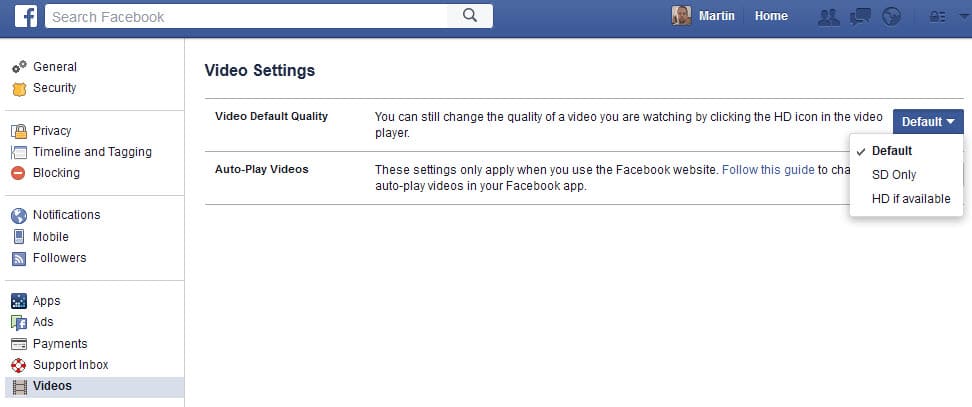


















“While you can switch the quality to HD in the video player interface…”
No. No I can’t, that’s the problem! I upload an HD (1080p) video to Facebook and it plays back in HD just fine. Come back three months later and it’s ropey as hell – way below 720p SD quality – blocky, jerky, almost impossible to make anything out. And the only option in the quality settings on the video player interface is SD. Nothing else there, not even greyed out. Been Googling for solutions to this for over an hour and all I get is pages and videos telling me to change the video quality settings. So frustrating.
Dear Ghacks’ users and Dear Martin Brinkmann.
I have a problem, which me and my father are trying to solve for days.
Facebook Videos are the topic.
We would like to set ”permanently” the quality of FB videos to 240p (max).
When we play every video included in FB watch, we have just very few seconds to set the quality on 240p, otherwise FB immediately says:
”sorry we’re having trouble playing this video”.
We already followed your tutorial about this and we already set the useful
”SD Quality” BUT…sounds like it is not enough yet.
We also tried to clean the undesired components of the browser…nothing to do.
This problem occurs with all my most popular browsers.
I know there are some browser’s extenctions for youtube…and what about Facebook?
What could you advice us to do more?
Thank you for the attention
try these Chrome extensions:
Smart Video for Youtube
Auto HD/4k/8k for youtube
Is there a better hack, ie. to put the default resolution as you want it for FB?
There are extensions working for youtube videos, but not all videos are posted at youtube.
e.g. “Auto HD/4k/8k for youtube” extension for Chrome lets you set default resolution down to 144p.
Something like for Android would be excellent!
Is it possible to do this on the facebook mobile phone app?
HD videos eating all my data..
So nice
yah dosent seem to change them from 540 p im trying to get low quality videos so i can conserve internet as i live in a rural setting and have limited
shit doesn’t work Facebook is a joke
In my fb app when logged in with my account the videos are blurred but when logged in with other account it is clear. Why is it so? How do i change mine?
you have to have it im landscape mode to play hd on facebook on galaxy 7
I have the same problem. Is there a solution, like upload through an app first. It works to upload to instagram and then share but then the video is cut short..
Hello,
I just bought a samsung galaxy a7 and the HD video that i post on Facebook are really low quality. the video is according to facebook requirements. i can not find in the setting to chance the hd video posted from phone.. can youhelp me?
For those interested in privacy: http://saintsal.com/facebook/
https://stallman.org/facebook.html
https://stallman.org/facebook2.html
I’d like to see a rather extensive article on ghacks on this topic.