Firefox 40 features a Windows 10 optimized theme
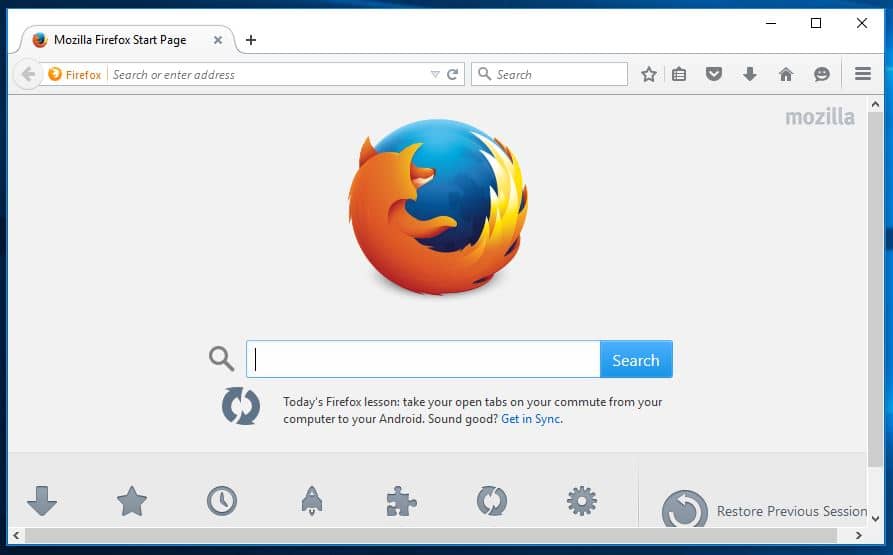
When Firefox 40 comes out, it will look different on Windows 10 systems as Mozilla plans to ship it with theme optimizations for the upcoming Microsoft operating system.
The last major change to Firefox's theme came in form of the Australis interface which Mozilla shipped with Firefox 29. The change, which was highly controversial at the time, included the removal of several features from Firefox which users of the browser could only restore with the help of add-ons like Classic Theme Restorer.
The interface changes that ship with Firefox 40 won't create nearly as much controversy as they mostly change the look of Firefox's tabstrip and toolbar to match the native Windows 10 theme.
With Firefox 40 on Windows 10, which you can download today using the Firefox Beta channel, we’ve matched the tabstrip and toolbar to the native Windows 10 theme. This includes refinements to our standard icon set, as well as much improved HiDPI (>1dppx) support. All of our first-tier icons now have 2× variants that are shipped with the browser, and the remaining icons buried in the depths of the browser should be fixed soon as well.
Observant Firefox users may notice other changes. The URL Bar and Search Bar ship with increased height and larger font sizes which you will notice when you compare the following two screenshots.
The first shows the unchanged interface of Firefox 39.
The second screenshot shows the new interface of Firefox 40+ when run on Windows 10.
It appears that the actual height of the main toolbar has not changed much, if at all. You will notice on closer inspection that the margins of the toolbar were modified to ensure that so that Mozilla is simply making better use of the toolbar.
This should improve the accessibility for Firefox users with poor vision who previously had to resort to add-ons such as Theme & Font Size Changer to do that.
Mozilla notes that the text is "now on-par with competing browsers" without mentioning any. Google Chrome seems to use a similar font size while Microsoft Edge appears to use a slightly smaller size.
The organization plans to ship the change to other versions of Windows and other platforms as well in the future (post Firefox 42). The tracking bug that you need to follow to stay informed about the progress made in this regard is 1186562.
Closing Words
It is unlikely that the change will cause lots of incompatibilities, issues, or user outcry for the matter. If Mozilla would have increased the height of the toolbar itself by a lot, then that would be something else but since it does not seem to be the case, it is a change that may go by nearly unnoticed.
Now You: What's your take on these changes?
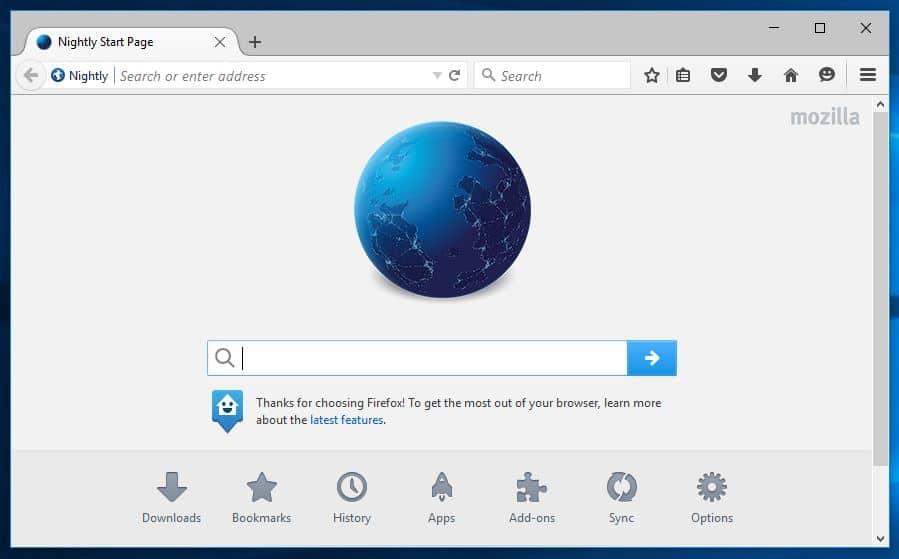




















John, a little CSS will fix you up:
http://forums.mozillazine.org/viewtopic.php?f=23&t=2953415
Every firefox release they manage to botch something up.
The grey looks hideous compared to the white. Time to roll back to the previous version.
In Windows 10, ‘Edge’ and ‘Firefox’ (at least by default’) show plain text in black and all backgrounds white but other browsers such as ‘Chrome’ and ‘Opera’ show the colours intended by the designer of the website.
Dunno if I’m the only one, but Firefox 40 doesn’t work on Win10 (or my pc). It looks great and all, if only it would connect to the internet. Have been struggling with Mozilla for days and looked forward to this update, finally installed, but no juice. Compatibility troubleshooter still renders “incompatible program”.
*sigh
If it doesn’t force W10 changes on non-W10 owners, whatever. Even if it forces these minor GUI changes on us, it’s still a yawn.
Which leads me to my main point- surely these aren’t the only changes FF40 will have!?
I just upgraded to the latest 40RC on Win10. Someone please tell me that there’s an easy setting to undo the extremely distracting strip-of-grey coloring that the entire tab bar (except the focused tab) takes on.
What Firefox realy needs is a smooth zoom like in Microsoft Edge. If Edge will be realy able to use firefox Addons i will change to Edge just because of this.
lol the new icon break firefox aurora look in windows 8
Second screenshot is from Nightly 42. I don’t think every Win 10 theme changes will be backported to beta version 40. Secondly this screenshot is not even final version, e.g. starting from todays Nightly there will be no borders around tabs.
Good, because the borders in Chrome on Windows 10 look like ass. Nice to see Mozilla recognizing a quality issue when there is one.
Yeah, I had been using chrome and opera, but after upgrading to windows 10 I ended up switching to firefox because it’s the only third party browser that bothered to properly update its theme for windows 10.
That damn blinding white background is awful, makes apps like chrome that have tabs in the titlebar very difficult to look at. I don’t know what the heck ms was thinking making win32 apps have white window borders :/
LOL, yeah that was exactly what was missing from Firefox :)
Mozilla need to get of of the nasty fugly tab style. It doesn’t fit into any of the design scheme, from Google’s Material to Microsoft’s Modern. It’s hideous.
Yeah I like the themes and the tab shape doesn’t bother me. But when using any theme other than default it makes half of the minimize button disappear. Unless you use f11 that makes the bottom of the windows 10 start menu/windows icons disappear and makes the fire fox browser fullscreen. It’s so little but I like having the windows 10 stuff at the bottom. I have a big screen but making that minimize button half disappear instead of changing the color contrast of the buttons minimize/shrink/exit over the theme irks my ocd.
i agree that the curved tabs are ugly, but as always there are options to solve that problem. for a while i’ve been using classic theme restorer to get my squared tabs back, but then i found simple white theme, which i like even better. if you prefer it darker, you can give ft deepdark try.
https://addons.mozilla.org/de/firefox/addon/classicthemerestorer/
https://addons.mozilla.org/de/firefox/addon/simplewhite/
https://addons.mozilla.org/de/firefox/addon/ft-deepdark/
+1
Luckily you can use the Developer Edition theme.