Tab Origin for Firefox ensures you can always return to pages you came from
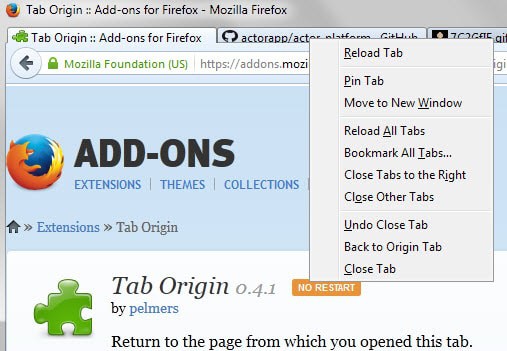
Tab Origin is an add-on for the Firefox web browser that provides you with the means to return to pages you came from even if you have closed them already.
Maybe you have encounter the following issue before: after browsing a page for a while you clicked on a link on it which took you to a new website or a page on the same domain. Maybe by loading it in the same tab or by loading it in a new tab.
Maybe you closed the originating tab afterwards, for instance because you thought you did not need it anymore.
After a while though you realize that you want it back. Maybe you have used the undo close tab feature of the browser then to get the tab back, or the browsing history if it is recorded as it holds records of your visits in its database.
The add-on Tab Origin adds an easier practicable solution to the browser. It keeps track of originating tabs for each website that is opened in the Firefox browser so that you can go back when the need arises.
This works very similar to Firefox's Undo Tab feature but with the difference that it is linked directly to the active tab.
This means that the order of restoration is not based on the chronological order of closed tabs. To restore the closed originating tab of a website open in Firefox hit Ctrl-Shift-u on the keyboard.
This works for as long as the parent window remains open. Once it is closed, information about originating tabs are lost as well so that the feature cannot be used anymore.
You may right-click on a tab and use the "Back to Origin Tab" context menu option instead if you prefer to use the mouse for that.
Tab Origin ships with a single option that enables you to change the keyboard shortcut used to invoke the extension's functionality.
Closing Words
The Firefox add-on Tab Origin can be a useful addition to the web browser. While it may not have much appeal to the majority of users, it may prove useful to Firefox users who sometimes need to reopen the originating tab after it has been closed.
While you may achieve the same goal with other methods, for instance by using the undo tab feature of Firefox or looking for the page in the browsing history, it is often not as comfortable as if you'd be using Tab Origin for that.
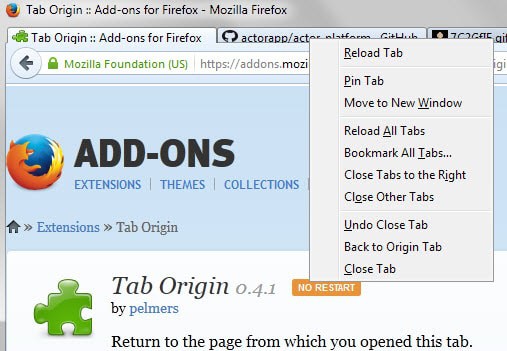

























Similar in idea but I think functionally more usable is the firefox extension called Tab History https://addons.mozilla.org/en-us/firefox/addon/tab-history/
It is the biggest feature I’ve ever wanted in Chrome but it seems the apis do not support it.
Similar:
BackTrack Tab History:
https://addons.mozilla.org/en-us/firefox/addon/backtrack-tab-history/
Based on original Tab History.
Some extensions that deal with tabs have this feature (keep tab history in child tabs), like Tab Utilities Fixed (based on original Tab Utilities with updated compatibility).
Put the History icon (clock) in the top bar using Customize. I don’t get the idea of using add-ons for stuff Pale Moon (and FFx) will already do.
Have you checked that TO is not including reporting links? I have pretty much stopped using add-ons as so many these days have hooks that make them money without offering me the chance to opt-in or opt-out if I want my data shared. I test everything with WireShark.
I’ve always used Tab Mix Plus…list of 10 most recently closed tabs, and “Open Links to Other Sites in New Tabs,” which keeps the source tab open for external links. Only downside is sites like Tracfone, which spread their pages across a two or more domains (TracfoneWireless.com, Tracfone.com…)
Lots of other useful settings in Tab Mix Plus make it an essential Firefox addon.
Ummm, two things spring to mind, the History list for Today and Ctrl+Shift+T
Yeah those work, but they may not be always that comfortable to use. History takes a couple of clicks or taps to open and go through, and undo close tabs works great if the originating page was closed recently but not if you have closed other tabs in the meantime.