uBlock Origin's Logger highlights the extension's activity
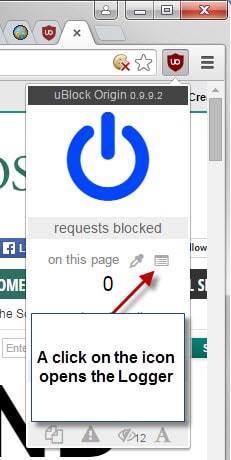
Have you ever asked yourself what ad-blocking scripts and extensions like uBlock Origin do after they have been installed?
While it is clear that they block or allow network requests or DOM elements, it is usually not that simple to find out about all activity in detail.
The excellent Chrome and Firefox extension uBlock Origin comes with a Logger that has been designed specifically for that as it reveals all of the extension's activity.
This gives interested users an option to control what the extension is doing when enabled in the browser they are using.
There are several applications for this: check what is being blocked to make sure that no critical page elements are included, control that custom rules are working properly, or diagnose why some elements are not covered by existing rules.
A click on the uBlock Origin button in the interface of the browser that you are using opens a small menu that allows you to control the state of the extension as well as specific features. The Logger icon is displayed next to the "element picker" icon in the middle of the interface.
Note: The logger only logs activity if it is open. This is done to keep the extension efficient and avoid cpu and memory usage.
A new page is opened afterwards that displays all activity in chronological order. Each entry is listed with a timestamp, its type (e.g. popup, script or dom), the page the manipulation was carried out on, DOM elements if the type is DOM, and rules that blocked scripts from being loaded.
If you are interested in a particular web page you may use the filter at the top to display only its activity. There you find listed all open tabs in the browser sorted alphabetically. Instead of doing that, you may also use the search filter to find specific activities, for instance specific rules.
A click on a log entry displays information about the filter and the list it is found in. While you can simply type and get results, you may use filter expressions to customize the output. For instance, to find entries that match what you type exactly, use |example| and replace example with the search term.
Another interesting feature provided by the Logger is quick access to uBlock's advanced filtering options. You do need to enable the "advanced user" option in the program options first though before this becomes available.
A click on the second column in the logger opens the interface for the listed page/domain.
Another useful feature is called "Behind the scene". You find it listed in the page selection menu, and it lists requests that uBlock cannot associate with a domain.
This includes among other things requests made by the browser itself, made by extensions, and by websites if technologies such as hyperlink auditing are used.
You may create dynamic URL filtering rules or static network filters from the Logger interface. These let you create temporary or permanent filters, and are useful in finding out which network requests need to be blocked or allowed on a page.
Closing Words
The log capabilities of uBlock Origin are quite powerful. While it may not be of interest to the majority of users who use the extension in Firefox or Chrome, it provides advanced users with options to monitor, control and fine-tune the browser extension.
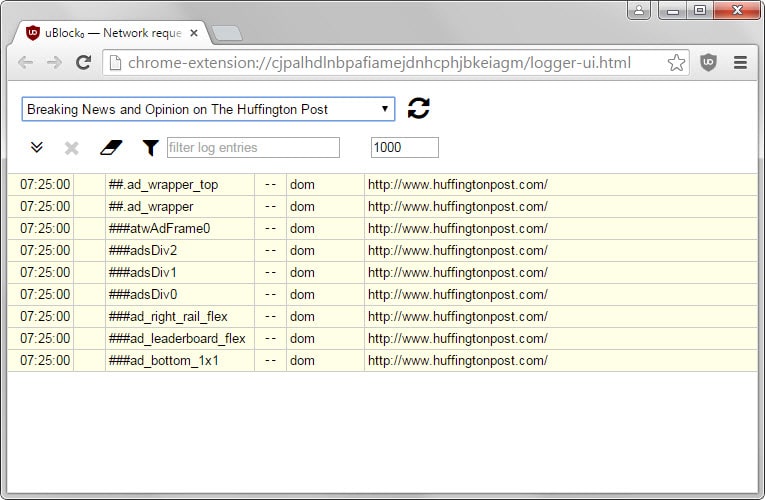

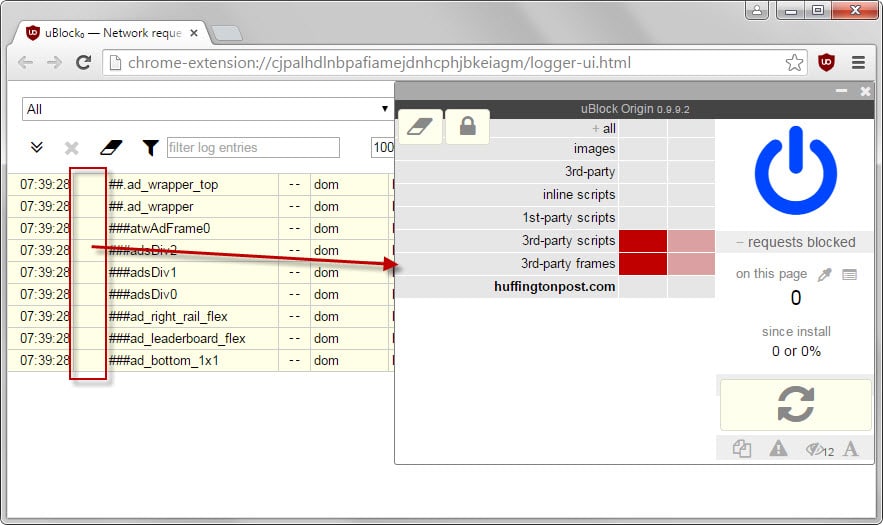


















How do you tell which log entries correspond to which elements? Seriously, there doesn’t seem to be any real connection, and without that, the logger is pretty much useless.
Thank you for your kind suggestion, kind sir.
But you are, a teensy-weensy bit, not helping.
The problems I described here, where there from the very first version of the logger.
So they are also in the latest stable release, version 0.9.9.2.
I never ever would have complained if they where a developers edition, exclusive, so to speak.
I could make some snide remarks about you not noticing them, but
maybe you are inadvertently using the wrong syntax for the log entry filter,
i.e. “–” instead of “|–“,
which can actually make all the difference.
Maybe You can contact ‘gorhill’ about this issue.
I am perfectly willing to supply all the examples one needs to fix this.
Again, thank you for your reply.
The reason a lot of element blocking doesn’t work sometimes is because websites and their developers are getting wise to such things so they have code in place that randomizes the element IDs more often than not, hence the blocker working when it’s created (because the element ID or descriptor is static at that point). When you refresh a new ID or descriptor is generated which is a mismatch for the block so it doesn’t stop it at that point.
I did use ABP + EHH in the past and never really had many issues with it; with uBlock Origin now I do have to be a bit more careful in setting the element blocks and sometimes I do have to modify them by hand to get them just right but that’s fine with me since the end result is exactly what I wanted in the first place.
I suppose in the long run it doesn’t really matter, but it does seem a bit crazy that nowadays it’s practically a necessity to run ad and element blockers to be able to deal with websites at all anymore. Ghacks is a different class and adheres to a very minimalistic design and layout so there’s basically nothing that needs to be touched here – I wish I could say that about many other sites, especially big ones like CNN, Engadget, and others like Tom’s Hardware where I just have to do something about them on my end because if I just “open the door” and let ’em flood me with all that crap I can’t tolerate it.
Just loading CNN.com recently I noted that to display just that page it was pulling content from 47 domains to get it done without any type of script control or ad/element blocking going on. Page load time on a non-addon enabled browser took 12 seconds on a 100Mbps connection; after enabling the addons, page load time dropped to 1.9 seconds. So yeah, it matters, sometimes rather dramatically.
Interesting article as I’ve never click the other icons… I do know of the, “Advance” option to allow me to individually allow, caution or block page scripts, but I never knew what the logger did. Regardless of the version we use, uBlock Origins, or uBlock, both seem to have the same flaw when it comes to element blocking.
AdBlock Plus Element blocker addition does an amazing job at blocking unsightly junk like flashing banners and other annoying stuff on pages. uBlock Origins and uBlock both have an element blocking option but neither are any good because once I refresh the page, the annoying banner comes back even though the filter I just set is already there.
So in this retrospect I’m not thrilled with uBlock or uBlockO. The only part I like is the small foot print or seemingly small foot print. The moment we turn on ALL filters the overall speed is no different or even worse than Adblock Plus. I’m actually debating on going back to AdBlock Plus just for their much better custom element blocking ability.
In all due respect to gorhill, but the logger is the Achilles Heel of uBlock Origin.
At least on Cyberfox 38.0.6 and Firefox 38.0.5, the logger, sadly, turns out to be unreliable.
(Latest uBlock Origin 0.9.9.3-dev.3)
I have have only one tab open and a tab for the logger.
Blocked DOM elements , especially from ‘My filters’ list are shown depending upon the weather.
Other blocked elements are shown once, twice or even quadruple times. (The same element.)
Showing an element twice, was supposed to be a Firefox bug, but if I switch to the ALL entry
and refresh by going to the site tab, it is showing only once, as it should be.
I know the Firefox API’s have their quirks, which take some time to get used to,
but these bugs should really be solved.
No, I do not want to Sign in for a GitHub membership.
If you’re not willing to deal with a little breakage, you probably shouldn’t be using the dev build of the extension. This most recent dev build (0.9.9.3-dev.3) introduced a large amount of changes to the logger, and issues will most likely be inevitable.
The logger works very well when using the latest standard release (0.9.9.2).
Great article, and very informative, Martin… thanks for posting it!
I looked at my UBlock and it seems I have a different one (?). My version says:09.1.01-signed. I also do not have a menu.
Edit So had a lookie on the FF site and have now swapped UBlock for UBlock origin:)
Have you used NoScript?
NoScript vs UBlock? compare contrast?
NoScript should be compared and contrasted with uMatrix, rather than uBlock.
Very interesting, thanks!