Malwarebytes acquires Junkware Removal Tool
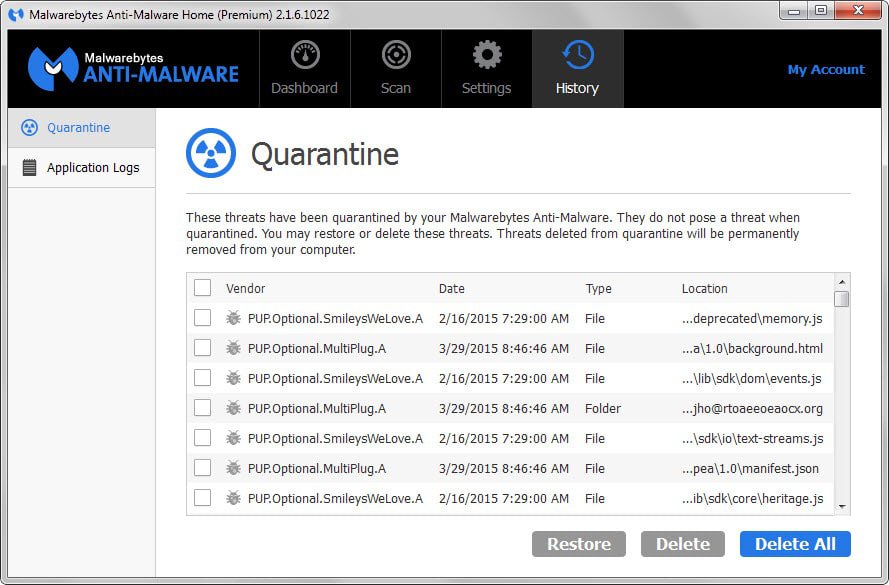
Malwarebytes, maker of the popular Anti-Malware security application and Anti-Exploit tool for the Windows operating system, announced on Monday that it acquired the free program Junkware Removal Tool from its developer Filipos Mouliatis.
Junkware Removal Tool is a free program for Windows that has been specifically designed to detect and remove so-called PUPs (Potentially Unwanted Programs). It is a command line tool that may look antiquated on first (and second) glance but is quite powerful when it comes to detecting and removing toolbars and other unwanted programs from Windows systems.
The program takes care of any unwanted programs automatically, removing files, services, processes, browser plug-ins and add-ons, and Registry entries automatically.
Most antivirus and security companies who produce products for end users have put a focus on PUPs in recent time as they have become widespread and more common
The rise of download wrappers on popular software portals and products is for instance one strong contributing factor for the rise and the increasing demand for solutions that detect, block and remove unwanted software on Windows machines.
Malwarebyte's Anti-Malware supports the detection and removal of potentially unwanted programs and while that works considerably well for some, it is not a catch-all solution yet and has never been the main focus of the application.
The company wants to integrate bits of code from Junkware Removal Tool, especially the program's definitions and removal instructions in existing products over the course of the next couple of months.
The most likely program to be upgraded this way is Anti-Malware, the company's main product.
Considering that Junkware Removal Tool has been designed for exactly that purpose, it is likely that the integration will improve the capabilities of Anti-Malware significantly in this regard.
The company did not only acquire the program but hired the developer as well who will be working on PUP detection and removal for Malwarebytes.
Malwarebytes notes that Junkware Removal Tool remains available. It is unclear however if the tool will receive updates in the future or if it will remain as is after a final version is released by its developer.
Now You: What's your take on the acquisition?
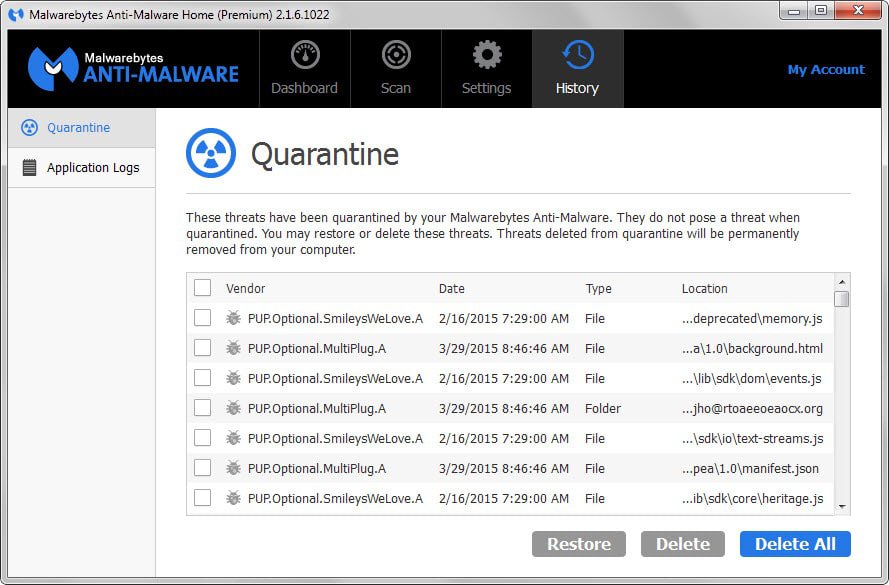

















Damned if I know where that “Warning: sprintf()” came from and I can’t seem to edit it away.
Hi…
What does the warning say??? And what are you doing at the moment it appears??? Can you remember when it all started and if you installed any software just after you had the issue???
Just run JRT and magically all my “not responding” problems have disappeared. Links which used to take ages now
work immediately. Very pleased.
Glad to hear someone else say that. I thought maybe my loose grip on sanity had finally released. I’m still thinking it might be an illusion so won’t fully claim a miracle until tomorrow about this time.
My Firefox is now a whole different browser. Quick as a bunny, no “not responding”, no little popups saying something is not right deep in its bowels and I can wait or cancel. It’s also holding constant at a reasonable memory load without my need to invoke “Memory Fox Professional” as it hits the paging wall at %90 and brings my whole system to a near halt. Whoda thunk it.
The response of my entire Win 7 system has been rejuvenated including Windows Explorer which had become so bogged down and unresponsive as to be nearly unusable and there aren’t many alternatives to that. Even text entry and scrolling are lively across the whole system like it was in the beginning.
Never trusted both tools, only good thing about Malwarebytes that it’s not a nasty virus.
With your comment I can see that you aren’t very familiar with either Malwarebytes or Junkware Removal Tool… Malwarebytes is a trusted, respected and excellent software development company that has been on the market for many years. Many of us here at ghacks can give testimony on that fact. It has served the industry in multiple ways when you think of viruses and malware and has removed millions of infections and for FREE… But you are welcome to post your opinions but I would suggest that you post some facts on your assertion… I’m sure that all of us would like to know “your facts” if any……..
That comment makes no sense. MBAM is a decent program. If you don’t like it you can always use SuperAntiSpyware Free and update before scanning.
Care to underscore that with some reasoning?
Darn. Premium is a subscription service $25/yr and only covers three machines. I have four. I’d buy it if the terms were better. Free will do for now.
I’ve been using Malwarebytes for a long time (since Ad-aware became filled with PUPs itself?) and I preferred the old UI as it was more simple, but the current Malwarebytes is still one of the absolute best free scanner available. I use it for every computer I clean, after using Revo Uninstaller on everything I see that is bad.
I’ve tested a few others, such as AdwCleaner (really becoming impressed by it, mostly because it finds other by-products of PUPs, such as Scheduled Tasks, and because the scan is extremely fast), HitmanPro (not bad, catches other stuff), TDSSKiller (Free from Kaspersky, but not quite as good, maybe it’s looking for other stuff), but still, Malwarebytes is the best one I’ve ever found, and I believe this acquisition will only continue helping it. I don’t know if Malwarebytes had a Command Line part but it would be nice if this added some of it.
I will for sure buy a Malwarebytes licence soon, at least for everything its done for me. Thanks for the news Martin.
TDSSkiller is best for finding nasty rootkits that create their own hidden partitions and fie systems. Make sure the option is checked so the program looks for the rootkit file systems.
I see, thank you!
Malwarebytes is fabulous all good techs use to clean up comps that no other program can do,Highly rated by all
good tech sites ,i have been using for many years as a back up
saved my azzzzz many times ,,very well trusted and respected company!
Once in a while here will get a troll ,thats ok adds to the fun !
Been using Malwarebytes Anti-Malware(Free) & Avira Free Antivirus for as long as I can remember & wouldn’t be without them.Enough said.
Downloaded and ran JRT. When I ran the exe it extracted files to 100% then started over. It stayed in that loop until I aborted.
I deleted all the files in puts in a temp folder when it extracts. Tried 3 times and the same thing every time. I wonder what that is all about?
Win 7 x64.
Excellent question…. That happened to me once and I would also like to know.
IMHO, this is a good move for everyone. There are no losers.
JRT is a good tool that is designed to remove adware and other potentially unwanted programs from a Windows compuer.
I’ve used Malwarebytes for many years. Thankfully, my own surfing habits don’t loan themselves to becoming infected but the same can’t be said for my son or daughter on their laptops. It has helped me rid their computers of crap that slows down their performance and on three or four separate occasions, it has assisted in the removal of some particularly nasty fake antivirus programs. I look forward to future improvements and enhancements.
I always like it when someone bashes a product and then posts no alternative option, that being said Malwarebytes has saved my a$$ more than once. For my part at work MB has caught things that Kaspersky has missed. I use Malwarebytes religiously as I haven’t found anything better that combines with my AV.
It seem’s like a good purchase on Malwarebytes and I’m sure that their development team will make a few changes especially a better GUI which is badly needed for JRT…… I would be expecting a new and improved version in the near future…..
I think the command prompt instruction to hit any key to continue is great in JRT. It keeps resource use down while the scanner runs quickly. I hope that Malwarebyte’s learns from JRT and doesn’t impose MBAM’s own bloated UI and slow scanner on JRT. MBAM 2.16 runs many times slower than version 1.75 did. Speed it up Malwarebytes! (I have a couple of licences for MBAM).
Malware has caught many problems for me. Enough for me to buy it.
Bob
I don’t feel so bad with MBAM Pro – in fact, it has protected me quite a lot. Never an issue with them yet. I use it on my laptop win 7 x64 Intel. Kaspersky used too much of resources, I had to discard it. Avira is the one I like most (not the free version) but at my desktop (AMD x64 win 8.1), I somehow face a weird problem where I use 2 disks, the second disk gets detached. The latest is ESET Smart Security – it works well and does not require too much of resources.
I’ve been using Eset NOD32 (just the A/V, not the ‘smart suite) for years, and I really like it. IMO, it’s the easiest on system resources.
Malwarebytes is the most worthless app. It has never found anything on any of my computers. It’s actually worse than nothing. It makes you think it’s doing something, but not. The biggest joke of the 21st century is their so called blog hackers don’t want you to see. Hackers don’t want you to see it because they don’t want to see you die laughing. It reminds me of Microsoft Security Essentials. Both are a terrible waste of disk space. hahaha
Have to wholeheartedly disagree. Compared to programs like Spybot S&D and Ad-Aware, it’s stayed light, useful, and hasn’t added lots of “realtime” modules of dubious use (“Tea-Timer”, “Ad-Aware Antivirus”). It’s always good to have as a “second opinion” to my antivirus (AVG Free), and can remove some things that others can’t find.
Since you have such a low opinion of MBAM, what do *you* suggest for an on-demand virus scanner? (I agree with your opinion of MSE, btw).
I have used Malwarebytes dozens of times on computers owned by co workers, friends and neighbors. Works very well to remove viruses that have compromised their computers . Put a lot of money in my pocket.
never anything ?? hard to believe –worse than nothing? LOL
I get called on a fair bit for fake antivir- pup’s & does a good job of cleaning & this with JRT & ADWcleaner are top tools
a bit like your comment
Gr8 b8 m8!
How do you figure its bad? I use Malwarebytes ALL THE TIME when working on peoples computers, not once have I encountered a scenario where it came back clean, the fact is not everyone in the world is completely brilliant when it comes to computers. I guarantee your grandma probably has clicked a link or two she shouldn’t have and this application becomes extremely useful. As for a guarantee solution? No there is no single scanner out there that guarantees an absolute solution, reformatting the hard disk and reinstalling the OS is the only sure fire solution.
Microsoft Security sucks yes, malwarebytes doesn’t, and wastes disk space, how small is your HDD that it really matters?
I have to agree about Malware Bytes. It does more bad than good when it comes to PUP detection.
What I meant is that they have a policy regarding PUPs that it is too aggressive. For instance, it detects some benign Windows configuration changes as PUPs (just because this kind of behavior can be found in some malware), but without any other clues about the nature of the changes. For me, this is a bad behavior.
Later edit: I am well aware that Malware Bytes helped a lot of people, and if they found it useful, they should continue to use it. However, they need to be aware of the possible drawbacks that come with the software.
What do you mean “more bad than good”????? Just use a scanner that scans for PUPS…… there isn’t a perfect scanner…..
Has it ever gone through your mind that your system is clean and not infected??? Have you used other scanners after Malwarebytes and found any malware??? I’m surprised to hear that you would slam one of the best, if not the best, scanner on the market…… I’m sure that you will receive the same feed back from many of us here at Ghacks…….We must remember that all scanners aren’t perfect…. keep that in mind. I use Avira Free and my OS is Wins 7-64
MBAM removed a trojan fake flash virus for me and it has blocked plenty of malicious websites. I have the premium version.
So you say, but Malwarebytes has saved my system several times. That being said, I’m always looking for an improvement. What do you recommend?