Result Preview for Firefox adds visual cues to Google Search
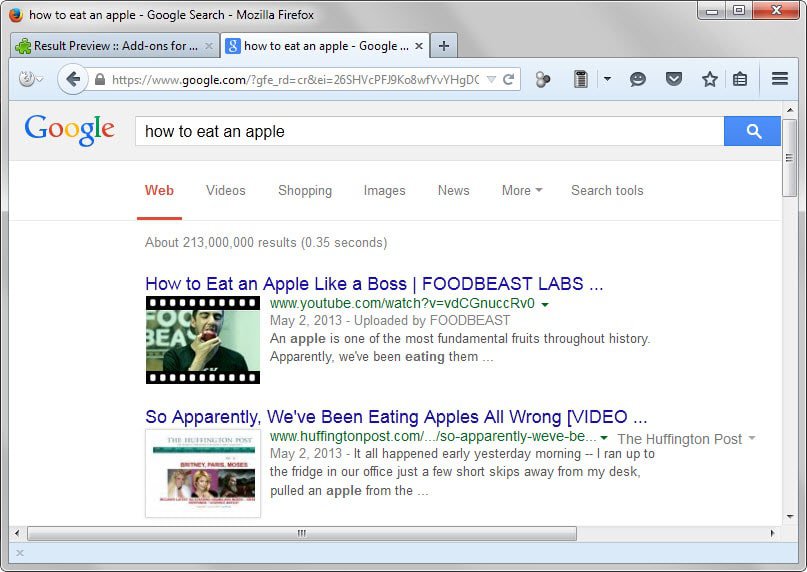
If you are still using Google Search and not one of the excellent alternatives such as DuckDuckGo or Startpage, then you may have seen features come and go over time.
For instance, the removal of the sidebar menu and introduction of the top menu, the removal of the preview feature that allowed you to view a screenshot of the linked site on Google, or the moving of the cached and similar link.
Update: Results Preview is no longer available. You can use Search Preview instead which offers similar functionality. End
Results Preview
The Firefox add-on Result Preview has been designed to improve Google Search results by adding visual cues to the results listing presented by the search engine.
For one, it adds preview thumbnails to every result (with a few notable exceptions) so that you get a preview of the linked site without opening it.
This works for regular sites but also videos linked in the search results. The extension does so for regular (organic) results only which means that it won't display thumbnails for Google News content, Google Places, advertisement or other contents added to the page by Google.
The page loads fast and there was almost no difference in page loading time between a regular Google Search results page and the modified page that displayed the thumbnails.
Some thumbnails on the other hand were not available so that a default image was displayed instead. You may however request an update by right-clicking on a thumbnail and selecting the option from the context menu that is displayed.
The adding of thumbnails is certainly the main feature that Result Preview brings to the table, but it is not the only one.
You may notice for instance that the extension expands the clickable area of a result. If you run a search on Google without the extension installed, only the title and extra links displayed by Google are clickable.
The extension changes that by making the full result clickable including its url and description. This may get in the way of copying information from the results page directly though. Good news is that it is possible to disable the feature.
Simply right-click on a thumbnail image or result, and select Result Preview > Disable fully clickable result to turn the feature off.
The add-on furthermore supposedly adds a position counter to Google but it was not displayed when I tried it.
Closing Words
Result Preview can be a handy add-on if you want additional cues in Google Search about linked websites, or if you want the click area of search results to be larger than it is by default.
The add-on is certainly not the first to modify the results pages of Google Search but it does so elegantly without getting in the way.
Now You: Which search engine are you using the most?
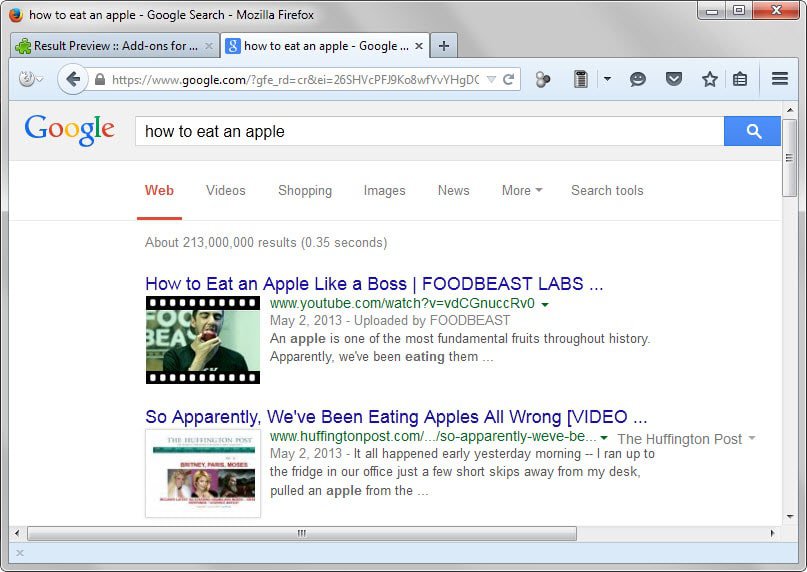






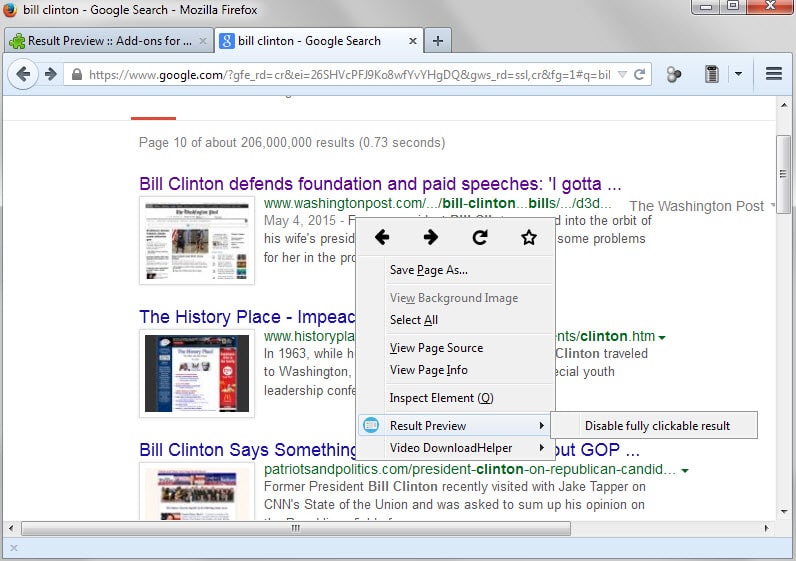



















@Martin
I’m the author of this addon. Thanks for the review.
Just a quick note about the position counter : It’s disabled by default but you can enable it by right clicking on a result title.
All feedback on this addon are welcome (also available for chrome here : https://chrome.google.com/webstore/detail/result-preview/geogklgaaafmfijgfninjjbcinicfafb)
If someone needs a specific language, fell free to request :)
I’m not sure I’d recommend Startpage anymore. It lost my allegiance when it started providing localized results. How can the search engine possibly maintain my privacy when it’s tracking my IP address to provide localized results? And I can find no way to change this in the SP options.
“Which search engine are you using the most?”
Google, at least I’m using it the most. Most of my searches are non-personal and general topic, and thus I don’t care about tracking, though I do have Google search history disabled. For any personal searches, I’ll use DDG.
Google not only gives the best results, it adds a lot of cool features to those results. For example yesterday I was updating music ID3 tags and it was really easy to find the year of a song’s release by just putting the song name in google and it presented a video box of that song at the top of the page, which always included the year of release. I like Googles “fast answers” which apply to a surprisingly large number of things.
It’s often what we consider as the less personal information about ourselves that ends up — one element added to another — to be the most relevant. Not too much of a problem here on the Web if cookies and cache are often wiped but otherwise we know that a profile is built from a concatenation of small pieces of information that end up drawing a less and less blurry photography.
In a way every spoken, written word is personal, relevant of our thoughts, of our psychology to start with but not only. For instance, even with a VPN a user who is known on a website may be recognized by the very way he expresses himself : even playing an actor’s studio role the very way he formulates his sentences make him more or less unique, unless he has the talent of transforming his own psychology, which is not at all obvious. This is not theory, I’ve experienced it in the past several times, be it myself or others.
What I mean therefor is that there is no such thing as non-personal information, even if information may be more or less immediately and precisely personal.
I use Ixquick – Startpage – DuckDuckGo in that order and almost never Google.
My default Web search engine is DuckDuckGo, but I happen to use Google Search especially when the date (recent, interval) is important for me : this is something which lacks in DuckDuckGo (searching for recent information and being provided data 10 years old may be problematic).
Concerning sites’ preview I use a script which still handles Google Search perfectly well and includes many other features than the simple preview (autoscrolling, privacy, direct links, colors…) : the famous googlemonkeyr. Many scripts have used the same name with sometimes deceptive results. Even the one proposed on GreasyFork is not IMO as efficient as the one I use, available on GitHub : https://gist.github.com/alexrah/f2f89d113418bd08ac70 — Requires a script manager such as GreaseMonkey for Firefox (above linked script is made available by just clicking ‘Raw’ to install on Greasemonkey/Tampermonkey). Surprisingly this googlemonkeyr script, v1.7.1 – 29 Aug 2014, still runs smoothly. Until Google decides to run another ‘Operation Tornado’ on its search engine :)
Seems like a cool Firefox add-on. I will surely try this.
Search Preview already did this without the issues you mentioned. Just a heads-up.