Firefox 41: Live Search Suggestions in the address bar
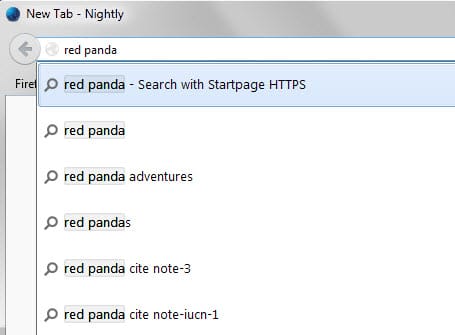
You get suggestions whenever you type in the address bar of the Firefox web browser which are displayed in a small overlay window as you type.
Suggestions are currently limited to bookmarks, the browsing history and open websites in tabs in the browser but will soon include live search suggestions on top of that provided that the feature is supported by the selected search engine.
Firefox users who run a recent Nightly version of the browser, version 41 currently, can test the feature already in the browser as it just landed in it.
Suggestions are only displayed if none or only a few other suggestion types are available. For instance, if there is no bookmark, history entry or open tab that matches the query, you may see suggestions similar to the one on the screenshot below.
Firefox displays "Search with [engine name]" on hover indicating that this is a suggestion and not retrieved from the browsing history, bookmarks or open tabs. The first "Search with [engine name]" is not a suggestion but simply a visual hint that you can type something in the address bar to search for it using the default search engine.
Veteran Firefox users may know the feature from the browser's separate search box as it supported the feature for some time.
It is debatable whether the feature adds anything of importance or use to the browser. While less-experienced users may find it beneficial to some degree, it is unlikely that veteran users may find it useful at all.
Firefox would not be Firefox if it would not offer options to customize the feature. Mozilla added customization options to the Firefox option.
Load about:preferences#privacy in the browser's address bar and locate the Location Bar group on the page. There you find listed -- next to History, Bookmarks and Open Tabs -- the new "Related searches from the default search engine" option.
If you uncheck its box, search suggestions won't be displayed anymore by the browser when you type in the address bar.
Firefox users who prefer to use about:config or the prefs.js file directly need to switch the value of the preference browser.urlbar.suggest.searches to false.
- Type about:config in the browser's address bar and hit enter.
- Confirm you will be careful if a warning appears.
- Search for browser.urlbar.suggest.searches.
- Double-click the preference to toggle it.
It is unclear right now when the new feature lands in the stable version of the Firefox browser but the target for now is Firefox 41. (via Sören Hentzschel)
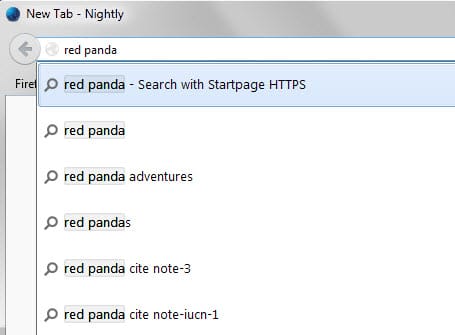

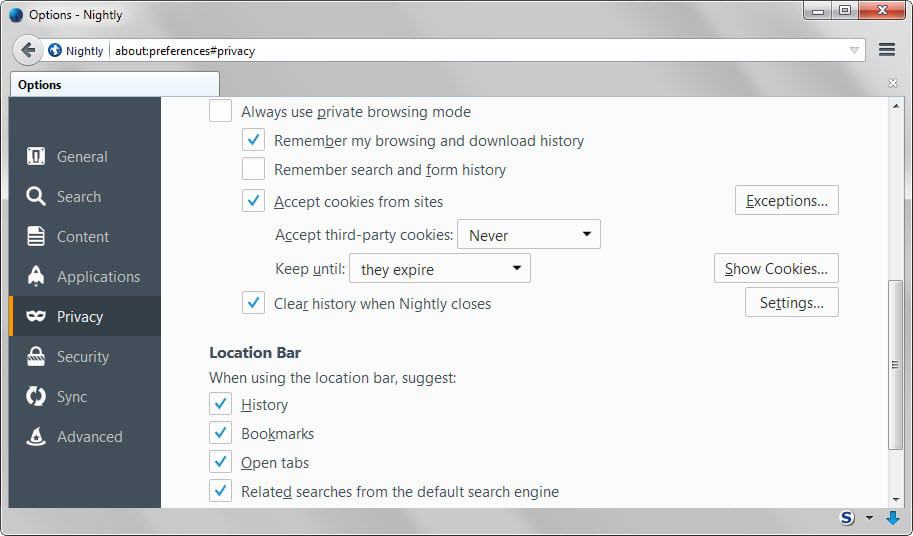



















Not implemented in Firefox 42. Just added a link under the Autocomplete choices to edit Search preferences. Handy.
Martin you forgot Autocomplete also uses bookmarks’ keyword. Maybe because it’s not in the list in Preferences or maybe you don’t use it? I dunno bu any author I’ve read tonight also forget about this very handy feature.
In Firefox 42 I do find browser.urlbar.suggest.searches in about:config and I change it to true and restart the browser but there no live search suggestions in the address bar.
Hallo Martin,
Wenn ich das Startpage Such Plugin benutze bekomme ich keine Search Suggestions.
Wie hast du sie bekommen?
I’m not 100% sure but I think I have added Startpage via Firefox’s search menu and not via plugin.
when do you expect mozilla will ad that feature in stable version? im sick and tired of waiting.
thank you
btw, it’s no longer enabled by default in Nightly and there is an opt-in option in the url bar now. As I said in a previous comment. ;-)
Damn, this live s*** privacy invasive search in address bar is what I never used google chrome. First australis s**t, removal of most used feature and addition of closed useless pile of 8888 and now this live 8888? Chromification of firefox. Enough with you 8888 mozilla, i finally dumping you and going to use palemoon.
Palemoon isn’t secure. Don’t use it.
This is feature for lazy peoples. You can disable it in Options>Privacy, or about:config set browser.urlbar.suggest.searches to false
Finally something good in right direction but the Omnibar addon remain the king for that use.
Thanks for the info.
I think there’s a bug with the selection. I type “you” and then hover over the “youtube” suggestion but it searches “you” when I click or press enter.
It’s not a bug. You’re only hovering over a suggestion. Whatever you hover over won’t be what is searched. What you type exactly will be searched if you press enter. If you type “you”, but want to search for “youtube”, you must click on the search suggestion with the mouse.
I don’t mind, as long as it is possible to disable it (and it seems that it is); however for me it doesn’t have any usefulness.
Its necessary for browser to show suggestions when someone looking for something on google. These little things makes a browser perfect. Hope this update will come in stable version of firefox
ASAP!
It’s okay in the designated search bar. It’s totally not okay in the address bar. I hope it doesn’t hit the stable version (who am I kidding, it will anyway).
Another shitty move by Mozilla.
Why is it not ok? If the suggestions are relevant to the search It increases productivity by reducing the time it takes to find what you are looking for. Isn’t that the entire purpose of a search engine?
“It’s totally not okay in the address bar.”
“Another shitty move by Mozilla.”
Because… you don’t like?
By the way: “We will likely make it [the option] more prominent in bug 959567.” (quoted from bug 1173745).
I know, but it worries me that it will be enabled be default. It should be opt-in.
If you check out the screenshot again you see it has a check box to enable/disable. You don’t have to use it if you don’t want to.