A first look at Windows Firewall Notifier 2
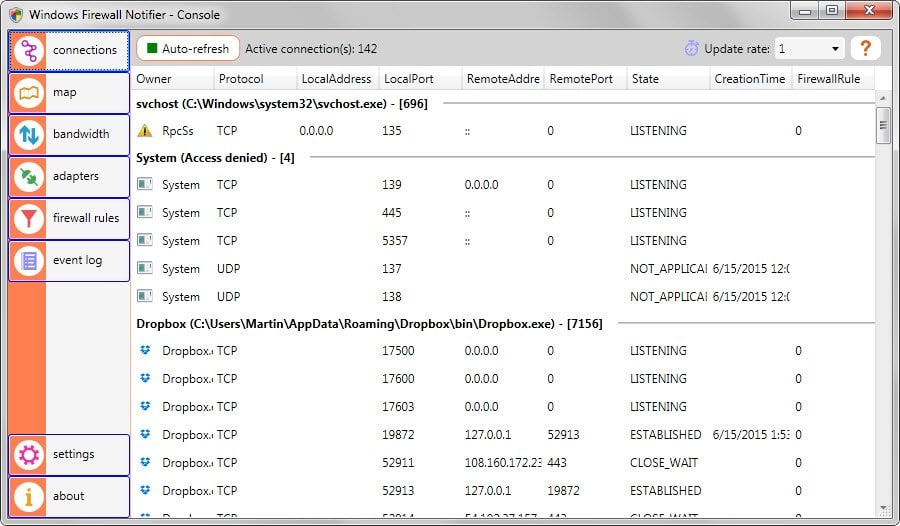
Windows Firewall Notifier, which we reviewed back in 2011 for the first time, is a third-party program that improves the usability of the default firewall that Windows ships with.
Windows Firewall Notifier 2 has been released as an early alpha version recently that features a complete redesign and other changes; reason enough to take a closer look to see what is new, improved or changed.
The program itself has a packed size of less than 270 Kilobyte but is offered with an IP address database as well which adds more than 19 Megabyte to it-
The new version requires the Microsoft .Net Framework 4.5 and needs to be run with elevated rights. To do so, right-click on the program executable and select "run as administrator" from the context menu (you may receive the prompt even if you do so, just click on the button to complete the operation).
The interface has been redesigned which you notice immediately on launch. The left sidebar displays various entries that you can click on to access firewall-related information such as the active connections, bandwidth usage or firewall rules.
The main area on the right displays the information of the selected entry. All active connections are displayed by default by the program sorted by process they are associated with.
Information such as the process name, protocol, local and remote address, and state are displayed by the program for each connection.
The connections screen provides no option to block, allow or manage connections which feels strange at first considering that it would make a whole lot of sense to add the functionality to it.
Another issue that you may face at that point in time is that you need to enable notifications in the settings for outgoing connections. If you don't do that, you won't receive prompts when programs try to establish outgoing connections.
If you do enable notifications, you will likely receive lots of prompts in the beginning. Selecting allow or block will save the selection automatically so that you won't receive additional prompts anymore. A click on advanced on the other hand displays options to allow or block connections one-time only, and to modify other preferences such as ports.
The program's map view is one of the most interesting features of the application. It highlights connections made by programs on a world map (including IP addresses as information). The feature seems to require a developer account though, at least that's what is displayed on the map at times when you use it.
The bandwidth listing highlights programs that use bandwidth at the current point in time and in the past. Adapters on the other hand provides a top level view of network adapters used on the system including upload and download information for each.
Firewall rules displays all existing rules on the system and whether they are enabled or not. Windows Firewall Notifier provides you with options to enable or disable rules here, and displays information about each rule that you may find useful.
The list makes a rather messy impression though. While you can use the search feature to find specific programs for example or use filters to limit what is being displayed by the program, it is still not as usable as it could be. The event log finally lists all firewall events in a similar tabular format.
Attention: The program itself is portable. Before you delete the program folder though, you should run the file DisableWFN.cmd if you want to remove rules added by it to Windows Firewall. If you just delete the program folder, the rules stay on the system.
Windows Firewall Notifier is quite heavy on the RAM usage side of things currently. The program spawns two processes, wfn.exe and notifier.exe which combined take up more than 100 Megabyte currently.
Closing Words
Windows Firewall Notifier 2 is only available as an alpha version currently which may improve over time. The program is quite heavy currently on the resource side and you will notice slow downs and the main program become unresponsive at times during use.
The functionality it provides is still excellent though and the world map view can become useful provided that the developer account registration error is resolved before it is released as a final version.
Existing users of the program should wait until the final version of the program is released by its author. (via Deskmodder)
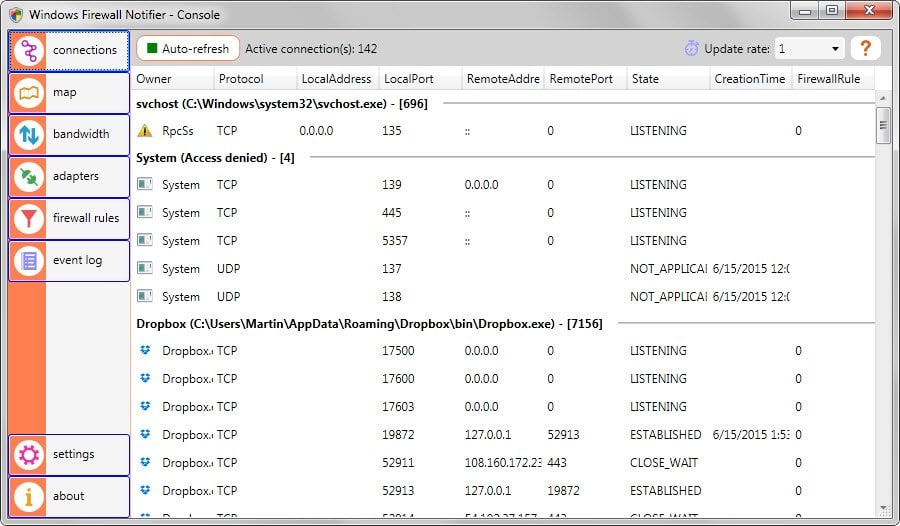





















Very nice app and, what’s more, very powerful !
Cherry on the cake : open source and regularly updated
I too had the same problems as Slartibartfarst.
It works fine you know, except for 1 setting :D.
See that block and prompt outbound? http://i.imgur.com/Vl7shZM.jpg I was like, “hmm lemme try this out”, man that thing locked up my computer like no other :D, whew talking like 2 -5 minutes to open a folder execute a program. It gave me beans to get rid of, I just spend the last hour trying to get my system back to the way it was. I didn’t want to restart my computer or power off when my system hanged (as soon as I clicked that block all setting), cause I was like, “what if it doesn’t start cause everything going so slow already. So I grinding it out, waited the 5 minutes each click for whatever I doing to register. used my phone to read up online “Windows Firewall notifier hangs system freeze, how to reset”, thank god I read to reset all settings before you restart or delete the program otherwise the settings would stay. I have the portable version I believe cause there is no entry in control panel uninstall.
But yeah, it definitely was a horror, just like a virus as Slartibartfarst said whatever that block all setting does, seems that none of microsoft components could communicate with each other making everything inoperable. I just find it’s better to tap my wifi button to go into airplane mode to disconnect from the internet, if I want to block all incoming and outgoing.
But a lot of people have this same problem. I read tinyfirewall locked up a good few people systems too, where it hangs every command takes 5 mins to do etc. Anyhow so I deleted it, never coming back :D
too bad WFN seems to be abandoned at alpha version… Maybe Microsoft bought him out to stop the development :D
For some reason Microsoft does not want to give easy access to blocking with Windows Firewall. (It was just a doubt back then, now it makes much more sense in Windows 10, because they want to spy and collect data).
Many people begged and up-voted this request in the official Windows UserVoice site during the Windows 10 development… and yet again Windows 10 shipped with the ancient and convoluted Firewall user interface.
try
Windows Firewall Control 4 by binisoft.org
with medium filtering profile activated it will block all programs except the ones that you allow to connect to internet like your browser or utorrent etc.
the feature i like the most is that you can allow a program to access internet generally while restricting its access to a certain ip or service
http://www.binisoft.org/wfc.php
Just thought I should follow up on my comments (posted above) with some potentially useful feedback. I noticed that the feed for this ghacks topic showed that a response by the author РJ̩r̫me (Khan) Рhad been posted here.
I would like to emphasis what I wrote at the end of my previous post: “I’ll not take any risks, but will use a sandbox, and I recommend others do likewise, rather than just avoid the software. I’m sure it will be improved. It looked like it should be pretty good/useful – by design, at any rate – and that map idea, for example, is rather innovative. I’d like to get to use it and try it out.”
The reason I posted the comments here in the first place was NOT to trash WFN, but simply as a caveat to readers who might otherwise unwittingly run headlong smack into the same huge problems that I did.
By the way, I was unable to get things sorted on my laptop after the damage apparently done somehow by WFN’s over-spawning itself, and so resorted to resetting Windows Defender settings back to their initial state. Defender had to then start again to learn about all my applications permissions after that. *That seemed to work a treat.* No firewall problems after that – and it fixed the OneNote issues straightaway (OneNote creates protected initial access keys in the Defender Firewall settings).
Internet Explorer (which I only occasionally use) had also been giving me huge problems immediately after the WFN episode, and I eventually removed/reinstalled IE and reset its setting to default. This mostly worked to fix things in IE, but it has been giving me problems which I have been fixing by reducing the security settings, though there are some possibly interrelated remaining problems – e.g., IE episodically hangs without recovery, and the “Send To OneNote” TSR add-on – in 64-bit and 32-bit incarnations – only works erratically and sometimes crashes the browser, so it may indicate that I need to do some trial-and-error – e.g., including remove and re-install the add-on(s), which theoretically should uninstall and re-install any relevant original security settings and permissions for the add-on, through the firewall also. I have many other things that I’d rather be spending my time on though.
So don’t give up on WFN v2 Alpha, but just be careful to avoid the potentially inherent risks in using an Alpha version and use a sandbox. If this advice comes too late and you have fallen into the same crevasse as I had done, then you at least have some experiential guidelines here as to how you might be able to restore matters.
From experience I had been sure WFN v2 would have been safe to trial as I had previously trialled WFN v1 some time back, and found it quite good under Win7-64 HP. However, I did not require its functionality – at that time I needed some kind of Firewall controller, not just a notifier – and so subsequently ended up uninstalling WFN v1 and using Windows 7 Firewall Control, which was pretty good (though I don’t require to use that now with Win8.1-64 PRO).
Hope this helps/informs or is of use.
Hi,
Thank you very much for coming back and explaining your point of view.
I’ve been double-checking parts of my code involved in the process’ impersonation (which may be causing this multiple processes spawning issue), and modified it slightly (added verifications and other stuff to limit – if not stop – this issue). It will be added in the next release, I need of course to test it first.
Regarding the issues you faced, I still think it’s weird, since WFN does not modify anything in your system if not asked to do so. Multiple processes issue, while eating all of your CPU, should not have any side effect (other than putting your computer in an unresponsive state, which is already something really impacting, of course, but not “dangerous”).
To people who may face the same: restarting your computer in safe mode, and disabling the notifications through WFN main application (now in the “firewall settings” screen) should help and stop this behavior. You can also use the “DisableWFN.cmd” file if the main app does not start for some reason.
Hope you’ll like it anyway, keep in touch for next releases.
100 000 downloaders cannot be wrong and I promise V2 is better than V1 ;-)
Jérôme
I’d suggest people be very careful with this one. Potentially nothing but trouble unless you use a sandbox, just-in-case. Otherwise, it could be a real time bandit to get things fixed afterwards.
I have just now seen your review, by which time I had already seen this WFN release announced via the Codeplex RSS feed from: http://wfn.codeplex.com/releases/view/615670, and had downloaded, installed and run WFN.
When WFN started up, a veritable nightmare instantly ensued.
You say above that “The program spawns two processes, wfn.exe and notifier.exe which combined take up more than 100 Megabyte currently.”.
In my case, the laptop simply froze. After a long delay I was able to get Task Manager to start and display the processes in operation, so that I could see what was going on (OS is Win8.1-64 PRO). The Task Manager display showed that WFN had gone mad – the display was awash with notifier.exe instances, which were being spawned at a helluva rate and all the instances were hogging CPU and memory. The laptop was fully occupied with WFN processes. I pressed the OFF switch.
On rebooting the laptop, WFN proceeded to start up and repeat the spawning of notifier.exe. The laptop was unusable.
To fix things was time-consuming. I took out the hard drive and inserted it into a portable USB carrier. Using another laptop, I then ran the virus and Malwarebytes checkers on that drive (since the behaviour of WFN seemed to mimic the behaviour of a hijack virus).
No virus/malware was detected, so I expunged the WFN directory and reinstalled the drive back into it’s laptop and rebooted. The laptop functioned, but *anything that was using the Firewall would no longer work.*
On inspection, I saw that several of the Windows Defender Firewall rules had been trashed/scrambled. I spent a couple of hours tediously manually checking, rebuilding and testing all the incoming/outgoing rules. I still can’t get MS OneNote to sync to OneDrive. Yet the firewall rules look OK, now, so I must be making a mistake somewhere. Sheesh.
What’s the explanation? I figured that WFN maybe could have been a deliberate virus mimic, or possibly a stupid prank by the author, perhaps in aggrieved retaliation for the criticisms of some users that he referred to in annoyed fashion. He says: “Before you go on and start whining about issues, this is an ALPHA version, meaning it’s NOT finished yet and is only there because I don’t want you to wait any longer before being able to give it a try.”.
I have no idea why people might do that – i.e., if it were (say) a prank – but I certainly I didn’t see that I or any other programmer would release an Alpha version in such a dodgy and inelegant state. Entirely my own fault, really. I mean, the author does call it an Alpha version, and for good reason, apparently.
We can all learn from this. If I ever decide to try WFN out again, I’ll not take any risks, but will use a sandbox, and I recommend others do likewise, rather than just avoid the software. I’m sure it will be improved. It looked like it should be pretty good/useful – by design, at any rate – and that map idea, for example, is rather innovative. I’d like to get to use it and try it out.
Once bitten, twice shy though.
Hi,
While I understand your frustration about my software, I don’t get why you are telling such things here instead of simply contacting me first. In some cases, WFN notification window does indeed go crazy with multiple processes, but you can guess I wouldn’t have published it at all if the same happened on my own computer. This is why it’s difficult to fix, since I cannot even reproduce the same (I used to in v1, but not since 1.9.2).
I really hope you’ll reconsider giving it a try, and at least HELP this project to be as stable as it should be (providing some constructive information). Anyway I’m sorry to hear you faced such issues, and I can promise you WFN does not modify rules on its own nor does it break anything on purpose (if it does). I cannot test every configuration out there (and this is why I put this “alpha disclaimer” at first, not because it was known to be failing or whatever), and many users are helping by providing their feedback :-)
To Martin: thank you for this review (even if, as you guessed, the alpha has been modified since), and for the 2011 one as well (I don’t remember if I came here to comment then). I’ll double-check the Bing licence issue, I didn’t encounter any on my test machines.
Thanks
Jérôme
Am I the only one who thinks that a map doesn’t belong in a firewall control program?
You guys (and gals) gotta try this as a firewall alternative: http://www.softpedia.com/get/Security/Firewall/TinyWall.shtml
Tiny Wall is a small thing = uses minimal resources BUT is a Powerhouse in terms of what it will let in and out of one’s computer system.
It was developed and run by an individual as opposed to a corporation and he is responsive to users’ feedback in making TW even better!
I had used an equally superb standalone firewall, Emsisoft’s Online Armor which is unfortunately no longer supported.
Emsisoft wants to focus more on their other excellent security products: http://blog.emsisoft.com/2015/03/31/emsisoft-online-armor-support-roadmap/
i
it looks like a good firwall program. When it will available for windows ?