A close look at Google Photo's unlimited storage offer
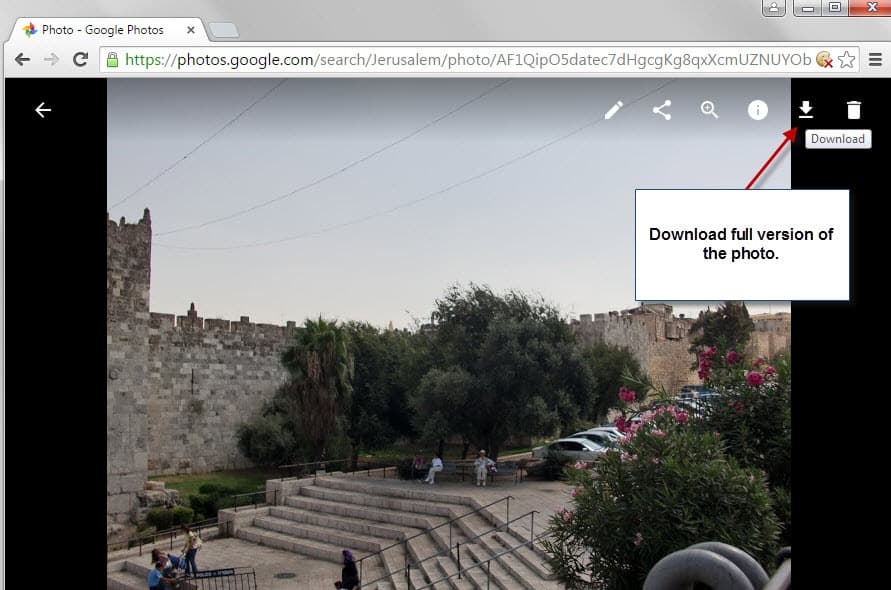
Google launched the new Photos application and web service yesterday as a standalone service cutting its link to the company's own Google+ social networking service in the progress.
Unlimited free storage for photos and videos was without doubt the most important announcement the company made yesterday.
The offer comes with a catch though as storage is only provided for free if certain requirements are met.
- Photos up to 16 megapixels don't count against the storage quota.
- Videos of a resolution up to 1080p don't count against the quota either.
The new Photos service supports options to compress photos and videos automatically if they don't meet those requirements so that users of it don't have to worry about resolution or file size.
If your camera creates 36 megapixel photos for instance, they will be converted automatically to a lower resolution if you have selected the unlimited storage option (Google calls it the High Quality option and displays a prompt to you on first run both on the web and in the app about it).
Note: Compressed versions of photos are automatically created regardless of the photo's size. You can test this easily by uploading a larger photo using the application or web service. If you download the photo again using browser controls (right-click > save image as), you download the compressed version to your system. The original size is only downloaded if you select the download button in the web interface.
What happens when you upload a photo that is larger than 16 megapixels?
When you upload an image to Google Photos that is larger than 16 megapixels, it will be converted automatically by the service if you have selected the unlimited storage option.
A test upload of a 62 Megabyte image with a 6200x6200 resolution was compressed by Google Photos automatically to a 4000x4000 resolution and a size of 4 Megabyte. This falls in line with the 16 megapixel limitation of the service as the maximum resolution for 16MP images is 4920x3264.
This means that the original photo won't be stored on Google Photos, only compressed versions of it will be.
What can you do if you want some photos to be uploaded in their original size?
If you want photos to be uploaded without compression, then you need to switch the quality preference on the Google Photos website or in the application.
Open https://photos.google.com/settings on the website and switch to "original" there.
The setting is saved automatically account-wide. This means that you cannot use device-specific upload size settings.
If you are using the mobile application, do the following to change the upload size:
- Tap on the menu icon in the application and select Settings from the menu that opens up.
- Select Back up & sync when the main settings page opens.
- You find upload size listed as one of the options on the next page.
- Tap on it and switch between high quality and original as you see fit.
Closing Words
While some mobile devices support larger resolutions and videos, most don't right now. This means in turn that most users will benefit from the free storage option that Google Photos offers without having to worry about backing up the original photo or video using a different service since the original will be stored on Google Photos as well.
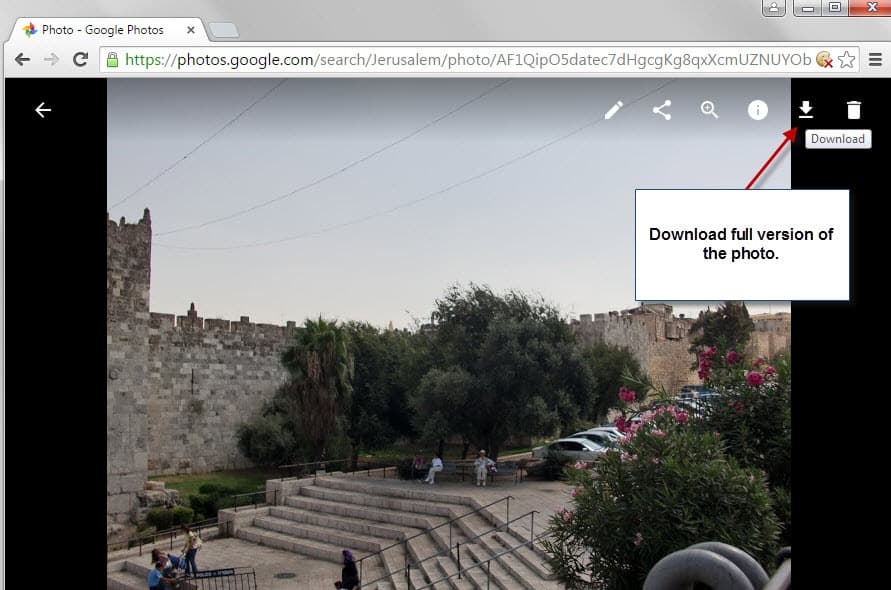

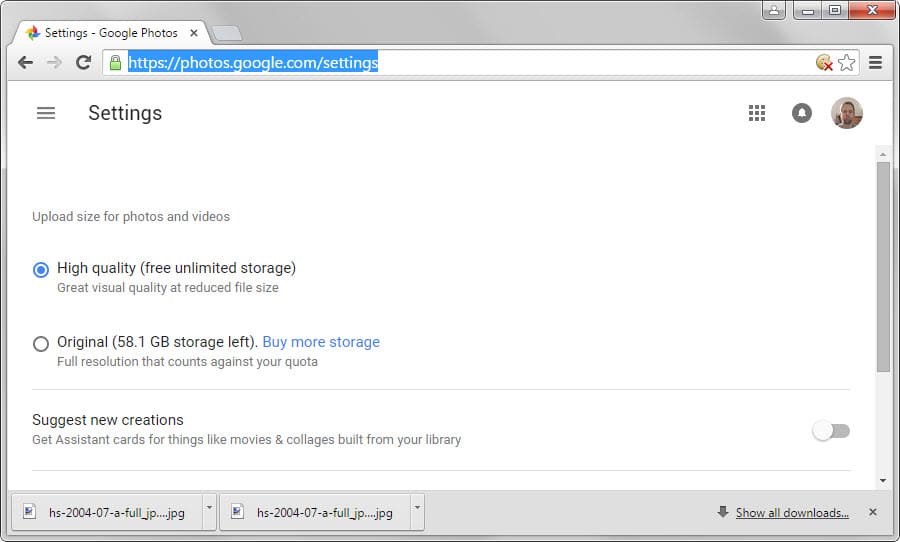
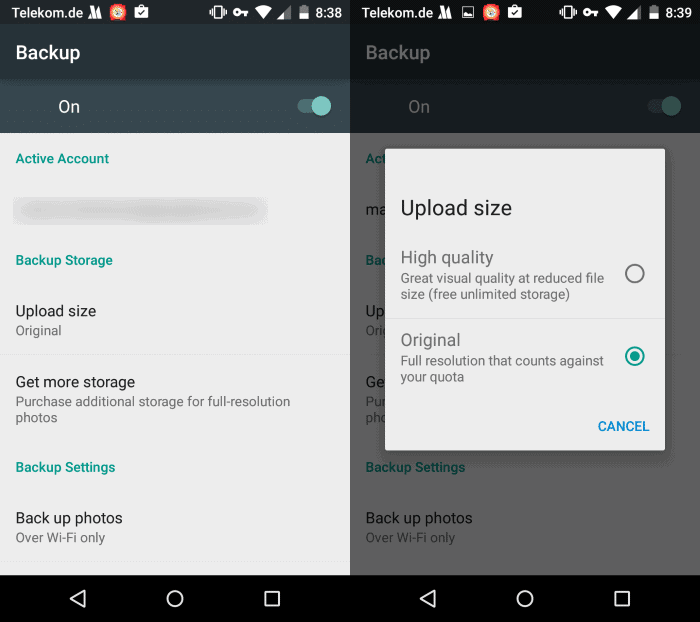



















Unlimited storage is lower quality and there is a shaky guarantee that original photo quality is maintained. Free video does not exist anymore period. Google photos is only a just in case last resort peace of mind. For a collection of web pics on the fly that you find cute or strokes your interest in some non-essential way it is a perfect service. There is no possible explanation which can verify otherwise. Over the short period that Google presented Photos, Picasa was discontinued, G+ pics use space, vids any length use space. It was possible to cut and paste in Drive to Google Photos folder but that was a gift horse.. (From another’s words on the topic.. elsewhere.. “Pictures uploaded using 3rd-party software will be as-is regardless option and will use quota if their size is bigger than 2048px by longest dimension even if they are less than 16MP”)
With the greatest respect to all contributors.
I have read all the above remarkable equations with much interest and in a learning frame of mind, however, I must confess. I’m no wiser now than I was before.
Come on Google just give us a simple explanation, shall we say, of thirty words?
I just found a button in Web version of Google Photo to compress all photos back to Free storage version. You may find it in Settings, the button next to Buy Storage.
Compression is different than modifying the resolution.
Yes you are correct that compression will be done no matter what if you opt for high quality.
But resolution will be modified only when it’s larger than 16mp.
From what I gather,
– If you choose “Upload Originals” then all photos you upload, even if they are less than 16MP will count towards your quota… Even if they are tiny they will count toward your quota.
– If you choose “High Quality” then all photos will be recompressed, even if they are less than 16MP. If all my photos are 3MP they will still be recompressed to save space. Correct?
– My question, then, if I choose “High Quality” and upload all of my 8MP pictures, I understand they will be recompressed, but will their dimensions be reduced as well? Will they still have the same number of pixels (i.e. be the same size)? If I upload pictures that are 3266 x 2450 (8MP), will they remain at 3266 x 2450 or will they be shrunk?
Hello,
I recently checked yesterday,
I have 720p videos from Nexus 4 which is within the free limit, but when i checked the info on photos.google.com, it shows very less size of videos, like a 112MB video is showing like ~30MB video..
Though i didnt download it to check if the downloaded version comes out to be like original size.
Is the policy changed? I suspect google is compressing the videos even if its in the perimssible limit?
Also , i read from some other place sometime back, that google saves a webp version of jpeg files, which are almost identical to original image when viewed with a human eye, but deifnitely of lesser size and so hashes wont match even for photos.
Can anyone confirm on this?
Thanks.
just download it, and you’ll see if the file is similar to the original one
I am trying to build a service where a person can download their entire Google Photos library and then archive it to offline media. I’m having a hard time figuring out ahead of time how large the actual download will be. I can see the Photos quota in Google Storage but that quota and the actual download size are different. Anyone know how to get the actual download size from the API?
Love the first photo. Jerusalem FTW!
I suppose the answer is no, but I really want to be sure. If I switch to the “high quality” option and all my photos in the cloud are downsized, will the original files on my smartphone be altered, too?
Hi, Does anyone knows why a 16mp photo on my Galaxy S5 weights 3.9MB, and when I download the same picture from google photos, with the same size in megapixels it does only weights on 1.6 MB?
Thanks.
I found the same thing. My JPGs on my laptop are 4.1Mb and when uploaded to Google Photos the pixel size remains the same but the file size is just 1.7Mb. I have a mac so can’t run JPGq estimator. I’m concerned that Google is sacrificing my JPG quality for file size.
I’m uploading my photo collection (in High Quality mode) and trying to figure out which photos get uploaded and how the conversion works.
Currenty I have three cameras:
Sony HX400V (20 Mp sensor, JPEG only)
– JPEG are resized to 16 Mp
Nikon 1 S1 (10 Mp sensor):
– JPEG are uploaded unaltered
– RAW (NEF) are converted to JPEG and uploaded, even if I leave the “Load RAW file” box unchecked
Canon EOD 600D / Rebel T3i (18 Mp sensor)
– JPEG are resized to 16 Mp
– RAW (CR2) are skipped, unless I check the “Load RAW files” box, then they get converted to 16 Mp JPEG and uploaded.
So there seems to be a discrepancy between NEF (Nikon) and CR2 (Canon) files: the “Load RAW Files” box seems to control uploading only for the CR2, while the NEF get converted and uploaded no matter what the checkbox says. Or possibly it depends from the RAW file size, but in that case the wording on the checkbox is misleading… Not a big deal but I though that mentioning it here could save some head scratching :)
Weird – I’m in the process of uploading my photo database to google as well, in cheap mode.
All my G9 CR2’s from 2008 are getting uploaded just fine, as CR2 files.
All my G9 CR2’s from _after_ 2008 – the tool simply says there was an error uploading them.
And I doubt I did something betwene 2008-12-31 & 2009-01-01 … same party, pictures from before midnight get sent; those after (and everything onwards) doesn’t.
Call me crazy, but that’s the conclusion I came to after hours of head scratching and cross verifying.
I started uploading photos at original size and I am closing in on my 100 GB limit and still have 20,000 left! How can I switch to the “High Quality” option and regain my Google Drive space? I changed the option, but I don’t see any way to migrate the photos that were already uploaded so they don’t eat up my Google Drive quota.
hey all, would anyone know what happens if
I select original size and also have pictures below 16mp. Assume they get saved as original size and use up my allowance but would hope that it only used my space for pictures above 16mb.
Thanks all.
I have jpg uploading well but no png files, which I care most about. The help file lists jpg as one of the supported fie types. but png is not listed. That’s most important to me.
Anyone knows of a way to resize my existing full-res images stored on Drive to fit in the 16MP free tier without having to download, resize, and re-upload?
Please I would like to do this as well! Apparently Google+ uploader uploaded in full size before.
Download Picasa, from File menu, select import from Google Photo, wait until everything has been downloaded. You can check the downloaded album, some files should be larger than 2048px which you want to resize, you don’t have to resize them one by one. Go back to the Picasa program, select Sync online, it would ask if you want to select 2048px only, yes of course. Eventually, it would sync back all photos with 2048px. Size of Google account reduced. Please share to others if it works on you too. I have been asking Google Support and followed up with them a few weeks, no helps at all.
I was hoping this was a decent alternative to Picasa but color me disappointed.
Photos does not let you create a link for just the image that can be embedded in another web page or forum post. The goo.gl link just redirects to a standalone page partially filled by the image. Sigh.
try, right click on image
“open image Url in net tab ”
copy browser address bar
embed image in post…
The new Google Photos is great but I have one issue that I can’t seem to solve. I have a Nexus 5 phone and a Nexus 7 tablet and I was hoping that Google Photos would combine all the photos from both devices in the “cloud†using one Google Account, but that does not seem to happen. Photos on one device do not show up on the other even when the account is the same. Would you know if there is a way to accomplish that while using the new Google Photos?
It works for me across several devices (2 tablets, 1 Android and 1 iOS phone) flawlessly.
No need to worry about the quality/bitrate of your personal media when they are stored on devices you own.
Thank you “Dick from the Internet” for a little extra negative shit since I did not get enough watching the news:
https://pbs.twimg.com/media/CBqovtwUkAA3nnD.jpg
There is always some ignorant ass who hates progress and finds something to complain about. Most folks can not manage their data storage, and that includes organizations who should be able to handle backing up data. So Google automates this in the background for the user. In the long run Chromebooks will kill off the old school world of local storage and ultimately Microsoft as well. I have seen many sad people who took 100s of important photos (to them at least) to have them lost because the device did not automatically make a copy somewhere so I salute Google for making this online world.
Thanks for the info.,
Two questions:
1. Does the service touch/delete metadata to save space?
2. Can you determine what quality level was used (jpgQ Estimator can do this: http://www.mediachance.com/digicam/jpgq.htm)?
I ran the tool and the quality was identical (untouched), at least for photos below the 16 megapixel threshold.
I’m surprised and impressed they enabled that. Thanks for checking!
Are “original” files retrievable intact, in their uploaded file format… or are they converted to *.webp files at time of upload & only a webp version is retrievable?
http://en.wikipedia.org/wiki/WebP
Similarly, I wonder whether uploaded video files are unconditionally converted to *.webm format at time of upload.
They are downloaded in their original format, at least the ones I tried.
Thanks a lot, Martin!
I don’t use the service myself, but I was wondering… Does Google alter the photos in any way or are they bit-identical after downloading them again (of course, for the situation when Google doesn’t resize them) ?
The photos I tested were not altered. I checked hashes and they were identical when I downloaded the photos again. All photos were below the 16 megapixel threshold though.
Amazon prime is doing unlimited storage for photos also. They will accept any resolution and even raw photos. My cameras are over 16MP so I will stick with Prime for now. Prime also offers the ability to download your entire archive in one click.
Hi Shawn,
But in fairness you have to pay for prime so not really the same offer. Whilst I have prime now I might not in the future so wonder what cost there would be once prime is gone?
Jason
So how does this effect/affect/interact with my Picasa Web Albums?
I am also looking for answer :)
Good question, Google did not mention it at all.
What about Video, previously was free up to 15 min whatever quality, now for free one gets unlimited length but max 1080 Full HD quality correct?
Most important question is, if I have download original size in bulk, will I be able to do it or its one way ticket and if you want to download, keep clicking one by one?
I have not tried it with large photos but it seems that you can select multiple photos on the home screen right away and download them in one go using the download button that is displayed then.